Builderall Vs LeadPages: Picking The Perfect Landing Page Builder
When comparing Builderall vs LeadPages, which tool should you use?
I’ve got the answer for you along with so much more.
No need for long introductions here as we can get started as quickly as possible.
LeadPages Vs Builderall: The Biggest Initial Differences

Fast LeadPages vs Builderall summary. LeadPages focuses mostly on landing pages and websites, while Builderall focuses on those assets and a whole lot more.
As with most of my software comparison posts, I went ahead and created a video too.
You can consider it the cliff notes when it comes to the Builderall vs LeadPages topic.
Simply click on the play button down below if you’d like to hear me talk about these tools:
As talked about in the video, here is the link to my personal recommended tool:
On the other hand, LeadPages is also a great tool and has some specific uses as well.
I’ll talk about those at the conclusion of this comparison post.
Aside from that, I’ll add a link below where you can also try LeadPages for free today:
So that’s a very quick introduction of both the Builderall and LeadPages software tools.
Allow me to talk much more about both of these options.
Let’s start with Builderall first.
A Look At Builderall: The Features And Overall Cost

Builderall is certainly a tool that has improved since I first started using it.
As it’s shown on their website (along with the screenshot that I added above):
You can build anything from an amazing website to the most sophisticated sales funnel.
Ironically enough, I feel like that phrase doesn’t give enough credit to Builderall’s tools.
Either way, I’ll be talking about Builderall and a few of those main tools in the next section.
Before we begin, Builderall also allows you to try out their software platform.
I created a quick tutorial below that shows you how to get started as quickly as possible.
Quick Tutorial: How to get your Builderall trial.
Please keep in mind that Builderall often goes back and forth when it comes to having:
- A trial that is free.
- A trial that costs one dollar.
Either way, one single little dollar isn’t exactly going to be breaking the bank anyway 😛
Now let’s talk a little bit about Builderall’s biggest features and tools.
Builderall For Creating Landing Pages, Sales Funnels, And Websites
![]()
Builderall’s biggest tool is going to be their Cheetah drag and drop builder.
This feature is helpful because it allows you to create helpful assets such as:
- Your sales funnels.
- Your landing pages.
- You can even create websites.
LeadPages is more about creating landing pages and websites.
While you can merge landing pages together to create funnels with LeadPages?
Builderall is much better for creating sales funnels.
Plus, Builderall has really improved over the years to create a much smoother experience.
This is always a good thing because you want to see software tools growing and improving.

Builderall also comes with a wide variety of templates for all of your pages and funnels.
Giving LeadPages credit too, as they also have a wide variety of templates to choose from.
More about those soon.
Builderall also offers more tools that go hand-in-hand with pages, funnels, and websites:
- Split testing.
- Checkout pages.
- Membership sites.
- Professional email marketing platform.
And that quick list is only scratching the surface when it comes to what Builderall offers.
With that being said, let’s take a quick look at what else this tool has to offer.
Builderall Comes With A Ton Of Tools

Normally I would do a comparison post talking about numerous amounts of features.
With Builderall, that’s harder to without writing an article that’s at least 5,000 words long.
Here is the main point that I’m trying to get across:
Builderall comes with much more than LeadPages.
Aside from the few features that I’ve mentioned so far, Builderall also comes along with:
- Private chat builder.
- Booking and calendar app.
- Video hosting and manager.
- Bump sales, upsells, and downsells.
- Unlimited membership areas (shown in the picture above).
And even after mentioning more Builderall features, that’s still not scratching the surface.
I would recommend that you read my Builderall review in the link that I added down below.
In that post, I go through almost all of the features and tools that Builderall has to offer.
Must Read: More details in my Builderall review.
So it’s pretty obvious so far that Builderall has much more to offer over LeadPages.
But what’s their pricing going to be like?
Will you have to spend far beyond your means in order to use this software?
You certainly won’t, and that’s what I’m talking about next so be sure to keep on reading.
How Much Is This Software?

Overall, Builderall is going to be the lower-priced software of the two platforms.
This is also going to depend on what Builderall currently has to offer for pricing.
Sometimes Builderall will remove or add plans just to see what converts that best.
Either way, here is a quick recap of the Builderall plans:
- Builderall Builder plan is $29.90 per month.
- Builderall Premium is $69.90 per month.
- Builderall Funnel Club is $99.90 per month ($199.90 first payment).
As it shows on their pricing page, the Builderall premium comes with all the tools.
In other words, it’s a great value when you compare this to LeadPages’ biggest plan.
More on that later though.
I’ll add a related post below that talks more about the plans and tools that you get.
Related Post: Builderall pricing plans details.
So it’s easy to see that Builderall offers just so much more than LeadPages.
This doesn’t mean that LeadPages doesn’t stand a chance in this battle of tools.
Let’s take a look at what LeadPages has to offer now.
A Look At LeadPages: The Features And Overall Cost
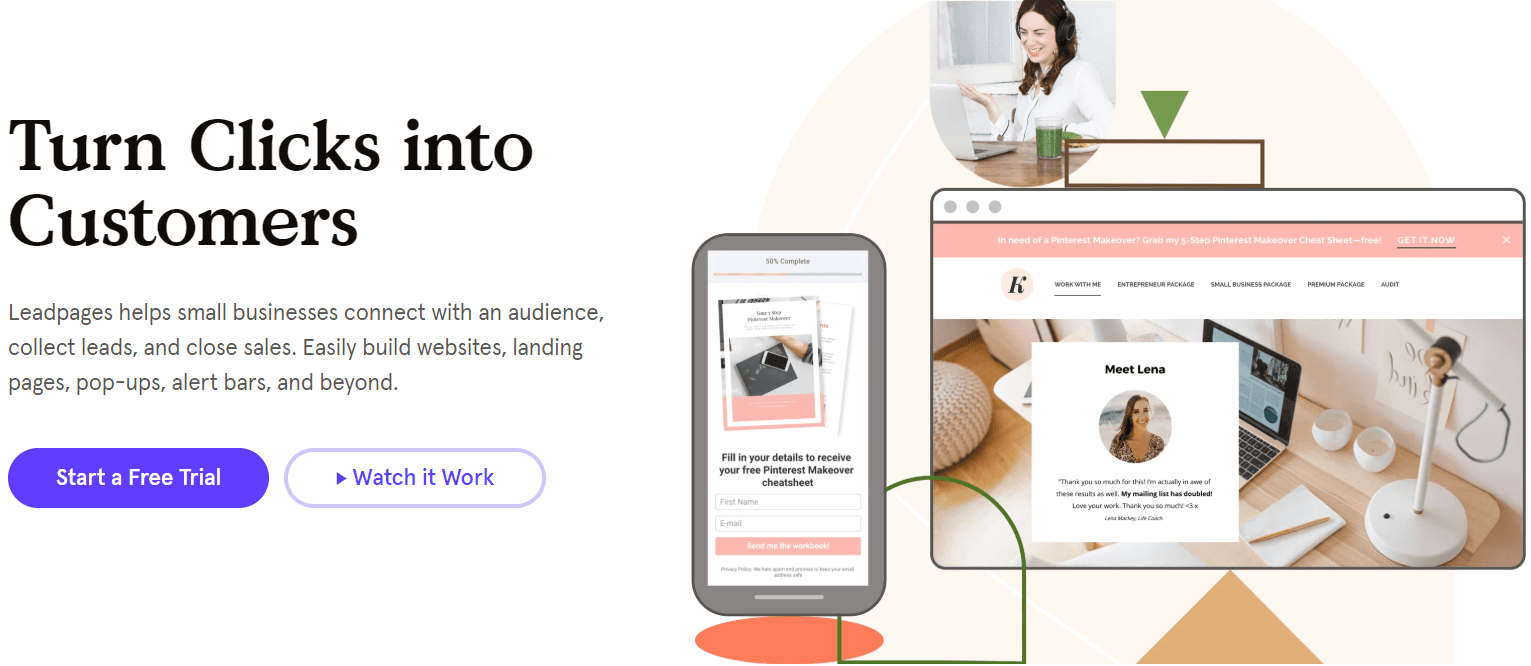
So Builderall is going to be the tool that has many more tools and features overall.
That doesn’t mean that LeadPages doesn’t offer a big marketing punch though.
As shown on their main website, LeadPages ultimately allows you to turn clicks into customers.
LeadPages also helps small businesses to:
- Connect with an audience.
- Generate valuable and targeted leads.
- As well as being able to close valuable sales.
So based on that description, LeadPages does also offer similar features as Builderall.
However, LeadPages is mostly going to be focused on creating:
- Websites.
- Landing pages.
Before I talk about those features, I want to let you know that they come with a free trial.
I’ll leave a link down below if you want to snoop around their main website:
And yes, it is a free trial, but you will need a credit card in order to get started.
That’s simply for the fact that there won’t be any interruptions in your account.
Now let’s take a look at some of the most popular perks of using LeadPages.
LeadPages Landing Pages And Websites
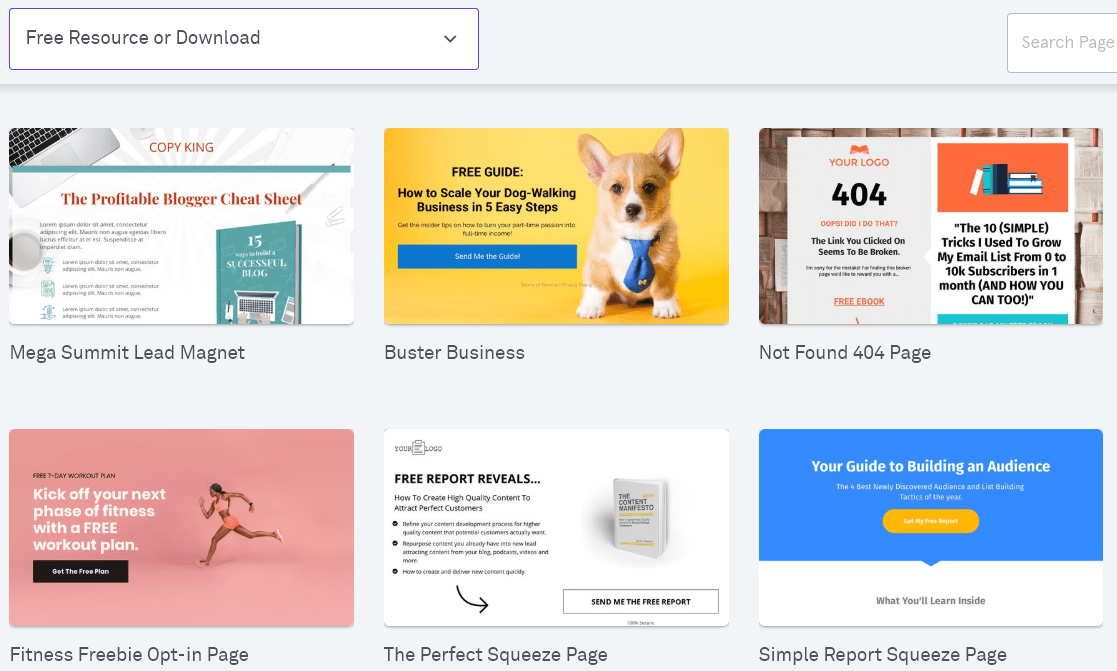
Given the fact that LeadPages is mostly focused on landing pages and websites?
I would say that they are pretty good at where they put their focus.
Similar to Builderall, LeadPages offers a good amount of landing page templates too.
Helpful Note: You can see some templates above (isn’t the Buster Business dog the best)?
LeadPages also uses the same drag and drop editor for landing pages and websites.
You can have a look at their drag and drop editor in the screenshot down below:

I’ve mentioned landing pages and websites quite a few times.
However, creating sales funnels isn’t going to be a great option with LeadPages.
- You can connect landing pages together.
- You can also utilize online sales and payments.
However, Builderall is much more complex when it comes to creating sales funnels.
That’s why I didn’t include LeadPages on my list of the best sales funnel builders.
Sales Funnel Builders: See the complete list here.
So that’s a few quick notes when comparing LeadPages vs Builderall landing pages.
Here’s what else LeadPages has to offer.
LeadPages Pop-ups And Alert Bars

Pop-ups and alert bars are definitely a great way to increase your conversions.
Heck, I use them all the time and I feel not using them would be a mistake.
Once again though, popups are a feature that also comes along with Builderall too.
What’s great about LeadPages though is that you get:
- Unlimited landing pages.
- As well as unlimited pop-ups and alert bars.
That’s something that I will talk about when we get to the grand finale of this post.
Now when it comes to LeadPages pop-ups and alert bars?
You can utilize these on both your landing pages and websites:

In my opinion, I wouldn’t personally use either platform for websites though.
While creating websites is a feature, WordPress is always going to be the best option.
However, both software tools come with the option to somehow combine with WordPress:
- LeadPages offers a WordPress plugin.
- Builderall offers a 3-click WordPress integration.
Related: Builderall and WordPress.
LeadPages also comes with a whole lot more than what I’ve mentioned so far.
Here is a quick list of a few more helpful perks and features that they offer:
- Free hosting.
- Lead notifications.
- Unlimited traffic and leads.
And then you start getting a few more helpful perks with the LeadPages Pro plan.
Here are a few of them as well:
- Email trigger links.
- Unlimited AB split testing.
- Online sales and payments.
And then you get even more perks if you want to utilize the LeadPages Advanced plan.
Either way, I’ll leave you with a link to the official LeadPages homepage.
That will allow you to see more of the features and tools that they have to offer:
So I mentioned a few of the plans that come with LeadPages, but how much are they?
Let’s take a look at that right now.
How Much Is LeadPages?
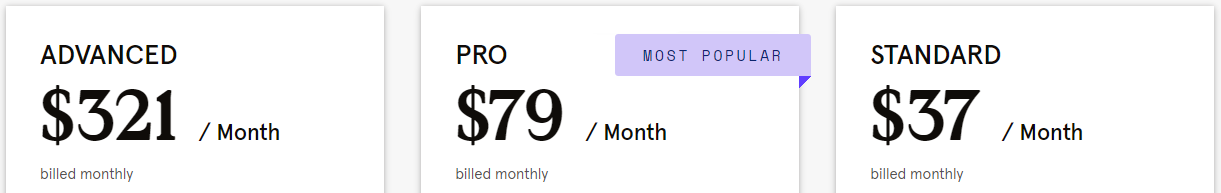
Let’s take a quick look at how much you can expect to pay to use LeadPages.
Please keep in mind that the following prices are for when you pay monthly.
If you pay annually for LeadPages, that will allow you to get three months free.
Here is a quick list of the LeadPages pricing plans:
- Builderall Standard is $37 per month.
- Builderall Pro is $79 per month.
- Builderall Advanced is $321 per month.
As previously stated, Builderall certainly has a better (cheaper) final pricing plan.
You also get many more perks and tools with Builderall, and here are the prices:
- The best Builderall plan is $69.90 per month.
- The best LeadPages plan is $321 per month.
This isn’t to say that you’d be using one of the best pricing plans with each software.
However, it’s something to keep in mind when comparing the prices of each tool.
So which landing page builder should you end up using?
Let’s move to the grand finale now and find out.
Builderall Vs LeadPages Final Summary

Builderall vs LeadPages. Despite Builderall being a little more than LeadPages, it comes with many more tools and features for building and growing your online business.
There’s quite a bit of overlap when comparing Builderall and LeadPages.
That’s always going to be the case when you compare landing page builders in the first place.
Either way, if you had to pick only one software, who would it be?
Here is what I’ve come up with to help you pick the best software tool for you.
Builderall Is The Best Choice For

- Webinars.
- Email marketing.
- Creating memberships.
- Creating high-converting landing pages sales funnels.
- Having all of your online business tools and perks under one roof.
All in all, Builderall is going to be the better option when compared to LeadPages.
Aside from all of the bullet points above, this platform can really help your online business.
It’s a true all-in-one software.
So if you want to get more overall value and features for the money that you spend?
Then I would highly recommend that you use Builderall as your platform of choice:
Keep in mind that the Builderall trial will either be free or cost one single little dollar.
So it’s not exactly breaking the bank.
I’ll also have some bonuses for you when you get a paid plan with Builderall.
You can click the link down below to learn more about what you’ll be getting.
Learn More: Your Builderall bonuses.
So those are some of the biggest reasons why Builderall is the best option for you.
On the other hand, there is a world where you might want to use LeadPages as well.
Here’s what I came up with.
LeadPages Is A Good Option If

- You ONLY want to create landing pages, pop-ups, and alert bars.
- You don’t need many of the extra tools that Builderall offers.
This is one of the great perks that come along with LeadPages (in my opinion).
You can create an unlimited amount of the assets that I listed above.
With that being said, it’s also only going to cost you $37 to get those unlimited perks.
Plus, you will get a few other perks when using the LeadPages Standard plan.
So if you are mostly focused on just creating landing pages for your online business?
Then LeadPages would be a good option for you overall.
And that should conclude the battle between Builderall and LeadPages.
I hope that this article helped you make the best choice between these two platforms.
Related Comparison Posts
- Builderall up against Wealthy Affiliate.
- Builderall up against Convertri.
- Builderall up against SamCart.
- LeadPages up against Kartra.
- Builderall up against Shopify.
- Builderall up against Kajabi.
- Builderall up against Wix.
And a couple more comparison posts for you as well:
- Builderall up against Aweber.
- Builderall up against ConvertKit.
- Builderall up against GetResponse.
- Builderall up against ActiveCampaign.
Thank you for stopping by and happy marketing!

