Unbounce Vs LeadPages: Finally Comparing These Landing Pages Tools
You need some solid information when it comes to Unbounce vs LeadPages.
I completely understand.
After all, choosing the best landing page platform isn’t always an easy decision.
So allow me to help you out with the process as I cover:
- The biggest similarities and differences between these landing page tools.
- A walkthrough showcasing the ease of use when it comes to creating landing pages.
And don’t forget about the epic conclusion where I’ll help you decide the landing page tool.
Let’s get this show on the road.
Note: Feel free to utilize the table of contents below to jump to a specific section.
Unbounce Vs LeadPages Compared (Plus Video)
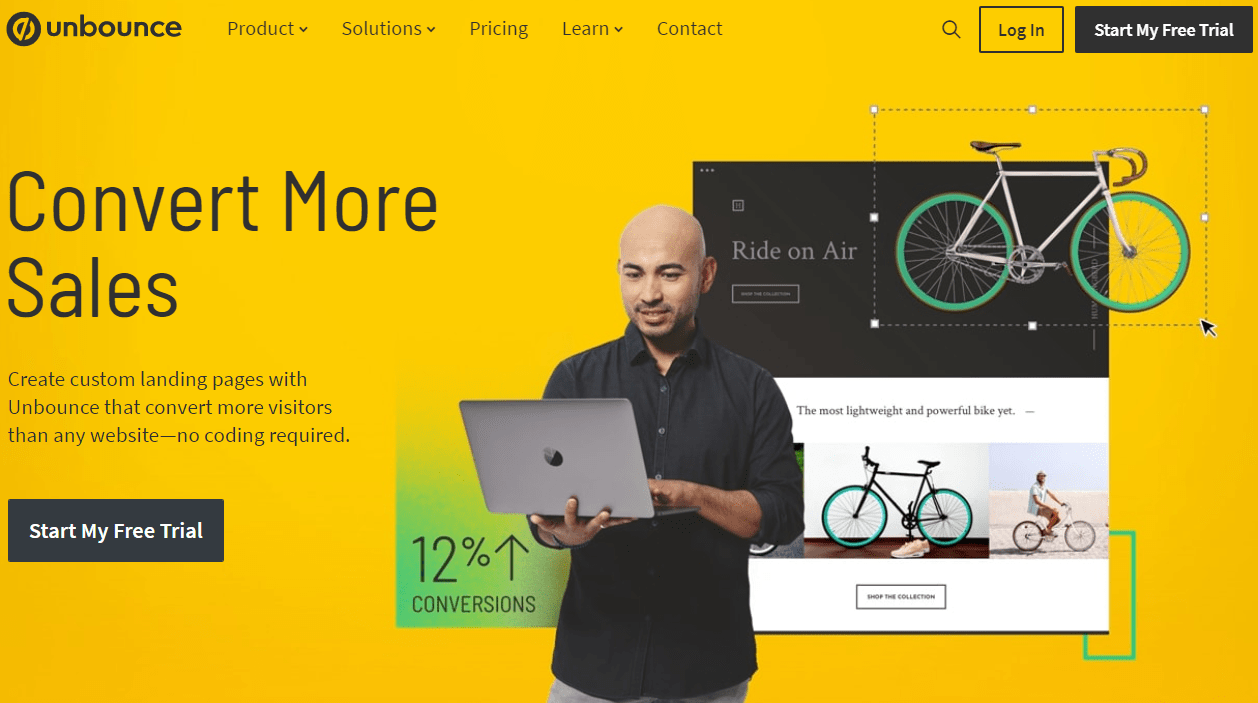
Before we begin, I want to give you the option to get the cliff notes.
I went ahead and created a LeadPages vs Unbounce video in case you want to watch that.
Simply click the play button below to get a much quicker overview of these landing page tools.
Now here is a very quick comparison when it comes to features of Unbounce and LeadPages.
Unbounce Perks: Essential Plan
- 75 landing pages
- 8 popups and sticky bars
- 500,000 traffic monthly limit
- 100+ customizable templates
- Split testing
Starts at $99/month
LeadPages Perks: Standard Plan
- Unlimited landing pages
- Unlimited popups and alert bars
- Unlimited monthly traffic and leads
- 130+ customizable templates
- Split testing not included in this plan
Starts at $37/month
There are more features where those came from, too.
I will now be heavily focusing on comparing the process of creating landing pages.
After all, this is the most important part when it comes to these tools.
Let’s begin.
The Battle Of Building Landing Pages
When it comes to Unbounce and LeadPages, I’ve tested both of their landing page editors.
So with that in mind?
Here are the crucial aspects that I look for when it comes to creating landing pages:
- It MUST be easy to use (the ease of use must be at a technophobe level).
- There should be a variety of templates to help you quickly create your landing pages.
So does Unbounce and LeadPages pass the initial test of simplicity?
Let’s start with Unbounce and find out.
Unbounce Landing Pages (Plus Drag And Drop Editor)

The screenshot about is the first thing that you will see after signing up for Unbounce.
In fact, I’m going to walk you through the process of actually creating an Unbounce landing page.
That will help you get a better feel for it.
The first thing you’ll need to do is click the Create New button (not shown in the picture above).
After doing so, you will immediately arrive at a buffet-style of landing page templates to pick from.
Here are a few examples of the templates that you can see down below:
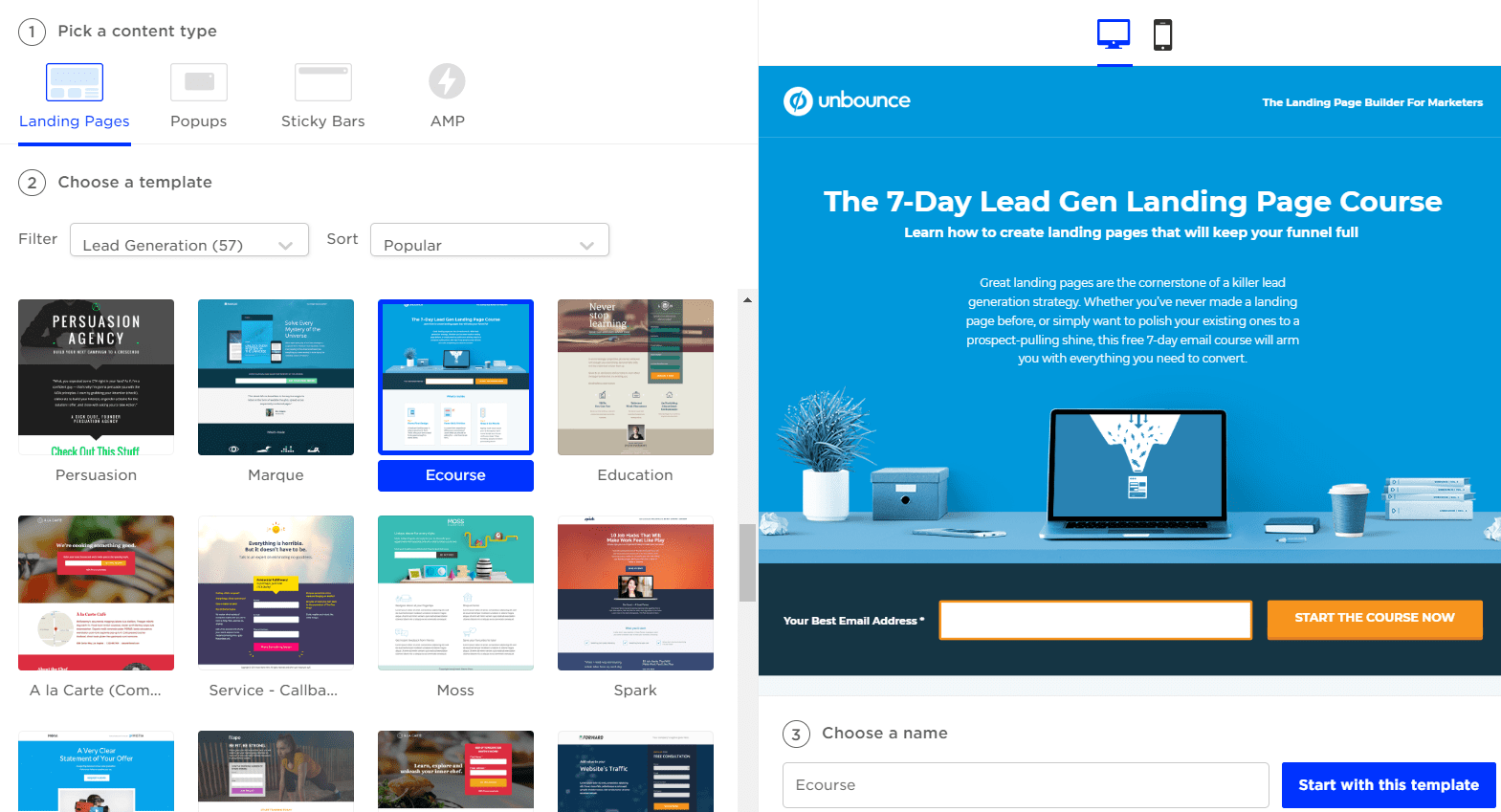
You’ll be delighted to know that the process for setting up landing pages is a walk in the park.
Here are the three simple steps that you’ll take:
- Pick a content type: landing page, popups, sticky bars, or AMP.
- Choose a template (you can pick from over 100 nice templates).
- Choose a name for your landing page and click on the Start with this template button.
I used a lead generation template that is also shown in the screenshot above.
Care to take a guess what I used for the landing page name?
Unbounce Landing Page.
Simple works 🙂
Next, you will get taken to the Unbounce landing page editor.
Have a look at what the page builder looks like in the screenshot down below:

I do have to say this when it comes to Unbounce:
The Unbounce landing page builder is certainly easy to utilize.
In fact, I think that Unbounce is much smoother compared to what LeadPages offers.
More on LeadPages soon though.
Here is what the Unbounce landing page builder features (as shown in the image above):
- You have your landing page template in the middle.
- On the left side of the page will be all of the icons to choose from.
- And all you have to do is simply drag and drop what you want to use (and then edit it).
Note: There also more settings and page properties on the right side of the page editor.
They just happen to get cut off when I make the picture much smaller.
Nevertheless.
I don’t think you’ll have too many problems when it comes to creating landing pages.
You’ll have your lead capture pages up and running in no time.
Plus, you can attach your pages to your favorite email marketing tool.
Anyways.
Helpful Note: The link above also has a very special saving attached to it.
Continuing on with the LeadPages vs Unbounce comparison.
Let’s see what this Unbounce competitor has to offer.
LeadPages Landing Pages (Plus Drag And Drop Editor)
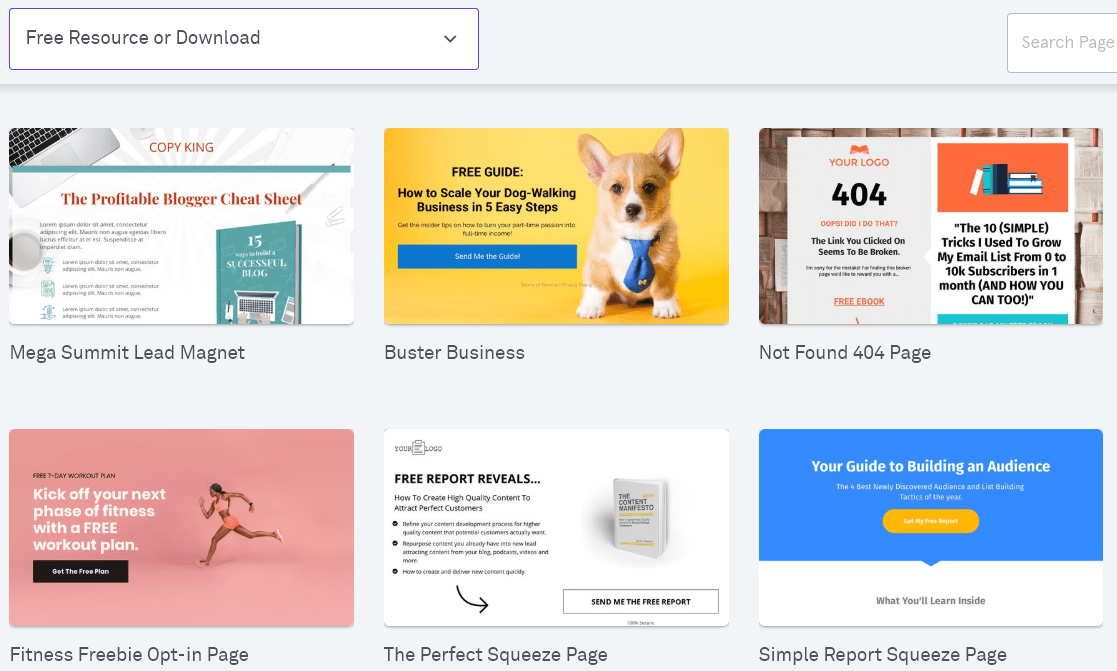
LeadPages also starts off the great landing page process by helping you with a few options:
- What you want to create (in this example it will be a landing page).
- What you’d like your landing page to do (generate leads, make sales, etc).
- What you’re going to be offering your visitors (resource, consultation, etc).
In this example, my lead capture page will be giving away a free resource like I usually do.
You can see six out of the 49 templates in the screenshot above (for free resource templates).
Side Note: I ALMOST went with the Buster Business template.
Just take a look at how awesome that dog is in the first place 🙂
I ended up going with the Simple Report Squeeze Page.
After giving my new landing page a name…
We now get taken to the LeadPages drag and drop landing page builder (seen below):

So I’ve used the LeadPages editor multiple times and here are my thoughts:
It’s a little clunky when you compare it to what Unbounce has to offer.
The Unbounce drag-and-drop editor is a true drag-and-drop editor.
When it comes to LeadPages, you’re locked into where you can move specific aspects.
Sometimes it feels a little limiting.
However, the presentation remains very simple in terms of figuring out what you need to do.
Pretty much everything is on the left side which includes:
- Your layouts (header, main content, footer, etc).
- Widgets (text, image, video, buttons, form, space, etc).
- Styles (font, backgrounds, page width, favicon, custom CSS).
- And then Settings (for SEO, social, as well as for Google Analytics and more).
All in all, it’s not the hardest landing page editor to get a grasp on.
I would recommend that you choose a template that’s as close to what you like.
That way, you won’t have to make too many edits and you’ll get started quicker.
That’s just my personal opinion though.
You might think otherwise.
In fact, my personal opinion has slightly changed which I talk about in the post below.
Highly Related: My complete review of LeadPages.
Here’s another feature that I’ve brought up many times in this comparison post.
Comparing Landing Page Templates
Here is the up-front difference when it comes to this section for LeadPages Unbounce:
- Unbounce offers 100+ high-converting landing page templates.
- LeadPages offers 130+ high-converting landing page templates.
So not only does LeadPages also come along with more templates?
I personally happen to like their templates slightly more than what Unbounce offers.
It’s understandable that templates aren’t usually the ultimate decision-maker.
However, they are certainly helpful when it comes to quickly creating your landing pages.
Let’s take a look at a few more templates.
Unbounce Templates
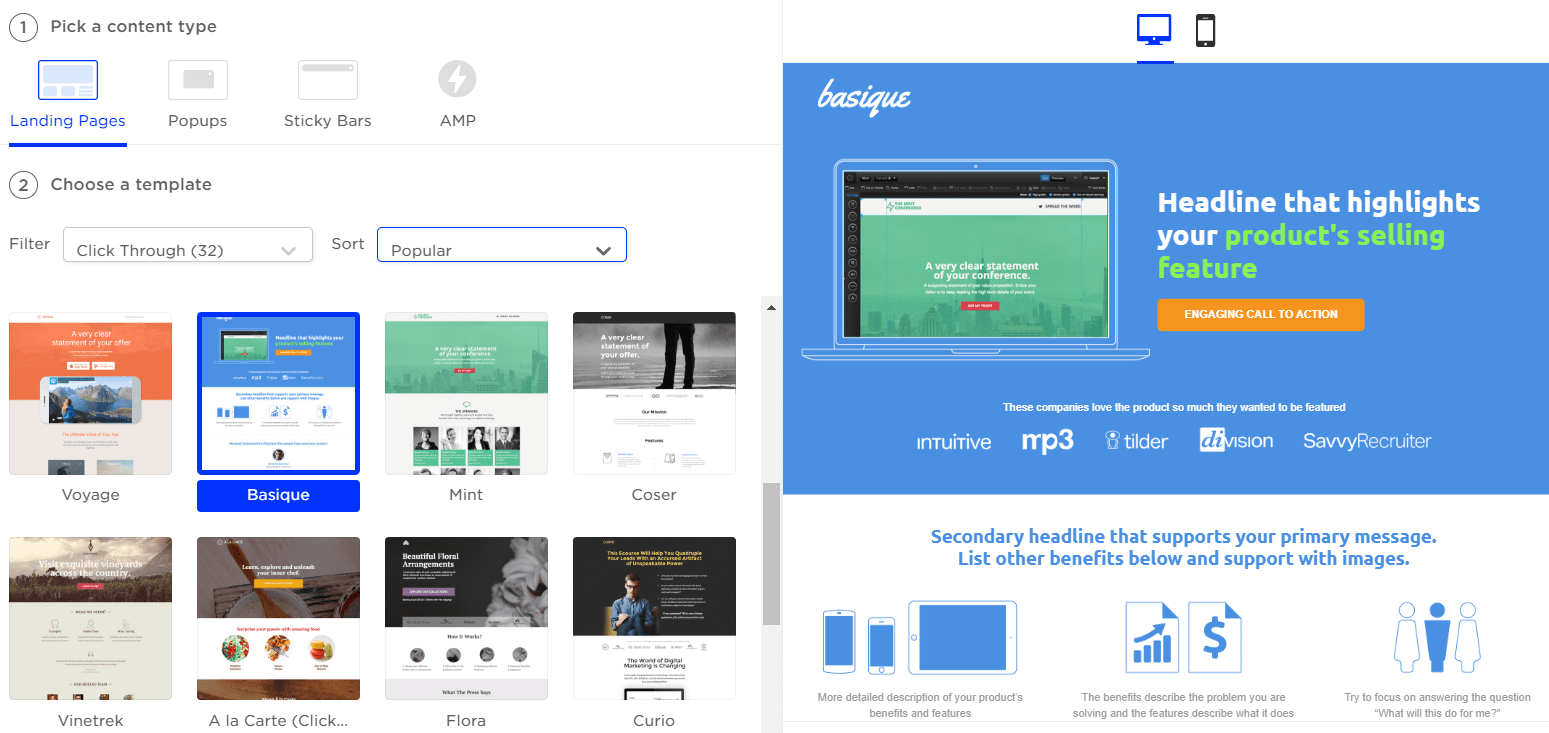
The image above demonstrates templates for click-through landing pages.
There are 32 templates to choose from in that specific category as well.
A few of the other template categories include:
- eBook templates.
- Webinar templates.
- Mobile app templates.
- Consultancy templates.
- Lead capture templates.
- Coming soon templates.
- SAAS product templates.
- Industry-specific templates.
And a bunch more.
Here is one more look at a few templates from the industry-specific section:
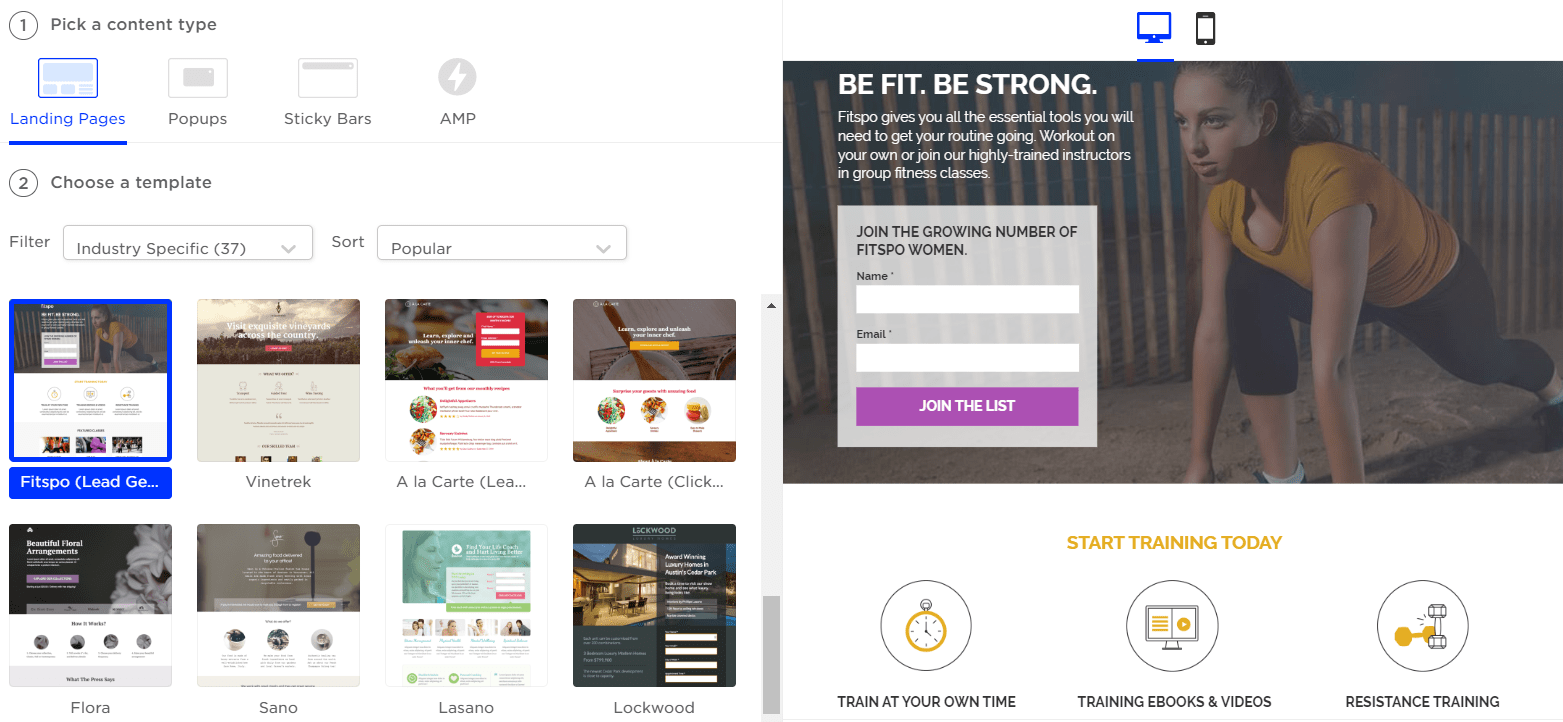
I think you get the idea.
I also noticed that there aren’t that many templates when it comes to digital marketing.
Just something that I picked up on.
Let’s take a look at the stellar LeadPages landing page templates now.
LeadPages Templates
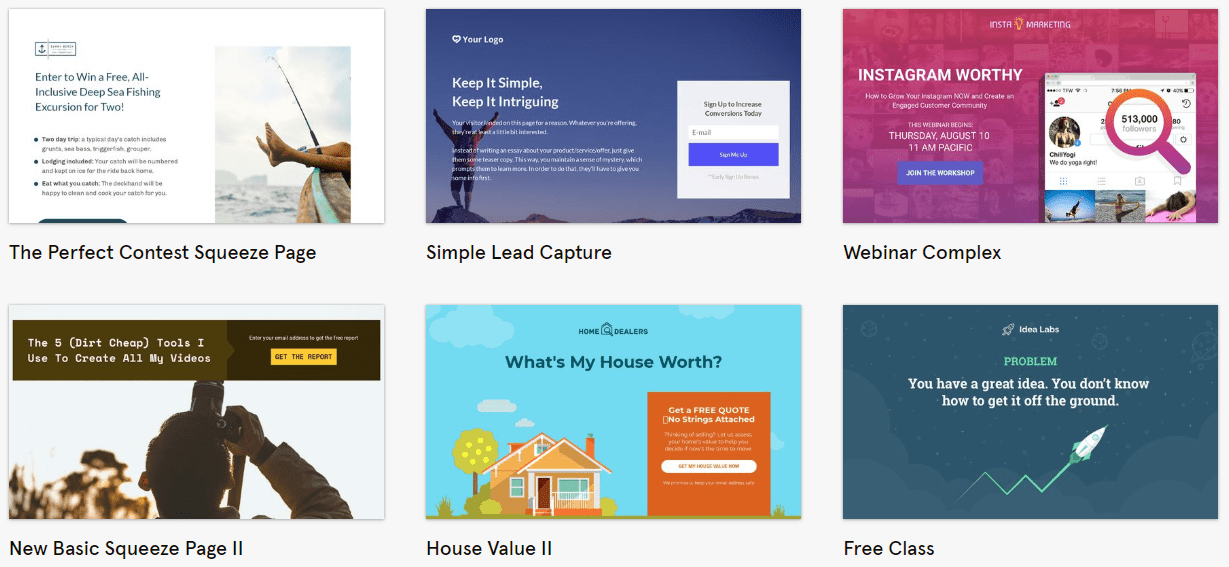
As you might have noticed above, these templates come in a wide variety of use.
Here are just a few of the categories that you can use their templates for:
- Sales pages.
- Checkout pages.
- Thank you pages.
- Author or bio pages.
- Webinars or live events.
- Free giveaway or download.
- Offers, discounts, or coupons.
- Contests, giveaways, or events.
- A newsletter or sign up (great for email marketing and marketing automation in general).
Plus many more (remember, they have quite a few templates to choose from).
As I talked about previously, LeadPages is much more equipped in terms of templates.
Here is one more look at a few more templates from multiple categories.

I personally like the simplicity of their templates.
I’ve said it many times before and I’ll be sure to keep saying it more:
Simple works!
Curious to see how well these templates help with creating your landing pages?
Let’s look at another important feature when it comes to lead capture pages.
A B Testing For Increasing Your Conversions
So when it comes to running split tests with these landing page builders?
Let’s take a look at the Unbounce split test feature first.
Unbounce A B Testing Feature

I must say that I really enjoy the simplicity of creating split tests with Unbounce.
Here are the steps that you will need to take when getting your split test ready:
- Click on the A B Testing tab.
- Duplicate the First Variant landing page and then make an edit to it to test.
- Once again, set the weight of traffic to 50% for each of the landing pages.
The screenshot that I added above showcases the process of quickly setting up a split test.
Here is the process that comes along with LeadPages.
LeadPages Split Test Feature
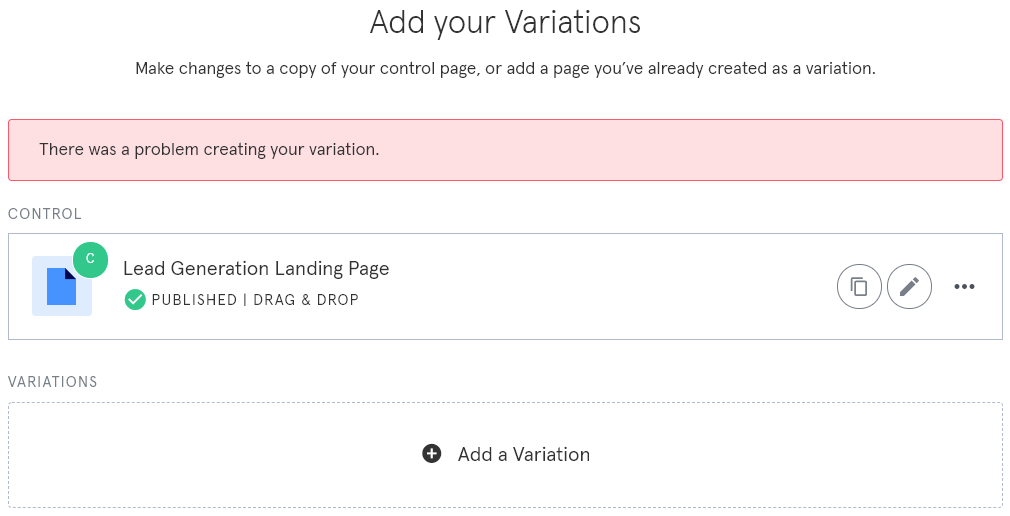
This is one feature that I actually had quite a few problems with at first.
No matter how many times I tried to create a new variation to split test?
I would get the same error that is shown in the picture above:
There was a problem creating your variation.
I tried adding a variation by:
- Copying the control.
- Choosing a different page.
Then, I realized that I needed to go back to my landing pages home in order to see the split test.
Eventually, I figured it out, but the process could certainly use some tweaking.
Note: Perhaps I should have contacted customer support or live chat.
C’est la vie.
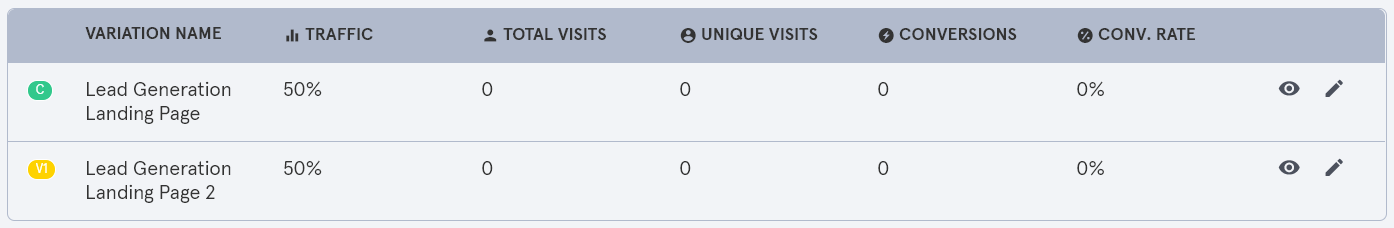
Important Note: You need to get the Pro or Advanced plan in order to use A B testing.
Not much else to say about what LeadPages offers with this specific feature.
Let’s talk about a few other features that utilize the page builders.
Other Beneficial Landing Page Features
Yup.
Both of these landing page tools do come with other similar features.
Let’s talk about two more important features before we get to the grand finale.
Unbounce Popups & Sticky Bars

There are even more templates when it comes to Unbounce.
This time though, they are there for help when it comes to creating popups.
A popup is one of those boxes that show up whenever you go to leave a website.
I’m sure you’ve seen them before right?
- Some people love them.
- While others think that they are annoying.
I personally like them, especially when it comes to creating them with Unbounce.
Ironically enough, you utilize the same drag and drop page builder when creating popups.
You can check out the picture I put down below to see exactly what I mean:
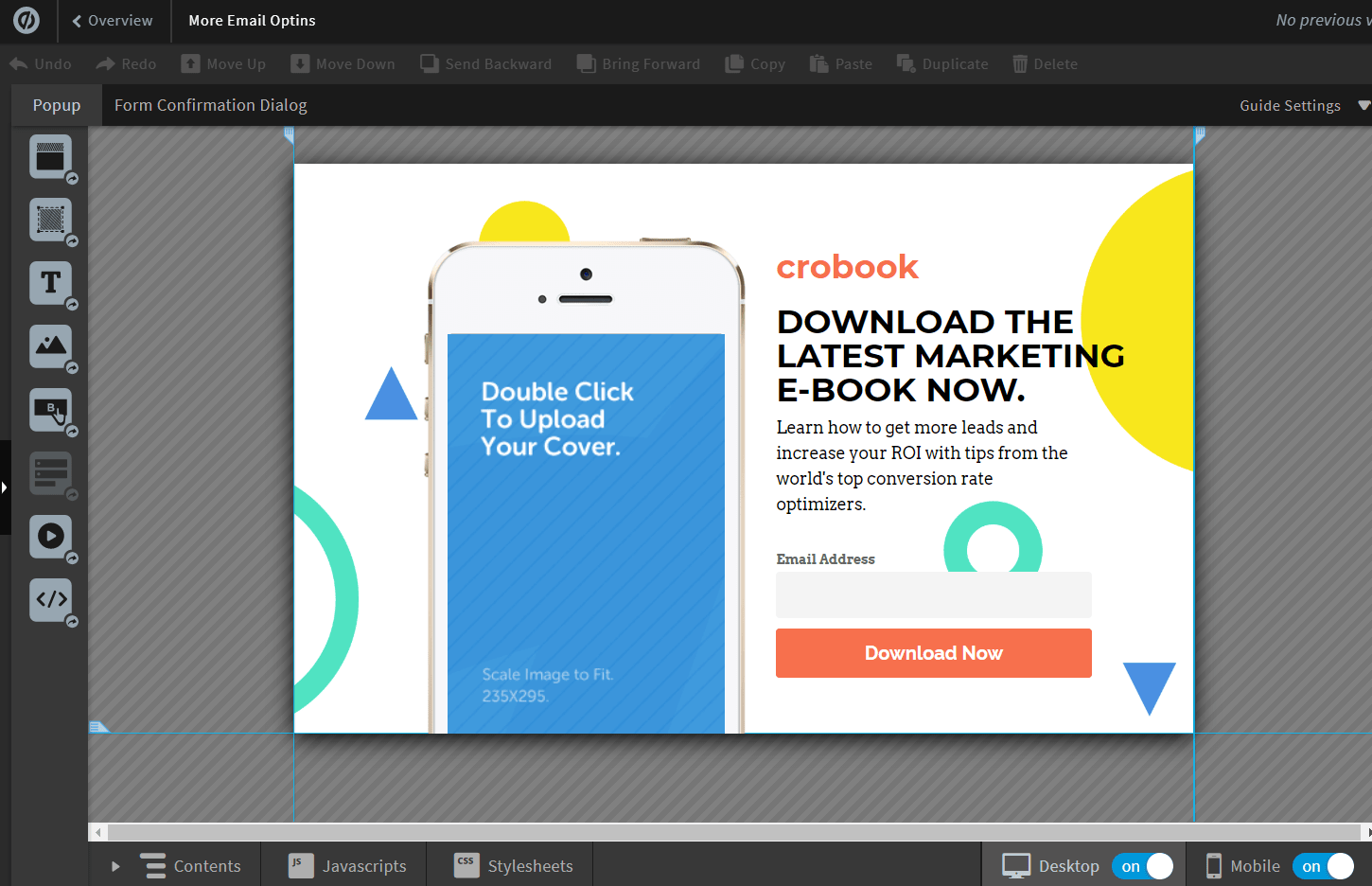
Aside from popups, Unbounce also comes with the sticky bars feature.
These are long horizontal bars that hang out on the top or bottom of your:
- Website (and/or).
- Landing pages.
Unbounce also features a few templates when it comes to this feature as well:

A little bit harder to see but I think you get the idea.
Regardless, popups and sticky bars are both a great way to increase your conversions.
Related: My Unbounce review.
And what would you know?
LeadPages also happens to come along with some very similar features.
LeadPages Pop-Ups & Alert Bars

So when your audience is planning on leaving your landing page or website?
A pop-up will help capture their attention and help to increase your conversions.
LeadPages does a stellar job when it comes to pop-ups.
There’s only one thing that I’d like to see when it comes to this feature:
It would be helpful if there were templates for the popups.
As soon as you go to create a new pop-up, you are sent straight to the editor.
You can see in the picture down below:

It would certainly make your life easier if you had the ability to choose from templates.
Note: This is why I’m always talking about the value of templates.
Alert bars are also created the same way:
- Give your bar a name.
- Start editing your new alert bar.
So here is the comparison when it comes to these features for both software tools:
- Unbounce comes with templates (but you’re limited on how many you can make).
- LeadPages doesn’t come with templates (but you can make an unlimited amount of each).
Let’s move onto the section when it comes to LeadPages and Unbounce.
Comparing The LeadPages Vs Unbounce Investment
If you’re looking to see which landing page tool is overall the cheapest?
Keep in mind though that each plan comes with specific features and perks.
Here’s a closer look at the pricing, plans, and perks starting with Unbounce.
How Much Will Unbounce Be?
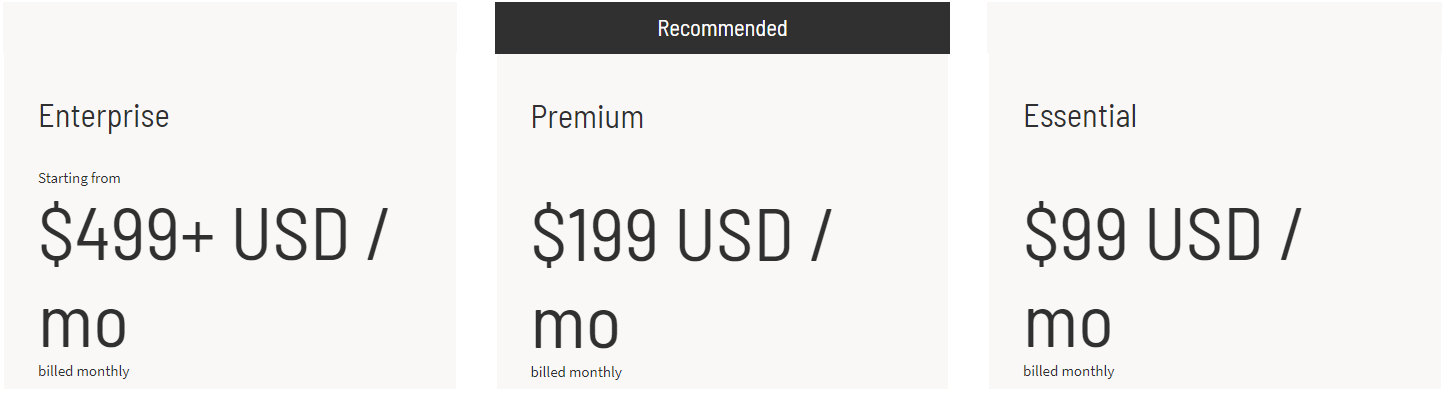
So there are three plans that you can choose from when it comes to Unbounce.
- The Essential plan is $99 per month ($79 per month if paid annually).
- The Premium plan is $199 per month ($159 per month if paid annually).
- The Enterprise plan is $499 per month ($399 per month if paid annually).
There’s also a way to save even more money with Unbounce.
The related post down below shows you how (don’t worry it’s very easy).
Related: Explaining the Unbounce discount for you.
Now here are some of the main perks that come along with their Essential plan:
- 75 published landing pages.
- 8 published popups and sticky bars.
- 500,000 monthly traffic volume (for unique visitors).
These are actually pretty solid stats when it comes to landing page software.
If you’d like more information about the Unbounce perks you can check out the post below.
Related: Ultimate Unbounce pricing post.
You now have a TON of information when it comes to these two landing page builders.
Let’s get to the grand finale, and probably the most important part of this blog post.
How Much Will LeadPages Be?
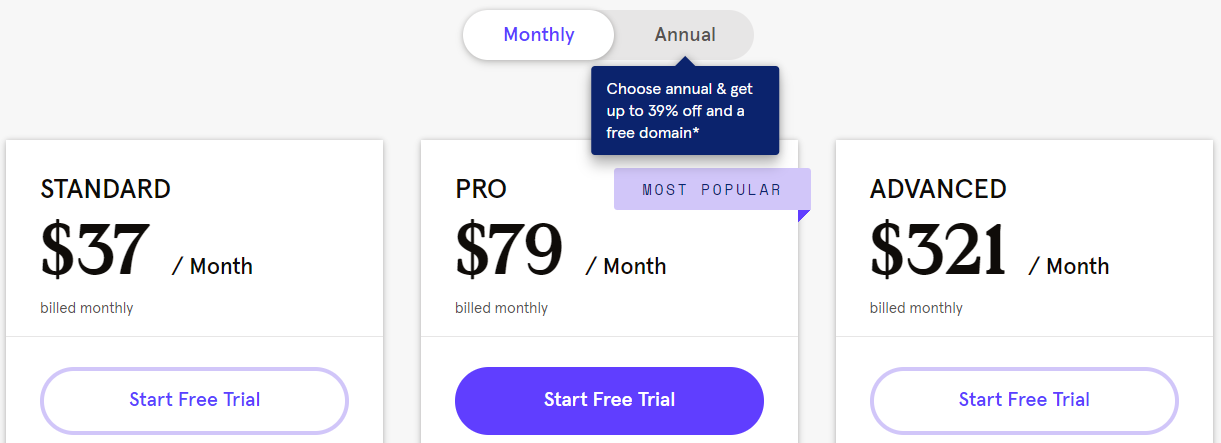
So unlike Unbounce, LeadPages comes with four plans to choose from:
- The Standard plan is $37 a month ($25 per month if paid annually).
- The Pro plan comes out to $79 a month ($48 per month if paid annually).
- The Advanced plan is going to be $321 a month ($199 per month if paid annually).
They also have a website plan for $19 a month but it’s not worth getting in my opinion.
Why I Don’t Recommend It: It’s way too limited.
Now here are some of the main perks that come along with their Standard plan:
- Unlimited landing pages.
- Unlimited popups and alert bars.
- Unlimited traffic volume and leads.
Yeah, talk about a HUGE difference when it comes to LeadPages vs Unbounce.
Remember: Unbounce only offers 75 published landing pages.
Not only are they cheaper but they give you some amazing unlimited perks.
Keep in mind though.
- The Split testing feature.
- As well as online sales and payment features.
If you want those features then you will need to get the LeadPages Pro plan.
Nevertheless.
That should cover the important stuff when it comes to the LeadPages plans.
If you need some more information on that topic, feel free to check out the post below.
Related: Quick LeadPages pricing post.
So who should you end up using?
Let’s move onto the grand finale and pick the best landing page builder for you.
The Ultimate Unbounce Vs LeadPages Conclusion
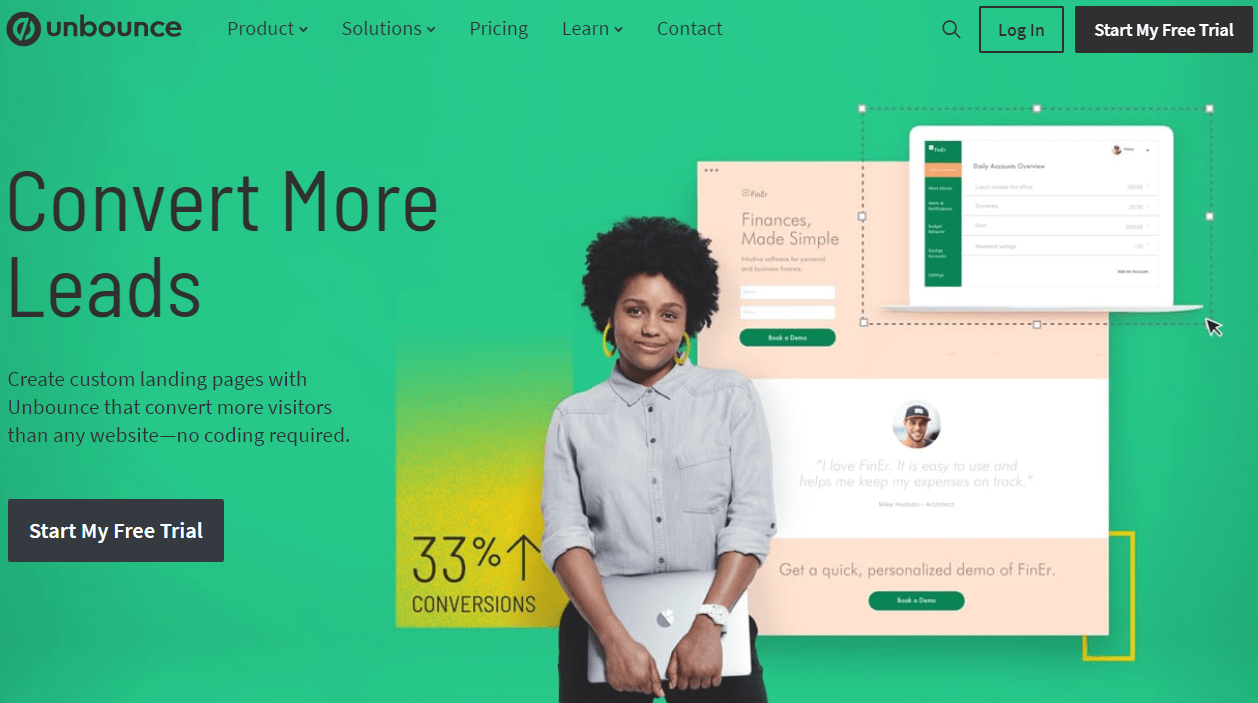
There’s no wonder why you’d have some questions when it comes to Unbounce vs LeadPages.
It’s not the easiest decision to make when it comes to lead generation software.
Nevertheless.
Allow me to help you out with that right now.
Use Unbounce If
- The higher cost isn’t a big deal for you.
- You prefer a smooth and easy to use software tool.
- You only want to create landing pages and don’t care about websites.
If any of those sound like music to your marketing ears?
Then Unbounce just might be a great choice for you:
Remember: The link above also comes with special savings as well.
Now onto LeadPages.
Use LeadPages If
- The lower-cost pricing catches your eye.
- You want unlimited landing pages, traffic, leads, popups, and alert bars.
- You want the ability to make sales and deliver digital products (Pro plan).
- You’re a digital marketer (LeadPages seems to cater to them more efficiently).
And if any of those sound like music to your marketing ears?
Then LeadPages just might be the golden ticket that you’re looking for:
If you need help signing up with LeadPages?
Then be sure to check out the quick tutorial post I did down below.
LeadPages Free Trial: Click here for the steps.
And that should do it.
Thank you for visiting this website and reading about the best landing page platform to use.
Regardless of which landing page builder that chose when it comes to LeadPages vs Unbounce?
I truly hope that it helps you out the most.
I’ll leave a few related Unbounce comparison posts down below for you as well.
More Unbounce Comparison Posts
- Unbounce vs Wix comparison.
- Unbounce vs Landingi comparison.
- Unbounce vs Instapage comparison.
- Unbounce vs Elementor comparison.
- Unbounce vs WordPress comparison.
Happy landing page building!

