Unbounce Alternatives and Competitors
I can completely see why you might be looking for some Unbounce alternatives.
- Maybe you wanted more from a landing page builder.
- Or perhaps you’d like to do a little more research before picking a software.
Whatever it may be, I’ll help you find the software that fits perfectly for your needs.
Let’s get started.
Note: You can use the Table of Contents below to jump to a specific competitor.
Unbounce Alternatives & Competitors Introduction
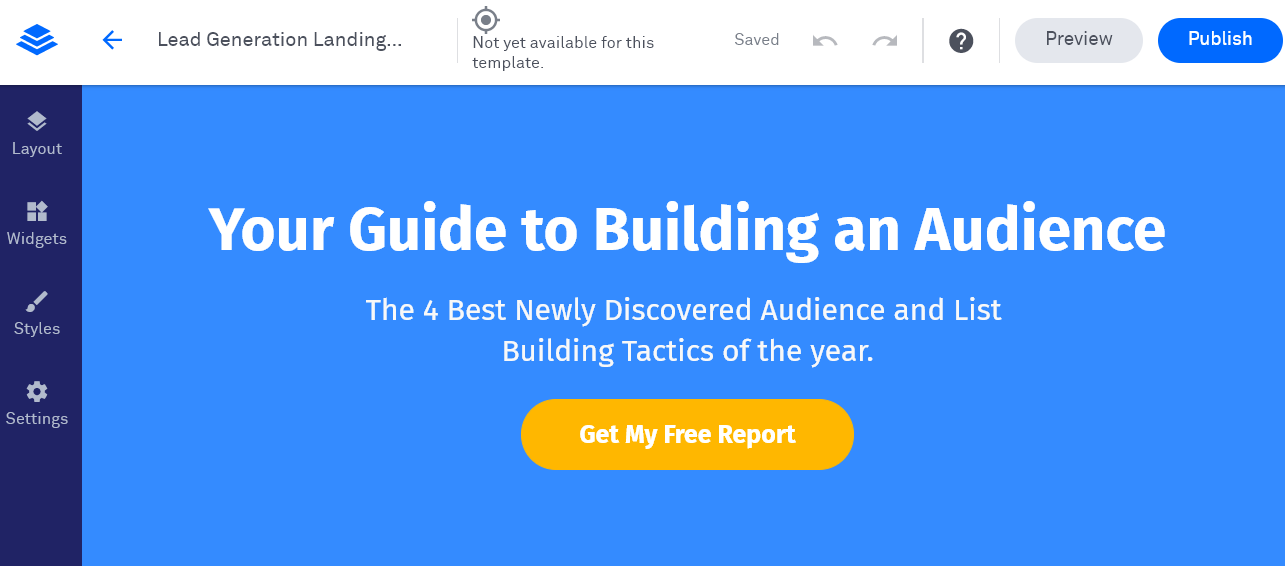
I also put together a video in case you’d rather watch and get the information that way.
Just click on the play button as I quickly discuss the top Unbounce competitors:
So that’s that.
Here are some of the best software tools for assisting with your online marketing needs.
1) ClickFunnels

ClickFunnels is a step up from Unbounce given the fact that they not only do landing pages…
But they also do any type of full-blown sales funnels.
ClickFunnels pretty much does it all.
As shown in the picture above, they also come with a free 14-day trial as well.
So what does this supreme sales funnel and landing page builder have to offer?
Let’s find out now.
Simple Sales Funnels and Landing Pages

When it comes to landing pages and sales funnels With ClickFunnels, the sky is the limit.
Here are just a few examples of what you can create using this software tool:
- Membership funnels.
- Landing pages for lead generation.
- Webinar funnels (for both live and automated webinars).
- Sales funnels for selling offers that include one-click upsell and downsell pages.
Heck, you can even create mobile-optimized check out pages for selling:
- Offers.
- Products.
- Or even any type of service.
You can also add order bumps to your check out pages for increasing your sales (seen below):
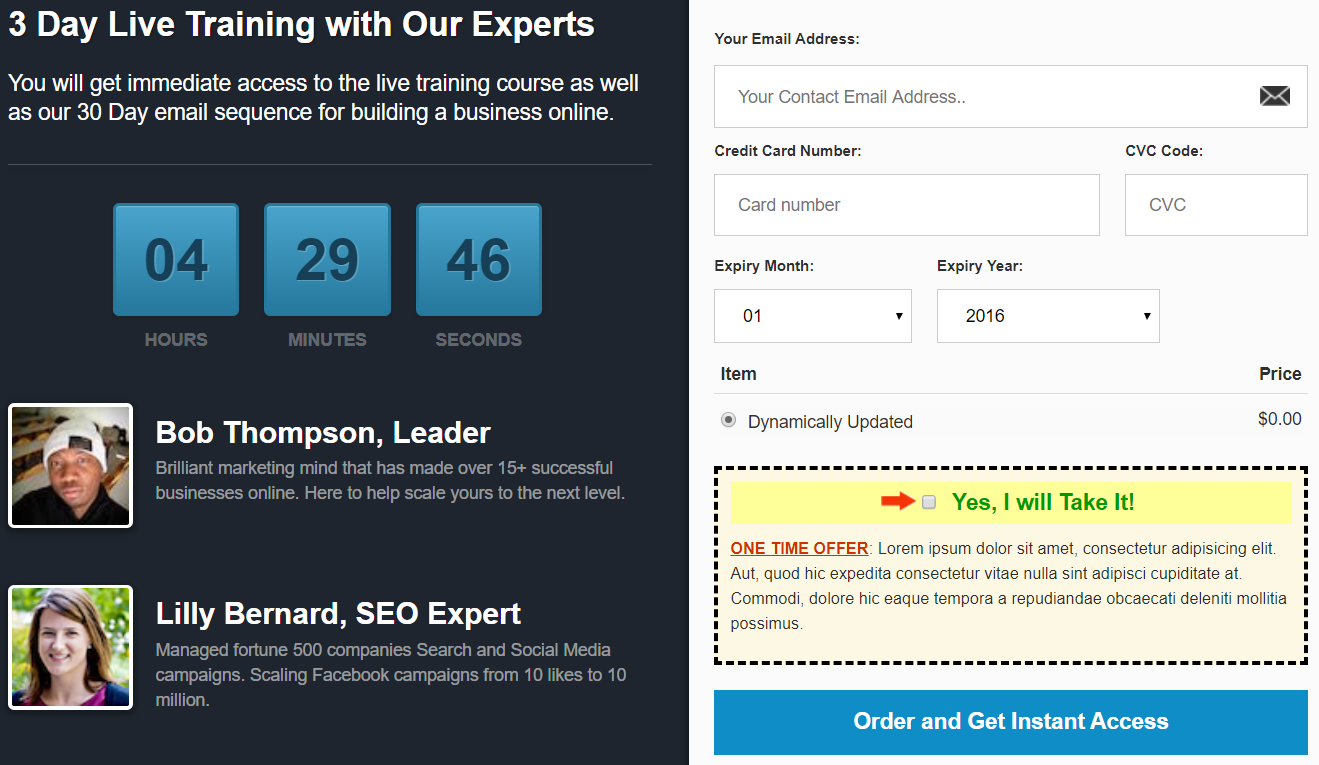
ClickFunnels does a whole lot more as well, but I think that you get the idea.
In my opinion, what makes ClickFunnels so great (and popular) would have to be:
Their simplicity.
Even a complete technophobe could put together a quick sales funnel using this software.
This is thanks to their numerous amounts of templates and silky smooth drag-and-drop editor.
I do have to say, they have one of the smoothest drag-and-drop builders on the market.
I also understand that having a smooth editor isn’t the biggest benefit in the world.
However, you can’t argue with being able to get your landing pages and sales funnels live faster.
This can also mean:
- Less stress from trying to figure out the software.
- And overall fewer headaches (as I’ve certainly had them before trying other tools).
Below is an example of what it looks like when ordering the steps of your sales funnel.
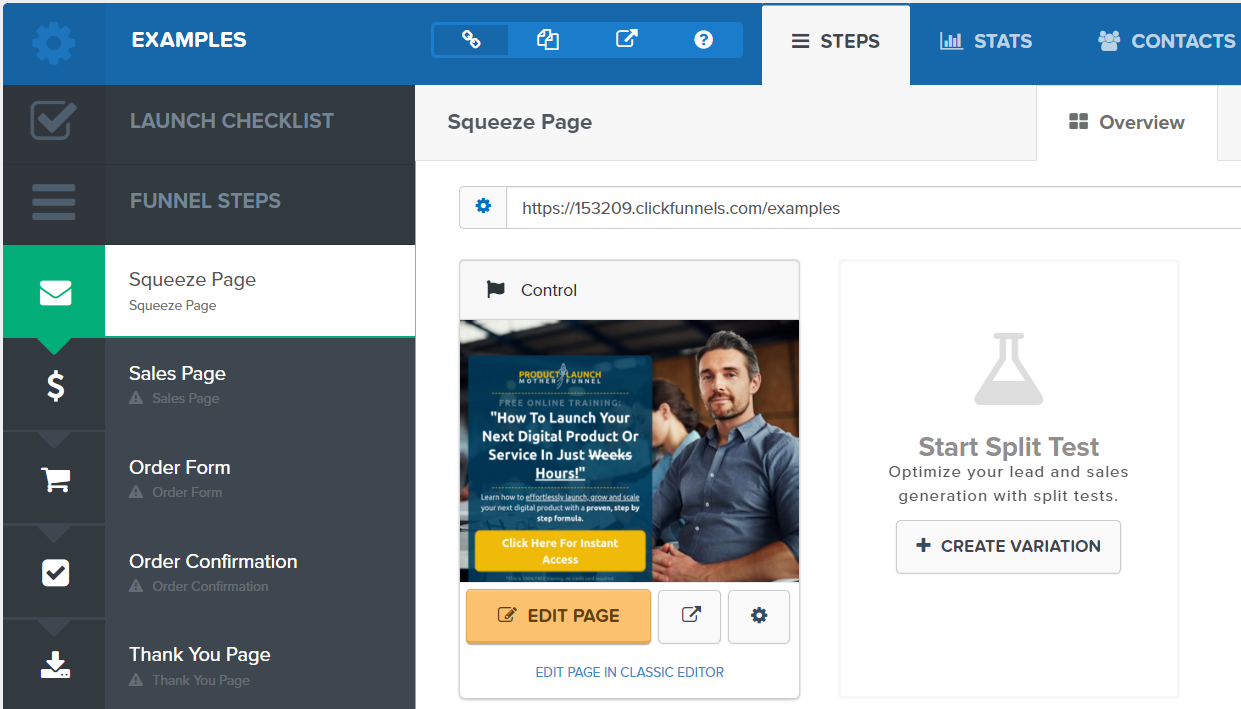
If you’d like to see more ClickFunnels examples: View this IMNights article.
Another big perk of ClickFunnels is that you can get almost everything that you need.
It’s just going to depend on which pricing plan that you end up going with.
So that’s a little bit of information when it comes to ClickFunnels.
Here are a few big reasons why you might want to use ClickFunnels as your software.
Use ClickFunnels If
- You are all about simplicity.
- You would like to have a beginner-friendly software.
- You want to sell products, offers, or services (they have the tools for it.
ClickFunnels is also helpful if you’d like to integrate a third-party email tool with them.
So if any of those bullet points sound like music to your online marketing ears?
I’d recommend that you give ClickFunnels the try that it truly deserves:
So that’s ClickFunnels.
Let’s move onto the next competitor and alternative to Unbounce.
Ironically enough, it is also very similar to what ClickFunnels has to offer.
2) Kartra

Kartra puts its main focus on landing pages and sales funnels (just like ClickFunnels).
However, they one-up ClickFunnels for the fact that they are a true all-in-one platform.
You won’t need anything else with Kartra except for webinar software (if you want webinars).
Kartra comes with everything that you need for:
- Creating, launching, and marketing online.
- Without hiring a team of copywriters, designers, or web developers.
This software also comes along with a 14-day trial except that it costs one single, little dollar.
Now let’s take a look at what Kartra has to offer for features.
All-In-One Platform Features
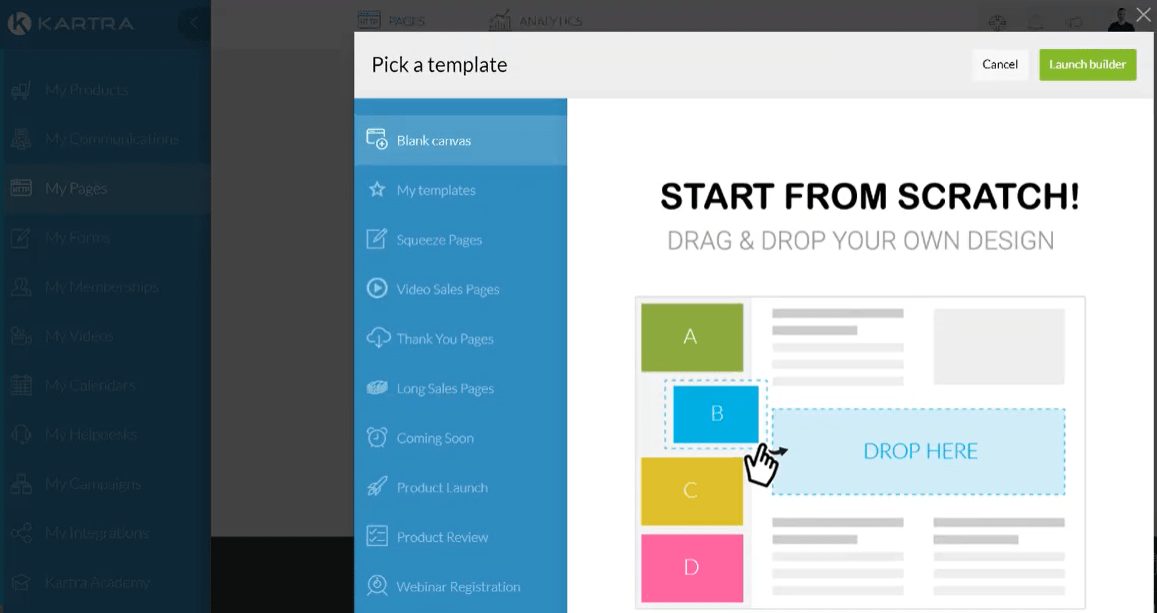
Given the fact that Kartra is a true all-one-platform, it makes sense to list what they offer.
So Kartra comes with the ability for you to utilize or create:
- Sales funnels.
- Landing pages.
- Membership pages.
- Affiliate management platform.
- Email marketing (along with fancy automation).
- Checkout pages for selling offers, products, or services.
Kartra also comes with a few unique features such as:
- A built-in helpdesk.
- Their very own video hosting.
- Calenders for scheduling any type of important event.
Unique features like the ones above certainly allow you to save money.
Simply for the fact that you won’t need to get any other third-party software.
Helpful Note: The only extra tool that you might need is webinar software.
They have a smooth drag-and-drop builder too.
Especially when it comes to creating membership pages and content (shown below):

Kartra is also similar in price when it comes to both Unbounce and ClickFunnels.
And while you might pay a similar price?
You’ll get a whole lot of value and helpful features in return.
So that’s just a little bit of information when it comes to this landing page and sales funnel software.
Here are a few reasons to use Kartra as your main software tool.
Use Kartra If
- You want to create landing pages and sales funnels.
- You want everything under one roof (a true all-in-one platform).
- Selling offers, products, or services is something that you want to do.
- You don’t mind using their internal email tool for all of your email marketing needs.
So if it sounds like Kartra might be the perfect fit for you?
I recommend that you give them a try today for only one simple dollar:
So that’s Kartra, certainly pretty similar when it comes to ClickFunnels.
Now let’s take a look at a VERY big Unbounce competitor and what they offer.
3) Instapage
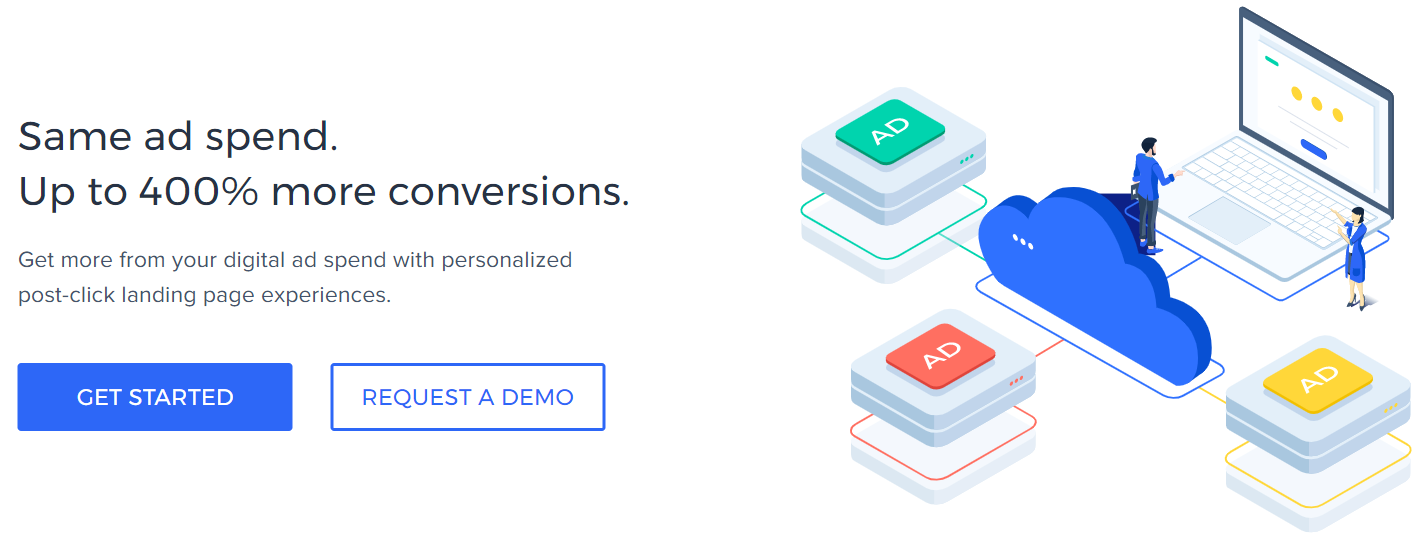
By now, you’ve most likely heard about Instapage and what they have to offer, right?
After all, I would have to say that they are one of the biggest Unbounce competitors out there.
Heck, these two landing page builders are very similar in terms of what they offer.
Related: The Instapage vs Unbounce battle.
Nevertheless.
Instapage creates landing pages to help you significantly increase your conversions.
As they say:
Same ad spend. Up to 400% more conversions.
Yet another stellar software that comes with a 14-day trial (which happens to be free).
More on that later though.
Let’s take a look at a few of the beneficial Instapage features.
Personalized and High Converting Landing Pages

Instapage comes with an assortment of templates for you to choose from.
From my findings, they are:
- Clean.
- Simple.
- And well-assorted for you to pick from.
These landing pages are perfect for you if you’re looking to run any type of PPC ads.
After all, many of their features match up perfectly with sending paid traffic to your pages.
Similar to the previous Unbounce alternatives:
Instapage has a very simple to use editor.
Note: I’m always big on the simplicity of use when it comes to software.
After all, software shouldn’t make you want to throw your laptop out of the window.
Anywho.
Instapage also comes along with a true drag-and-drop editor as well (which you can see below):
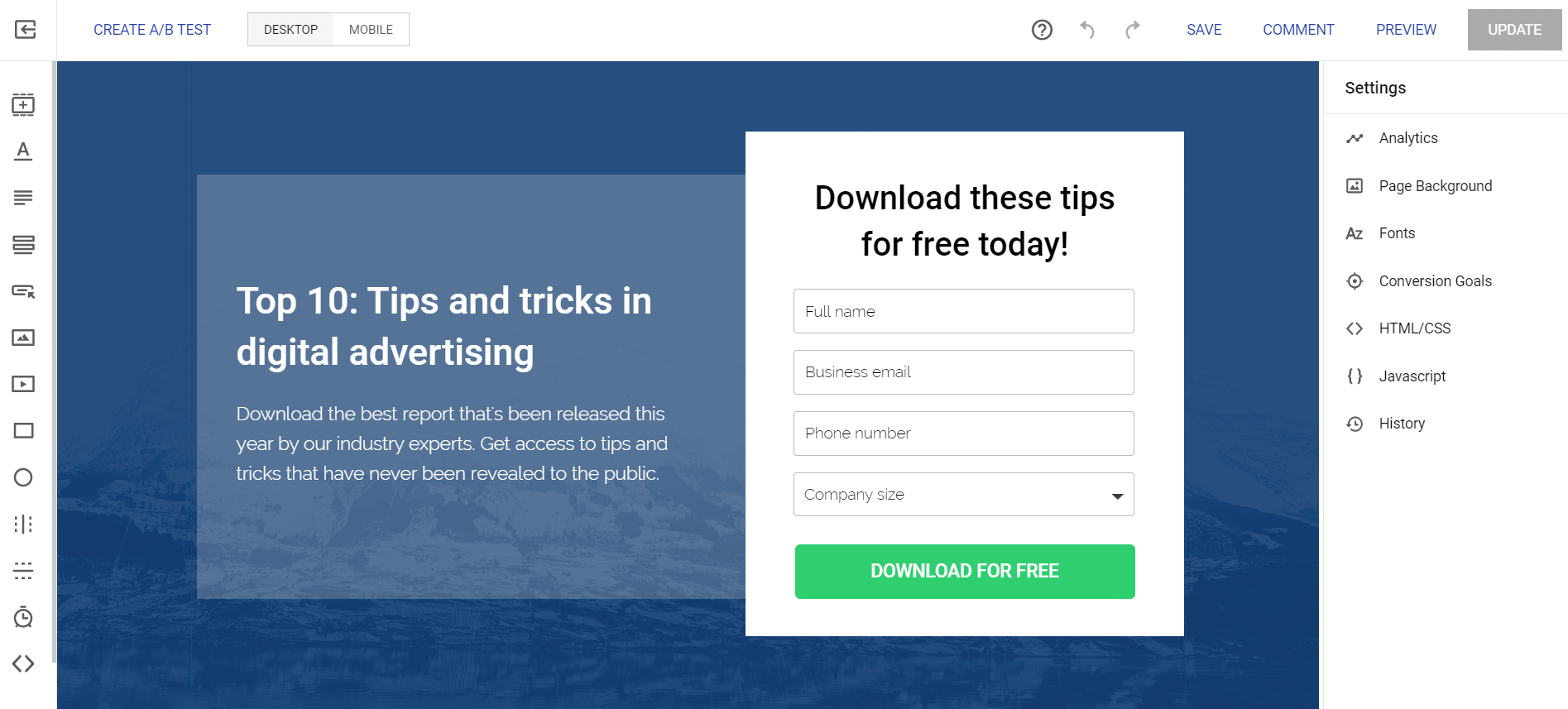
Here are the steps that you’ll most likely use for editing your landing pages:
- Click on the appropriate icon that you need (on the left side).
- Drag where you want to move that specific section.
- Add text, change colors, and so on and so forth.
Oh, and the fourth step would be to simply repeat the process when needed.
If it sounds too easy to follow, well, then you’re right.
Instapage was certainly built with even the biggest technophobe in mind.
Instapage also comes with the ability to easily split-test your landing pages.
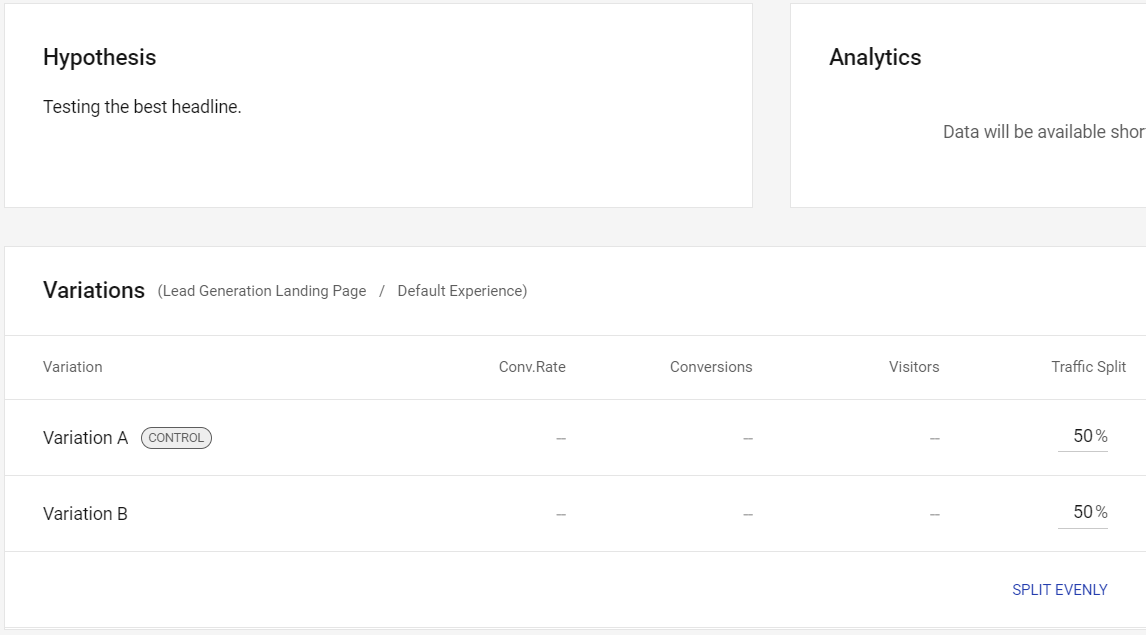
It’s a very simple process to set up.
And ultimately, it will help you increase your conversions on your landing pages.
I went over this feature as well as reviewed the software in the related post below.
Related Review Post: Get all of the details here.
There might be a couple of drawbacks when it comes to this Unbounce alternative though.
These two drawbacks would have to be:
- It’s best suited for intermediate to advanced marketers.
- You can expect to pay a little bit more money (compared to Unbounce).
Given the fact that Instapage helps with converting higher when spending money.
It’s easy to see that this might not be the best option for any type of super-newbie.
Plus, the price can be around 50% more (depending on the plan that you pick).
Related Instapage Price Post: Click here to learn more.
Regardless of those two factors, it’s still a very solid landing page choice.
Here are a few reasons why Instapage might be your landing page software of choice.
Use Instapage If
- You’re not a beginner marketer.
- You just want to focus 100% on landing pages.
- You’re expecting to send paid traffic to your landing pages.
And as stated previously, you’ll like Instapage if you like simplicity in software.
This is one of the closest competitors of Unbounce.
Feel free to give them a try using the link that I put down below:
So that was a little bit about Instapage.
Let’s move onto the fourth and final alternative to Unbounce.
4) LeadPages
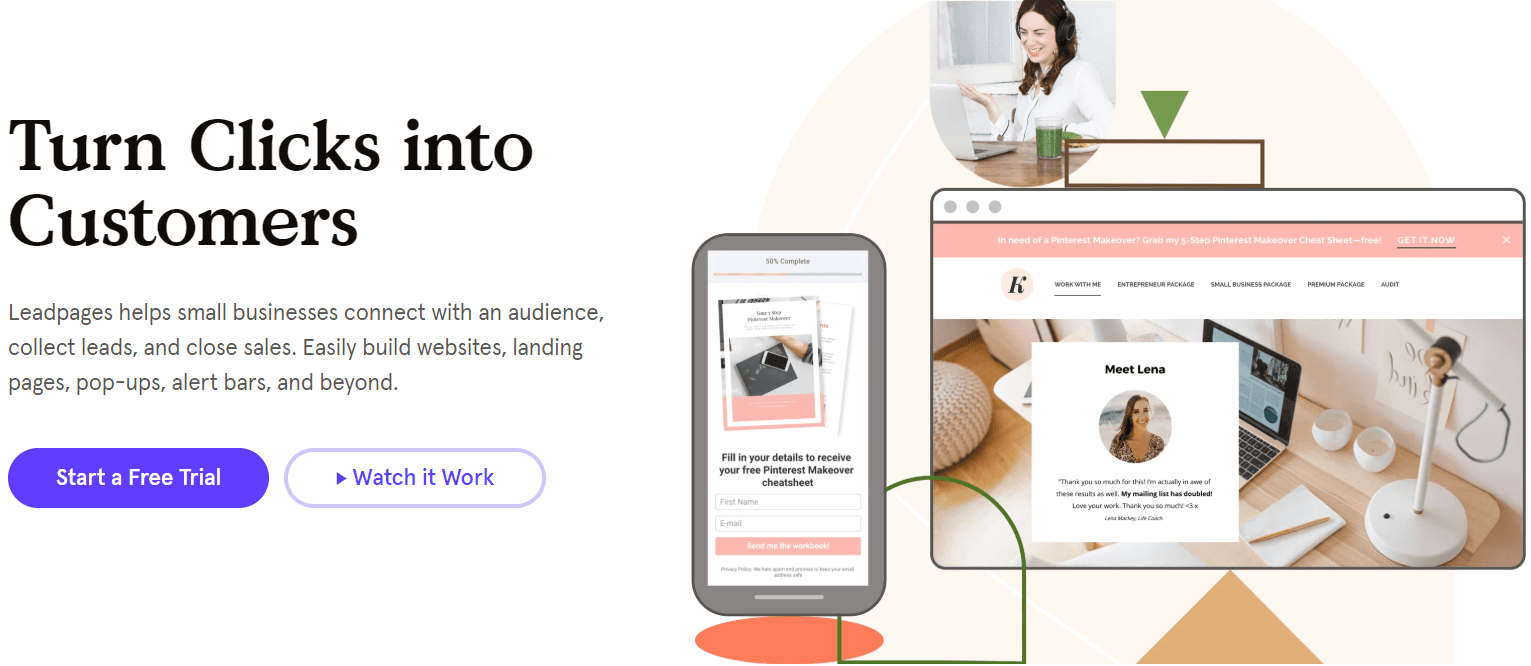
Last, and certainly not least, is LeadPages.
This software for creating landing pages will help you turn clicks into customers.
Yet another software that comes with a 14-day trial (that happens to be free).
Here are a few of the fantastic features that LeadPages offers.
Unlimited Landing Pages, Popups, & Alert Bars

I want to repeat that word above in case you missed it:
Unlimited.
That means that you get an unlimited amount of:
- Pop-ups.
- Alert bars.
- Landing pages.
- Even traffic and leads too.
Once again, this is a landing page tool that is pretty similar to Instapage.
Except for the fact that LeadPages actually has quite a features to like.
Related: The Instapage vs LeadPages battle.
Despite the fact that Instapage might be slightly easier to use?
LeadPages makes up for it in terms of its features, perks, and prices.
LeadPages also comes with an editor that’s used for many of their important features:

Note: How cool is that dog above?!
The good news is that if you like their landing page editor?
Then you’ll love the fact that you use the same editor for creating:
- Pop-ups.
- Alert bars.
- Websites too.
Another big benefit of LeadPages is that it has the overall best prices.
You’re looking at $37 a month for the Starter Plan (it’s less if paid annually too).
Related: All of the LeadPages pricing plans.
Lastly, let’s take a look at the reasons why you’d want to use this landing page tool.
Use LeadPages If
- You’re 100$ focused on creating landing pages.
- You want a landing page builder with a low price tag.
- You want unlimited landing pages, popups, alert bars, traffic, and leads.
I can’t stress the unlimited bullet point enough (that’s a HUGE perk).
As mentioned before, you also have the ability to create websites with LeadPages.
However.
I think that there are better ways of doing that (like with WordPress and hosting).
That’s just my opinion though.
You’re more than welcome to test LeadPages and see just how much you like them.
And if you’d like more information about this landing page tool?
You can read the full review that I did going over all of the main LeadPages features:
Highly Related: Is LeadPages still worth it?
So that’s LeadPages.
Let’s finish up this post now when it comes to the four alternatives.
Unbounce Alternatives: Closing Summary
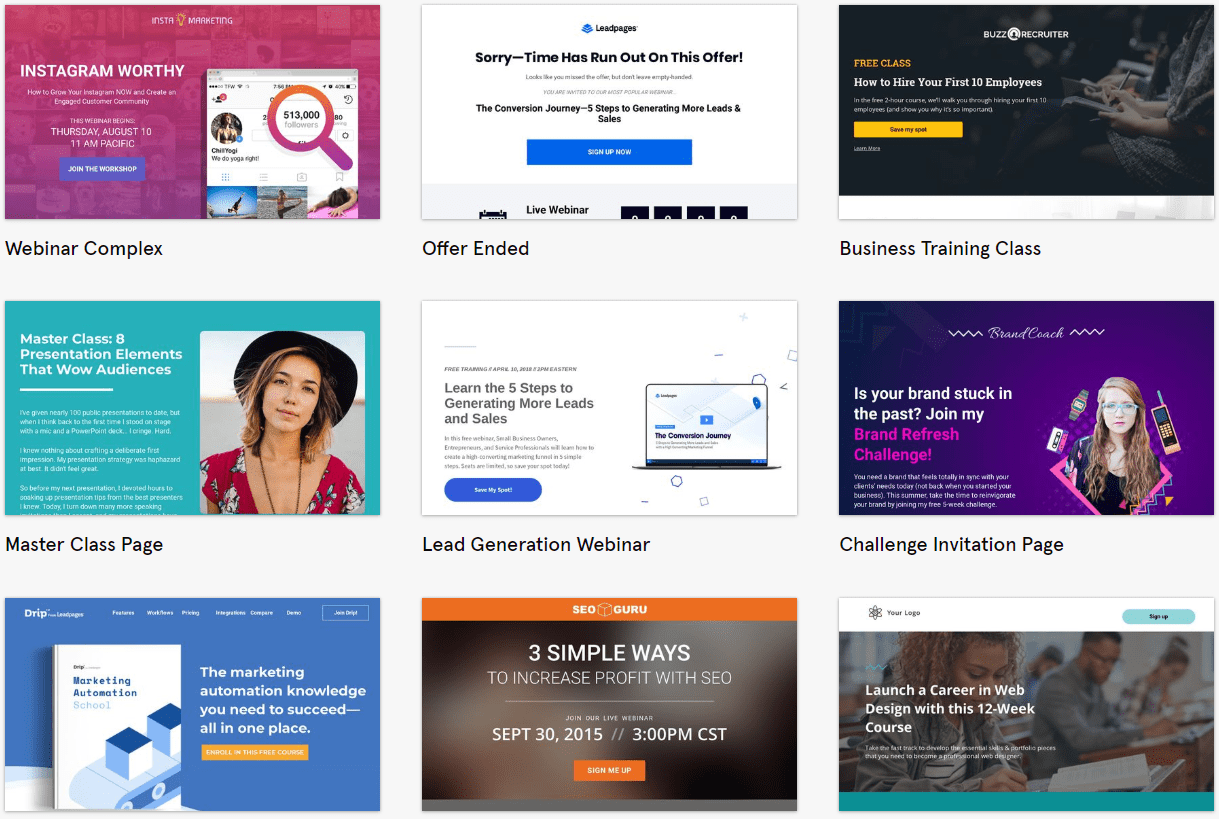
So here are the final four Unbounce alternatives that you can pick from:
I hope that this post helped you out when it comes to finding the perfect software for you.
Thank you for reading and enjoy your software (whichever one you end up using).

