Kartra Vs LeadPages: Picking The Perfect Online Business Software
So you need some help when it comes to comparing Kartra vs LeadPages?
I’ve certainly got you covered.
We’ve got some comparing and contrasting to do so let’s get right into it.
LeadPages Vs Kartra: The Biggest Differences Between The Two Software Tools
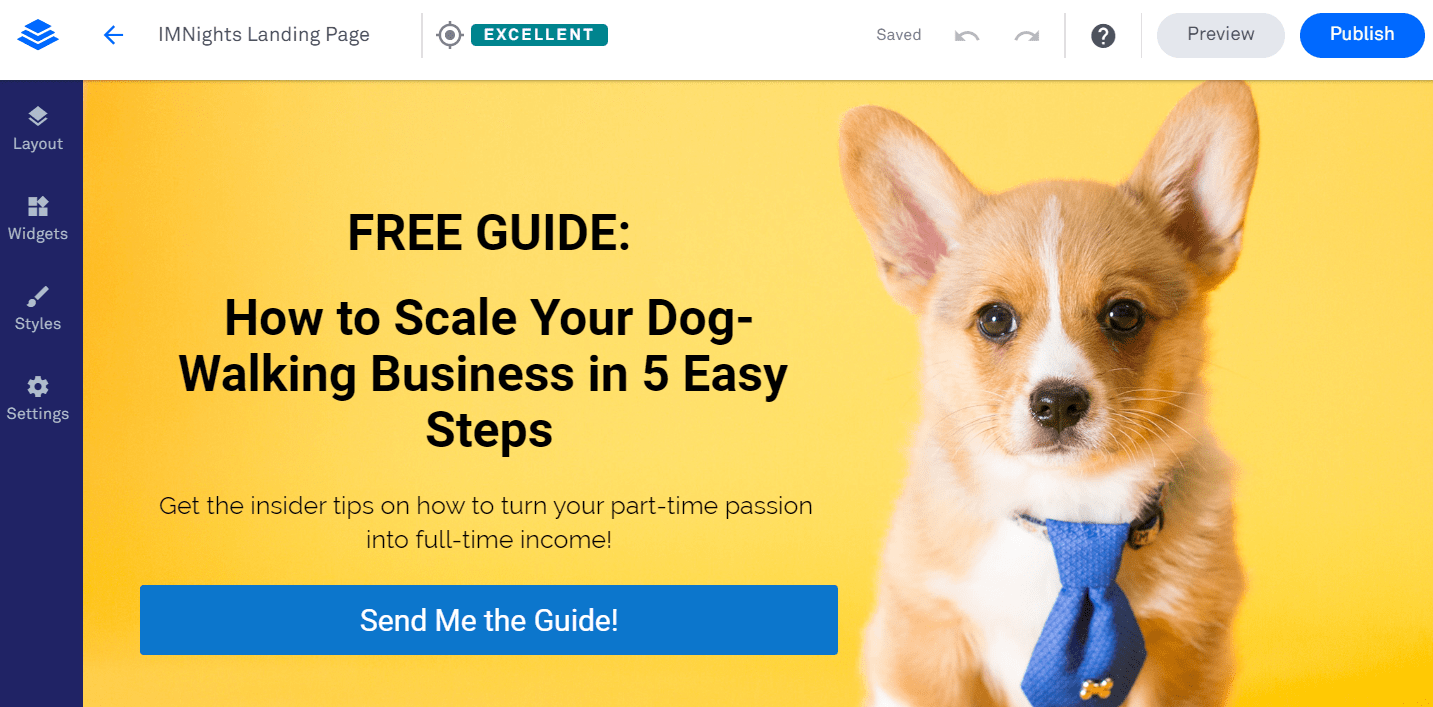
LeadPages vs Kartra differences. LeadPages focuses mostly on landing pages and websites, while Kartra focuses on sales funnels and many related features.
There’s still much more than meets the eye when it comes to LeadPages and Kartra.
That’s why I also decided to create a video for you talking about these software tools.
Consider this video the cliff notes when it comes to this topic.
Simply click on the play button below to get a much quicker overview and guide:
Given the fact that I’ll be talking about Kartra first, here is the link for them:
There is also a way to extend the duration of your Kartra trial as well.
Be sure to keep reading on as I will help you out with that in the section too.
Kartra: Features, Strengths, And Cost

As shown on the Kartra website, the tagline for this software is:
Your online business made easy.
This software is beneficial given the fact that it has everything you need all in one place.
So what does Kartra mean by everything?
They are referring to tools that help you build and grow your online business such as:
- Landing pages.
- Checkout pages.
- Complete sales funnels.
- Their own email marketing platform.
And a whole lot more which I’ll briefly talk about in this comparison post.
Right off of the bat, Kartra is going to be the bigger software having many more features.
Helpful Note: Kartra is all-in-one software, while LeadPages has much fewer features.
Another helpful note is that there is a little-known way to increase your trial duration.
I did a complete tutorial about that walking you through the steps of how it’s done.
So if you have any interest in Kartra, you certainly need to give it a quick read.
Must Read: Unlocking your Kartra 30 day extended trial.
Now let’s take a look at a few of the powerful features that come along with Kartra.
Starting with one of the most popular parts of this sales funnel platform.
Kartra Landing Pages And Sales Funnels

This is going to be where the most overlap is when it comes to Kartra Vs LeadPages.
Simply for the fact that both of these tools can help you create landing pages.
However, Kartra has created a smooth process when it comes to getting the job done.
Like most sales funnel solutions on the market, you start the process by:
- Choosing the type of landing page or sales funnel that you’d like to create.
- Choose your template or start with a blank page (I don’t recommend).
- Get started creating your landing page.
Speaking of landing pages, you can create quite a few different types of pages.
This is beneficial because it allows you to market using a variety of different angles.
Here are a few of the pages that you can create with Kartra:
- Product launch and review pages.
- Lead generation and thank you pages.
- Sales letters along with video sales letters.
And there are plenty more types of landing pages that you can create.
If you look down below, you’ll see a few more templates that you can utilize:
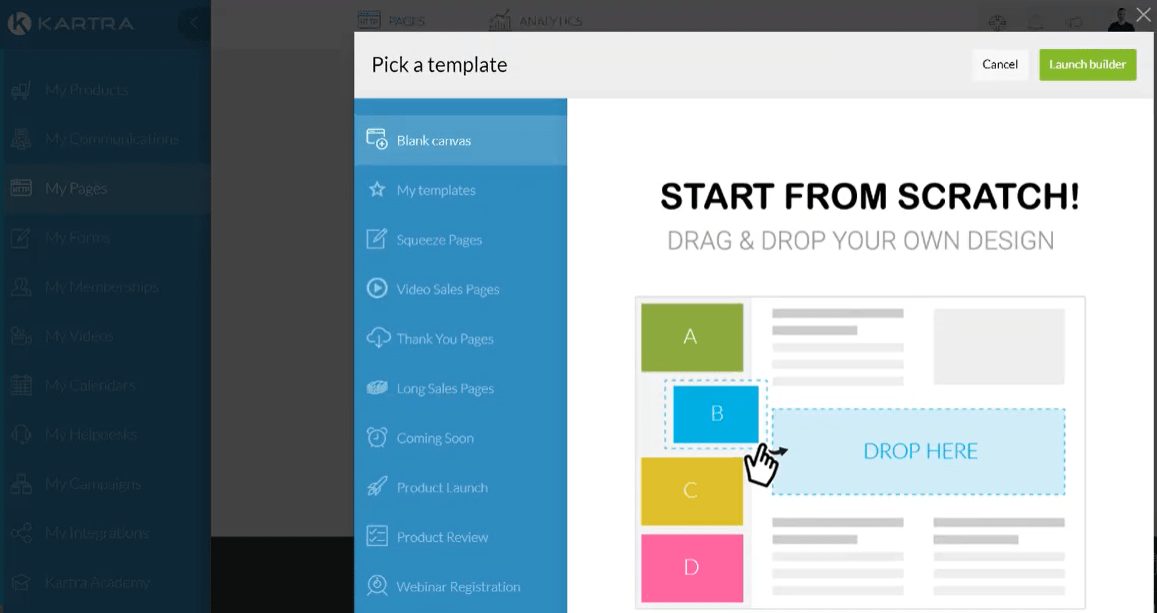
Getting up and running is most certainly a walk in the park (as it should be).
So after you pick your template, you get taken to the Kartra drag-and-drop editor.
All in all, I’d have to say that their editor is slightly smoother and easier to use.
Yes, that is when being compared to LeadPages.
That’s just my personal opinion after being able to test out both of them.
Let’s take a look at what the interface looks like.
If you look down below you can check out their landing page editor in action:
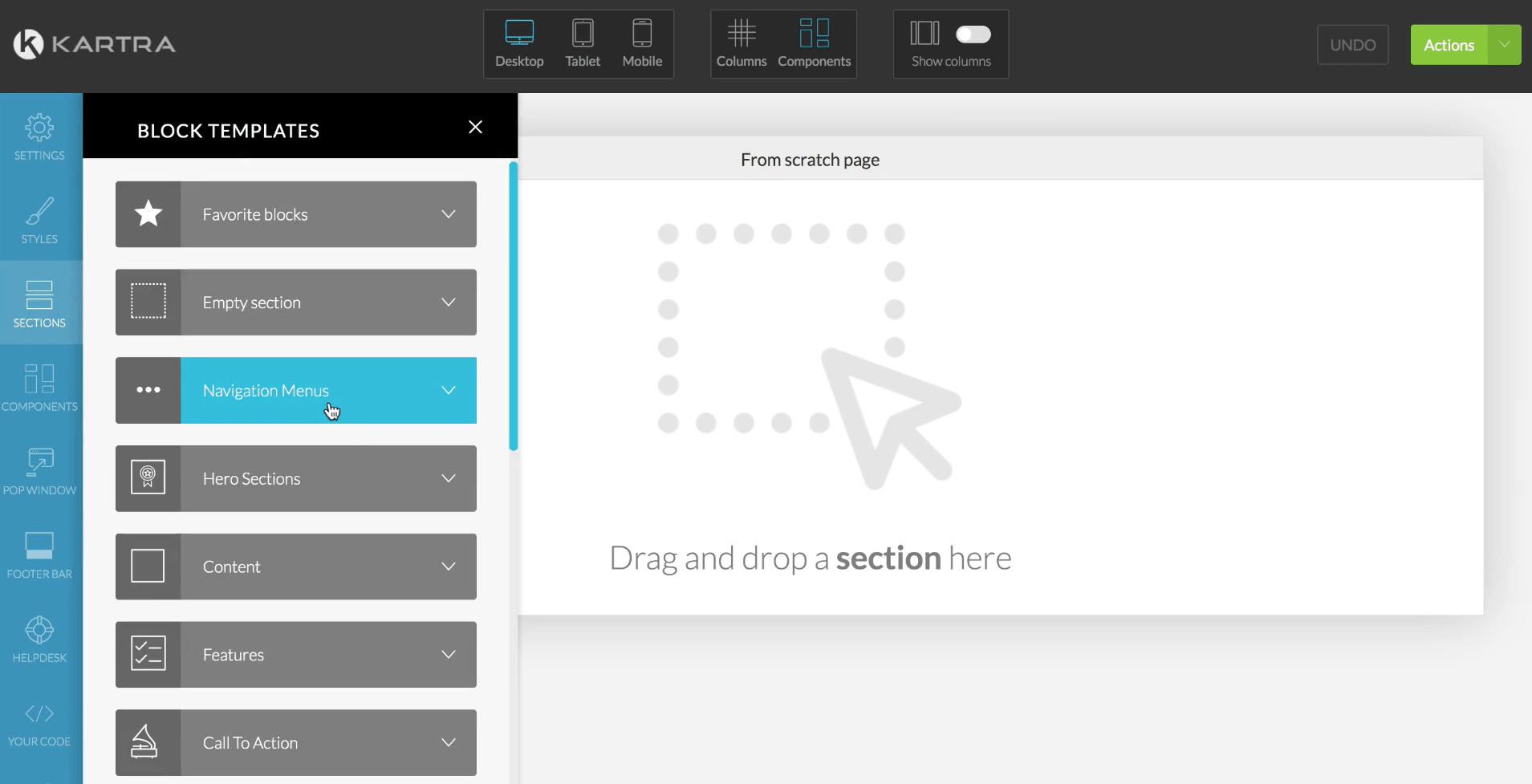
If you look at the top of the editor, you can check out how your landing pages look on:
- Desktop.
- Mobile.
- Tablet.
All the rest of the good stuff will mostly be located on the left side of the landing page editor.
Also located on the left side will be the helpful tabs for creating your landing pages.
Block templates are quite beneficial here.
Block templates are big sections that you can drag and drop into your landing page.
Consider them like pre-done sections that you can also tweak to your personal liking.
Be sure to have a look at the block template example below being added to the page:
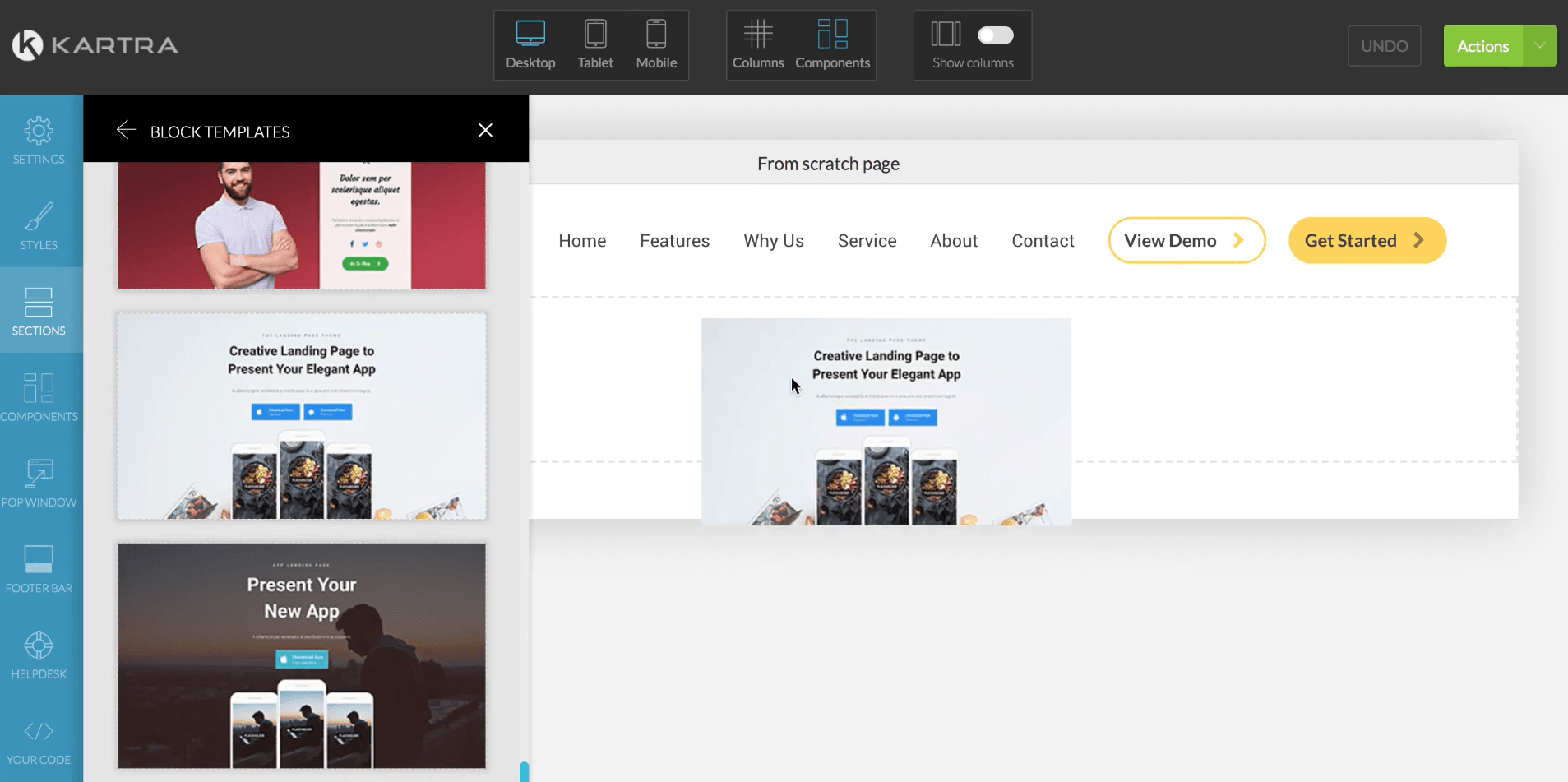
This is just another great way to help you quickly create all of your landing pages.
It gets better though as there’s also another great way to speed up the process.
Kartra also comes along with a few done-for-you campaigns.
These aren’t your every day ordinary marketing campaigns either.
They were created by marketing legends like Andy Jenkins and Frank Kern.
Lastly, these campaigns have generated millions of dollars in the past.
And almost everything is done for you.
One again, you can have a look down below at a few of the done-for-you campaigns:

It’s obviously going to be up to you on the marketing campaign that you pick.
However, I bring this up because it’s a big advantage over what LeadPages offers.
More about LeadPages later though.
When it comes to creating landing pages with Kartra, you can also:
- Use forms for capturing leads.
- Use split testing to increase your conversions.
- Use fancy pop-ups to capture more leads and make more sales.
Lastly, Kartra’s landing pages also come along with a few benefices statistics such as:
- Goals.
- Visitors.
- Revenue.
- Time on-page.
Overall, I think that will give you a good idea about what Kartra offers for landing pages.
Now we can also take a quick look at more of the features that Kartra offers.
More Kartra Features

Kartra membership sites are a big feature that comes along with this marketing software.
They’ve been even recommended when compared to Memberpress.
The membership sites come with a similar drag and drop editor that’s also simple to use.
This is definitely an aspect that gives Kartra the advantage.
Simply for the fact that you can’t create membership sites with LeadPages.
It’s just one of the many features that go along with selling through funnels.
Another feature that LeadPages doesn’t offer is Kartra’s email marketing system.
With Kartra, you can also create advanced and automated campaigns.
The image down below is an example of what an automated campaign looks like:
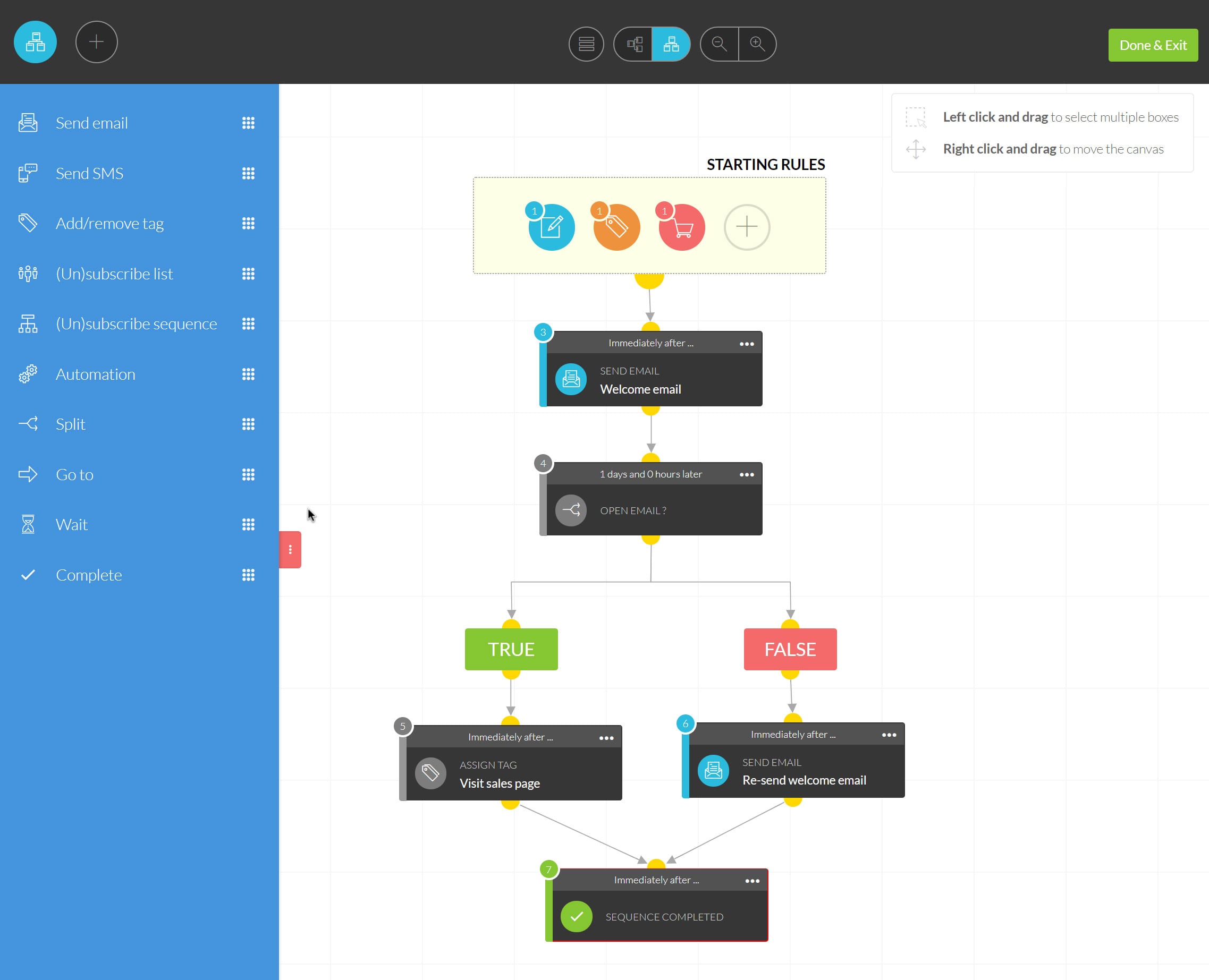
Depending on what you need, this is either beneficial or just not helpful.
That’s why I recommend using Kartra mostly for their sales funnel features.
For me personally, I like attaching a separate email marketing tool with landing pages.
With Kartra, that’s not an option given the fact that it’s all under one roof (so to speak).
I’ve talked about this in a few Kartra and email marketing tool comparison posts.
- Related: Kartra or ActiveCampaign.
- Related: Kartra or ConvertKit.
- Related: Kartra or GetResponse.
Aside from email marketing, here are a few other features that you can expect to see:
- Video hosting.
- Shopping cart.
- Customer support desk.
- Multiple payment gateways.
And plenty more helpful marketing tools (which you can see in the review post below).
Related: Kartra review post.
So how much is it going to cost to be able to utilize many of these helpful marketing tools?
Let’s take a look at the cost of Kartra next.
What’s The Kartra Pricing?

Kartra currently comes with four different pricing plans which include:
- Kartra Starter plan is $99/month.
- Kartra Silver plan is $199/month.
- Kartra Gold plan is $299/month.
- Kartra Platinum plan is $499/month.
The Silver plan is where all of the marketing magic really starts to happen.
Simply for the fact that you get many unlimited perks with that pricing plan.
I’ll put a related post down below if you’d like more info about this specific topic.
Highly Related: More Kartra pricing information.
So that’s a good idea of what Kartra has to offer in terms of features and prices.
Let’s take a look at what LeadPages offers next.
LeadPages: Features, Strengths, And Cost
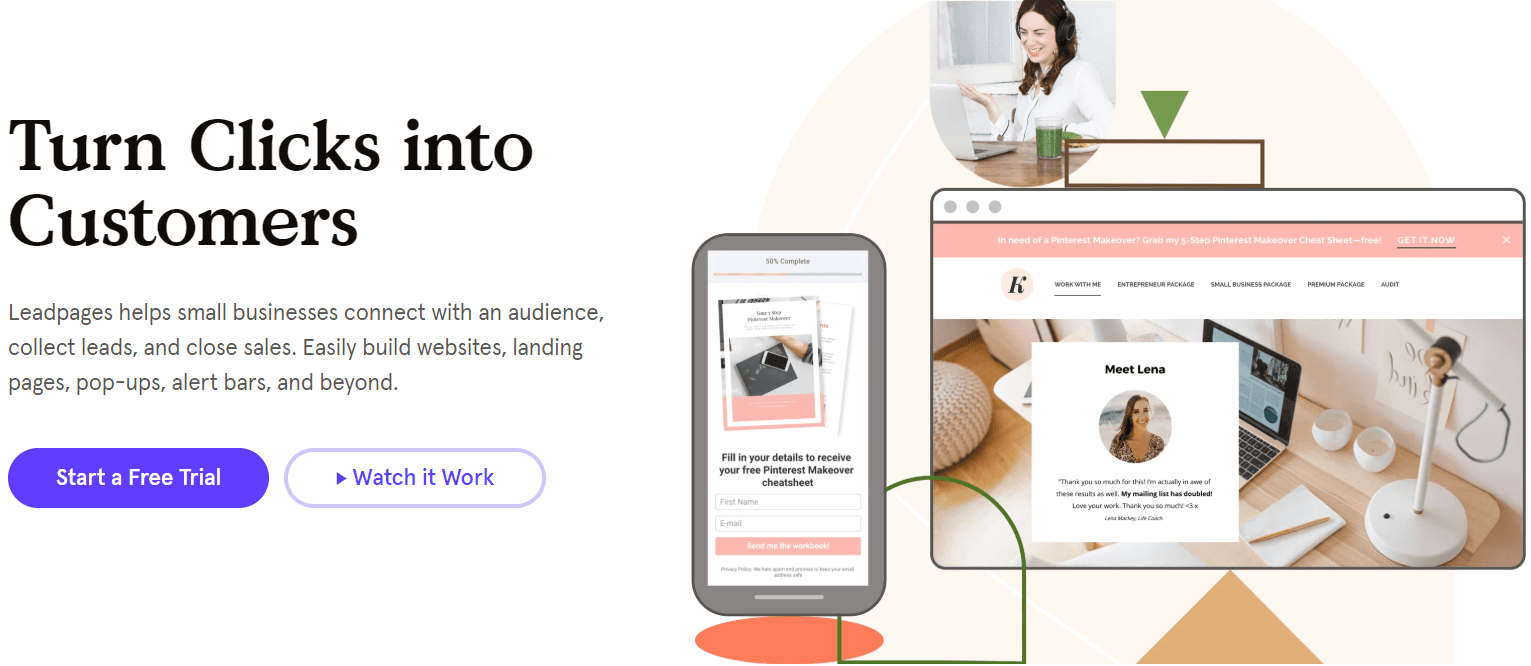
This landing page software will allow you to turn clicks into customers.
Given that benefit, LeadPages also helps small businesses when it comes to:
- Connecting with an audience.
- Generating highly-qualified leads.
- As well as closing leads (most importantly).
Compared to Kartra, LeadPage isn’t necessarily an all-in-one software platform.
Rather instead, they are mostly focused on helping you create:
- Websites.
- Landing pages.
- Pop-ups, alert bars, and beyond.
Similar to Kartra, they come with a trial that won’t cost you a single dollar.
I’ll put the link down below so that you check out more of what they have to offer:
So that’s a little bit of an introduction about this landing page platform.
Let’s take a much closer look at creating landing pages with them.
LeadPages Landing Pages (Unlimited)

Not only can you create landing pages with LeadPages, but you can create an unlimited amount.
This is a very big advantage over Kartra.
With Kartra, you would need to pay $199 per month to create an unlimited amount.
LeadPages is as low as $37 per month to get the same perk.
With that being said, allow me to quickly walk you through the process of creating landing pages.
The first step of the process involves you picking out the goal of your landing page:

The above image might be harder to see if you’re on mobile, so here are the three options:
- Generate leads.
- Make sales.
- Something else.
So not too many people realize that you can use this to sell your products and offers.
Just keep in mind that you will need to use the Pro or Essential plan to unlock that perk.
Back to this example, where I will be choosing the Generate Leads goal for this landing page.
Here’s the next screen that’s shown:

Allow me to create a list of the options down below in case it’s harder to read:
- Newsletter.
- Free resource.
- Event or webinar.
- Free consultation.
- Discount or coupon offer.
- Contest entry or giveaway.
Keep in mind that I’m showing you this because it accurately represents simplicity.
The process of getting started and focusing on your landing page goal is quite simple.
In terms of this example, I’m going to utilize the Free Resource incentive for my page.
Now you can get a good idea for some of the templates that LeadPages features below:

When it comes to the templates, most are going to be geared towards:
- Digital marketers.
- Internet marketers.
That’s not a bad thing, given the fact that this helps online business owners and all.
Overall, the templates look professional, clean, and simple.
And if you ask me, that’s exactly what you want to see from landing page templates.
LeadPages also has the ability to sort their templates by how high they convert.
Extra Note From James: I’d like to see that ability more from landing page builders.
Now we get to move onto the LeadPages editor which you can see down below:

So the previous steps that you’ll need to take to get to the editor are pretty simple
But what about actually using their editor to create high-converting landing pages?
Let’s take a look at that now.
If you direct your attention to the top of the landing page editor shown above:
- The LeadMeter will help you make essentials improvements to convert higher.
- The undo and redo buttons are always a nice little perk to have.
- Then of course you can preview and publish your landing page.
Setting aside the LeadMeter perk, these are all very standard features.
The left side of the LeadPages editor is where all of the magic is going to happen.
Here are the four main categories and what they offer:
- Layout: this has all of your page sections.
- Widgets: showcased in the screenshot below.
- Styles: font, favicon, background, and page width.
- Settings: the basics like SEO page title, description, keywords, etc.
Be sure to take a look at the picture down below to get an idea of the setup:

I kept the widgets section open because that’s where you’ll be doing the most work.
Here’s a little bit of what this section has to offer:
- Forms, lines, spaces, and icons.
- Text, images, videos, and buttons.
- Progress bars, countdown (Standard+ plan), and checkout (Pro+ plan).
A feature that also comes with the Standard plan is the ability to use HTML.
I’m not a personal fan of HTML, but I imagine that it can be useful for many people out there.
Wrapping this up a little quicker, you can have a look at my quickly finished landing page:

This is a perfect example of how I like creating all of my landing pages.
- It’s very clean.
- It’s very simple.
- All of the important stuff is above the fold (which means no scrolling needed).
And to really boost the marketing ego, LeadMeter gives this landing page a 14/14 😛
So LeadPages certainly comes with simplicity when it comes to creating landing pages.
Also, with LeadPages, you can create websites using the same editor.
I’m not going to do a demo of that considering it uses the same process.
Plus, I personally recommend using WordPress for all of your websites.
This is something that I’ve talked about many times in WordPress comparison posts.
You don’t need to read them, as they overall state how I prefer WordPress for websites.
- Related: WordPress websites vs Builderall.
- Related: WordPress websites vs ClickFunnels.
- Related: WordPress websites vs GrooveFunnels.
Helpful Note: This website is 100% thanks to WordPress as well 🙂
Alright, enough about websites for now.
Rather instead, let’s take a quick look at some of the other features of LeadPages.
More LeadPages Features

Pop-ups and alert bars are going to be two big features that also come along with LeadPages.
In case you’re not familiar with these two specific tools:
- Pop-ups are windows that appear whenever your visitors take a specific action.
- Alert bars hang out at the top or bottom or landing pages or websites.
Both of these tools are great for generating more clicks, leads, as well as making more sales.
You can also create an unlimited amount of pop-ups and alert bars.
LeadPages also comes along with the ability to split-test your landing pages.
However, you will need to at least use the Pro plan which comes out to $79 per month.
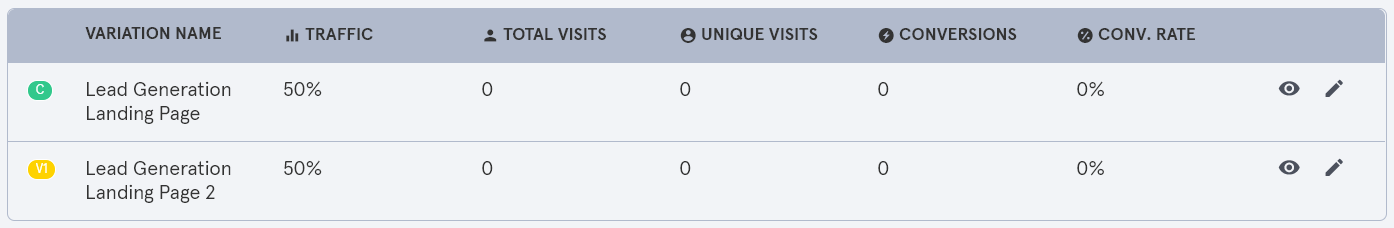
The image above showcases a few of the stats that come along with split-testing.
Here are a few other premium perks where you will at least need to get the Pro plan:
- Email trigger links.
- 10 opt-in text campaigns.
- Online sales and payments.
There are also a few more perks that come only with the LeadPages Advanced plan.
Speaking of their plans, let’s take a look at the LeadPages pricing now.
What’s The LeadPages Pricing?
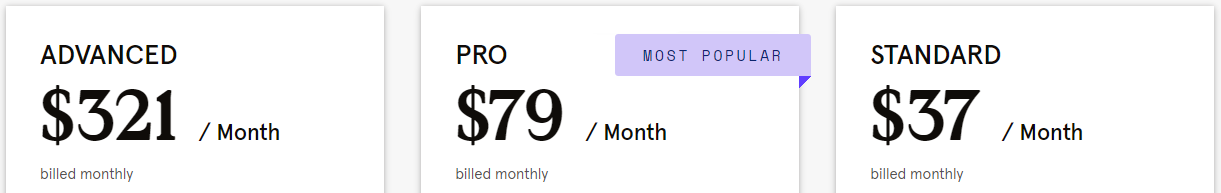
Above is an example of what you can expect when you pay for LeadPages monthly.
Here is a quick list for you:
- LeadPages Standard plan is $37 per month.
- LeadPages Pro plan is $79 per month.
- LeadPages Advanced plan is $321 per month.
You can also get up to 39% off if you choose to pay annually for LeadPages.
All in all, LeadPages is going to be a more cost-effective software solution.
The reason for that is because LeadPages doesn’t offer as much compared to Kartra.
So who should you use when it comes to the battle of Kartra vs LeadPages?
Let’s move to the conclusion now so that I can help you out with making a choice.
Kartra Vs LeadPages Summary Conclusion

Kartra Vs LeadPages Summary. Kartra is all about sales funnels and many related online business features, while LeadPages mostly focuses on landing pages, websites, and a few more features.
Without enough information, choosing between Kartra and LeadPages can be a tough choice.
That’s why I wanted to create this post, to help you make the best pick for your online business.
So do you already have an idea of who you’ll want to be using?
Whether the answer is yes or no, allow me to highlight the biggest reasons for using each tool.
Starting with Kartra first.
Use Kartra If
- You want an email marketing platform.
- You want to create and build advanced sales funnels.
- You plan on using membership sites to sell your products or offers.
- You want to use an all-in-one platform (that has many more features).
So it’s easy to see that Kartra is the better all-in-one platform.
This is simply for the fact that they come with so many more features.
Also, Kartra is going to be better if your main focus is creating sales funnels.
Lastly, Kartra memberships are a very big hit when it comes to selling offers.
So if any of those bullet-points sound like they hit home for you?
Then I would highly recommend that you give Kartra the try that they need:
Reminder: You can also extend your trial as I mentioned at the beginning of the post.
So those are some of the reasons why you’d want to use Kartra over LeadPages.
Let’s flip the script now and take a look at the reasons why you’d want to use LeadPages.
Use LeadPages If
- You want the lower-priced option.
- Your BIGGEST focus is going to be creating landing pages.
So it’s easy to see that LeadPages is going to be the lower-priced option here.
LeadPages starts at $37 per month while Kartra starts at $99 per month.
LeadPages is also going to be better if you just want landing pages and/or websites.
Given the fact that you can create an unlimited amount of landing pages?
That’s quite the big perk if you ask me.
So maybe you don’t need a huge all-in-one platform.
Maybe more of those features would just cost you money to not use them.
If any of those bullet-points sound like marketing music to your ears?
Then I would recommend that you give LeadPages a free trial today:
And that’s the conclusion to Kartra vs LeadPages.
Thank you for taking the time to read about these two powerful software tools.
Both have plenty of benefits, and it’s all about picking the right one that meets your needs.
I’ll some related comparison posts below where you can learn more about Kartra.
Related Kartra And Software Comparison Posts
- Kartra vs Wix explained.
- Kartra vs Kajabi explained.
- Kartra vs Shopify explained.
- Kartra vs Thinkific explained.
- Kartra vs Convertri explained.
- Kartra vs Builderall explained.
- Kartra vs Teachable explained.
- Kartra vs WordPress explained.
- Kartra vs Infusionsoft explained.
- Kartra vs ClickFunnels explained.
Thanks again and happy landing page building!

