Kartra Vs Infusionsoft (Keap): Comparing These CRM Tools
So you’d like some information when it comes to Kartra vs Infusionsoft?
Then you are certainly in the right spot.
I understand that you’re busy so let’s get started as soon as possible.
Infusionsoft Vs Kartra: The Biggest Business Differences

Infusionsoft vs Kartra summary. Infusionsoft offers CRM and automation tools while Kartra offers everything you need to build and grow your business.
This is going to be the quickest section of the Kartra vs Infusionsoft comparison.
I went ahead and created a video when it comes to these two online platforms.
Feel free to click the play button below to get the cliff notes about who you should use:
In the battle of Kartra vs Infusionsoft, you can click the link below to see the winner:
So that is the quicker comparison section when it comes to Kartra vs Infusionsoft.
It should give you a good idea of the best small business software for you to use.
I recommend that you keep reading on to learn a little bit more about both these tools.
Let’s start with Kartra first and see what they have to offer.
Kartra Introduction: Features, Perks, And Prices

Kartra is going to be much newer when compared to Infusionsoft.
Created by Genesis Digital, you can see above that their tagline is going to be:
Your online business made easy.
I certainly have to agree with what Kartra has to say about their software tool.
Kartra vs Infusionsoft: Kartra is much easier to use as it has a lower learning curve.
This business tool is also helpful because it gives you everything that you need in one spot.
So what exactly is everything when it comes to building and growing your online business?
Everything includes many different perks and features such as the ability to create:
- Landing pages.
- Checkout pages.
- Full Kartra funnels.
- Even email automation.
Plus many more individual features which I’ll be mentioning when comparing to Infusionsoft.
This online marketing platform also comes along with a 14-day trial that costs only one dollar.
However, I figured out a way where you can extend that 14-day to a full 30-days.
I added one of the most helpful tutorials below that reveals how the process works.
Kartra 30 Day Access: Get the details here.
Don’t worry, it’s really easy to do but you will need to be on a desktop for it to work.
Now we can start looking at some of the biggest features that they offer.
Starting with one of the biggest reasons why people use this marketing software.
Kartra Landing Pages And Sales Funnels For Your Business

There is going to be some overlap here when it comes to Kartra vs Infusionsoft.
This is because Infusionsoft now allows you to design and create landing pages.
Kartra vs Infusionsoft Landing Pages: Kartra definitely has the edge here.
Similar to many of the sales funnel builders around, you get started by:
- Picking the different type of landing page or sales funnel you’d like to build.
- Picking a template so that you can create your pages quicker.
- Start creating.
When it comes to this page builder, you can create many different types of pages.
That’s helpful because it allows you to market using many different types of angles.
Down below are a few examples of pages that their page builder allows you to create:
- Squeeze pages and thank you pages.
- Product review and launch and pages.
- Sales letters along with video sales letters.
Helpful Note: That’s just a very small sample of marketing pages that you can create.
You can pretty much create any type of page that you’d like.
I added a screenshot down below that showcases a few more templates and pages:
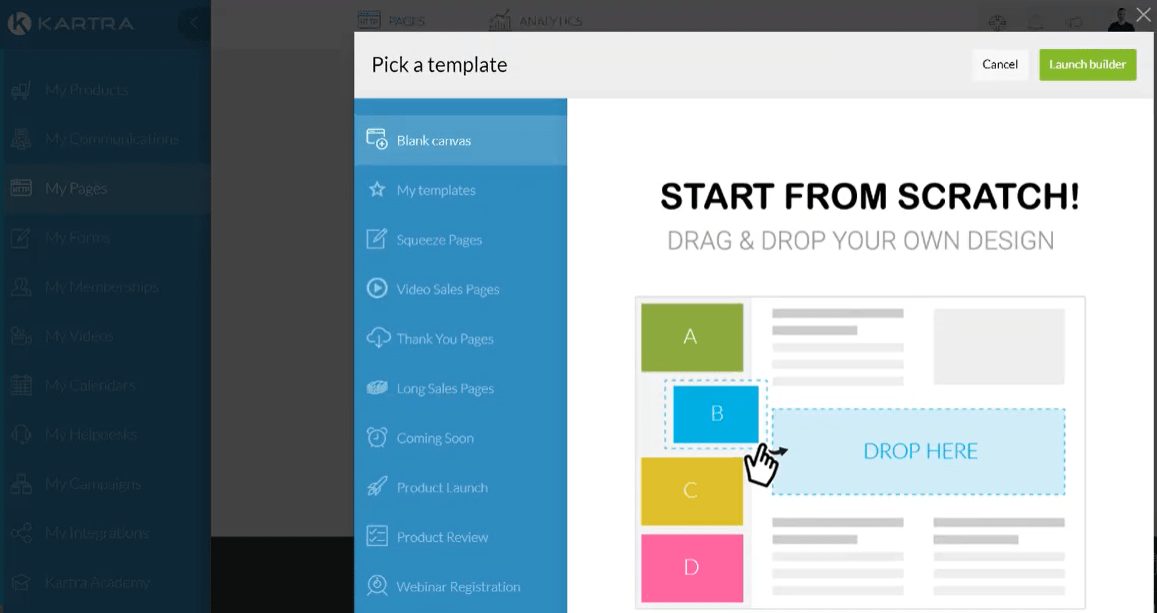
Getting up and running with Kartra isn’t exactly a very challenging process (which is good).
After picking your appropriate template, you get to use the Kartra drag and drop editor.
You’ll be delighted to know that Kartra comes with a very smooth drag and drop editor.
Once again, this falls in line with Kartra being an overall simpler tool to use.
However, that is just my personal opinion.
Allow me to show you what the interface looks like when creating your pages.
Once again, I added a screenshot down below where you can see the builder/editor:
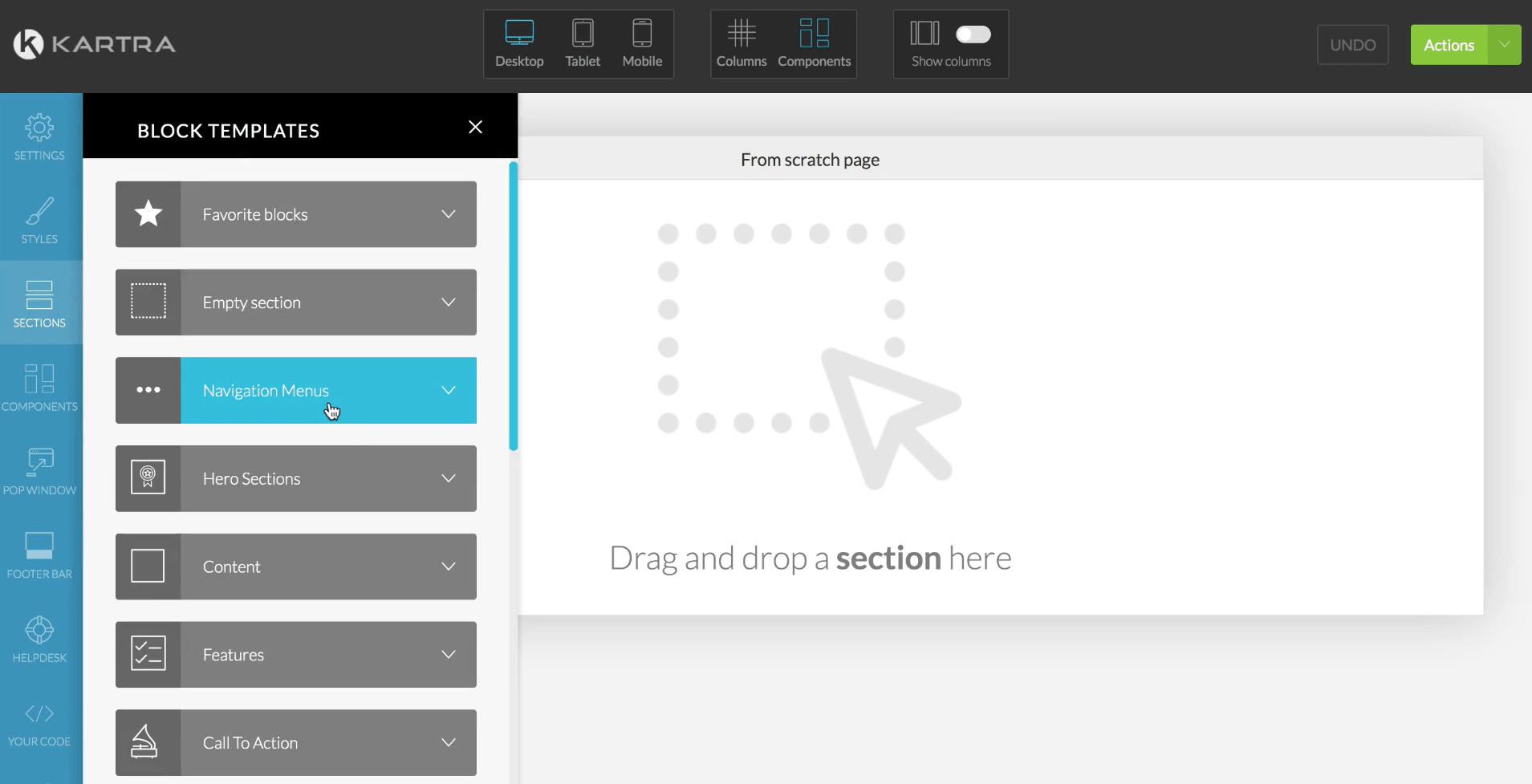
While it’s a pretty standard perk, Kartra allows you to edit how your pages look on:
- Tablet.
- Mobile.
- Desktop.
All of the important functions are located on the left side of the drag and drop editor.
What’s also on the left side is a little-known perk that I really happened to like.
Kartra block templates.
So what are block templates anyway and why are they so helpful?
They are massive sections that you can drag and add to each landing page.
It’s like getting even more of your landing pages already done-for-you.
Of course, you can always tweak and edit them even more to your liking.
Down below is yet another example of a block template being added to the page:
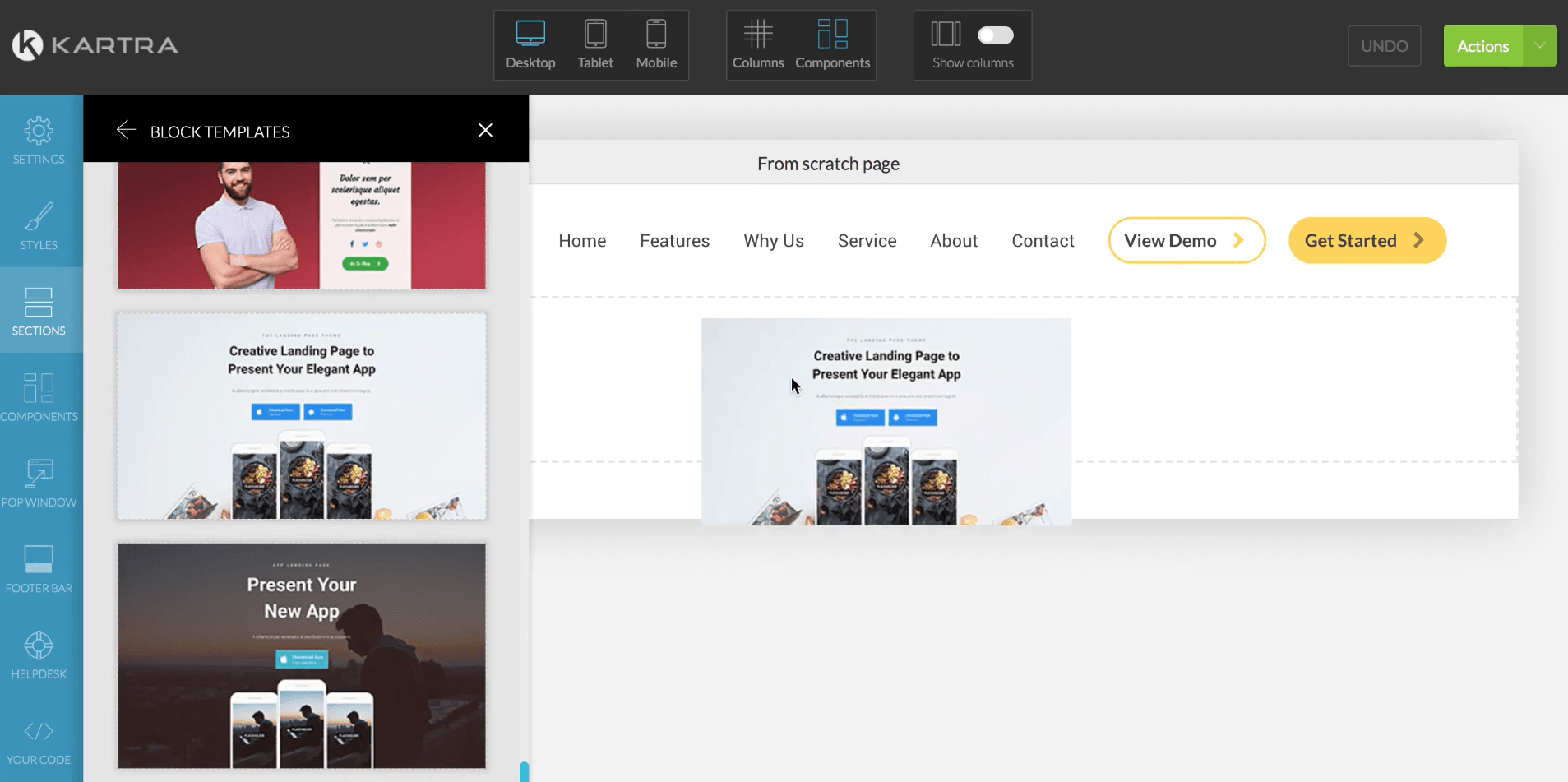
All in all, it’s another great way for Kartra to help you speed up the process.
Ironically enough, Kartra has a few tricks up their sleeve when it comes to speed.
Kartra also comes with the bonus of having a few done-for-you campaigns.
Kartra vs Infusionsoft: This is a pretty big advantage over Infusionsoft.
These aren’t average and ordinary campaigns created by random marketers either.
These done for you campaigns were created by marketing veterans such as:
- Frank Kern.
- Andy Jenkins.
Plus, they had generated millions of dollars when originally used in the past.
Almost everything is done for you as you just have to make a few changes here and there.
Once again, I added another screenshot down below so you can see a few of them:

The choice that you make it comes to your campaign is obviously up to you.
However, it’s nice that you even have the ability to use something like this.
I say that because I have yet to see any other funnel builder offer something like this.
Related: Some of the top sales funnel builders.
Kartra has a few more tricks up their sleeve when it comes to their marketing pages.
You also have the ability to:
- Leverage forms for generating more leads.
- Leverage AB testing to significantly increase your conversions.
- Leverage simple pop-ups to capture more leads and make more sales.
Last but not least, Kartra also allows you to track a few important statistics like:
- Goals.
- Visitors.
- Revenue.
- Time on-page.
So that’s just a small amount of information when it comes to Kartra and pages.
You can also learn more about them by checking out the link that I added below:
Their home page pretty much tells you everything about what they have to offer.
With that being said, I’ll talk about a few more features that come with Kartra.
More Kartra Features For Your Business

The first feature that I want to mention is that you can create membership sites.
Helpful Note: This is one of my favorite little-known features.
Once again, this is a very big advantage when being compared to Infusionsoft.
Memberships are really important if you have any type of product or offer to sell.
In fact, Kartra has been highly recommended even over membership site creators.
Related: Kartra vs MemberPress overview.
Kartra membership sites also use the same simple drag and drop editor.
This is beneficial for you because it means a much lower learning curve.
Either way, I recommend testing out their membership sites when you get started.
Kartra also allows you to created advanced and automated marketing campaigns.
I added a screenshot down below that shows you an example of an automated campaign:
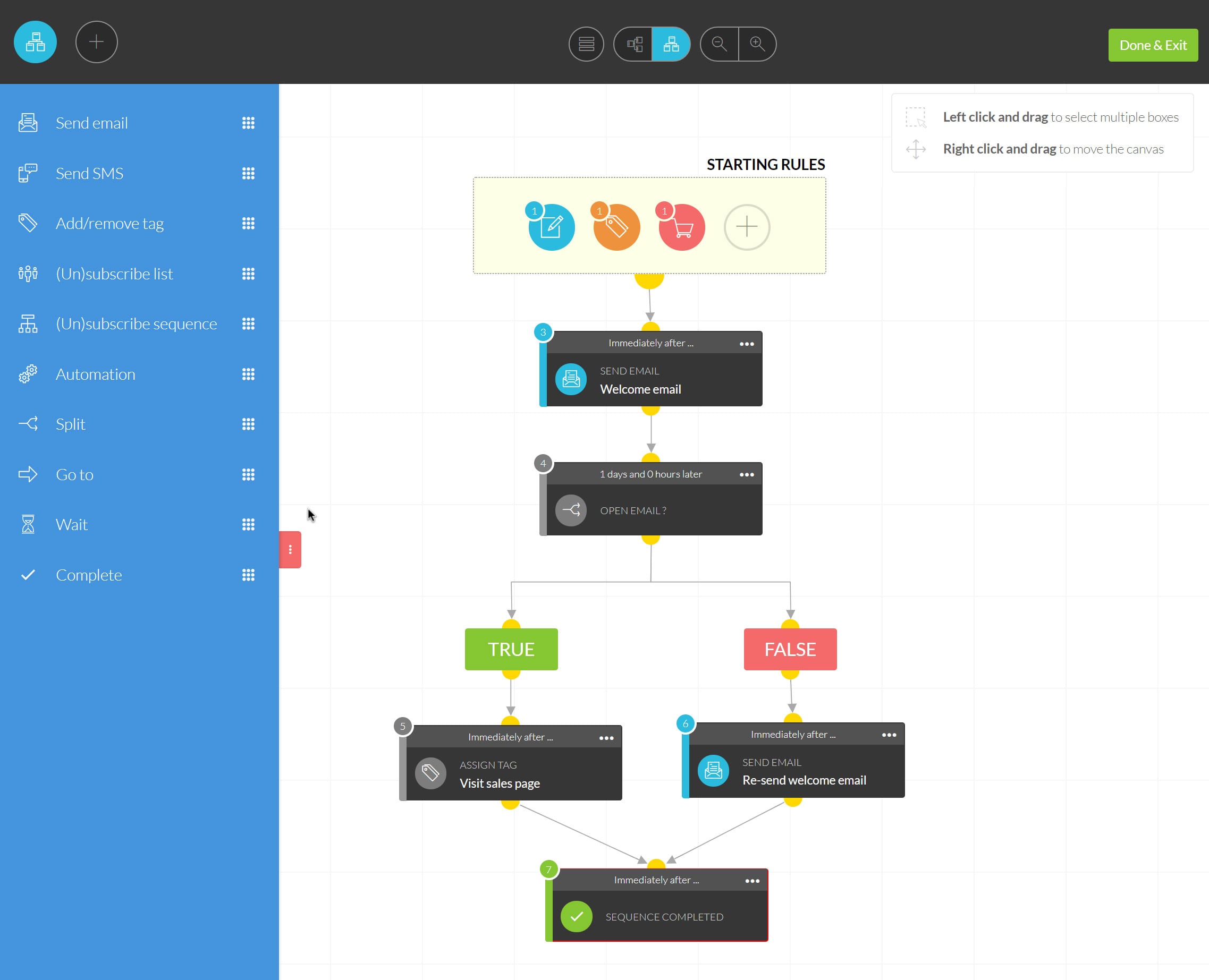
There is definitely a big overlap here when it comes to overall marketing automation.
However, there is much more offered when it comes to pages and Kartra funnels.
Leveraging their marketing automation is just a small piece of the overall marketing puzzle.
Aside from marketing automation and email marketing, here are a few more Kartra features:
- Video hosting.
- Shopping cart.
- Customer support desk.
- Multiple payment gateways.
And that’s still just scratching the surface when it comes to features and tools.
I’ll leave you with a Kartra review down below where you can learn even more.
Related: The complete Kartra review.
So right now you might be wondering just how much Kartra is going to cost to use.
That’s what we’re going to be taking a look at in the next section.
What’s The Kartra Pricing?

Kartra is pretty straightforward when it comes to how much they cost.
In fact, Infusionsoft’s pricing plans can be pretty tricky as you’ll see later.
Either way, here are the four current pricing plan packages that you can pick from:
- Kartra Starter plan is $99 per month.
- Kartra Silver plan is $199 per month.
- Kartra Gold plan is $299 per month.
- Kartra Platinum plan is $499 per month.
So the Kartra Starter plan is going to be the lowest priced plan at $99 per month.
The Starter plan is also great for anyone who is obviously just getting started online.
It’s the Silver plan that gives you the most value.
As shown above, the Silver plan gives you an unlimited amount of many perks.
Lastly, the Gold plan and Platinum plan are for when you need more leads.
You can learn more about each pricing plan in the information article down below.
Kartra Pricing: You can visit this link for more details.
That’s a significant amount of information when it comes to the Kartra platform.
So if you already happen to like what Kartra has to offer as a platform?
Then I would highly recommend that you take them for a trial using the link below:
One Thing To Remember: You can also extend your trial to a full 30-days.
So that’s the first half of the comparison when it comes to Kartra vs Infusionsoft.
Let’s now take a look at what Infusionsoft has to offer you.
Infusionsoft Introduction: Features, Perks, And Prices

So I wanted to make this clear before we continue so that there’s no confusion.
A little while ago, Infusionsoft ended up changing their name to Keap:
- You might have already known about this (or).
- This might be news for you.
I wanted to state that because I will be using both Infusionsoft and Kearp as we move on.
That is going to help any type of confusion when talking about this CRM software.
CRM Definition: Customer relationship management.
Let’s now officially move onto the introduction.
This tool comes with a tagline and it’s a pretty simple one as shown in the screenshot:
More business. Less work. That’s Keap.
At the end of the day, Keap/Infusionsoft is a platform that mostly focuses on helping with:
- Customer relationship management (CRM).
- Many other marketing and sales automation features.
Just like Kartra, Infusionsoft comes with a trial that is also fourteen days long.
However, their trial is going to be completely free as opposed to being one dollar.
So that’s a pretty introduction when it comes to Keap/Infusionsoft.
Let’s take a look at some of the biggest features that they offer.
Infusionsoft Contacts, Messages, And Broadcasts

Infusionsoft comes with a few specific options after completing the onboarding process.
As shown in the screenshot that I added above, Keap/Infusionsoft allows you to:
- Request and collect payments.
- Promote and market your business.
- Track your daily activities and processes.
- Improve and connect your lead sources.
- Manage all of your follow up communication.
I would have to say that Infusionsoft has the edge when it comes to a CRM platform.
This is simply for the fact that their software is based around being a CRM.
Helpful Note: Kartra is a CRM as well.
So when it comes to getting started from the beginning, you can:
- Importing your subscribers.
- Start sending texts from your desktop.
- There’s also the standard feature of sending email marketing broadcasts.
Have a look at the dashboard screenshot below to see exactly what I mean:
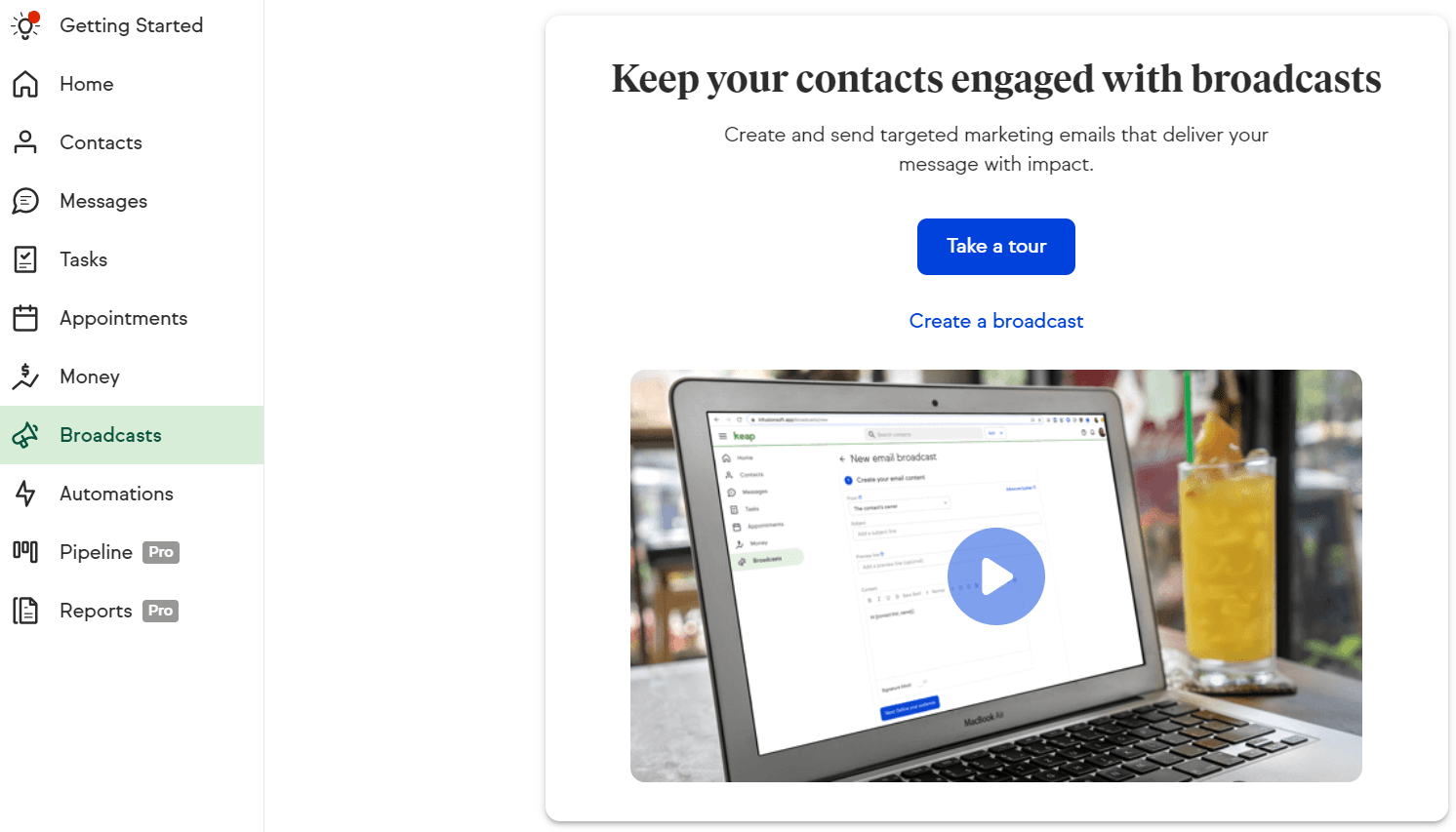
When it comes to sales automation, Infusionsoft will also have you covered there.
I added yet another screenshot above where you can see their automation section.
When it comes to automation, you can create rules based on actions that visitors take.
While that might sound bland, it’s actually pretty helpful for many different reasons.
I’ll add a few examples when it comes to automation from Infusionsoft:
- Send an annual greeting for someone’s birthday.
- Ask for some new testimonials after a purchase is made.
- Offer a free email consultation after a specific forum has been sent.
There are many other templates that you can utilize as well (or simply request more too).
I want to make this pretty clear when it comes to these sales and marketing tools:
- Infusionsoft is a much more advanced and complex platform.
- Kartra, on the other hand, is a much simpler platform to use and figure out.
In my opinion, Infusionsoft is going to be better for marketers with experience already.
Infusionsoft is definitely not a tool for newbies.
To add to that, I’d recommend this tool for those who are already making sales.
That’s just my opinion though based upon the information and demos I’ve done.
Let’s look at a few more features that you can expect from Infusionsoft/Keap.
Infusionsoft Appointments, Tasks, And Money

You can put your money to work, as shown above in the screenshot that I added.
This includes a full suite of payment features such as:
- Quotes.
- Invoices.
- And recurring payments.
And for all of you direct deposit fans too, you can connect your bank account as well.
Infusionsoft also comes equipped with many more features as shown in the dashboard.
Two of these features are going to include:
- Tasks.
- Appointments.
When it comes to tasks, this feature allows you to create your own to-do list.
When it comes to appointments, that’s best for booking leads and clients.
That’s nice to have because you won’t need any other type of calendar or schedule.
Ironically enough though?
Kartra also comes with the ability to schedule all of your appointments on a calendar.
There are also plenty more perks and tools that come along with this CRM platform.
Infusionsoft also comes with plenty more features than I’ve talked about here.
- You can head on over to the official Infusionsoft website for more of their features.
So what’s the pricing going to be like to use this software tool?
And how is that pricing going to compare to what Kartra has to offer?
That topic is next when it comes to comparing these two software businesses.
What’s The Infusionsoft Pricing?
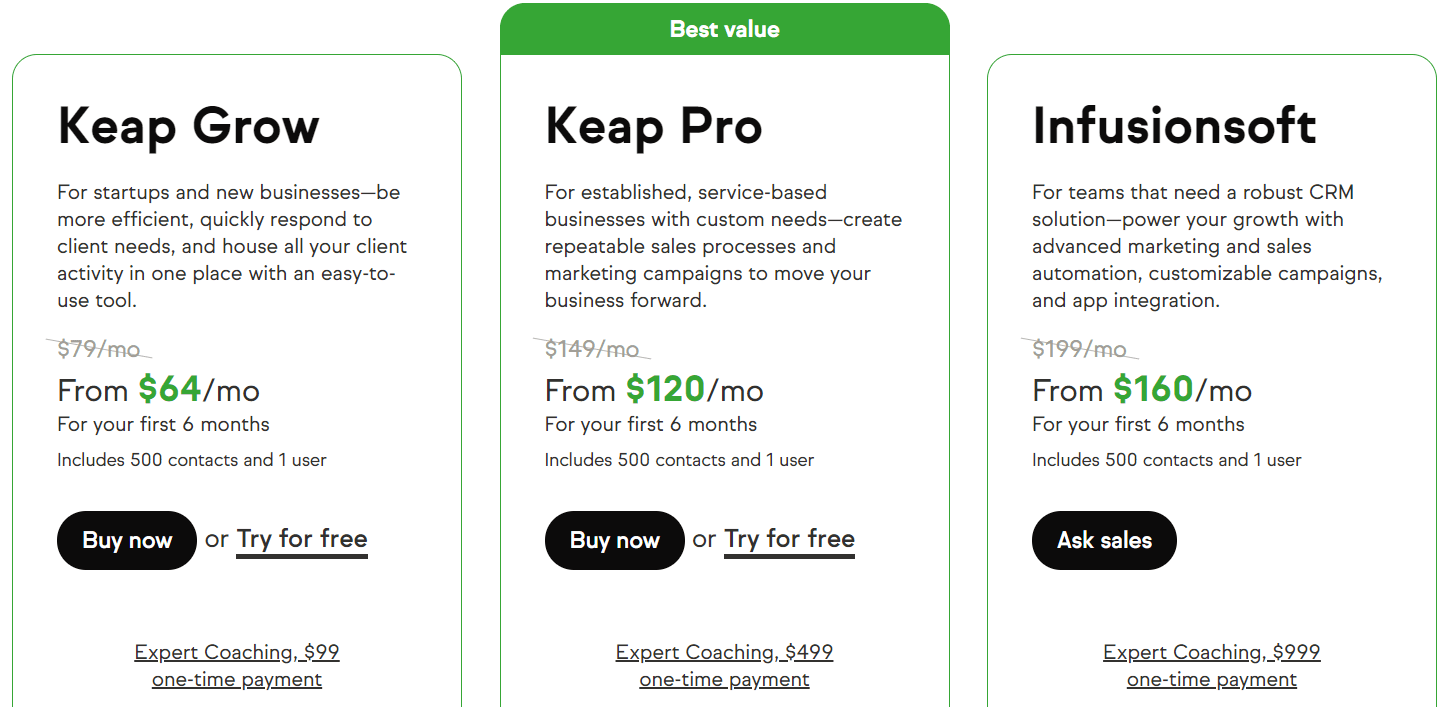
As you already know, the Kartra pricing packages are overall pretty simple.
On the other hand, the Infusionsoft/Keap pricing plans are much more complex.
The reason for this is because there are a few other options besides paying monthly.
Let’s start with the monthly Infusionsoft pricing plans first:
- Keap Grow plan starts at $64 per month.
- Keap Pro plan starts at $120 per month.
- The Infusionsoft plan starts at $160 per month.
A helpful note is that those prices are going to be for the first six months of use.
To add to those monthly prices, you also expect coaching payments (shown in the image).
I personally don’t like that these coaching sessions are mandatory.
I’ll talk more about that when we get to the grand finale very shortly.
When it also comes to pricing, you can customize your plan by adding more:
- Users.
- Contacts.
So at the end of the day, it’s safe to say that Kartra overall has much better prices.
But who should you use when it comes to the battle of Kartra vs Infusionsoft?
The answer might be pretty obvious by now.
Anyways, be sure to move onto the grand finale where we discuss the best option.
Kartra Vs Infusionsoft: Closing Summary And Final Decision
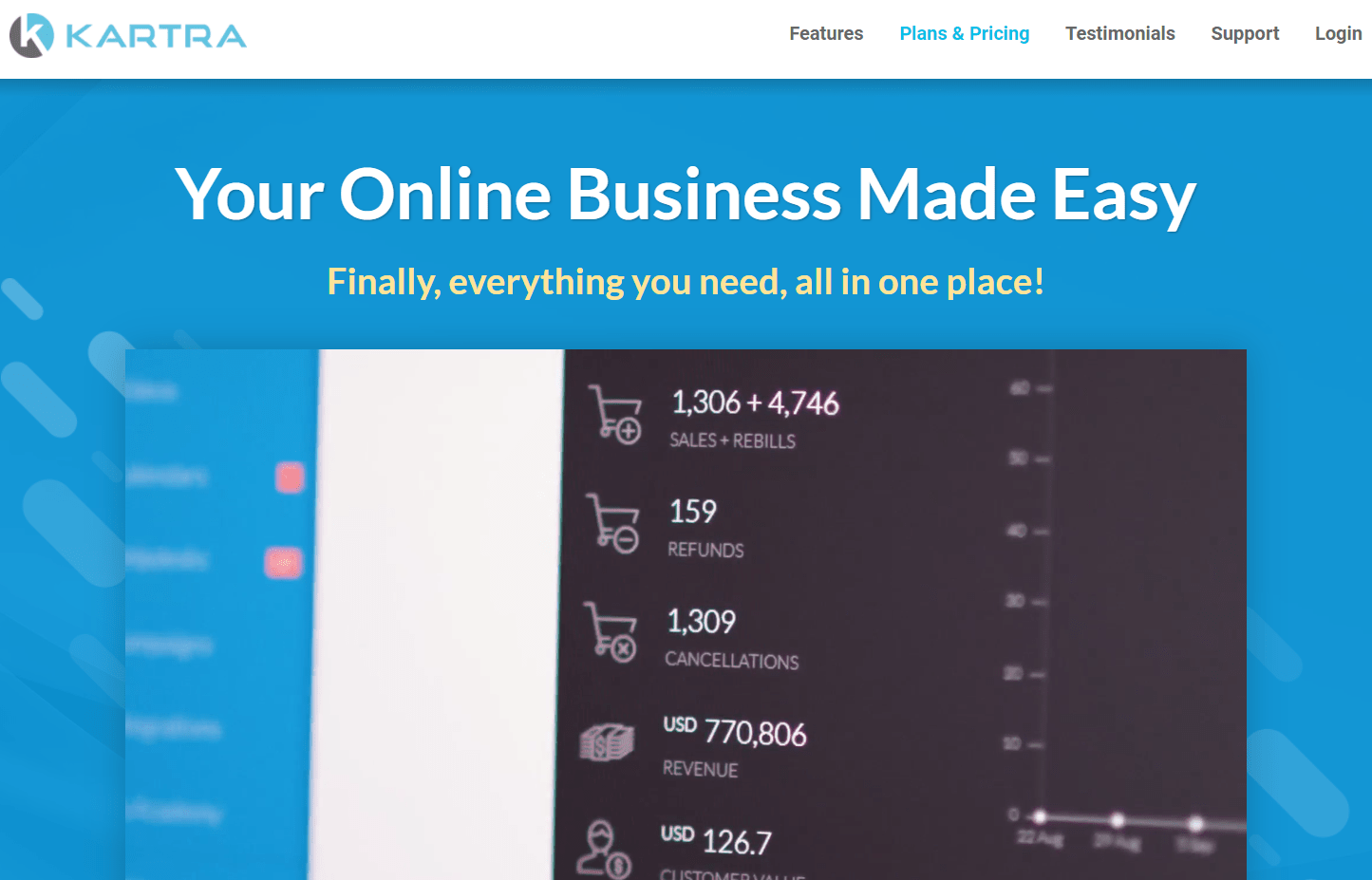
Kartra vs Infusionsoft summary. Kartra is a simple all-in-one online business builder that’s easy to use, while Infusionsoft is much more complex and is best for more advanced marketers.
So on one hand you have Kartra, and on the other you have Infusionsoft.
I imagine that you already know the one marketing platform that I recommend.
However, you might not be familiar with the reasons why I recommend the winner.
Let’s move to the grand conclusion right now.
Should You Use Kartra Or Infusionsoft To Grow Your Business?
If you only have to use one marketing platform when it comes to Kartra vs Keap:
There are quite a few reasons why I recommend Kartra over Infusionsoft/Keap.
Here are some of the biggest reasons why:
- Kartra has much better ease of use.
- Kartra comes with many more features and perks.
- They offer more value based upon their pricing plans.
- It’s one of the best sales funnel builders on the market.
- You don’t need to get coaching in order to figure out the software.
- Kartra offers just about everything you need to build and grow your online business.
Kartra is also great for marketers of all experience, from beginner to expert.
While on the other hand, I’d only recommend Infusionsoft to experienced marketers.
This isn’t to take anything away from the platform that Infusionsoft has created.
However, there have been many complaints about Infusionsoft being very difficult to use.
That’s where the name Confusionsoft came from.
That plus the fact that you have to pay for coaching to use it was a big turn-off for me.
So that’s why I’d highly recommend Kartra.
I’ll add a link one more time down below where you can get your extended trial:
So that concludes the comparison of these platforms for small businesses.
I hope that this helped you find the best marketing solution for your business.
I’ll leave you with a few more Kartra comparison posts for even more information.
Kartra Compared To Other Platforms
- Kartra vs Wix overview.
- Kartra vs Kajabi overview.
- Kartra vs Shopify overview.
- Kartra vs Thinkific overview.
- Kartra vs Builderall overview.
- Kartra vs Convertri overview.
- Kartra vs Teachable overview.
- Kartra vs WordPress overview.
- Kartra vs LeadPages overview.
- Kartra vs ClickFunnels overview.
Kartra Related To Email Marketing Software Tools
Thanks again for stopping by and reading this pretty long comparison post.
I hope that you enjoy using your new marketing automation software tool.


