Builderall Vs Aweber: What’s The Better Software?
Who should you use when it comes to Builderall vs Aweber?
Both of these tools can really help you build and grow your online business.
So with that being said, let’s quickly get started talking about these two tools.
Aweber Vs Builderall: Quick Video Introduction And Winner
Aweber Vs Builderall. Aweber is all about email marketing, while Builderall is an all-in-one, online business building software (that also offers email marketing).
The little blurb above is a very quick way to distinguish the difference between these tools.
Aside from that, I also wanted to create an Aweber vs Builderall video for you as well.
In this quick video I discuss:
- The recommended tool when it comes to Builderall and Aweber.
- As well as the reasons for using these tools for specific reasons.
You can click the play button down below to hear me talk about Builderall and Aweber:
Here is the important link that I mentioned in the video for getting your trial:
I’m also going to take some time to talk a little more about what these tools have to offer.
Let’s start with Builderall first.
What Builderall Has To Offer

Builderall certainly has a lot to offer when it comes to tools, features, and perks.
When it comes to Builderall, you are able to create:
Anything from an amazing website to the most sophisticated sales funnel.
So if we were to immediately compare Builderall to Aweber?
Builderall easily has so much more to offer (as I’ll state quite a few times in this article).
Builderall is mostly known for helping you to create:
- Landing pages.
- Complex sales funnels.
- As well as websites for your online business.
Don’t worry too, as I’ll be talking a little bit about those features in the next section.
First things first, Builderall comes along with a trial that is only one dollar.
I created a tutorial in case you need help when it comes to signing up and getting started.
Quick Tutorial: Getting your Builderall trial.
Builderall is always testing different prices and trial durations.
So be sure to act fast on that as they could always be testing something different.
In the meantime, let’s take a look at some of Builderall’s most powerful features.
Builderall Offers Landing Pages, Sales Funnels, And Much More
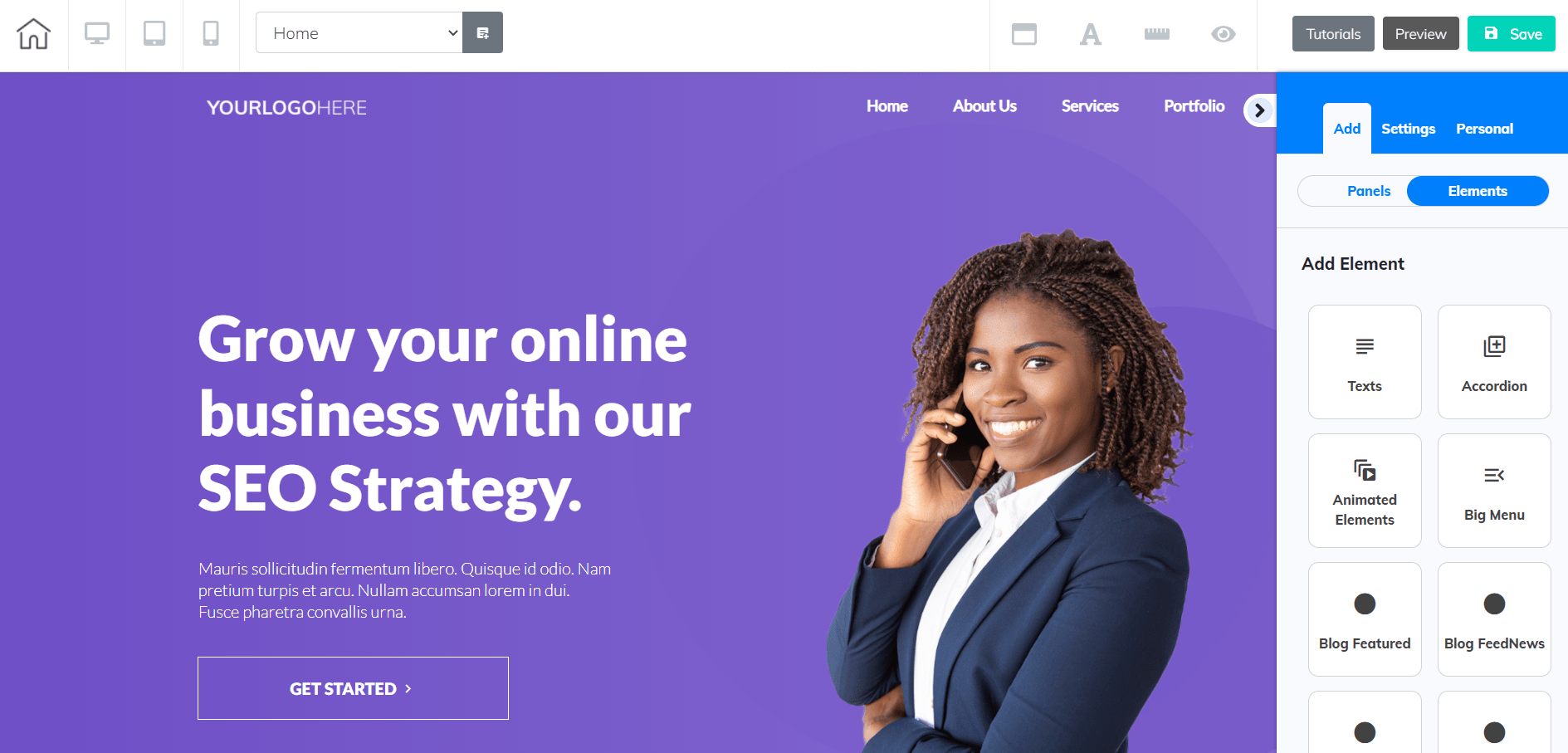
So I added a screenshot above that showcases the popular Cheetah drag and drop builder.
I bring this up for a couple of reasons:
- It’s one of the most popular tools that you’d most likely use.
- Builderall has also made many significant improvements for it.
Which means that it’s much smoother to use overall (which is nice).
While Aweber offers landing pages, they just can’t compete with Builderall overall.
This is, once again, because of the fact that they offer just so much more than landing pages.
More on that later though.
Builderall also gives you quite a few templates for creating your landing pages and funnels.
Check out the screenshot down below to see a few of the business funnel templates:

These are the types of templates that you’d be using when creating a sales funnel.
Helpful Note: That’s why they all have a similar color/brand.
Once again, while Aweber offers you the ability to create some landing pages?
- Aweber doesn’t exactly put a very big emphasis on creating landing pages.
- Builderall does.
It’s expected too, given the fact that Aweber is primarily an email marketing software.
That is also a big reason why Aweber isn’t included in the best sales funnel tools below.
Related: List of top sales funnel builders.
Builderall also has quite a few more features regarding creating landing pages and funnels.
A few of those features include:
- Checkout pages for selling products.
- Being able to increase your conversions with split testing.
- Even membership sites too for all of your important courses and classes.
Builderall even comes with an email marketing platform too.
However, that is where Aweber takes charge so I’ll be talking about that later in the article.
Overall, many email marketing tools tend to be better than Builderall’s email feature.
There is something else that I want to talk about when it comes to Builderall being powerful.
Let’s move onto that next before we continue on to the cost of Builderall.
Hundreds Of Features, Tools, And Perks With Builderall
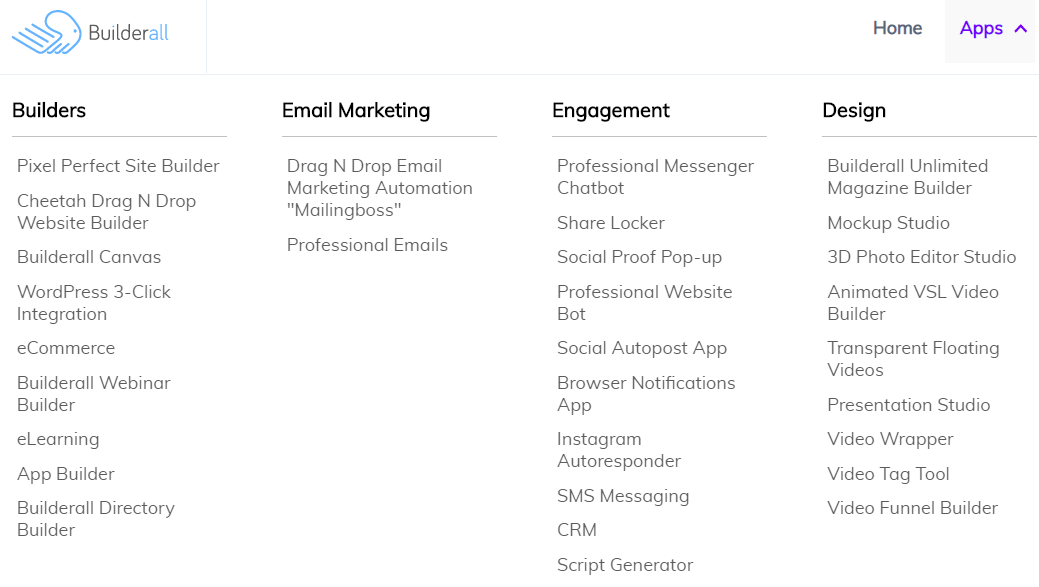
I don’t think that I’ve ever seen software that has as many features as Builderall.
Either way, I added a screenshot/list of just a few of the apps and features that you get.
I also created a very in-depth review of what Builderall has to offer.
You can check that out to get a good idea of how beneficial these features can be.
Highly Related: Full Builderall review.
It’s easy to see that Builderall has a ton of features to help with your online marketing.
But how much will they cost?
Definitely not an arm and a leg, and we can talk about that now.
What’s The Investment Of Builderall?

Given the fact that you get so much, Builderall has some great pricing plans.
Do keep in mind that Builderall always seems to play around with their prices.
So the current options can always change.
Either way, here are the current pricing options that Builderall has to offer:
- Builder is $29.90 per month.
- Premium is $69.90 per month.
- Funnel Club is $99.90 per month (and $199 first payment).
Both the Premium and Funnel Club options are great choices for getting a ton of value.
Obviously, with the Funnel Club option, you get everything that Builderall has to offer.
I’ll leave a post down below that talks more about the perks of each pricing plan.
Related: Full Builderall pricing guide.
So when comparing Builderall vs Aweber?
I would have to say that Builderall is much better given the fact it offers so much more.
This doesn’t make Aweber a bad choice (far from it, in fact).
So let’s take a look at Aweber next.
What Aweber Has To Offer
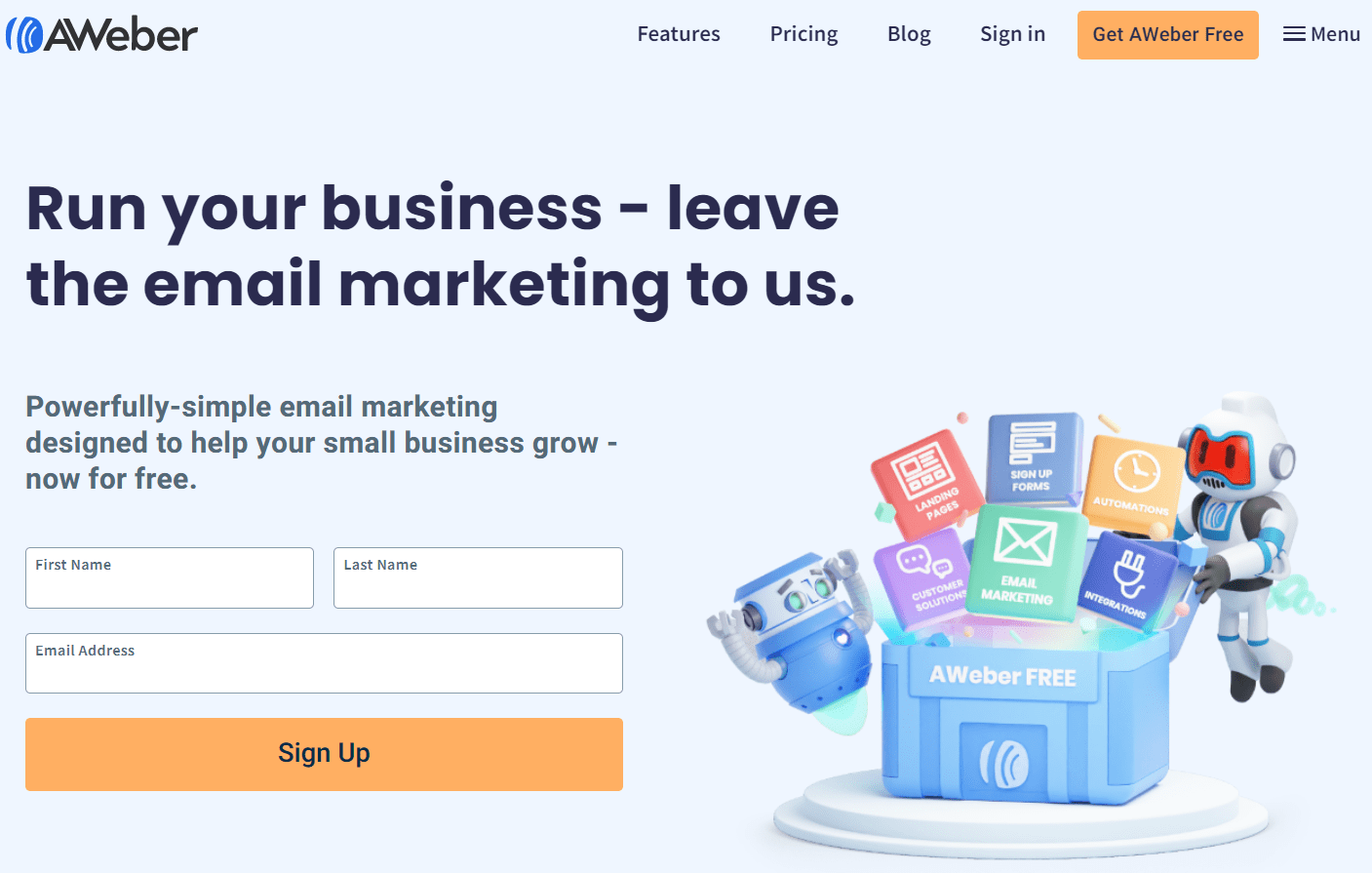
Aweber has such a simplistic and great tagline showcased on their home page.
Here’s that great tagline for you:
Run your business – leave the email marketing to use.
Need help with email marketing a few more related features and perks?
Then Aweber definitely has your back.
Plus, Aweber has been out since 1998 so they have a TON of email marketing knowledge.
Aweber also decided to change how they operate as a company.
You can now get a free account with them (for up to 500 subscribers).
I’ll add a link down below where you can give them the ‘old college try:
So what else is it about Aweber that customs seems to like so much?
Let’s look into that now, starting with a much newer feature that they offer.
Basic Landing Pages And Signup Forms
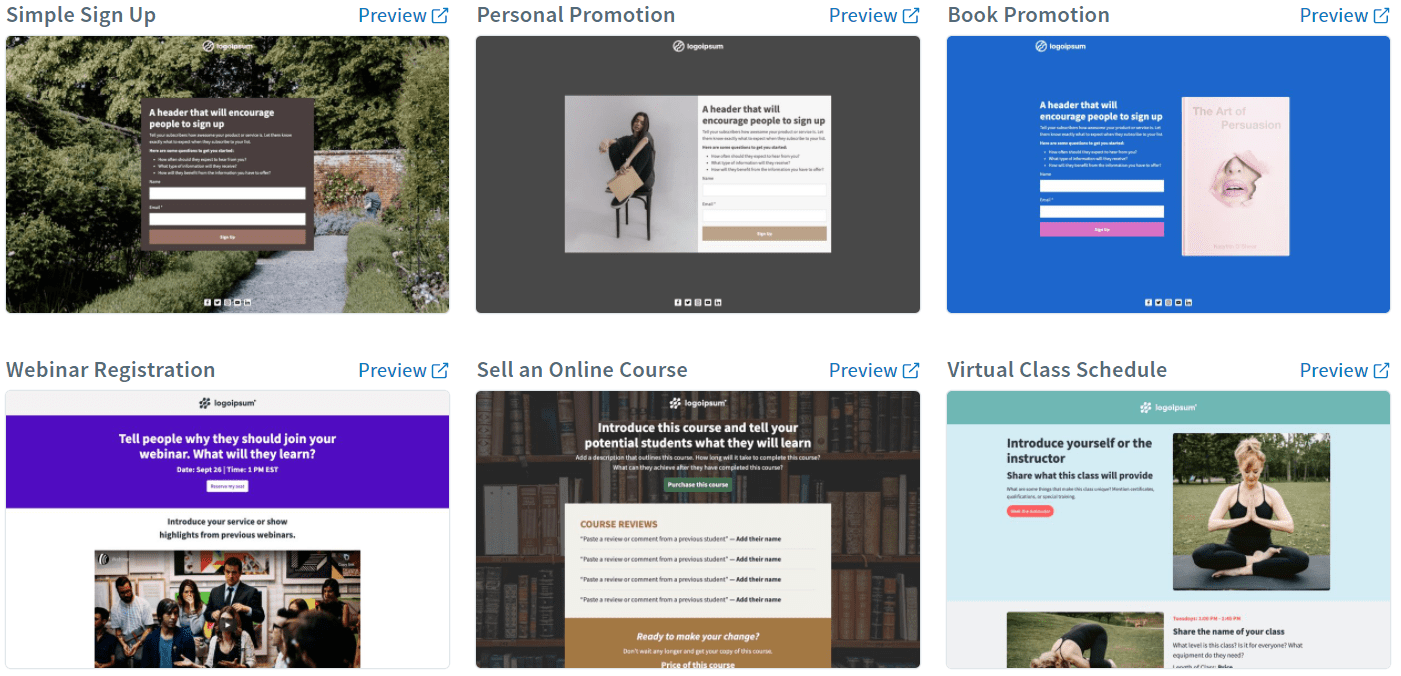
So when it comes to landing page templates, there are around 25 that you can pick from.
In my opinion, they are overall pretty simple and basic (which isn’t a bad thing, of course).
Here’s also a big benefit when it comes to Aweber:
They allow you to create an unlimited amount of landing pages.
However, Builderall also allows you to create an unlimited amount of pages and funnels.
After choosing the best landing page template, you then arrive at their landing page editor.
Given the fact that Aweber is primarily focused on email marketing?
Their drag-and-drop builder is pretty good:
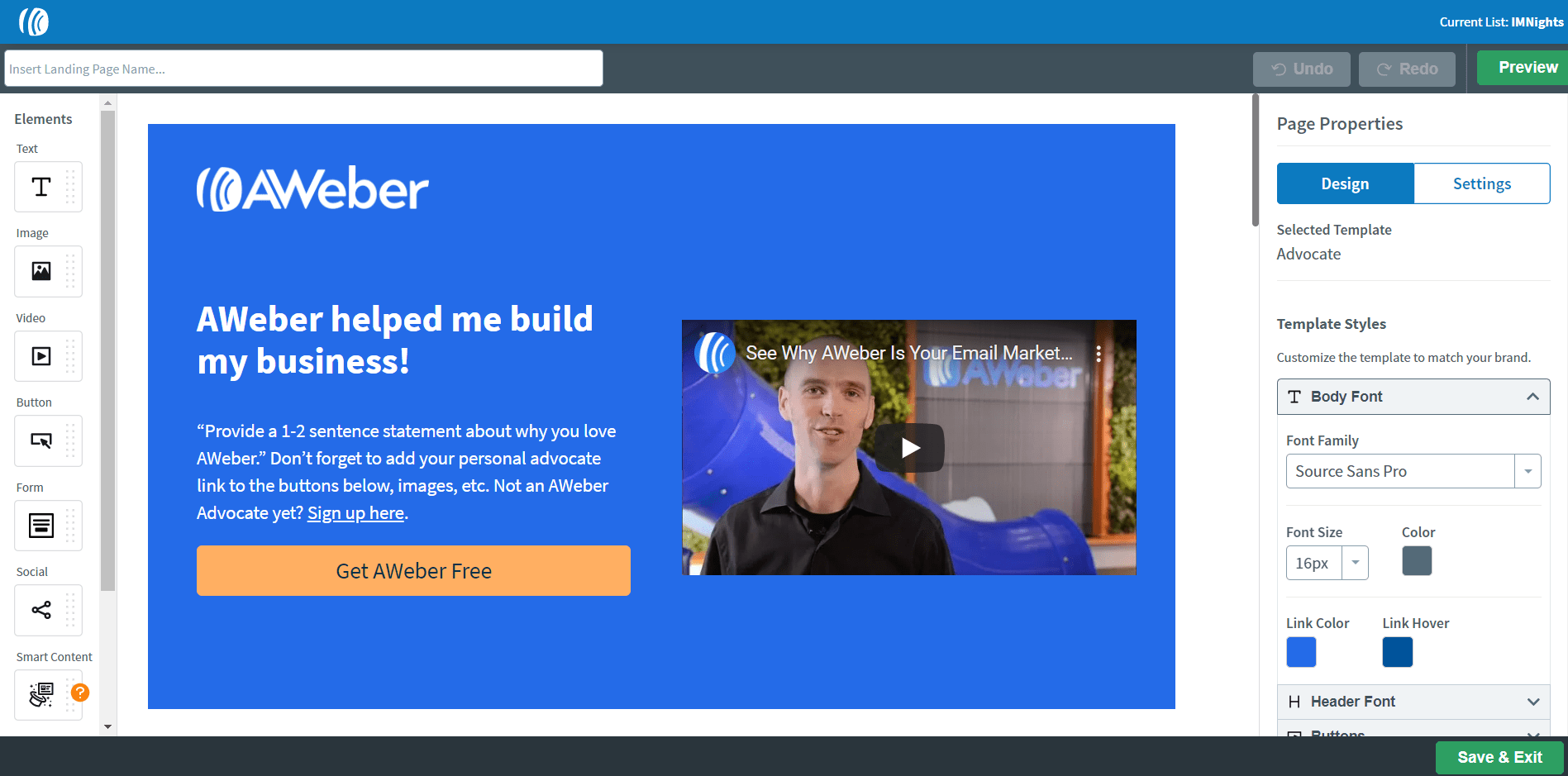
Keep in mind that Aweber is far from being as complex as Builderall and what they offer.
What I mean is that you can do much more with creating and connecting landing pages:
- Create entire sales funnels.
- Creating membership sites.
- Selling any type of product, offer, or service.
Builderall even allows you to run webinars to help sell even more of your products.
Either way, Aweber also comes with sign-up forms for a quick way to build your email list.
So that’s the quick blurb when it comes to Aweber and their landing pages.
Let’s now take a look at what Aweber does fantastically well.
Email marketing.
Powerhouse Email Marketing
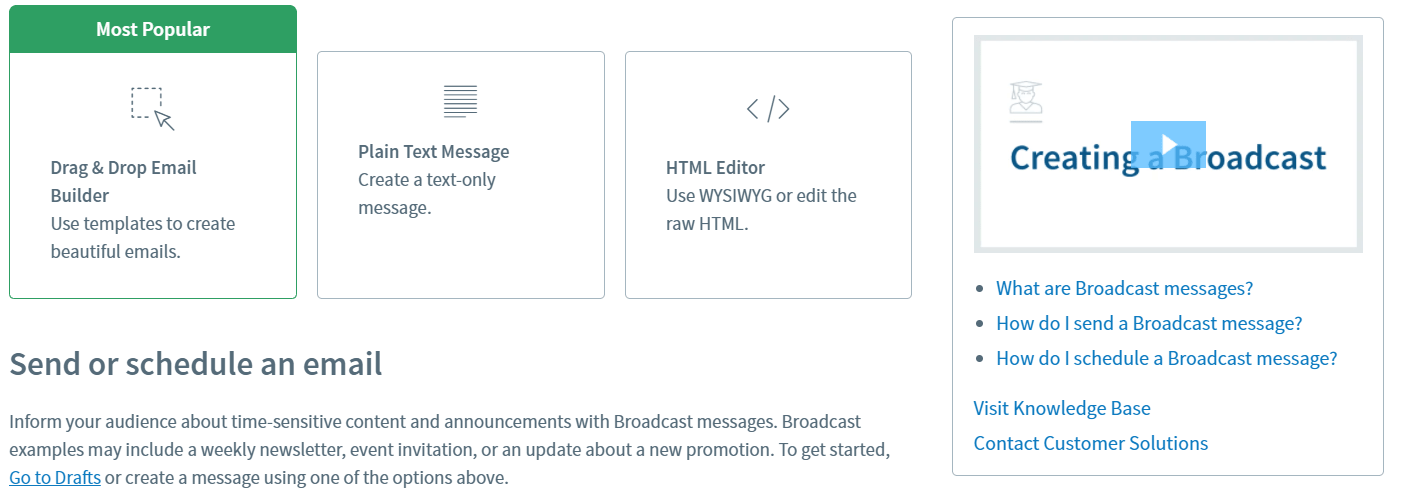
Getting started with the basics, Aweber allows you to send broadcast emails.
These types of emails are perfect for sending out a message at any time of the day.
As shown in the screenshot above, Aweber offers three different ways to send these messages:
- Drag and drop email builder (the most popular).
- Plain text message.
- HTML editor.
Aweber also happens to use a drag-and-drop editor just like when creating your pages.
Be sure to have a quick glance at the screenshot below to see exactly what it looks like:
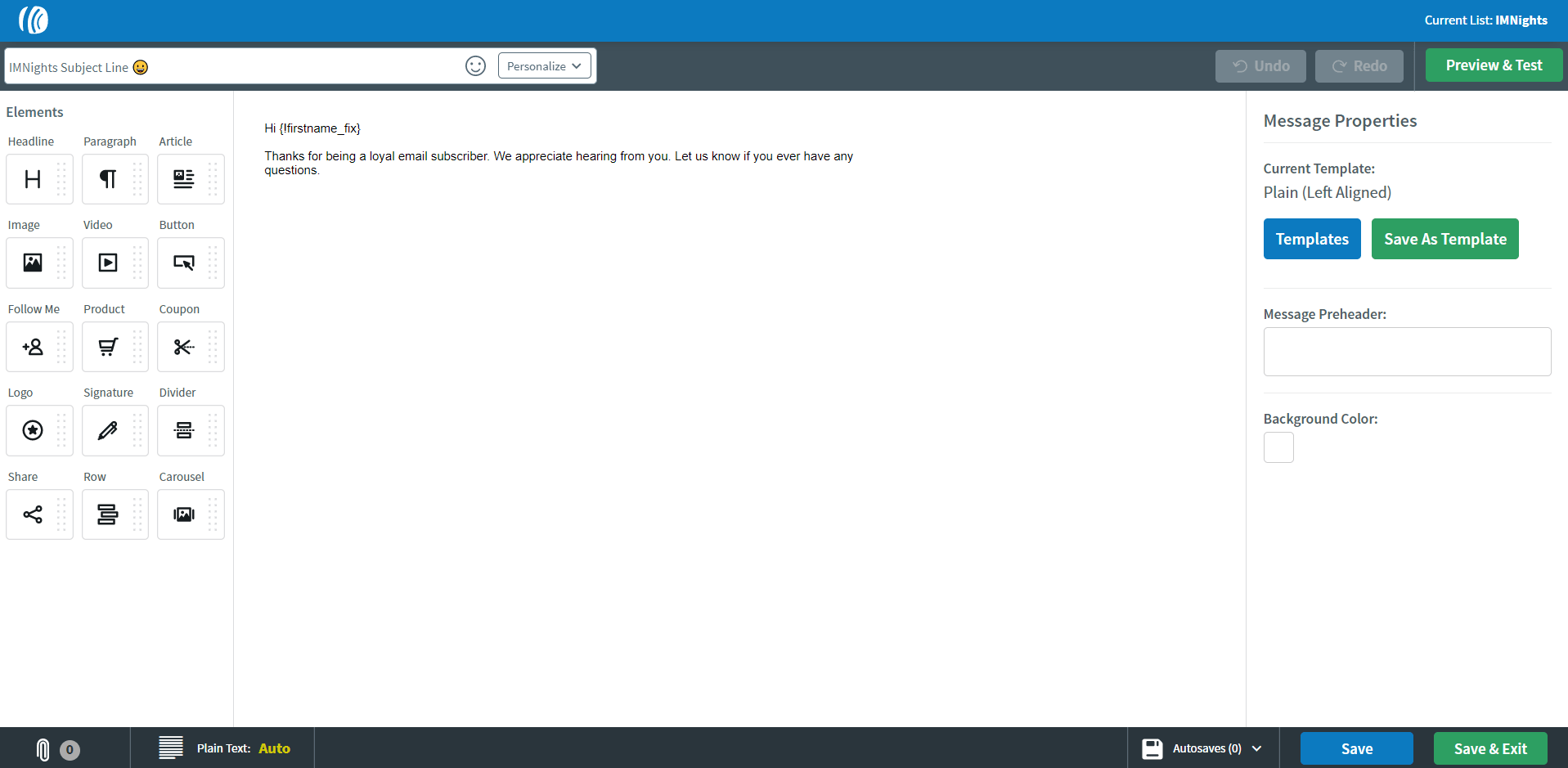
It’s nice that they use a similar process for when you send emails and create pages.
Aweber also comes with quite a lot of email templates.
In my experience though, I recommend using plain templates with no images at all.
Pro Tip: Emails with images in them tend to have a higher chance of going in the sin bin.
So the process of sending broadcast emails with Aweber is pretty straightforward.
Aweber also comes with the ability to send:
- Autoresponder emails.
- As well as campaigns that are based on interactions.
I personally love autoresponder emails.
It’s one of the best ways to automate the emails that you send out.
With autoresponders, you can write a bunch of specific emails, followed by:
- Loading them into your autoresponder series.
- Having them sent out at specific time intervals.
You can even drip-feed your autoresponder series for as long as you want.
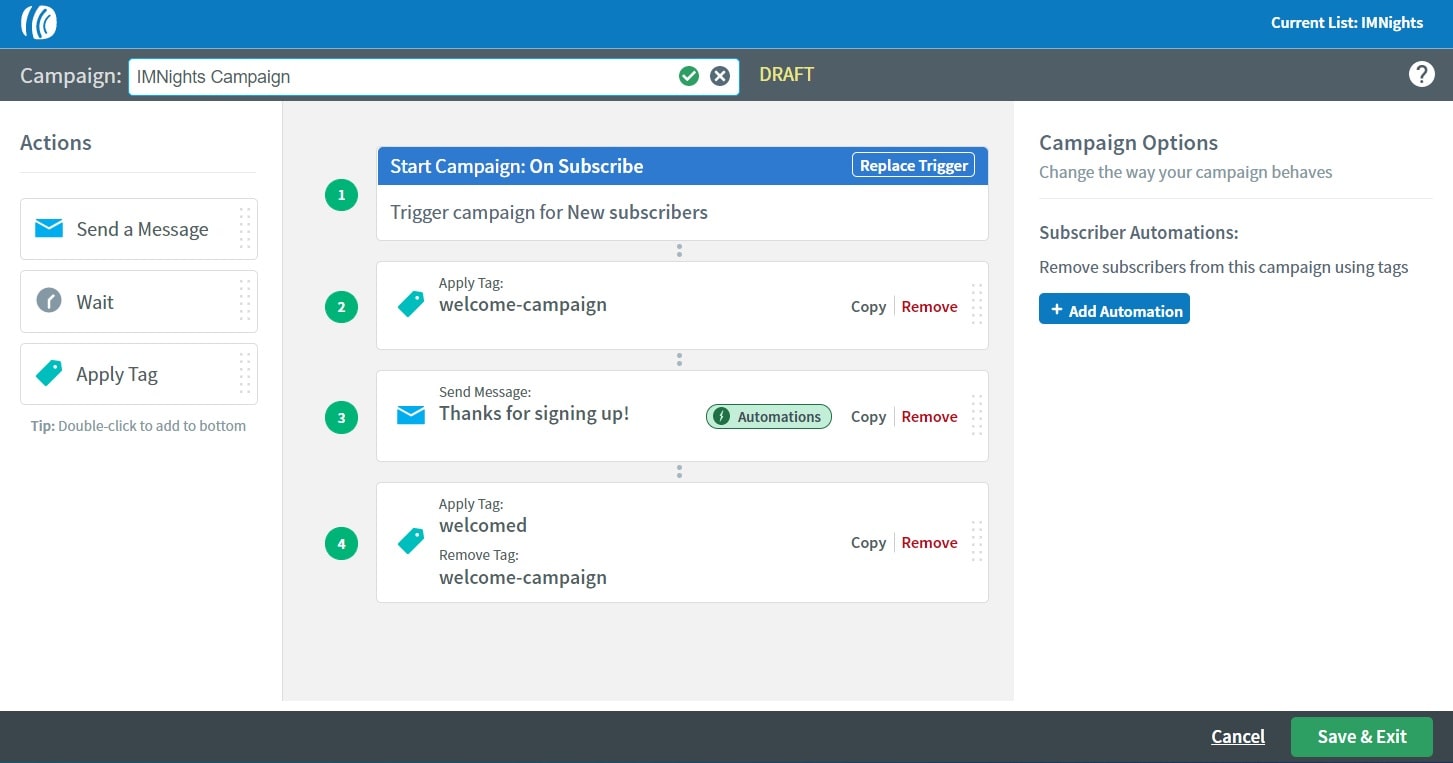
Let’s now talk about one more great email marketing feature that Aweber offers:
This feature is called Aweber Campaigns.
Aweber Campaigns work in a similar way to an autoresponder, but you can also:
- Assign triggers for sending the right emails to the right subscribers.
- Assign tags to identify what your audience is interested in.
- Create better flows for your subscribers.
Helpful Note: You can see an example of this feature in the screenshot that I added above.
Aweber also comes along with many more perks and tools related to email marketing.
You can check out the link down below to learn more about what they have to offer.
And what’s the cost going to be for using this email marketing tool?
Let’s talk about that next.
What’s The Investment For Aweber?
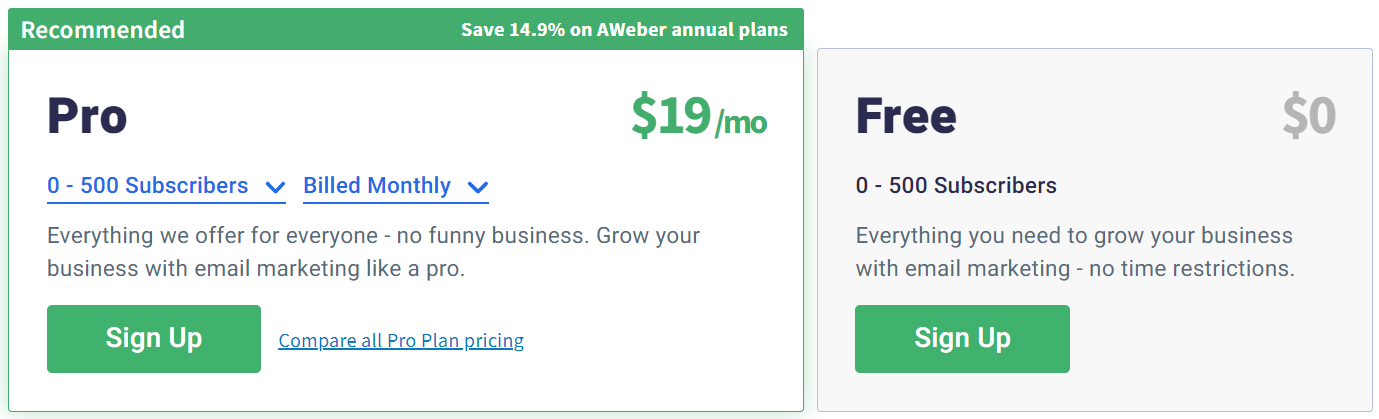
I talked previously about how Aweber comes with a free account, which is nice.
That free account is going to be limited, and you can use up to 500 subscribers.
Aside from that, you also have the main Pro account:
- The Pro account starts at $19/mo for up to 500 subscribers.
The Pro account is pretty simple, as the price increases as you need more subscribers.
In other words, Aweber will grow as your email list does.
Here are a few of the prices as you move on up with your subscriber count:
- Up to 2.5k subscribers will be $29/mo.
- Up to 5,000 subscribers will be $49/mo.
- Up to 10,000 subscribers will be $69/mo.
- Up to 25,000 subscribers will be $149/mo.
Aweber also comes with the ability to pay quarterly or annually and save some money.
So that’s also a good amount of information when it comes to Aweber.
You now have a good idea of what to expect when it comes to Aweber vs Builderall.
So which software should you use?
Let’s move to the grand finale now and find out.
Builderall Vs Aweber: Final Summary Conclusion
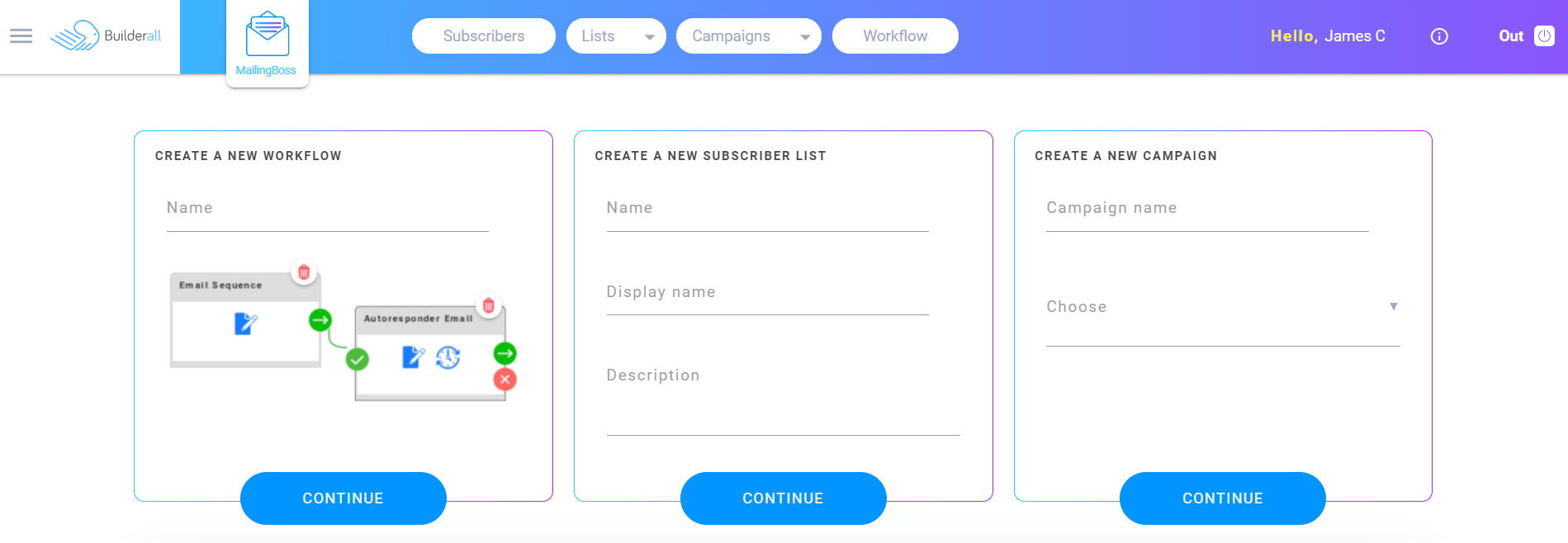
Builderall vs Aweber. Both Builderall and Aweber offer email marketing and landing pages, but also Builderall offers so much more for building your online business
So if I was isolated on an island, and all I had was:
- A laptop.
- An internet connection.
Which tool would I use to help me build and grow my online business?
You might have already guessed the answer by now, but here it is.
Builderall Is Going To Be The Recommended Software

Here are some of the main reasons why I’d recommend Builderall here:
- They offer just about everything that Aweber has.
- They have everything that you need to build and grow your online business.
I’d like to also state that Builderall offers pretty good value for what you get overall.
Either way, that’s why I would specifically recommend Builderall in this comparison:
Helpful Note: Builderall offers a subscription plan after the trial duration ends.
However, just like many other software tools, you can cancel at any time.
So while Builderall might be the winner of this comparison?
There are still some great reasons to use Aweber for your online business.
Use Aweber If
- You only want to utilize email marketing.
- You don’t need all of the features that come along with Builderall.
Aweber is definitely the best bet when it comes to just utilize email marketing.
So if you’re on the lookout just for a solid autoresponder?
Be sure to give Aweber a look today and see how you like them:
Thanks for taking the time to learn more about Builderall and Aweber.
I’ll leave a few more articles down below when it comes to Builderall comparisons.
Builderall Up Against Other Platforms
- Builderall Wix comparison.
- Builderall Kartra comparison.
- Builderall Kajabi comparison.
- Builderall Shopify comparison.
- Builderall SamCart comparison.
- Builderall Convertri comparison.
- Builderall LeadPages comparison.
- Builderall ClickFunnels comparison.
- Builderall GrooveFunnels comparison.
- Builderall WordPress being compared.
- Builderall Wealthy Affiliate comparison.
Builderall Up Against Other Email Marketing Tools
- Builderall ConvertKit comparison.
- Builderall GetResponse comparison.
- Buillderall ActiveCampaign comparison.
Thanks again for taking the time to read this post, and enjoy your software!

