Kartra Vs Wix: Comparing Sales Funnels And Website Builders
So you want to know who to use when it comes to Kartra vs Wix?
I’ve got you covered.
Let’s get this comparison post started right away so you can get your answer.
Wix Vs Kartra: The Overall Biggest Differences
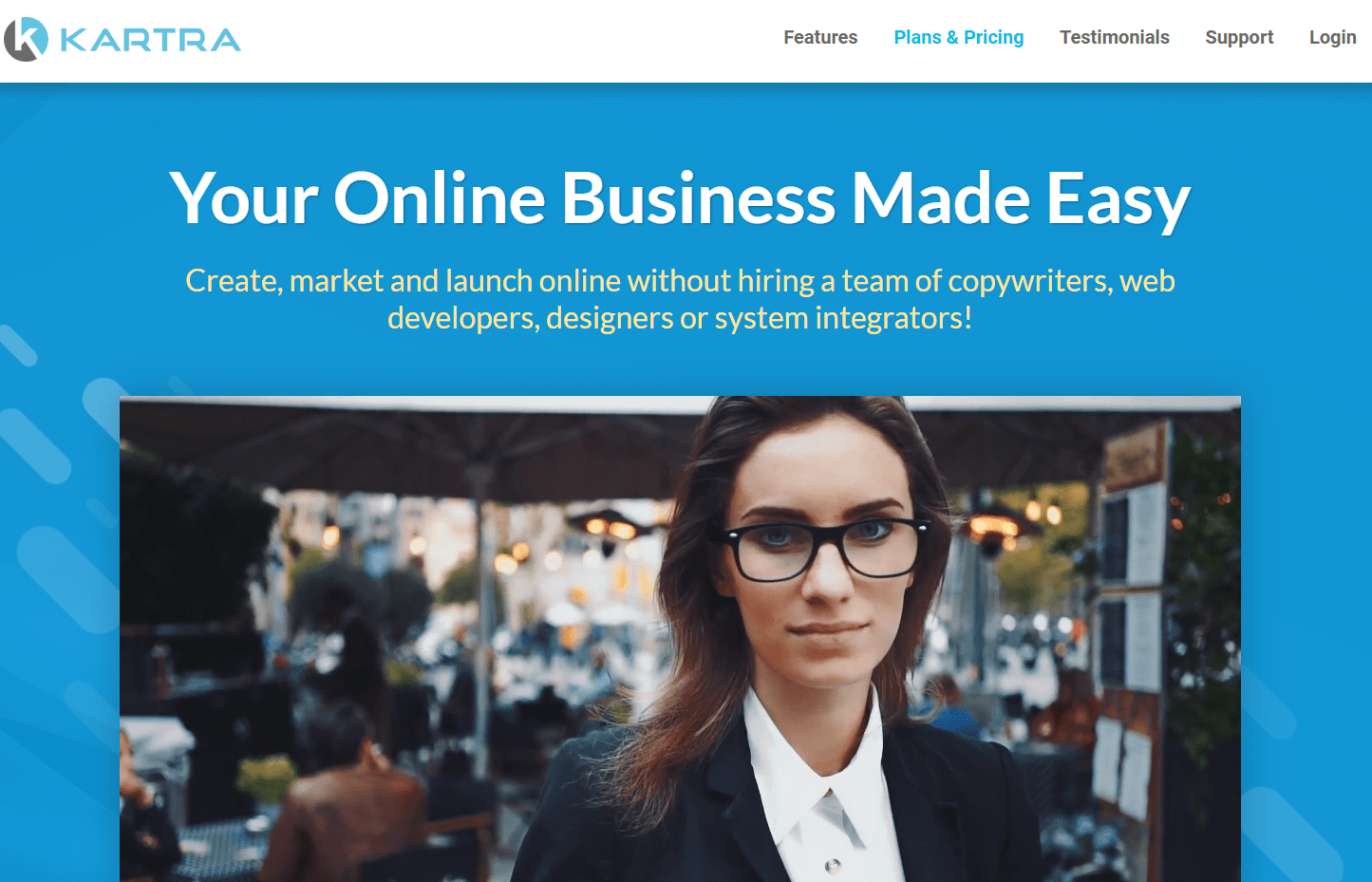
Wix vs Kartra. Wix is all about websites, while Kartra is an all-in-one builder that features many more features, perks, and tools when compared to Wix.
So this is going to be quick and one of the most important sections of this post.
I created a video when it comes to the battle of Kartra vs Wix.
Feel free to click the play button down below to hear me talk about these two tools:
You can click the link down below to see who the easy winner of this comparison:
So that’s the quick introduction when it comes to Kartra versus Wix.
I’ll also be talking more about these tools in case you need a little bit more information.
Let’s start with Kartra first.
Kartra: A Look At The Biggest Features And The Cost

I added a picture of the official Kartra website above to show you what they are about:
Your online business made easy.
I couldn’t agree anymore with that tagline.
Kartra is a force to be reckoned with when it comes to building your online business.
Right from the start, they offer so much more than what Wix has to offer.
I’ll talk more about that as we continue on though.
So what can you expect to see from Kartra when giving them a try?
Here is a very quick list of what Kartra has to offer:
- Landing pages.
- Membership sites.
- Complete sales funnels.
- An email marketing platform.
And many more features which I’ll briefly mention later on as well.
One more helpful note is that Kartra offers a 2-week trial that costs only one dollar.
However, there is a way to extend that trial to a full 30 days.
I would recommend that you read the post below to see exactly how it’s done.
Highly Related: Getting a Kartra trial for 30 full days.
Now, there are a ton of differences when it comes to Kartra and Wix.
So I’m only going to be taking a look at a few of the biggest features from each platform.
With that being said, here’s what Kartra can do when it comes to pages and sales funnels.
Kartra Landing Pages And Sales Funnels

These two features are why so many people have decided to use Kartra from the start.
In fact, they beat most of the other sales funnel builders on the market.
However, Wix can’t really compete when it comes to creating:
- Landing pages.
- Full-blown sales funnels.
Yes, you can utilize landing page website templates with Wix.
However, Wix just doesn’t have the horsepower to keep up with the rest of Kartra’s tools.
Let’s talk a little bit about the process of creating landing pages with Kartra now.
Getting started is a simple process, as it revolves around:
- Figuring out the type of sales funnel or landing page that you want to create.
- Figuring out which template you’d like to get started with.
- Creating your landing page.
When it comes to landing pages, there are a wide variety of pages that you can create.
That’s helpful because it allows you to leverage many different marketing angles.
I added a screenshot below that shows a few different types of templates you can use:
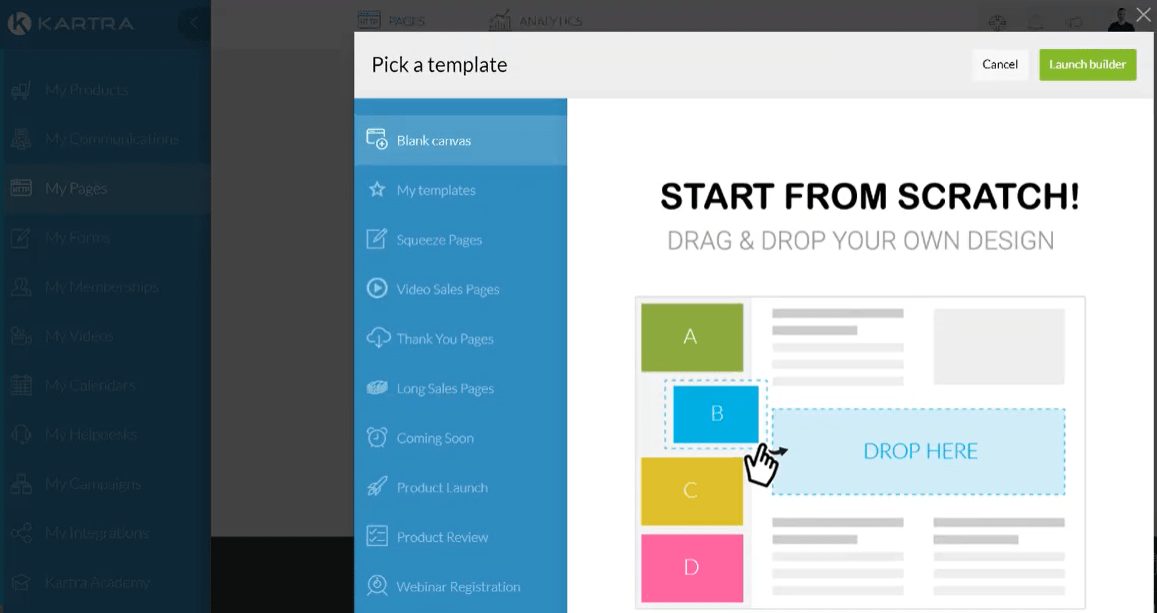
It only takes a few steps to get up and running with your new landing page.
After what I described in the bullet points above, you go to the drag-and-drop editor.
Kartra also has a very smooth drag and drop editor (which is nice).
This is even when being compared to many of the other sales funnel builders.
Related Reading: Some of the best sales funnel options.
I added an image down below where you can see the interface for yourself:
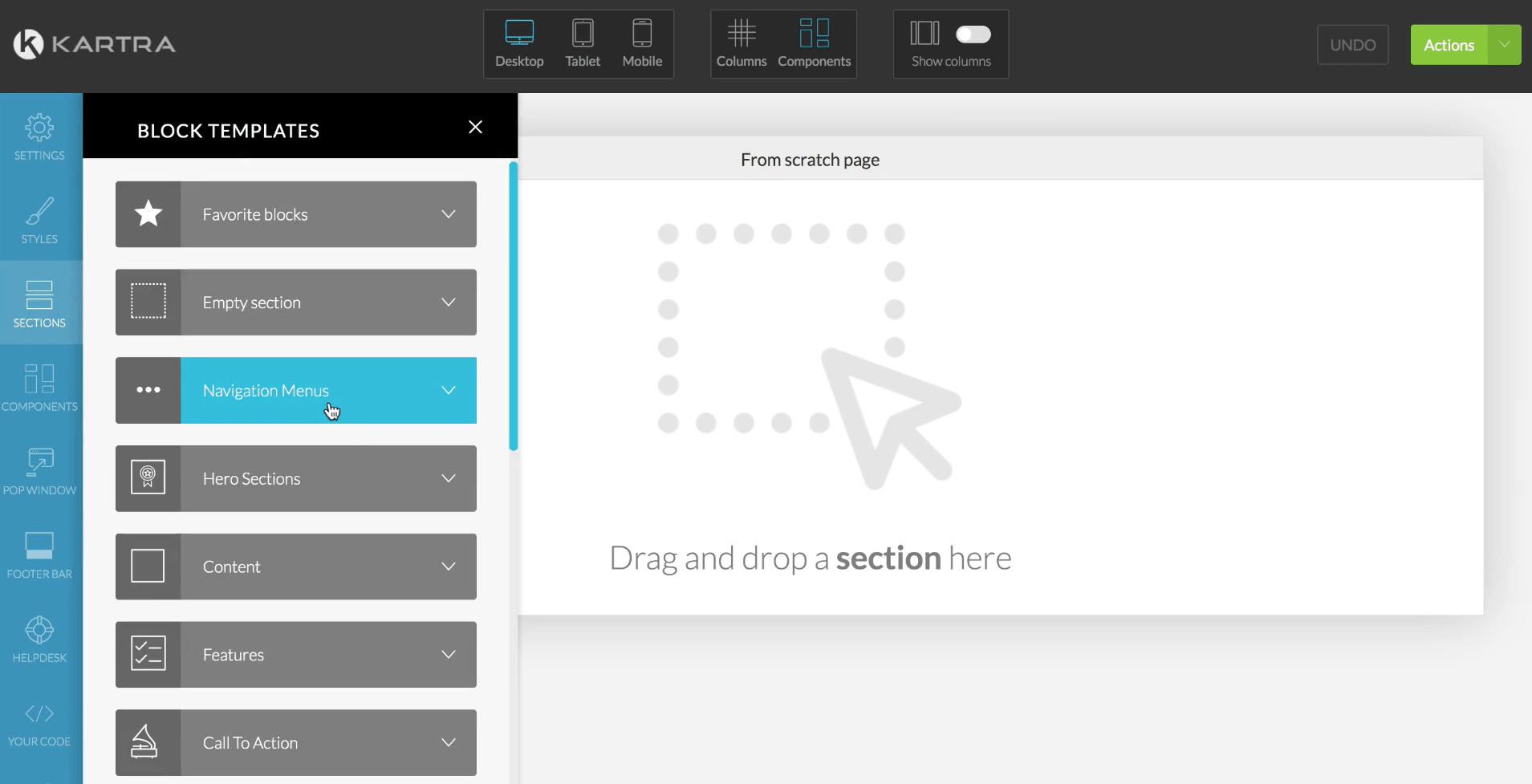
If you could direct your attention to the top of the image that I added above.
You have the ability to edit how your landing pages look on devices such as:
- Desktop.
- Mobile.
- Tablet.
That’s important because it will help you optimize to get the most amount of conversions.
Aside from the top section, the left section is where all of the important perks are located.
I happen to like the block templates section.
These are sections that you can just drag and drop wherever you want on your page.
It’s as if these bigger sections have already been done for you (which is nice).
After adding them to your landing page, you can always make tweaks as you need to.
I’ll add another screenshot below that shows you an example of the block templates:
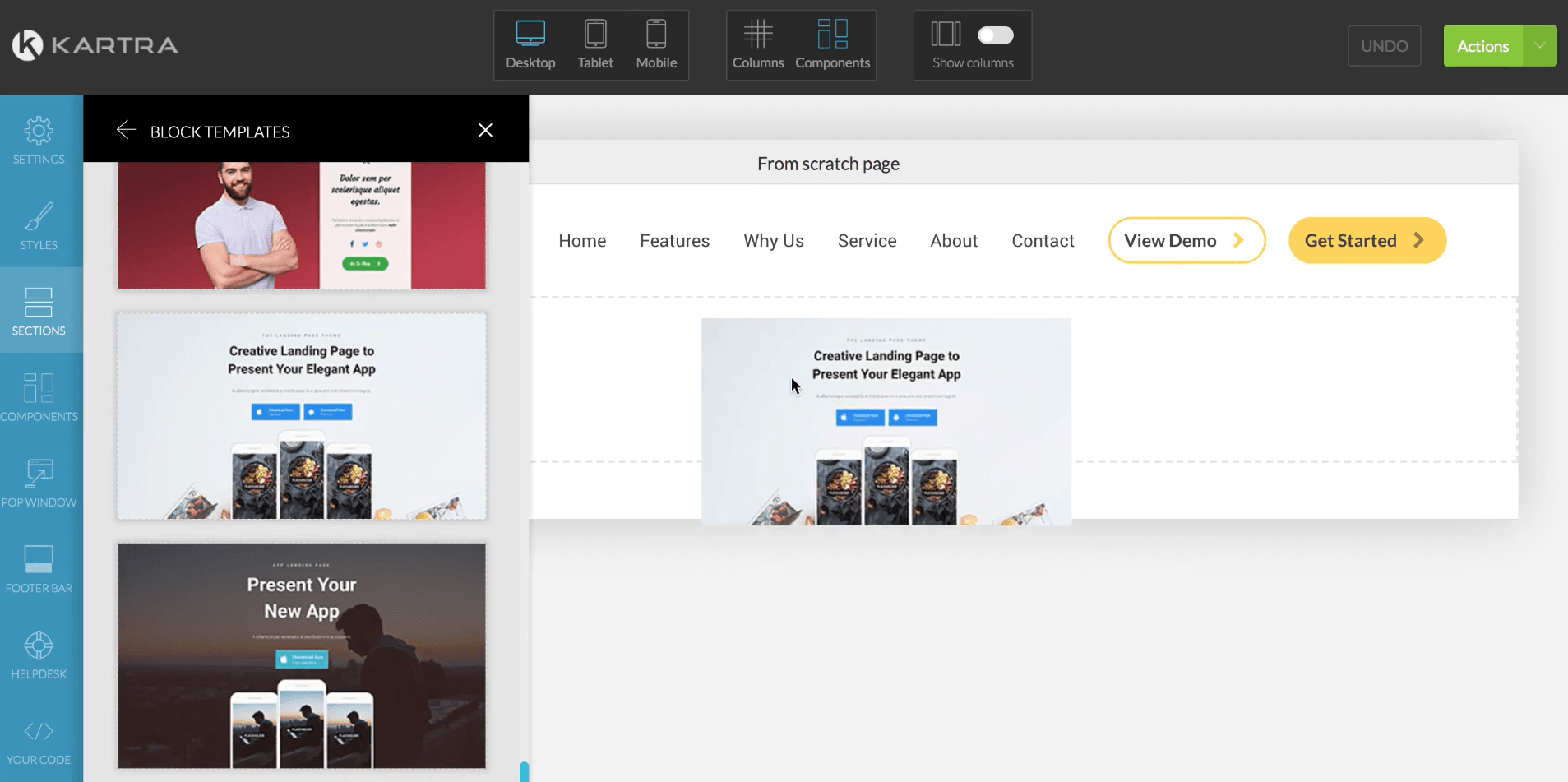
I bring this up because it will really help you rapidly create your landing pages.
If you like speed, then you’ll also enjoy the bonuses that come along with Kartra.
Not too many people know that Kartra also features done-for-you campaigns.
These aren’t some random campaigns created by beginner marketers either.
Legends like Andy Jenkins and Frank Kern created these campaigns.
I say legends because these campaigns helped them generate millions of dollars in sales.
Plus, almost everything is done for you.
You would just need to make a few minor tweaks, add some pictures, edit prices, etc.
Sad News: Andy Jenkins passed away not too long ago (may he rest in peace).
You can see an example of a few available campaigns in the screenshot that I added below:

The campaign that you choose will obviously be based on what you need.
Nevertheless, I bring up this feature because not too many people know about it.
Plus, it’s a very feature given the fact that I’ve never personally seen it before.
Lastly, Kartra also comes with the ability to:
- Use and leverage forms for capturing leads.
- Use and leverage split testing to help you increase your conversions.
- Use and leverage fancy pop-ups to capture more leads and make more sales.
And there is still much more that comes along with landing pages.
Heck, Kartra still has a ton more features outside of landing pages.
I wanted to keep this section shorter though so that we can quickly get to Wix.
There are two ways that you can learn more about Kartra.
Kartra lists every single feature that they have to offer you.
In other words, you’ll probably be like a kid in a candy store when you see their features.
Then there is the other option, where you can check out my Kartra review.
I’ll leave a link to the article down below if you’d like to learn more that way.
Related: Review of the Kartra features.
So we have one more topic when it comes to using and getting Kartra:
How much is Kartra going to cost to use?
It’s a pretty valid question, given the fact that it offers so many features.
Let’s answer that question next.
How Much Does It Cost To Use Kartra?

Kartra comes along with four pricing plans.
In case the image above is harder to see, here they are listed out for you:
- Kartra Starter is $99 per month.
- Kartra Silver is $199 per month.
- Kartra Gold is $299 per month.
- Kartra Platinum is $299 per month.
The best value here is going to be the Silver plan.
This is simply for the fact that it comes with many perks that are unlimited.
I talked much more about all of these plans and what they come along with.
I’ll add a link to that article down below for you.
Related: Kartra pricing plans information.
So that’s a good amount of information when it comes to what Kartra has to offer.
Let’s flip the Kartra vs Wix script now and take a look at what Wix has to offer.
What Is Wix? A Look At The Biggest Features And The Cost
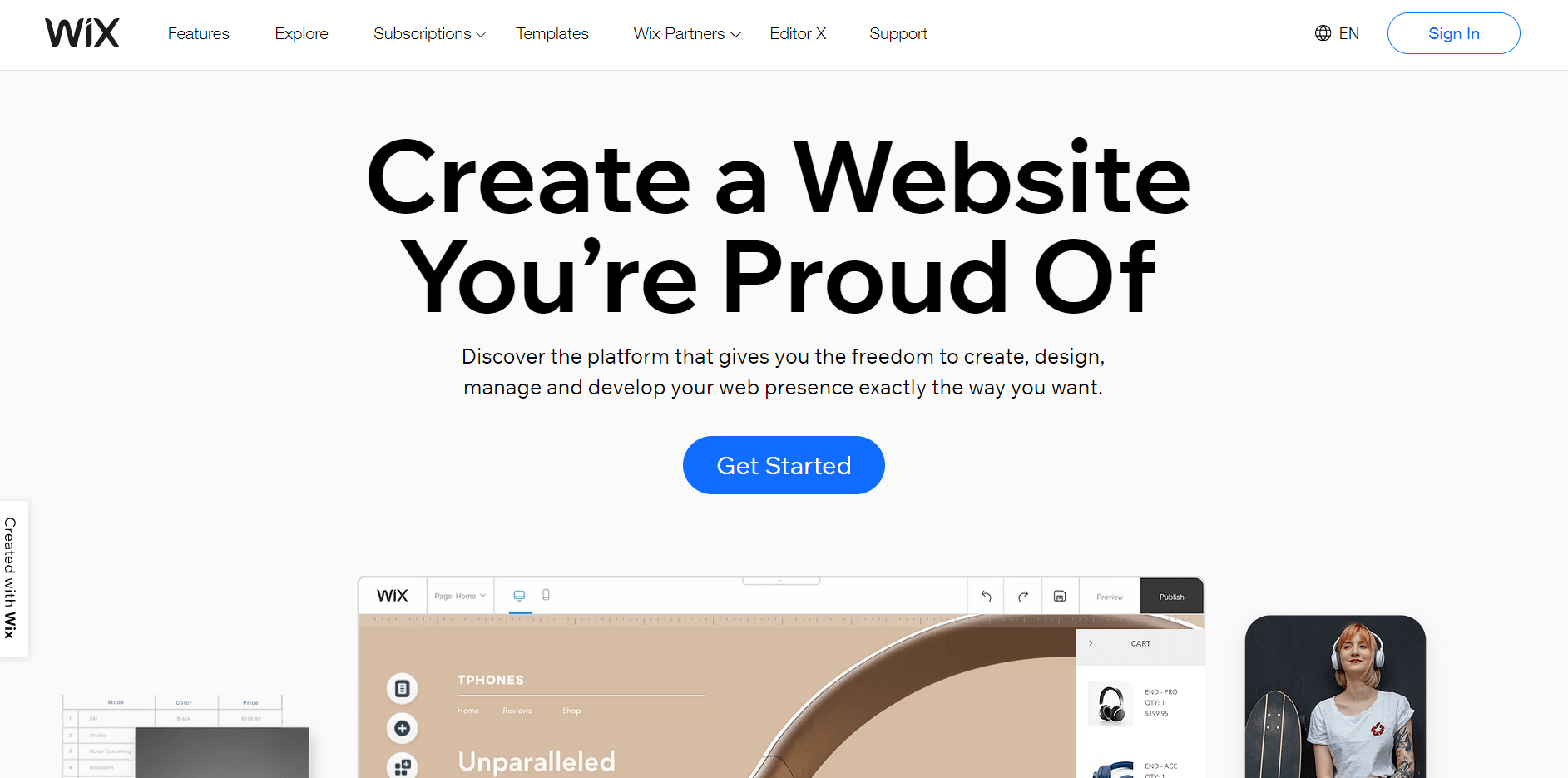
Now that we’ve covered what Kartra is all about, Wix is going to be much easier to explain.
As it states on the website their website (as well as in the screenshot that I added above):
Create a website you’re proud of.
When it comes to just creating websites, Wix is going to be much better for that.
However, I wouldn’t say that Wix is optimal when it comes to creating websites.
Helpful Note: I talked about that in a little.
This website platform also gives you the freedom to:
- Create, design, manage.
- As well as develop your web presence.
Wix also allows you to signup to use them for free, as opposed to Kartra costing one dollar.
The other difference is also going to be:
- Wix offers completely free use.
- Kartra offers a trial that only lasts 14-days (or 30-days if extended).
So that’s a quick introduction when it comes to Wix and what they have to offer.
Now we can take a look at what Wix offers in terms of creating websites.
Wix And Creating Websites
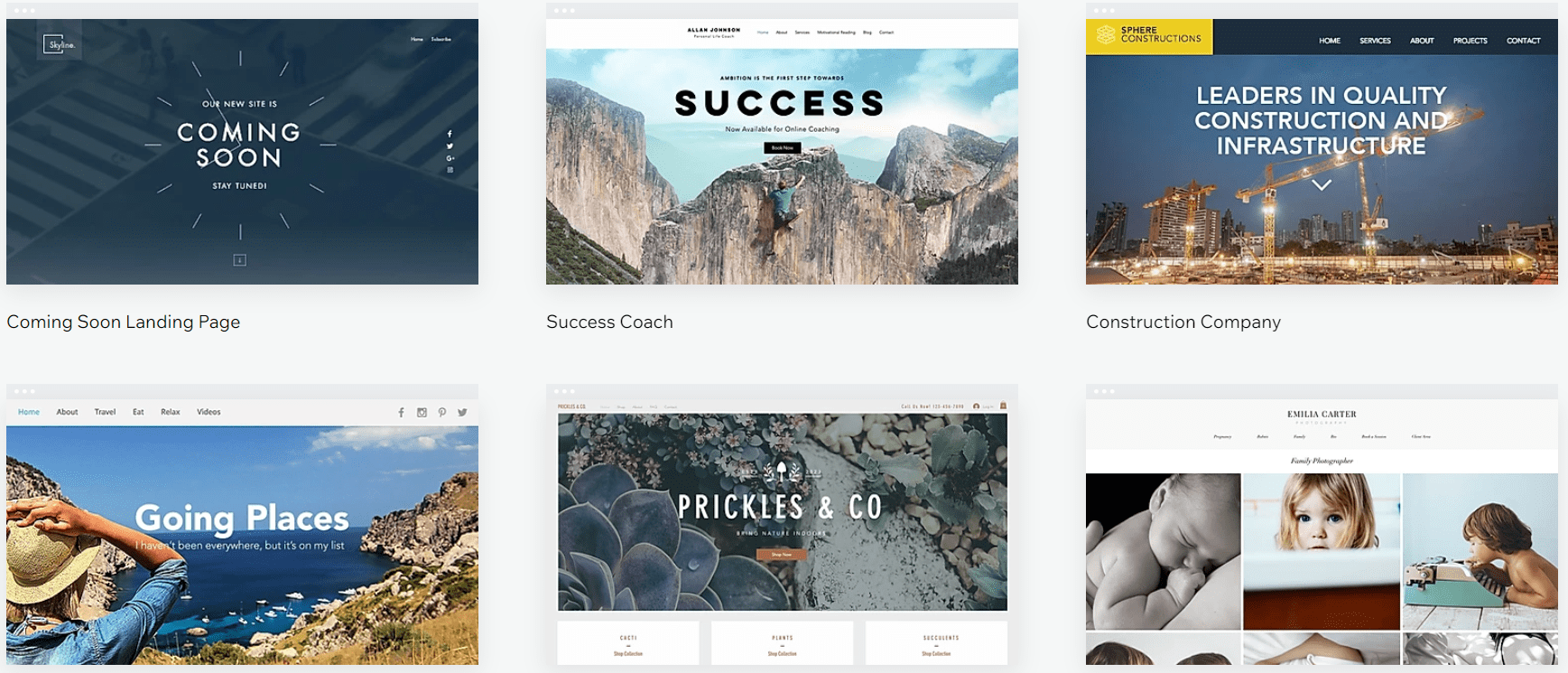
So you’ll be delighted to know that Wix has quite a wide variety of templates.
While Wix might not have the most amount of templates to choose from?
They are certainly more professional looking.
You can see what I mean by the screenshot that I also added above.
What’s also great about Wix is that they are super newbie friendly for creating websites.
To explain a little bit better, there are two primary ways to create your websites:
- Use the Wix ADI for creating your website.
- Use the Wix editor for creating your website.
When it comes to the Wix ADI, it’s pretty close to getting your website done for you.
That, in my opinion, is what draws so many people to create websites with Wix.
It’s a pretty cool feature.
This platform also offers templates that work for quite a few niches and businesses.
You can see an example of a template below that works for online coaches:
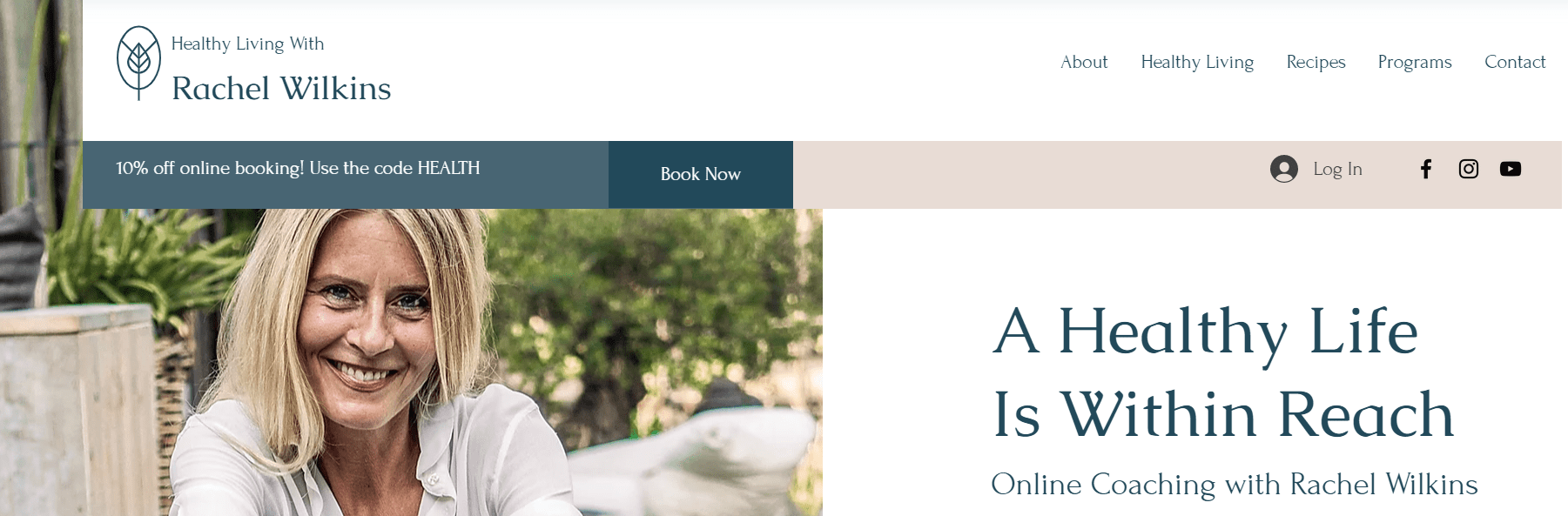
When it comes to websites, there are plenty of features that go hand in hand with it.
I’ll a quick list below of some of their other website-related features:
- Blogs.
- Music.
- Videos.
- Bookings.
- Photography.
For many people, it will be nice knowing that you can also create a blog with Wix.
Nevertheless, I have only one recommendation when it comes to blogging:
I always recommend using WordPress for blogging.
The number of benefits and advantages that you get from WordPress is incredible.
That’s why I always recommend using WordPress for any type of website.
This is a topic that I am always bringing up, as talked about in the article below.
- Related: Kartra or WordPress?
While I love Kartra, I certainly wouldn’t recommend them for creating websites alone.
Nevertheless, Wix still fills a huge gap when it comes to creating websites.
Especially when it comes to newbies.
Wix also comes with a ton more features which you can see using the link below:
- Click here to visit the official Wix website and see what they have to offer.
Just like we did with Kartra, let’s now take a look at how much Wix is going to cost.
They do have pretty friendly pricing.
Let’s take a look at it now.
How Much Does It Cost To Use Wix?
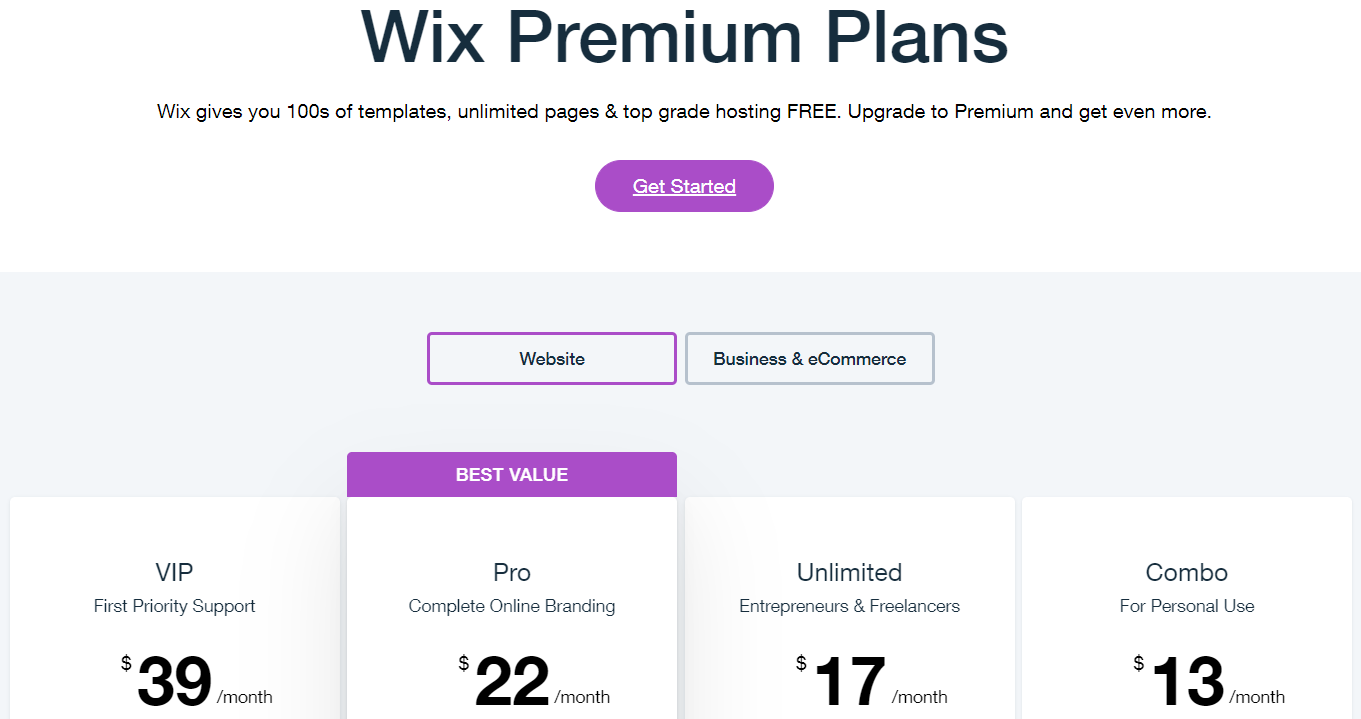
So in case you missed it, I mentioned that Wix comes with the ability to get free access.
Aside from that, Wix also comes with four pricing plans that you can choose from:
Here is the quick list of the Wix pricing plans:
- Wix Combo: $13 per month.
- Wix Unlimited: $17 per month.
- Wix Pro: costs $22 per month.
- Wix VIP: costs $39 per month.
Wix is going to cost a lot less than Kartra for many obvious reasons:
- Wix mostly focuses on websites.
- Kartra focuses on everything for building and growing your online business.
All in all, Kartra costs more because it comes with a whole lot more.
With that being said, it’s pretty hard to compare price tags with these two tools.
It’s less about what costs less, but what’s going to be the most valuable for you?
So if you still need help when it comes to choosing between Kartra vs Wix?
Be sure to keep reading on as we’ve made it to the end now.
Kartra Vs Wix: Summary And Ending Conclusion

Kartra vs Wix summary. Kartra is an all-in-one builder that offers way more than Wix, given the fact that Wix is all about helping you create websites.
So the difference in these two platforms is pretty straight forward:
- Wix for websites.
- Kartra for pages, funnels, and everything else for building your online business.
Now we move onto the most important question of this entire article.
Here it is.
Should You Use Kartra Or Wix?

So who should you use when it comes to Kartra or Wix?
The answer should be pretty obvious by now:
Kartra was the easy winner for quite a few reasons.
Allow me to give you a quick list of why I would recommend Kartra over Wix:
- They are better for generating leads and making sales.
- Kartra is one of the best tools for creating pages and sales funnels.
- Kartra offers much more for building and growing your online business.
And here is one of the bigger reasons why I wouldn’t recommend Wix over Kartra.
Wix mostly focuses on websites, and there is a much better alternative for that.
As I stated previously, I always recommend WordPress when it comes to websites.
So for all of those reasons and a few more mentioned earlier?
Kartra is going to be the overall winner here:
Thank you for taking the time to learn more about Kartra vs Wix.
I hope that this post helped you when it comes to picking the best platform for you.
I’ll leave you with a few related Kartra comparison posts if you’d like more information.
Kartra Compared To Other Popular Platforms
- Kartra vs Kajabi blog post.
- Kartra vs Shopify blog post.
- Kartra vs Thinkific blog post.
- Kartra vs Builderall blog post.
- Kartra vs Convertri blog post.
- Kartra vs Teachable blog post.
- Kartra vs LeadPages blog post.
- Kartra vs Infusionsoft blog post.
- Kartra vs ClickFunnels blog post.
- Kartra vs GrooveFunnels blog post.
Kartra Compared To Email Marketing Platforms
- Kartra vs ConvertKit blog post.
- Kartra vs GetResponse blog post.
- Kartra vs ActiveCampaign blog post.
Thanks again for stopping by and reading this pretty long comparison post.
I hope that you enjoy using your new marketing automation software tool.

