Kartra Vs Podia: Which Online Course Platform Should You Use?
So who should you use when it comes to the battle of Kartra vs Podia?
That’s exactly what this comparison article will help you figure out.
In fact, I’ll help you find the best platform very quickly.
Let’s keep moving on and I’ll show you right now.
Podia Vs Kartra: Very Quick Comparison Introduction
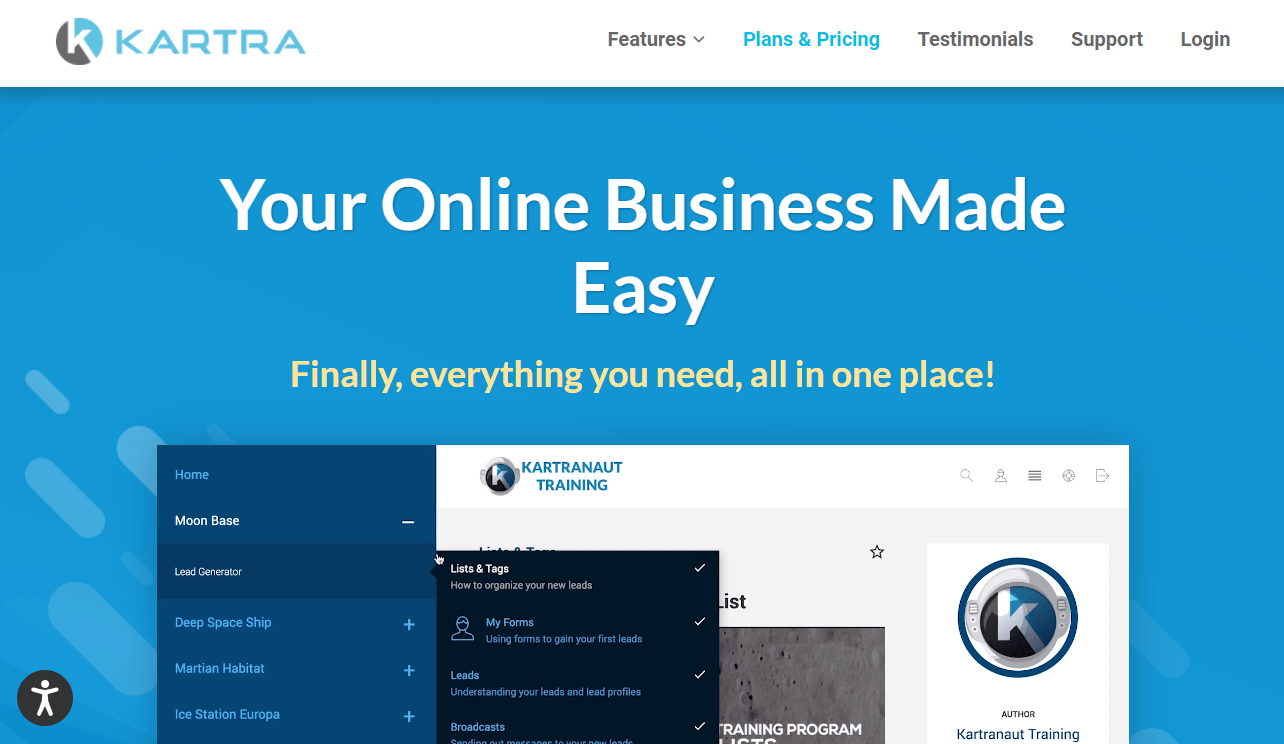
Podia vs Kartra. Podia focuses mostly on creating products, courses, and memberships, while Kartra can help you build your entire online business
This is going to be one of the most important sections of this entire comparison.
That’s why I also created a quick video talking about the battle of Kartra vs Podia.
You can simply click the play button down below in order to find out who wins:
Down below is the link that takes you to the winner of these two platforms:
- Click this link to get started today with the highly recommended software platform.
So that’s a quick introduction when it comes to Kartra vs Podia.
I also recommend that you stick around to learn more about these two platforms.
Let’s start by talking about what Kartra has to offer first.
Kartra: Features, Benefits, And Cost

Kartra certainly allows you to turn your online business into easy mode.
Aside from their on-point tagline, Kartra ultimately gives you:
- Everything that you need in order to build and grow your online business.
Compared to Podia, Kartra offers so much more throughout their entire platform.
Extra features include the ability to create marketing pages and sales funnels.
Don’t worry, I will be talking about that shortly.
Kartra also comes with a 2-week trial that will only cost one measly little dollar.
However, I figured out a way to extend that 14-day trial to a full 30 days.
I’ll put a very helpful tutorial down below where you can see exactly how that works.
Related Tutorial: Kartra 30 day trial information.
So that’s a quick introduction that explains a little of what Kartra is and what they do.
Let’s take a look at some of the most important features that they have to offer.
Starting with memberships for online courses, classes, and digital downloads.
Kartra Products, Online Courses, And Memberships

So Kartra is mostly known for the ability to create pages and sales funnels.
However, they are just as good when it comes to creating memberships.
In fact, creating memberships with Kartra was one of my favorite features they have.
Similar to Podia, Kartra has quite the smooth process for:
- Creating.
- Launching.
- And even marketing your online courses.
This is going to be one of the biggest similarities when it comes to Kartra vs Podia.
So let’s talk much more about what Kartra has to offer for memberships.
When getting started, you get the ability to choose from quite a few editable templates.
You can check out the screenshot down below to see exactly what I mean:

While choosing your specific template, you can also edit the color at the same time.
As shown above, simply click on the specific color in order to see how it would look.
While this sounds like a basic task, it’s definitely a nice perk to have.
So you won’t have to worry about being a professional membership designer.
You also get to leverage their drag and drop editor when creating membership sites.
That’s definitely a good thing.
Simply for the fact that it’s the same drag and drop editor used for creating pages.
Kartra also comes with many more perks aside from their drag and drop builder like:
- Being able to set up your lessons however you want.
- There is the option to upload videos, audio, or any other files.
- You can set up your content so that it’s drip-fed over a certain amount of time.
- Don’t forget about having different membership tiers for multiple pricing options.
I added a screenshot of the first membership site that I ever tested out creating below.
You can also see some of the sections that you can add on the left side of the editor:

There’s another perk that I’d like to talk about when it comes to selling courses online.
Kartra comes with a feature that offers single sign-on credentials for your customers.
This makes it so much easier for you (as well as your customers who purchase from you).
So as an example, your customers can buy:
- 1 online course from you.
- 2 online courses from you.
- 187 online courses from you.
They will still only have one log-in for all of the courses that they bought.
That can save a ton of headaches (support-wise).
Definitely something that you’d want for selling multiple courses and products.
Kartra also features many other little perks such as progressions bars for courses.
Nothing huge there, but it’s helpful for your students to see where they are in the course.
And once they finally complete your online course?
There are notification badges so that they can brag and show off their accomplishments.
It’s similar to the gamification process.
In fact, Kartra has even stated that they can replace other online course platforms.
- Related: Kartra vs Thinkific information.
- Related: Kartra vs Builderall information.
- Related: Kartra vs Teachable information.
And yes, they even stated that they can replace what Podia has to offer.
Stay tuned until the end to find out if their claim is fact or fiction.
I personally think that Kartra has a marvelous platform for selling online overall.
Especially when you consider how many other features that they come with.
In the meantime, I recommend that you see for yourself by using the link below.
So that’s only a little bit of information in regards to creating online courses.
Now we can take a look at what Kartra is most widely known for.
Kartra Marketing Pages And Funnels

So these are going to be two of the biggest reasons why many people use Kartra:
- Creating landing pages.
- Creating high-converting sales funnels.
So when you compare Kartra vs Podia for marketing pages and sales funnels?
Kartra is a very easy winner.
Podia comes with the ability to create and customize sales pages for your courses.
However, that’s just not enough when being compared to Kartra.
It’s also a big reason why Kartra is one of the best funnel builders you can get.
Related: Best sales funnel builders information.
So allow me to give you a quick overview of what it’s like to create your pages.
Just like creating a membership, you start by choosing a template for your page.
It’s a similar process.
Templates are great because they make the creation process so much easier.
In a better way of saying it, templates can help when it comes to:
- Getting most of the creative work done for you.
- Finishing creating your pages quicker.
It’s kind of like when you stare at a blank screen and have no idea what to write.
It’s the same thing with creating pages.
Those templates take away a lot of the annoying thinking process when starting.
You can expect to see quite a few templates when creating your pages too.
I added another screenshot down below for you to see exactly what I’m talking about:

The text in the screenshot above is lighter so it might be harder for you to read.
Either way, here is a quick list of some pages that you can create:
- Thank you.
- Squeeze pages.
- Webinar registrations.
- Long sales and video sales pages.
- Product review and product launch pages.
And yes, there is plenty of templates to pick from each of these landing pages.
In fact, you can create just about any type of landing page that you can imagine.
After choosing your template though, you get to use the drag and drop editor again.
You can see the Kartra editor in action down below:

I won’t go into too many details in regards to using their landing page editor.
This is for the fact that it’s very similar to creating your membership sites.
However, a very nice feature that they offer is called Block Templates.
These are big sections that you can drag and add to your pages.
They are just like done for you sections.
There are plenty more perks that come along with their pages such as:
- Being able to split test your pages.
- All of your pages are 100% mobile responsive.
- You can pick from well over 500 page and section templates.
- Don’t forget about helpful analytics for tracking your overall growth.
There’s room for plenty of customization on the inside of the Kartra editor.
Heck, I almost forgot to mention that you can even use popups as well.
Overall, Kartra easily dominates Podia when it comes to pages and sales funnels.
Don’t take my word for it though, see for yourself down below:
That’s only scratching the surface when it comes to what Kartra offers as well.
Let’s take a quick look at what else you can expect to see from Kartra.
More Kartra Features

I don’t want to sell Kartra short in terms of what they have to offer.
After all, they are all-in-one software (and they have a ton more).
So here is a pretty quick list of more features that you can expect to see:
- Leads.
- Forms.
- Calendars.
- Helpdesks.
- Video hosting.
- Affiliate management system.
- Email marketing and automation.
- Checkout pages with order bumps and one-click upsell pages.
And each of those features comes with just so many perks as well.
I’ll leave a link to my review of Kartra down below.
That goes into very deep detail when it comes to the features above.
Related: Kartra review information.
So it’s easy to see that Kartra comes with so many features and perks.
But how much are they going to cost?
Let’s take a look at that right now.
Kartra Cost

Kartra currently has four pricing plans that you can pick from.
Here they are in case the image above is harder to see:
- Kartra Starter is $99 per month.
- Kartra Silver costs $199 per month.
- Kartra Gold comes out to $299 per month.
- Kartra Platinum plan will cost $499 per month.
Overall, the Silver plan is going to be the best value plan that they offer.
This is for the fact that it comes with so many unlimited perks to use.
I’ll compare prices more when we get to the Podia pricing section.
Until then, you can get more Kartra pricing information in the link down below.
Read More: Kartra pricing information.
So that’s a lot of information about what this Kartra platform has to offer.
Do they already sound like a great platform to use?
Then I would highly recommend that you give them a test as soon as possible:
Helpful Note: The link above comes with the ability to extend your Kartra trial.
So that’s half of the Kartra vs Podia comparison.
Let’s change things up now and talk about Podia and what they have to offer.
Podia: Features, Benefits, And Cost

Podia is a platform that can allow you to turn your passion into your income.
That’s quite the overall broad description, so allow me to explain a little more.
According to their website, you get everything you need to:
- Sell online courses, webinars, downloads, and memberships.
- All without worrying about tech.
Ironically enough, this is very similar to what Kartra offers (as you’ve seen).
Podia also comes with a free 14-day trial (no credit card needed):
We know that both of these platforms are great for online courses and memberships.
So let’s talk about what Podia has to offer for those specific features.
Podia Products, Online Courses, Digital Downloads, And Webinars
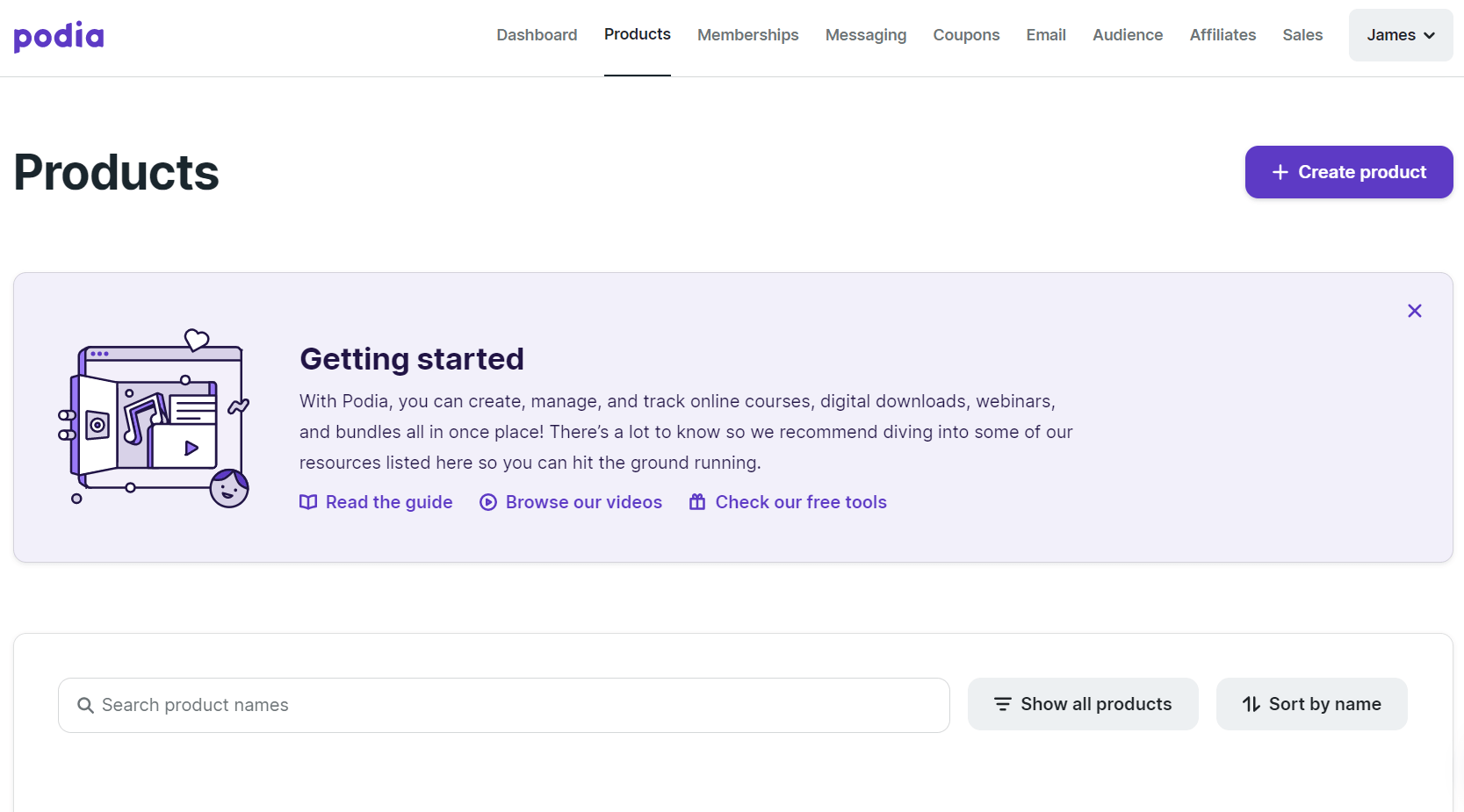
Podia was certainly correct when it comes to not worrying about tech.
They make it very easy to create and set up many assets including:
- Online course: Create a series of lessons with files, posts, and quizzes.
- Digital download: Offer a file or collection of files for download.
- Webinar: You can sell access to a YouTube or Zoom webinar.
- Bundle: You can sell a few products together at one price.
For this comparison post, I created an online course product as a showcase.
I’ll include a screenshot down below that shows you the products you can create:
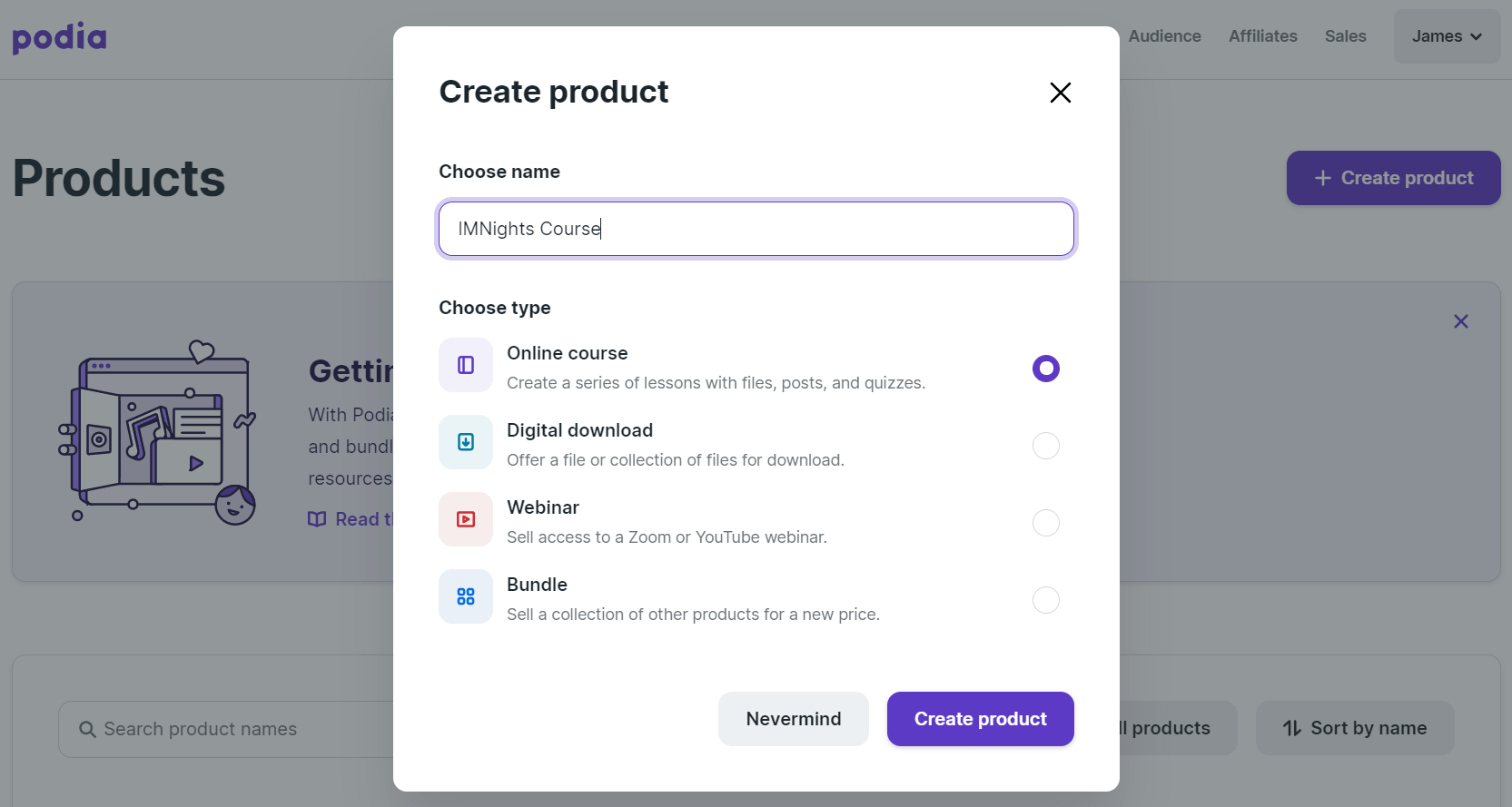
The screenshot that I added is similar to the bullet points that I added above.
But hey, sometimes it’s better to get a more visual look at things.
What’s also great about Podia is its simplicity in putting courses together.
In fact, I don’t need to spend too much time describing the overall process for you.
There are three main tabs to focus on:
- Content.
- Settings.
- Pricing.
I’ll add another screenshot down below so that you can see the setup of your products:
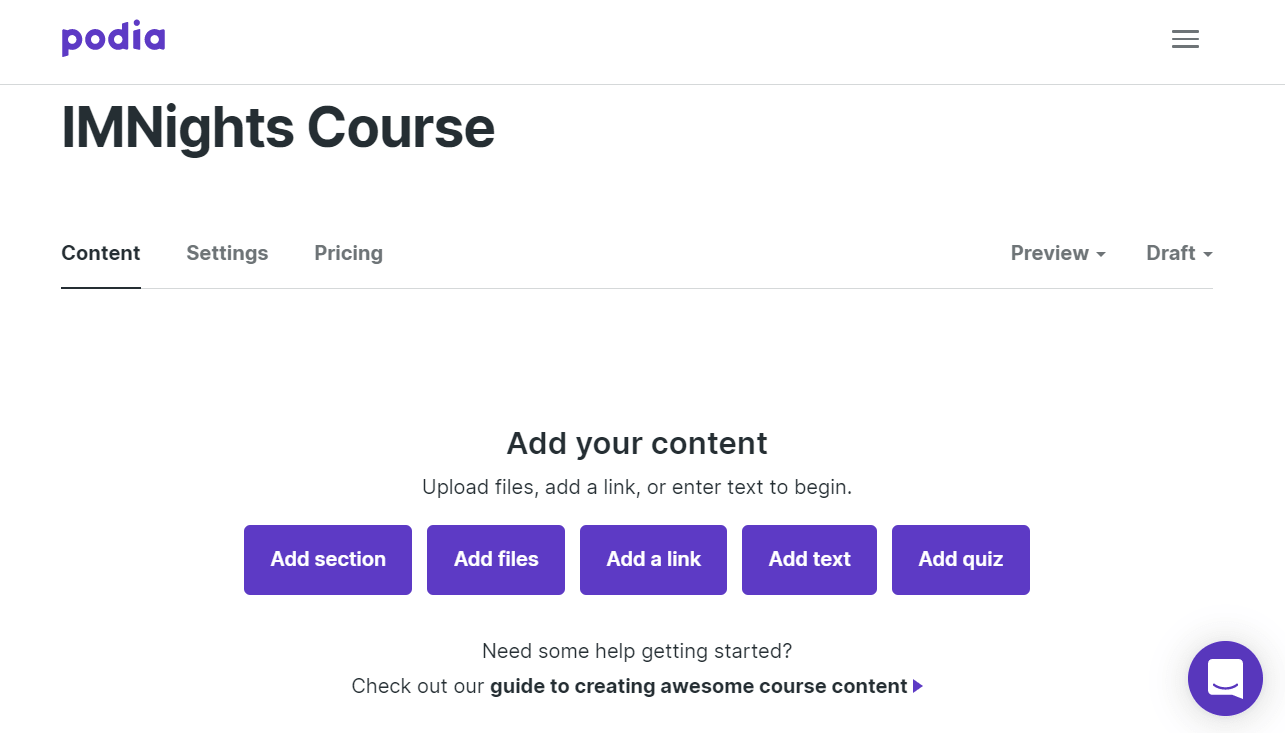
Overall, it’s a step-by-step process for filling in the necessary product elements.
Whether it be adding:
- Text.
- Files.
- Links.
- Quizzes.
- Sections.
The process is going to be a little different when it comes to webinars.
Podia vs Kartra: Podia offers the ability to host and sell webinars for your audience.
That’s one of the biggest edges that Podia has when being compared to Kartra.
Here’s another screenshot of what it looks like when creating a webinar inside Podia:
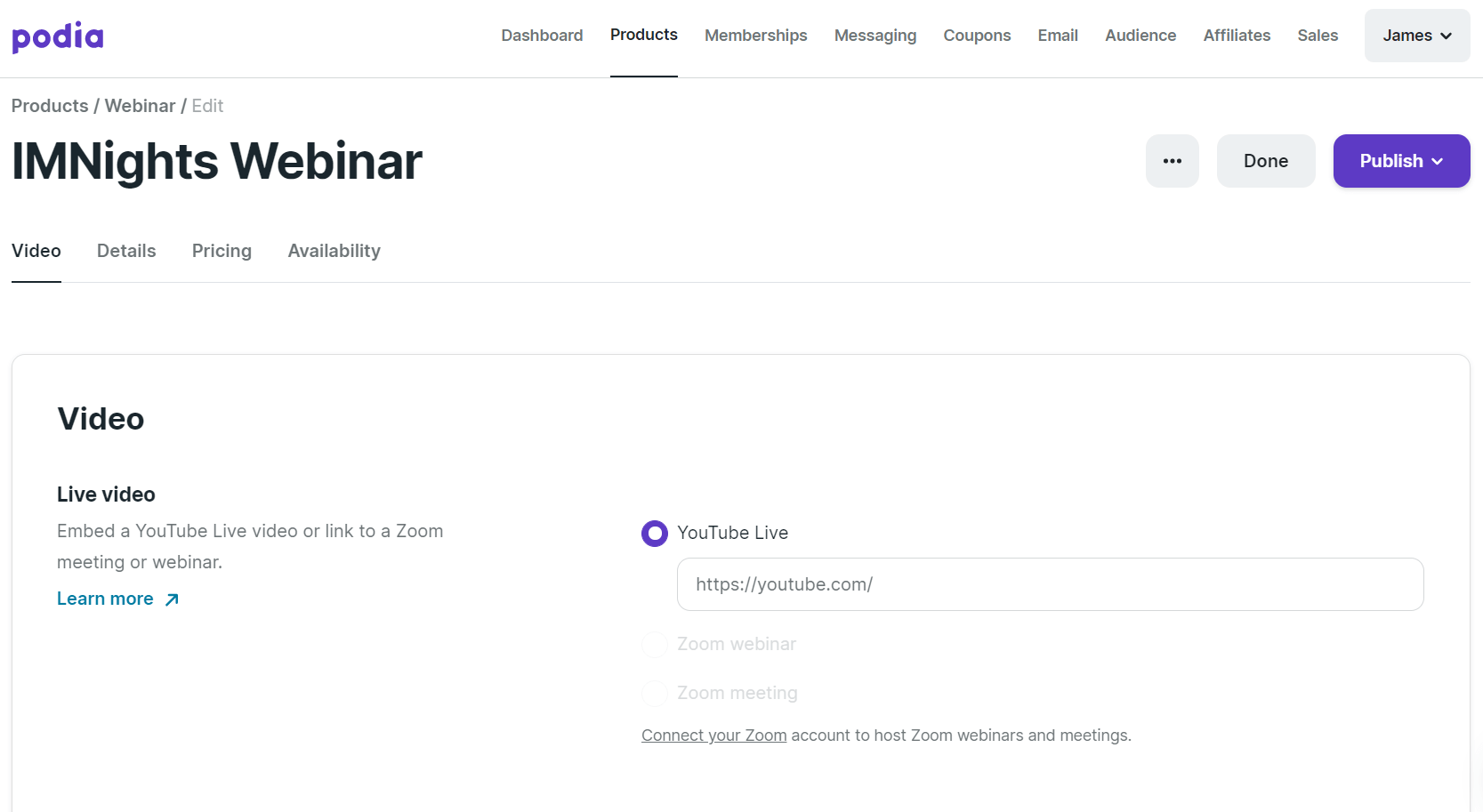
For your video, you can embed a YouTube Live video or link to a Zoom meeting.
There are a few more settings that you can’t see in the screenshot above.
Those settings include editing:
- Timing.
- Instructions.
- A replay video.
- As well as reminders (through email marketing).
I also forget to mention something important when it comes to products.
You can create an unlimited amount of products.
So that’s a fantastic perk.
Plus as you’ve seen, it’s a very simple and straightforward process.
You can see for yourself by using the link down below that I added for you:
Podia is also packed with many more features aside from creating products.
After all, you’ll most likely want some type of membership site as well.
Podia Memberships

I don’t know about you, but I love that video graphic in the screenshot above.
As Podia states, getting started couldn’t be easier:
- Just name your membership (which can always be changed later).
- Click create.
I went with the name of IMNights Membership for this specific example.
The first step to creating your membership site will be to create a plan.
Don’t worry, it’s nothing really long or exhausting.
The plan for your Podia membership site comes with choosing:
- The pricing of your membership (which can be free if you want).
- Which products that you’ll be giving access to.
So there is where you can bundle products in your membership if you like.
After you follow those simple steps, you don’t have a whole lot more to do.
This is simply for the fact that you’ve done most of the work with the product.
You’ll just need to edit the look of your membership along with a few other details.
Podia has certainly done a great job here.
Just keep in mind that memberships only come with the Shaker Plan (more on that soon).
In the meantime, let’s take a quick look at what else Podia has to offer.
More Podia Features

I didn’t want to sell Podia short because they still have a lot more to offer.
Here is a quick list of a few more features that you can expect from this platform:
- Video hosting.
- Free migrations.
- Your own website.
- Zero transaction fees.
- Email marketing and messaging to build better relationships.
- Create and sell online courses, digital downloads, and webinars.
And keep in mind that you will get a few more features with their bigger plan.
For example, the Shaker Plan also comes along with the ability to utilize:
- A blog.
- Memberships.
- Third-party code.
- Zoom integration.
- Affiliate marketing.
- Offsite buy buttons.
You also might be curious to know more about the Podia pricing.
Let’s talk about that next as it’s an important part of this overall comparison.
Podia Cost
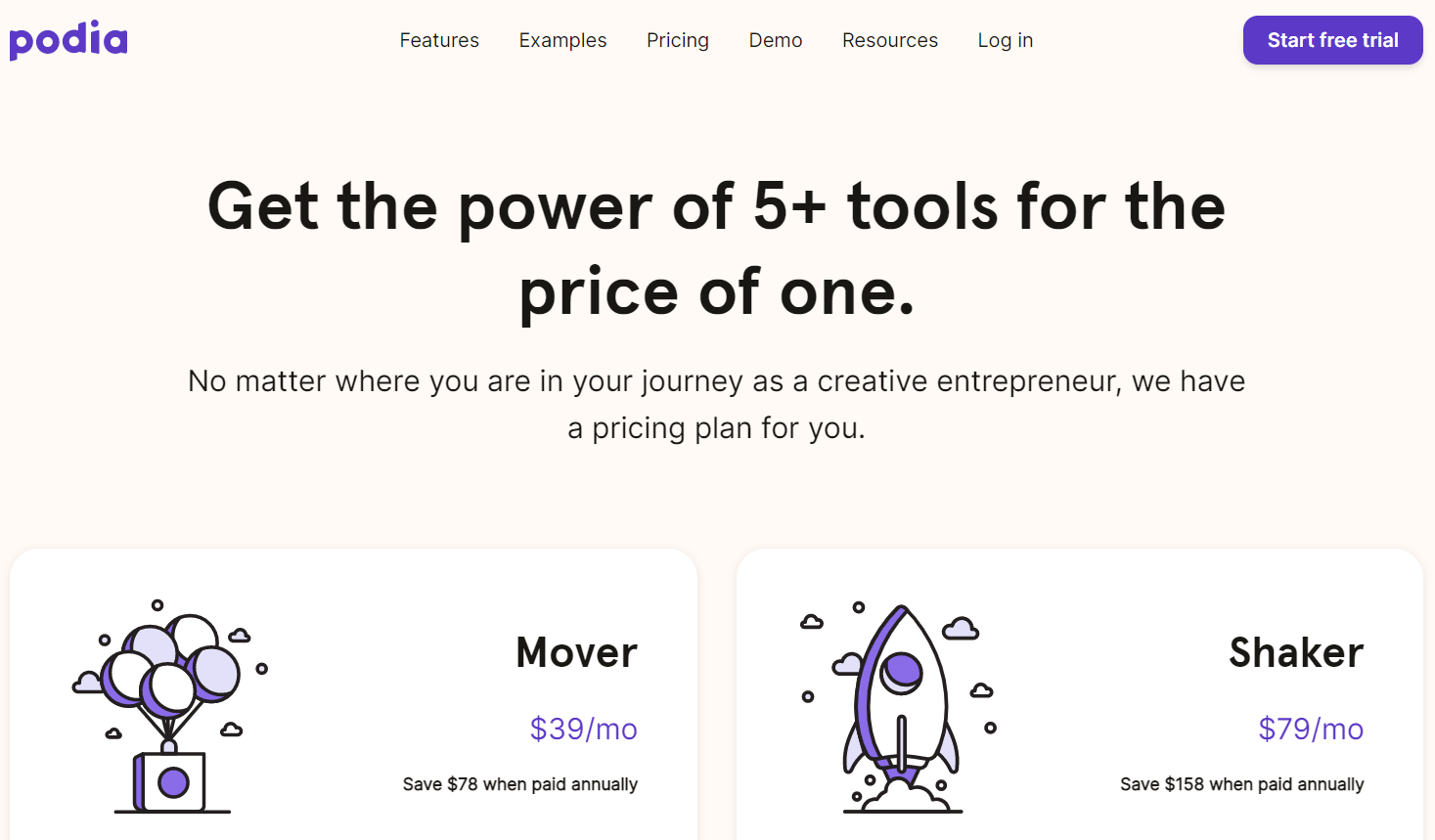
So there are two Podia pricing plans that you can choose from:
- Podia Mover plan is $39 per month.
- Podia Shaker plan is $49 per month.
You can always save some money when you choose to pay annually.
Podia Shaker is going to be $20 less per month when compared to Kartra.
However, that price difference is easily justified by having many more tools.
Either way, I’ll leave a link to the official Podia website down below:
You can get your free trial there as well as take a look at what they have to offer.
So who should you pick when it comes to Kartra vs Podia?
Let’s move to the grand finale right now and find out.
Kartra Vs Podia: Here’s The Recommended Platform
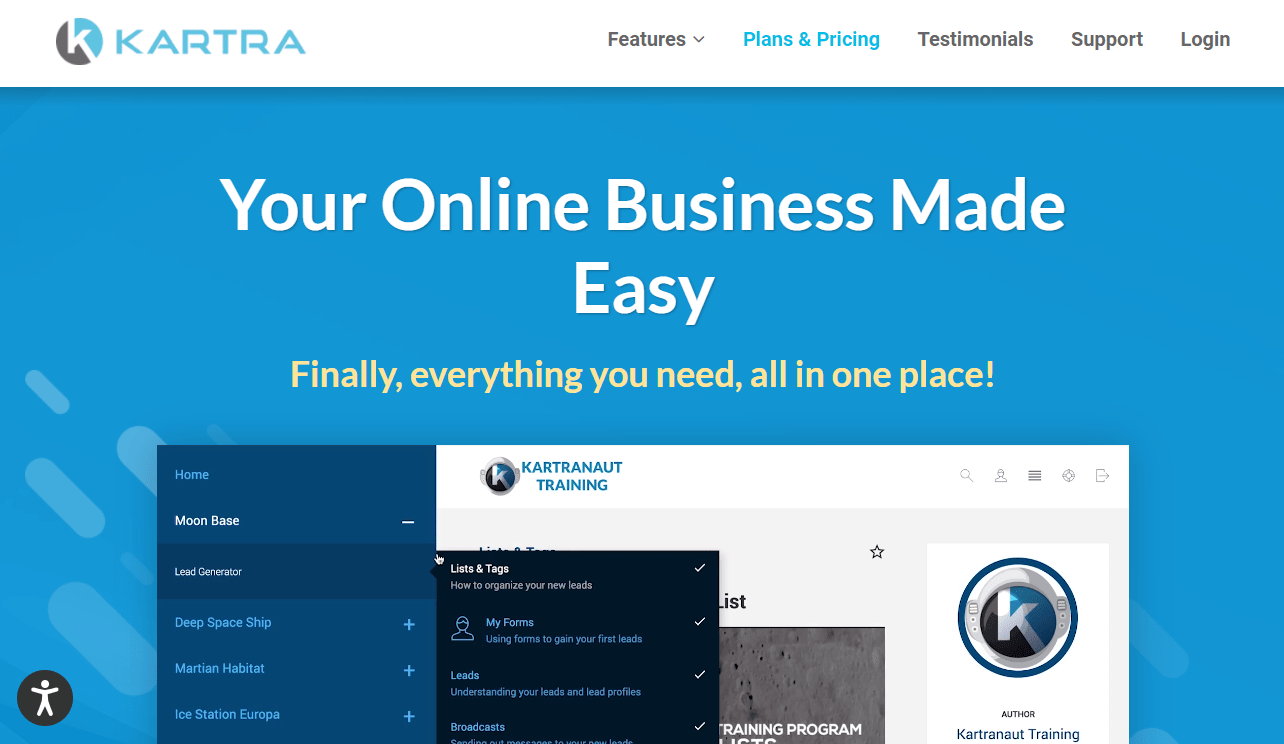
Kartra vs Podia. Kartra is a much bigger all-in-one software platform and can do just about everything that Podia can do (and so much more).
So we’ve talked about a lot of things when it comes to Podia and Kartra.
Now we get to answer one of the most important questions:
Which course platform should you use when it comes to Podia and Kartra?
You might already know the recommended course creator platform by now.
Either way here is going to be the overall winner.
Use Kartra For Being The Best Overall Platform
As you might have guessed, Kartra is going to be the winner:
It wasn’t the easiest comparison and decision to make at the end of the day.
This is simply for the fact that Podia is also a fantastic course creator platform.
Either way, Kartra wins because:
- Kartra is overall bigger and better.
- They can do almost everything that Podia can (and much more).
- They are one of the best platforms for creating pages and sales funnels.
- Kartra is also fantastic when it comes to selling digital products and courses.
Their membership areas are a feature to be reckoned with.
So for all of those reasons?
I would recommend that you use Kartra in this specific comparison battle:
Like I said too, Podia is actually a really great course builder platform.
That means that there are a few reasons why you might want to use Podia.
Here they are.
Use Podia If
- You want a lower-cost solution.
- You’re looking to run webinars.
- You don’t need to create pages and funnels.
- You don’t need all of the extra bells and whistles that Kartra offers.
So those are the reasons why you might want to use Podia for your business.
I’ll also leave you with a link where you can try them for free down below:
And that should just about do it.
Thanks for taking the time to learn more about Kartra and Podia.
I hope that this helped you find the best possible business solution for you.
I’ll leave a few more related Kartra comparison posts below for more information.
Related Kartra And Software Comparison Articles
- Kartra vs Wix information.
- Kartra vs Podia information.
- Kartra vs Kajabi information.
- Kartra vs Shopify information.
- Kartra vs Convertri information.
- Kartra vs LeadPages information.
- Kartra vs WordPress information.
- Kartra vs Infusionsoft information.
- Kartra vs ClickFunnels information.
- Kartra vs GrooveFunnels information.
Related Kartra And Email Comparison Posts
- Kartra vs ConvertKit information.
- Kartra vs GetResponse information.
- Kartra vs ActiveCampaign information.
Thanks again for taking the time to read this article, and enjoy your software!


