ActiveCampaign Vs GetResponse: Helping You Pick The Best Software
So you want to get the best option when it comes to ActiveCampaign Vs GetResponse.
You’ve come to the perfect post.
As I’m going to be explaining some of the biggest differences when it comes to these tools.
I imagine that you’re busy so let’s get started as quickly as possible.
ActiveCampaign Vs GetResponse: Video Introduction
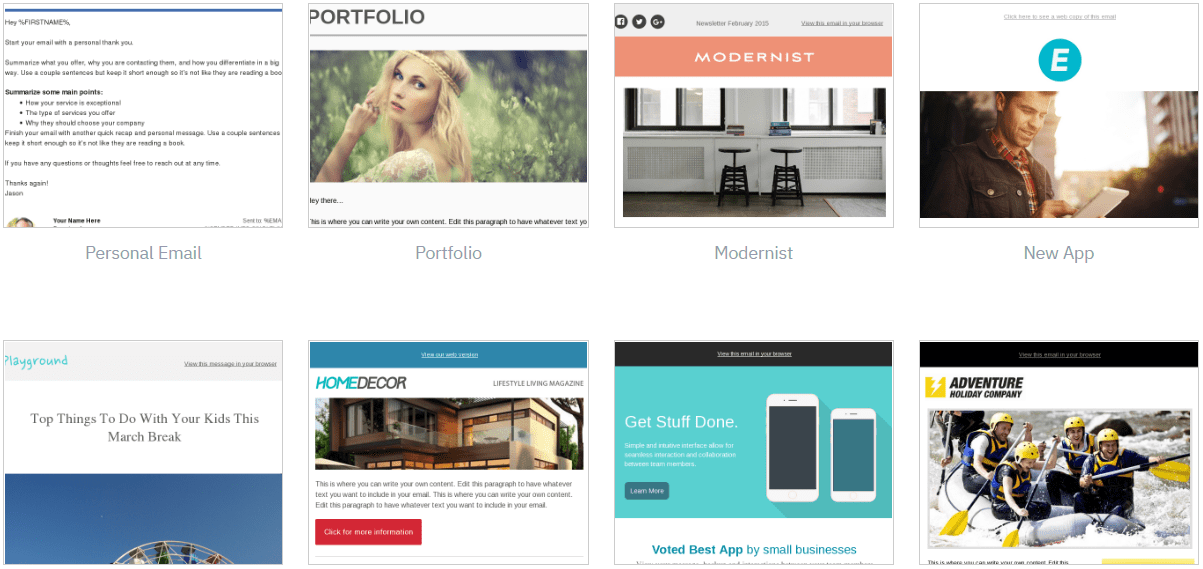
This is going to be quite an in-depth comparison post.
After all, it needs to be when it comes to choosing the best email marketing tool.
So what I wanted to do is create a video so that you can quickly get the cliff notes.
Simply click the play button to hear more about ActiveCampaign and GetResponse:
So since that’s out of the way?
Here is another quick breakdown of the initial features as well as the prices of each.
ActiveCampaign
- Up to 500 contacts
- Unlimited sending
- Email marketing
- Send newsletters
- Subscription forms
- Marketing automation
$15/month
GetResponse
- Up to 1,000 contacts
- Unlimited sending
- Email marketing
- Send newsletters
- Subscription forms
- Marketing automation
- Unlimited landing pages
- Sell e-products
- Sales funnel
$15/month
Helpful Note: The tables above only compare the initial plans for each.
There are also many more features that come along with each email marketing tool.
Let’s take a look at them now, starting with ActiveCampaign.
What Is ActiveCampaign And How Can This Software Help You?

ActiveCampaign states it best in the image above:
Turn leads into customers into repeat customers.
So right off the bat?
I want to make it known that ActiveCampaign is most beneficial when it comes to making sales.
While this might be true for most email marketing tools?
ActiveCampaign is particular when it comes to helping more sales for you and your business.
In Other Words: You shouldn’t use ActiveCampaign for affiliate marketing purposes.
They don’t actually allow it in their terms and policies.
- That won’t be a big deal if you plan on sending emails for affiliate marketing.
- If you are an affiliate, then GetResponse will be the better option.
More about GetResponse later though.
Let’s talk much more about what ActiveCampaign offers when it comes to email marketing.
ActiveCampaign Email Marketing
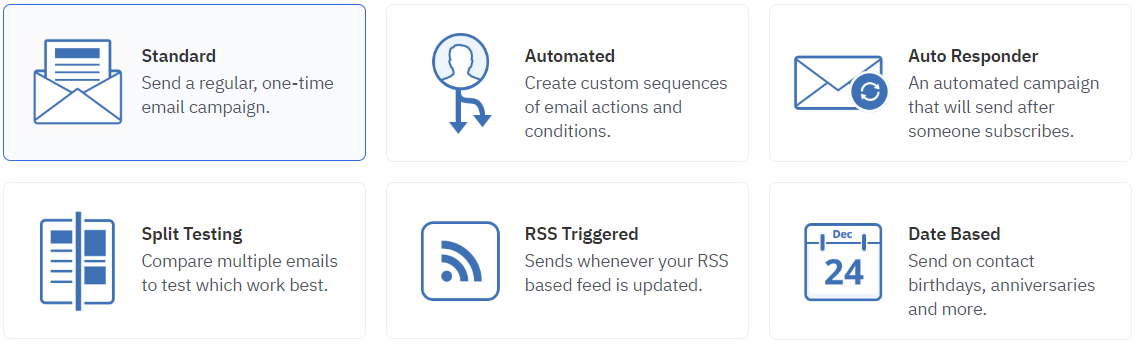
In case there was any doubt, ActiveCampaign is capable of sending standard emails.
Note: These are often referred to as broadcasts(where you send a one-time email).
It’s actually pretty easy to do, too.
Here are the steps that you need to take in order to send a simple email broadcast.
- Choose your mailing list (who the email gets send to).
- Choose your template (I personally like using the blank ones).
- Add a subject line (they have their own subject line generator too).
- Lastly, you would simply create, check, and then send your email broadcast.
I understand that templates can be very helpful when it comes to any type of software.
So down below is a look at just a few of the ActiveCampaign templates for emails:
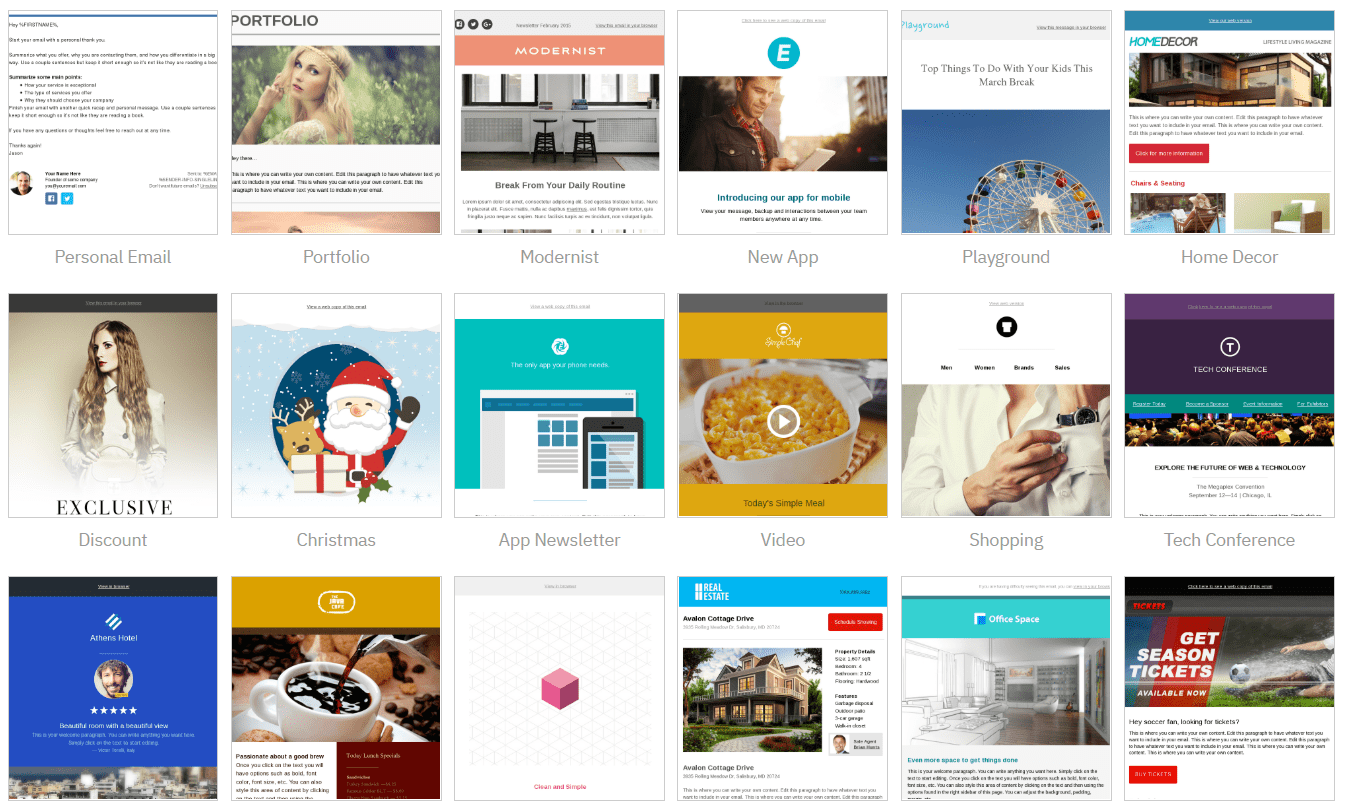
The personal email is a nice touch too, I just don’t like using images in my emails.
Helpful Note: Emails with many images have higher chances of landing in the spam box.
And one more thing that I want to bring up again.
The fact that ActiveCampaign comes with a free email subject line generation is fabulous.
I had personally never seen that before.
It’s going to come in handy because your subject line is a pretty big deal (to say the least).
Let’s switch over to email marketing automation now.
ActiveCampaign Automation
This is one of the biggest aspects of ActiveCampaign: Automation.
In case you’re not familiar with the process, here is what it says on their automation page:
Automation handles what no one else has time for.
This should be music to your online marketing ears.
Automation is pretty much another way to outsource tasks (without hiring anyone).
ActiveCampaign comes with many different types of automation recipes to choose from too:

Do you see the slider bar in the picture above in the right?
It’s very small, meaning that there are a ton of automation recipes to pick from.
You also have the option to:
- Create your automation recipe.
- Import an automation recipe.
Allow me to quickly walk you through the process of what it’s like using automation.
In the picture, I put down below, I ended up choosing: Part 1 – Engagement Tagging.
Here is what it looks like:

The first thing that you’ll want to do is add a trigger.
Here are a few examples of triggers that ultimate kick-start the automation process:
- Visting a website.
- Submitting a form.
- Clicking on an email link.
- Reading or opening an email.
- Subscribing (or unsubscribing) from a list.
Those are just a few ways to start a trigger as there are many more options to choose from.
There’s also the ability to add tags based upon engagement and activity.
Particular Note: For this automation, you need to also use the Part 2 automation as well.
I’m sure that you get the idea though.
While there’s a lot of simplicity that comes along with ActiveCampaign?
Automation might take a little longer to get a grasp on (which is pretty much expected).
I always recommend that you take the time to learn in order to save a ton of time later.
When it comes to automation, you can also utilize:
- Event and site tracking.
- Automation maps and goals.
- Don’t forget about attribution and split action.
That should be plenty of information when it comes to automation and ActiveCampaign.
Let’s move onto one more big feature of ActiveCampaign.
ActiveCampaign Sales & CRM

ActiveCampaign surely knows how to accurately describe what they’re all about.
Here is the quick tagline when it comes to their sales CRM:
Keep track of leads in a CRM, not in your head.
Helpful Note: CRM stands for Customer Relationship Management.
This is going to be very important when it comes to making even more sales.
Here are a few ways that their CRM works:
- Notifying your sales team.
- Update deals and create tasks.
- Nurture leads automatically (thanks to their automation of course).
Down below is an example of the Salesforce Nurture Lead Series:
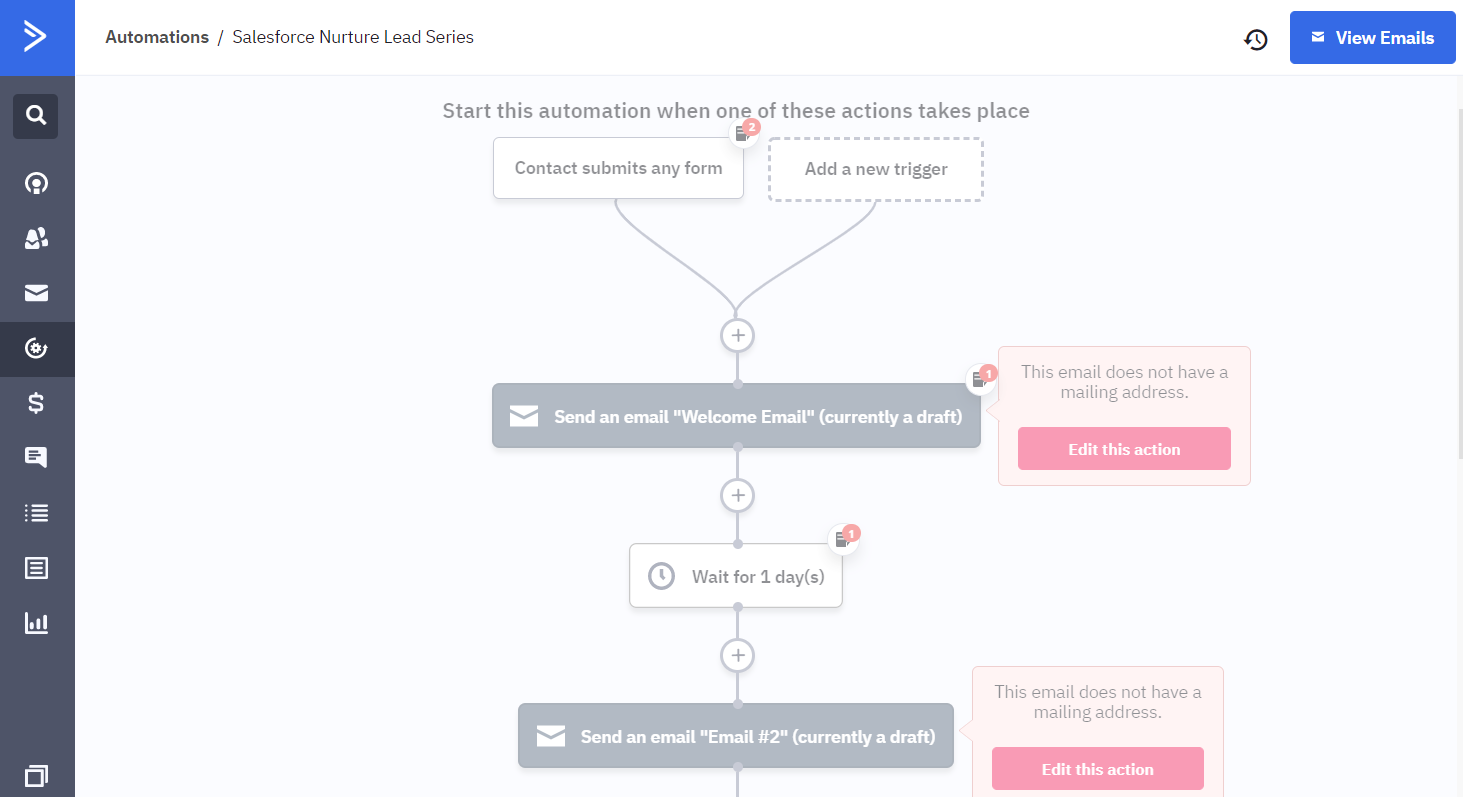
The automation (which was in draft mode) extends further down much more.
But I think you get the idea.
That’s just a fraction of what ActiveCampaign has to offer in terms of features.
ActiveCampaign is particularly powerful when it comes to:
- Automation
- As well as making more sales (thanks to automation).
I’ll leave a link down below where you can test them out for free:
So let’s now take a look at the other side of ActiveCampaign vs GetResponse.
What Is GetResponse? Here Is How This Email Tool Help You
Similar to ActiveCampaign, GetResponse also wants to help you make more sales.
However, it’s not just by sending more emails as they have a few tricks up their sleeve.
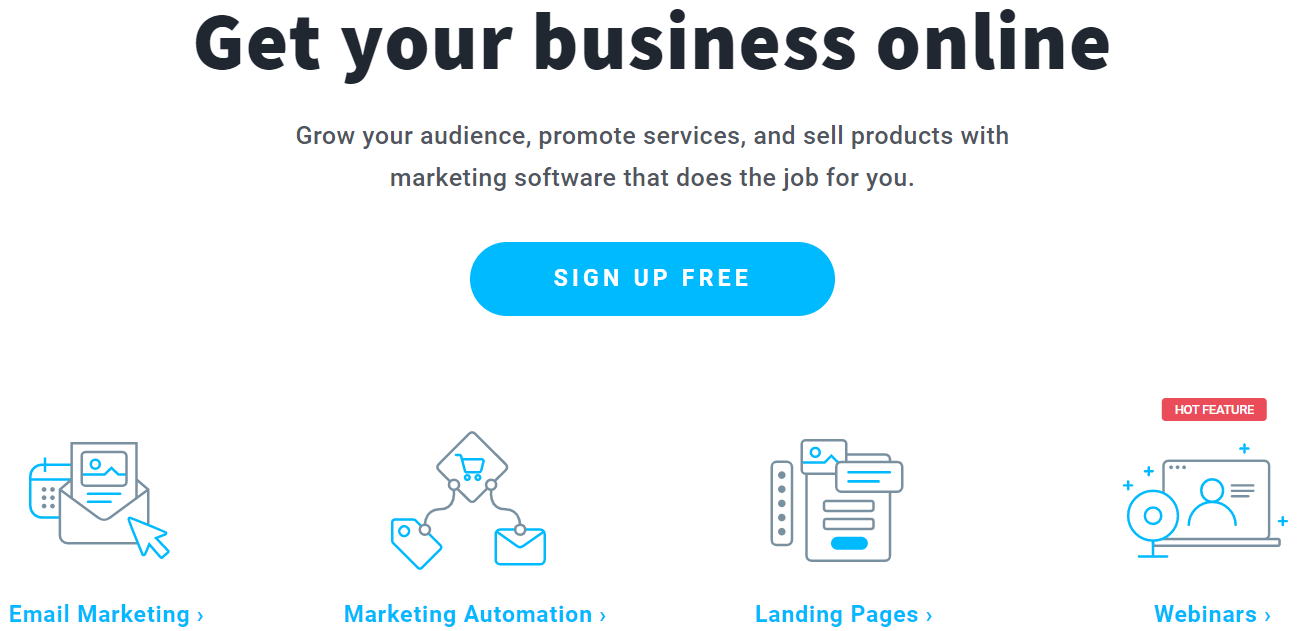
As you can see from the image above, GetReponse is all about:
Getting your business online.
Unlike ActiveCampaign, GetResponse is actually the best pick if you’re an affiliate marketer.
So Yes: GetResponse does actually allow affiliate marketing, and they are easy to use.
Let’s take a look at what the GetResponse features can help you with.
GetResponse Email Marketing
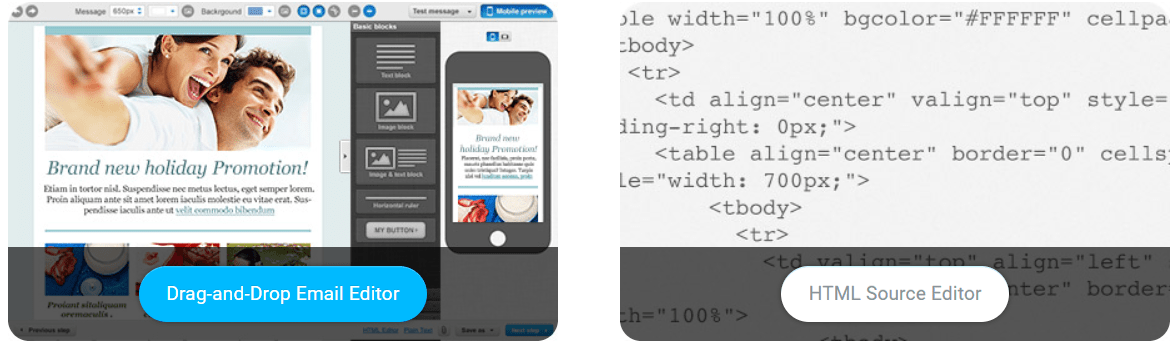
You’ll be delighted to know that sending broadcast emails with GetResponse is easy too.
As seen in the image above, you can pick from their:
- Drag-and-drop email editor.
- HTML source editor (which I don’t prefer).
After picking your editor and your subject line, you also get to pick your template.
There’s quite a few to pick from (which you can see two of them down below):
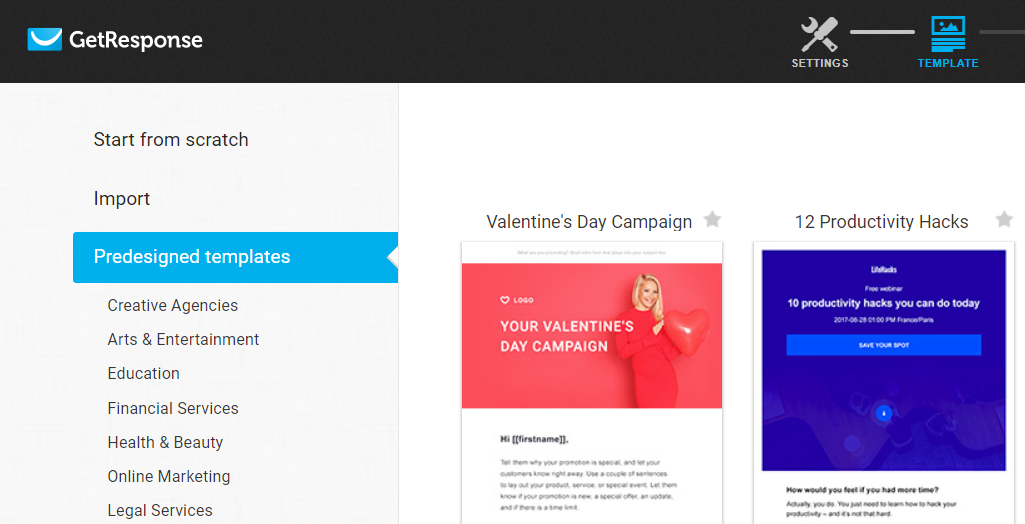
I personally like following these steps:
- Start from scratch.
- Utilize a blank template.
Helpful Note: Once again, I prefer to not use any pictures in my emails.
You’ll then get taken to the email marketing drag and drop editor which is self-explanatory.
- Craft your email.
- Send your email.
There’s not a whole lot to talk about here and that’s a tribute to their simplicity.
You’ll have no problem sending your emails, even if it’s your first time using GetResponse.
GetResponse Marketing Automation
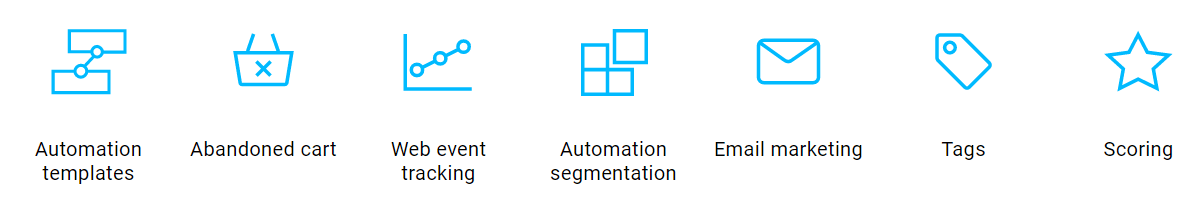
In case you can’t see the image above?
Here is a quick list of what GetResponse offers for marketing automation:
- Tags.
- Scoring.
- Abandoned cart.
- Web event tracking.
- Automation templates.
- Automation segmentation.
And when it comes to doing anything automated with GetResponse?
My absolute favorite feature of them would have to be their autoresponder series.
Related Reading For Later: How to use the GetResponse autoresponder feature.
I won’t go into super-detail given the fact that I did a post above about this feature.
Nevertheless.
This feature allows you to load up emails and have them sent out over a period of time.
It’s 100% automated.
I enjoyed this feature so much that my autoresponder series is currently over 150 days long:
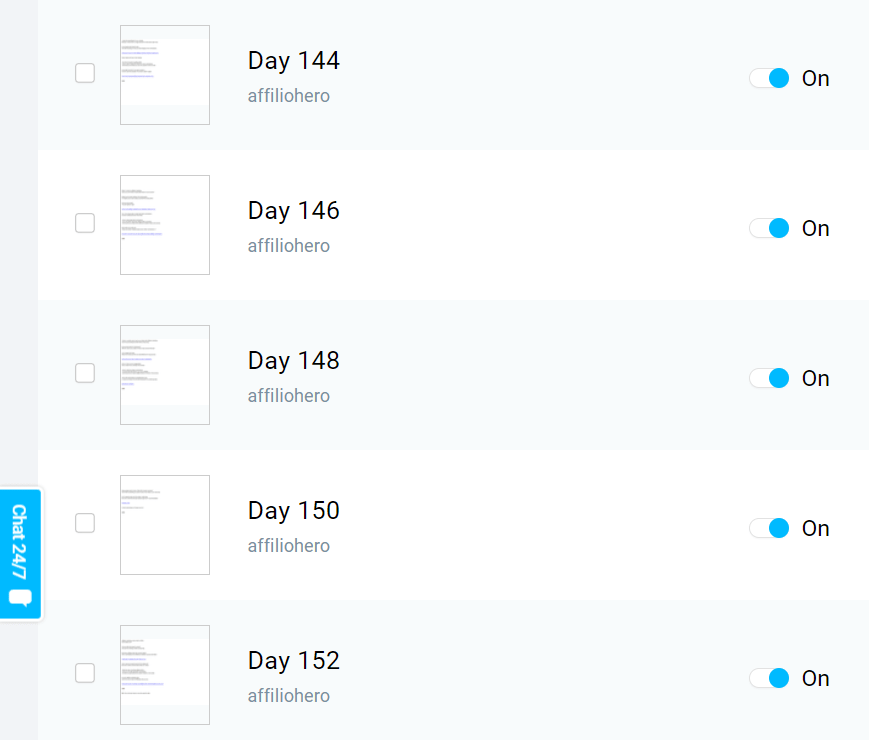
It’s similar to sending a newsletter, and another easy to use and setup feature.
The only difference is that you set when you want your subscribers to see the emails.
I personally set them to go out every two days (as you can see above in the picture).
GetResponse Landing Pages, Webinars, And Sales Funnels
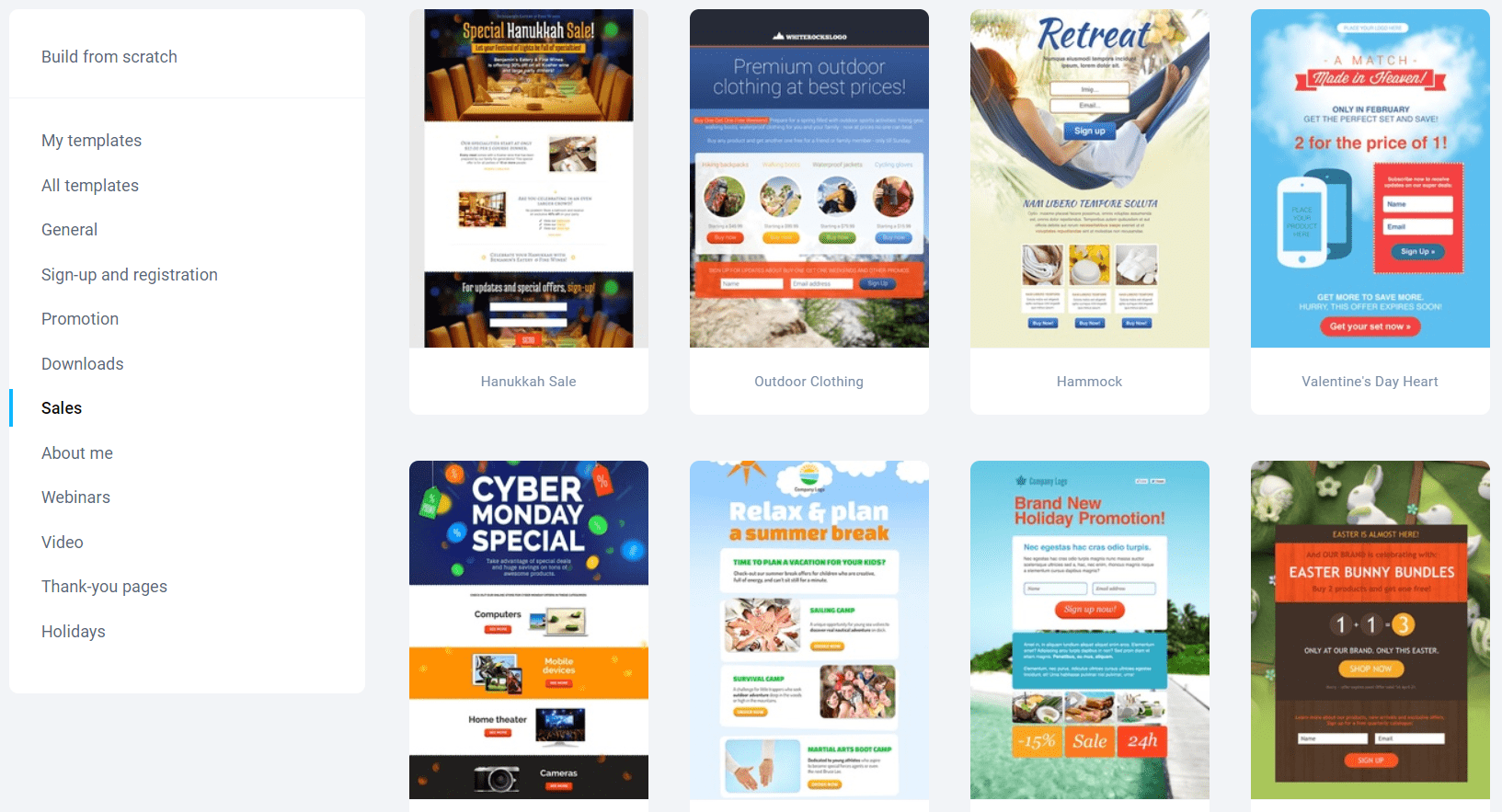
If you want landing pages, sales funnels, or webinars?
GetResponse will be the email marketing tool for you then.
The reason for this is simply because ActiveCampaign doesn’t offer those features.
As you can see in the image above, GetResponse comes with quite a few templates to pick from.
Their drag-and-drop builder is also very similar to how you create your emails in GetResponse.
Take a look at it down below:

I personally don’t use GetResponse when it comes to landing pages and sales funnels.
However.
I see it as a nice bonus in case you don’t want to get separate software for landing pages.
All in all, GetResponse is powerful when it comes to:
- Simplicity.
- Their autoresponder feature.
- As well as having many other hand features (like landing pages and funnels).
I’ll put a link down below so that you can test them out for yourself as well:
So those are many of the popular features for GetResponse and ActiveCampaign.
Let’s take a look at one of the most popular questions when it comes to these tools.
GetResponse Vs ActiveCampaign: How Much Are They?
Nothing but good news here.
Both of these email marketing tools are very similar in price.
How much you end up spending is going to depend on two factors:
- How many subscribers you have.
- The fancy features that you’d like to utilize.
Let’s take a look at the price tag of each starting with ActiveCampaign.
How Much Is ActiveCampaign?
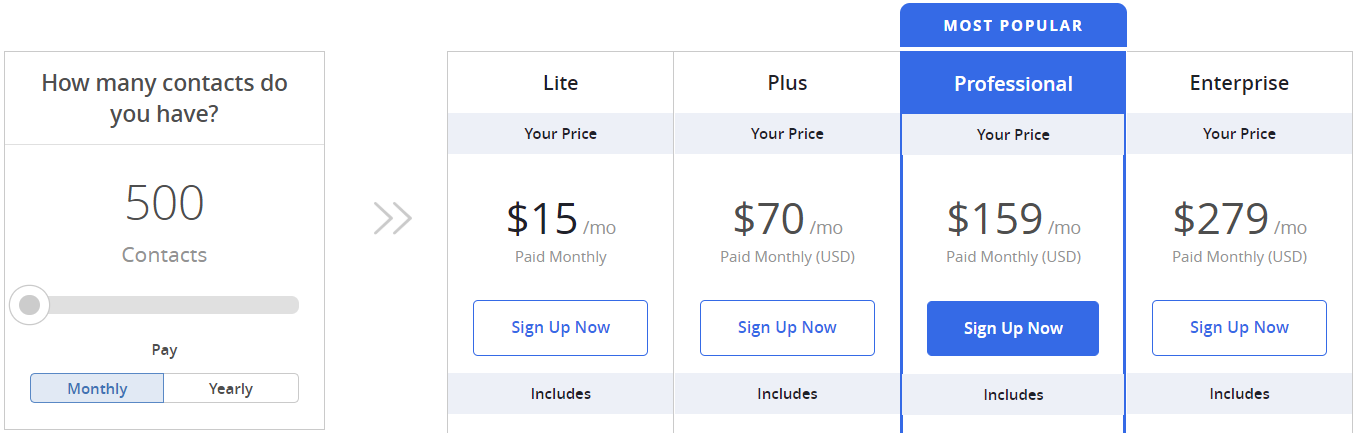
Here is a list of the ActiveCampaign plans (for starting with up to 500 subscribers):
- The Lite plan is $15 a month.
- The Plus plan is $70 a month.
- The Professional plan is $159 per month.
- The Enterprise plan comes out to $279 per month.
Please keep in mind this important aspect of how much they cost again:
The price tags will increase as you need more subscribers.
Each plan also comes with more advanced perks.
I did a separate post that walks you through all of the expenses as well as perks.
You can check that out down below if you’d like more information.
Related ActiveCampaign Post: Details about the ActiveCampaign pricing here.
And now onto GetResponse.
How Much Is GetResponse?
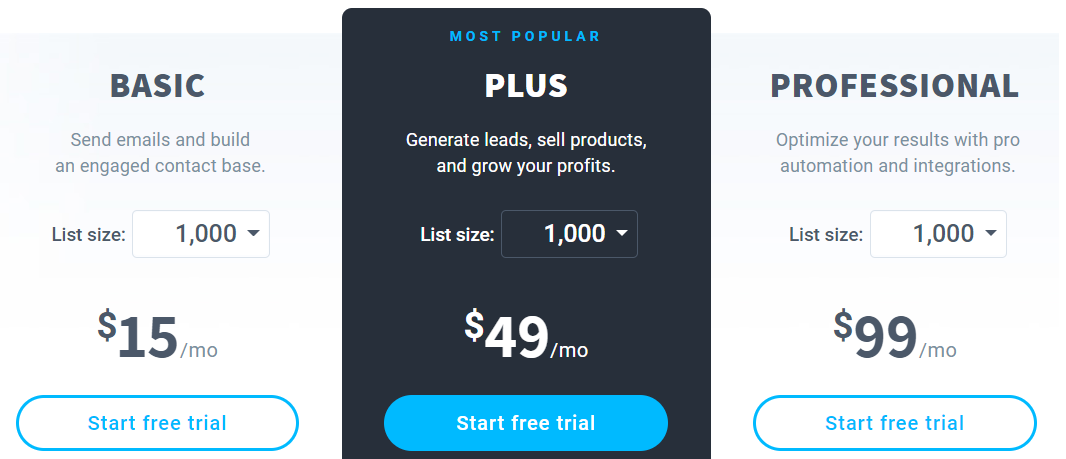
You’ll find that GetResponse is pretty similar when it comes to price.
The big difference is that ActiveCampaign can become quite pricey for the Enterprise plan.
So without further ado.
Here’s a quick rundown of each GetResponse plan for having 1,000 subscribers:
- The Basic plan is $15 monthly.
- The Plus plan is $49 per month.
- The Professional plan is $99 per month.
Once again, the prices of each plan will increase when you need to add more subscribers.
Don’t worry, I’ve got a post about that.
You can check it out down below for all of the perks and costs.
Related GetResponse Post: Details about the GetResponse pricing here.
So now you have a TON of information when it comes to ActiveCampaign and GetResponse.
Let’s move to the end of the post and find the best email marketing tool for you.
ActiveCampaign Vs GetResponse Conclusion: Choosing The Best Email Marketing Tool

A quick comparison of ActiveCampaign vs GetResponse. ActiveCampaign is stacked with many advanced automated features to help you make more sales. GetResponse has a fabulous autoresponder feature, as well as landing pages, sales funnels, and webinars. GetResponse is also best for affiliate marketing.
So after getting to this point, do you have an email marketing company in mind?
Whether you do or don’t?
Let me help you a little bit more.
Here is the epic conclusion when it comes to choosing your email marketing software.
You Should Use ActiveCampaign If

- You’re an intermediate or advanced marketer.
- You’re looking to leverage fancy automation features.
- You need to make more sales (just not as an affiliate marketer).
All in all, ActiveCampaign is slightly more advanced when it comes to email marketing.
And for that simple fact?
I believe that ActiveCampaign is best is you have some type of online marketing skills.
So if that sounds like you?
I’d highly recommend that you give ActiveCampaign a try:
And last but not least, we have GetResponse.
You Should Use GetResponse If

- You want a very simple email marketing tool.
- You’re a digital marketer and/or affiliate marketer.
- You plan on creating a long email autoresponder follow-up series.
- You want the ability to leverage landing pages, sales funnels, and webinars.
All in all, I think that GetResponse is easy to use and an overall simpler option.
Simply for the fact that they have a little less automation compared to ActiveCampaign.
Their autoresponder feature is marvelous.
And don’t forget about being able to create landing pages, sales funnels, and webinars.
That’s always a nice bonus.
That should just about do it.
Thank you for taking the time to read this in-depth post about ActiveCampaign vs GetResponse.
Regardless of which email marketing software you end up using?
I truly hope that it helps you out significantly.
Happy email marketing!

