Unbounce Vs WordPress: Websites, Landing Pages, and More
So what’s the big difference when it comes to Unbounce vs WordPress?
There are quite a few differences, and in this post, I’m going to be helping you with:
- The big benefits of both Unbounce and WordPress.
- And most importantly, the recommendation for what you should be using.
I imagine you’re busy, so let’s get right on into it.
Unbounce Versus WordPress: The Main Differences
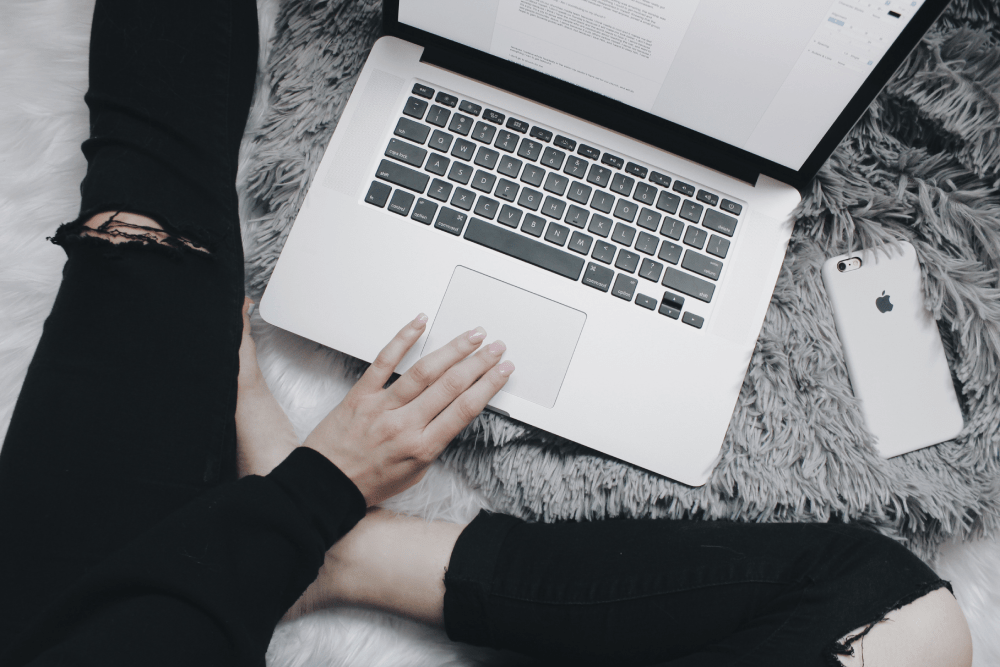
WordPress is a content management tool that also features a platform for blogging.
They also allow you to create landing pages thanks to a variety of plugins.
Unbounce allows you to create custom landing pages that convert more visitors.
Note: Unbounce also happens to be a software tool as well.
And because of the fact that they are a landing page builder software?
They also happen to come with a free 14-trial which you can see down below:
Nevertheless, the devil is in the details.
Let’s take a deeper look into why you’d want to use one of these (or even both).
Winning With WordPress?
WordPress is what I recommend to anyone who is looking to start their very own website.
In my opinion, it is the absolute best option when it comes to websites.
In fact, my website that you are on now (Isolated Marketing Night) is a big thanks to WordPress.
Well, WordPress plus:
- The actual domain name.
- Plus hosting.
So I won’t consider them a competitor with Unbounce (there are other alternatives here).
But why is WordPress so important when it comes to building and growing your online business?
Here are the two biggest reasons why.
Getting To Know, Like, & Trust You
Think of a WordPress site as being like a home base for everything that you do.
It also allows you to demonstrate your authority or expertise on a specific topic.
Because of that?
People get to see you as the expert that you are as well as being able to:
- Know.
- Like.
- And trust you.
Note: These three things are a big deal when it comes to making sales.
This isn’t going to be as effective when it comes to Unbounce and landing pages.
This is simply for the fact that landing pages are usually focused on things like:
- Signing up for a webinar.
- Starting a free trial.
- Generating leads.
- Making a sale.
And so on and so forth.
Here is yet another big benefit when it comes to using WordPress.
Beneficial Blogging & Terrific Traffic
Something else that you can currently see in action: blogging.
Aside from being able to demonstrate your expertise, you can also:
- Blog about specific topics (like WordPress vs Unbounce).
- Answer any questions, comments, or concerns.
And then there is one of the biggest benefits of them all:
Being able to get organic traffic (from sources like Google, Bing, etc).
In fact.
There’s plenty of WordPress sites that have their entire business centered around this.
The reason I bring this up is to simply compare it to what Unbounce has to offer.
Given the fact that Unbounce is all about landing pages?
WordPress is the 100% choice when it comes to websites and blogging.
Beyond a shadow of a doubt.
So now that you know a little bit about how WordPress can help you out?
Let’s move onto what Unbounce can help you with.
Unstoppable Unbounce?
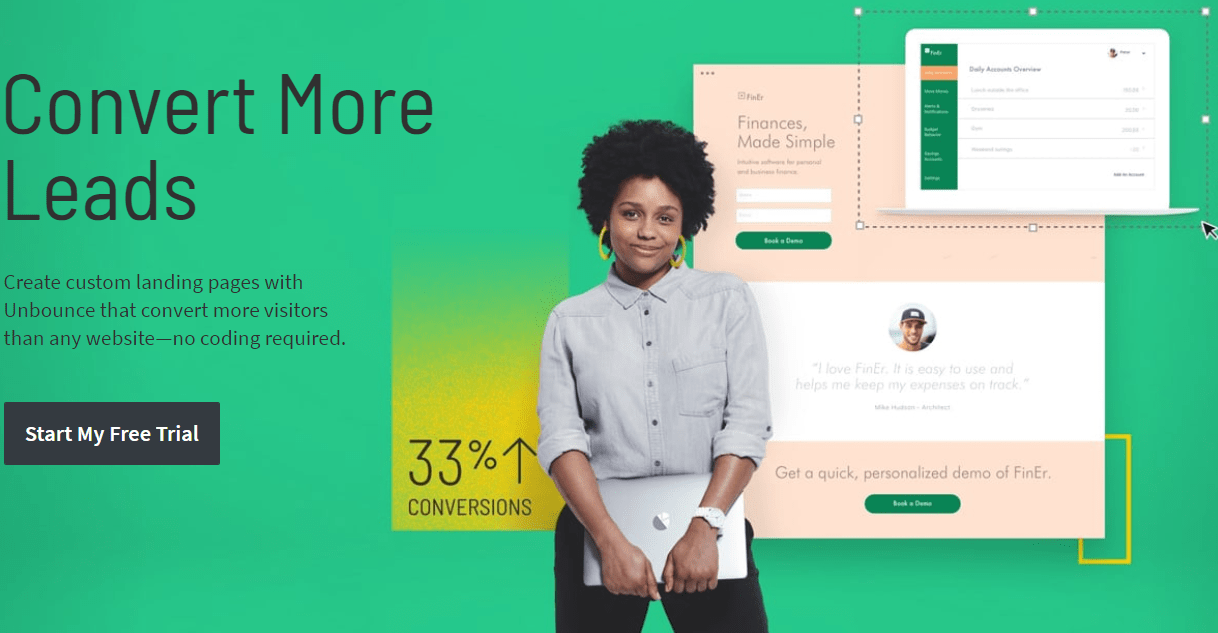
So you know that you can create custom landing pages with Unbounce…
Even without using any coding.
Unbounce also happens to come along with some other helpful features such as:
- The ability to utilize A B testing with your landing pages.
- The popups feature which can be used on landing pages or websites.
- And don’t forget about sticky bars for further increasing your commissions.
Let’s get more into the specifics when it comes to this top landing page builder.
Unbounce For Landing Pages
So before I begin, I want to make sure that you now this:
WordPress comes with the ability to make landing pages as well.
That’s what makes this comparison so fun is that there’s some good overlap.
However.
In order to use effective landing pages with WordPress, you will most likely need to also get:
- A WordPress landing page theme (and/or).
- A WordPress landing page plugin.
These can either be free or paid, but there’s something else that you need to keep in mind.
A WordPress landing page plugin or theme is going to have a hard time competing with Unbounce.
Paid landing page plugins or themes that you can get along with WordPress include:
- Elementor.
- OptimizePress.
- Beaver Builder.
- Thrive Themes (what I use for this WordPress site theme).
And there are plenty more landing page builder plugins and themes.
So yes, it is certainly possible to create landing pages with WordPress.
However, it will probably require more elements (which are usually going to be premium).
Here’s an example of the types of landing pages that you can create with Unbounce:
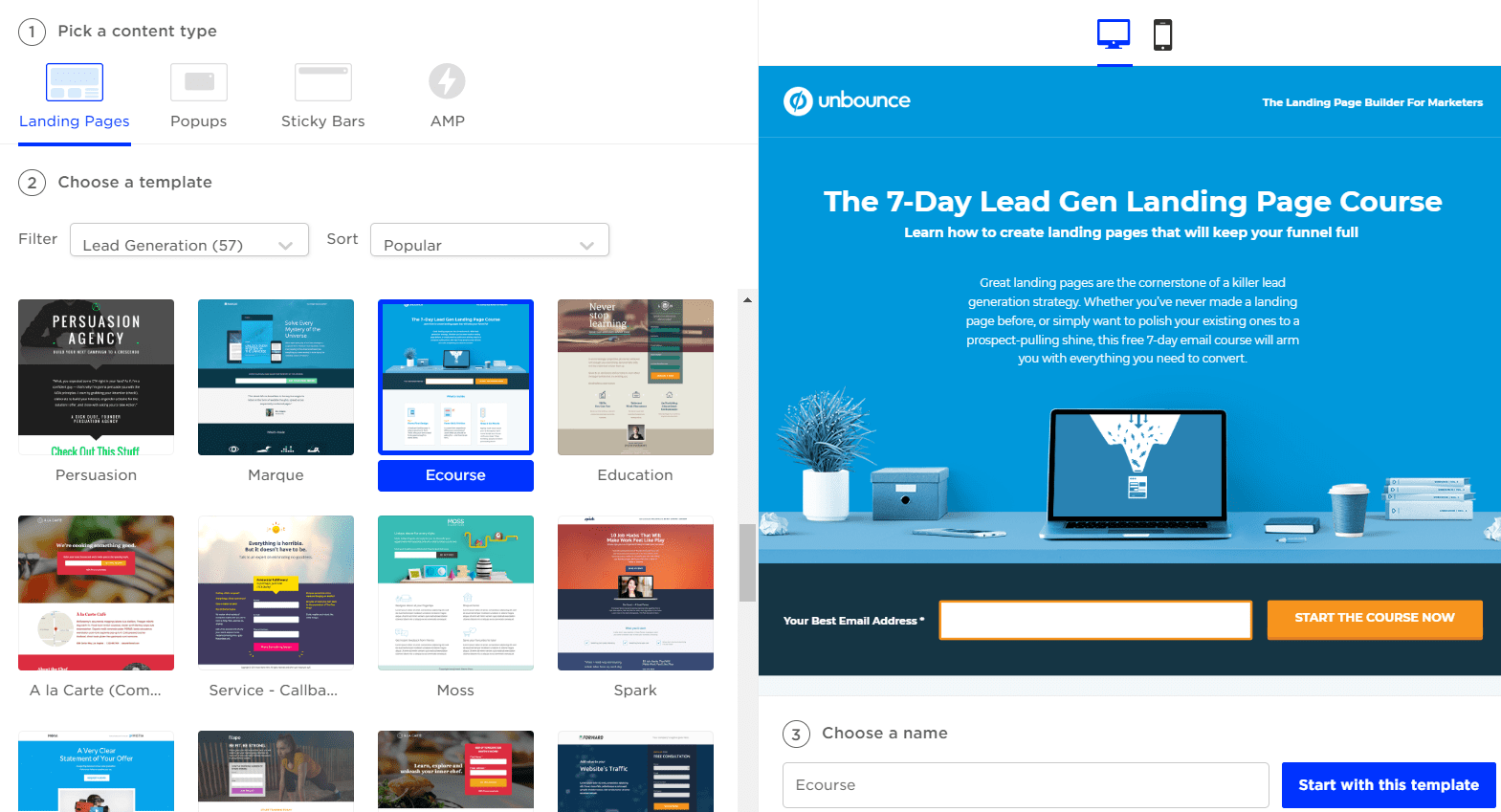
Are you looking to generate leads?
Then one of the 57 lead generation templates can help you with that.
You can filter through other templates such as:
- eBook templates.
- Webinar templates.
- Click through templates.
- SASS product templates.
- Long sales form templates.
And a bunch more.
Below is an example of the drag-and-drop builder that’s used in Unbounce:

While this might not sound like a huge benefit at first?
The ability to easily create your landing pages is always a big plus.
Simply because it allows you to get your landing page launched as quickly as possible.
Let’s talk about their two other features that compare to what WordPress can offer.
Unbounce Sticky Bars & Popups For Increased Conversions

If you look at the image above, you’ll get an example of what a popup can do.
I’m sure you’ve seen them before, right?
You go to exit a website and a box pops up where it might be featuring:
- A free download.
- The ability to get a free trial.
- Or anything else that is worth sharing.
Once again, this is something that WordPress can do usually with an extra plugin.
Whether it be free or paid, you usually get what you pay more (I’ve tested out some duds).
Nevertheless.
Unbounce allows you to add these either to your landing pages or website.
Pretty cool when you think about it, especially if you end up using both of these.
Unbounce also comes with sticky bars which you can see in the screenshot down below:

These are the bars that stick to the top or the bottom of a page.
You’ve probably seen these as well, right?
They are a great way to help generate more clicks as well as sales or conversions.
Unbounce also comes with many more features that you can below.
Related Review For Unbounce: Click here to read more.
Now that you’ve got a good idea of a few of the benefits of each?
Let’s take a look at what you might be investing in when it comes to these two options.
A Look At The Possible Investment Of Each
Here are the quick cliff notes when it comes to this section:
Utilizing WordPress will most likely cost you less.
However.
I know that price isn’t always going to be the big factor when choosing something.
So allow me to explain some of the big perks and prices when it comes to each.
What’s The Unbounce Investment Like?

As you can see above, here are the three plans that come along with Unbounce:
- Essential is $99 a month.
- Premium is $199 a month.
- Enterprise is $499 a month.
Plus, you get to save 20% if you choose the annual plan.
It gets even better too.
As you can get special savings if you go through one of my unique links.
I did an article about that if you’d like to get some more information:
Related Post: Saving on Unbounce (made easy).
Here are also the perks when it comes to Unbounce (just for the Essential plan):
- 8 popups and sticky bars.
- 75 total published landing pages.
- Over 100 landing page templates.
- Monthly traffic limit of 500,000 visitors.
And a bunch more.
Keep in mind that there are many more perks when it comes to all of the plans.
I talked about them in this IMNights post: View this link for the complete details.
So that’s Unbounce.
It gets a little bit more tricky when it comes to WordPress.
What’s The WordPress Investment Like?
So WordPress is pretty much free.
What’s not going to be free are the possible costs associated with building and creating it.
Let’s take a look at the essentials:
- A domain for your website is around $10 a year.
- Hosting for your website can be as cheap as $5 per month.
And now you have the possible upgrades when it comes to features that Unbounce has:
- Landing page builder theme or plugin (ballpark of around $50-$99).
- Sticky bar or popups from (ballpark of around $20-$99 or even monthly).
This will also require to possibly test out a few options in the process.
Nevertheless.
Let’s move onto the conclusion and talk about what you might want to use.
Unbounce Vs WordPress Final Summary
Unbounce is a software that’s all about creating high-converting landing pages, whereas WordPress allows you to build an entire website as well as utilize landing pages.
So WordPress is a content management tool that also features a platform for blogging.
Unbounce allows you to create custom landing pages that convert more visitors.
We now know the big differences between both of these platforms.
Here is what I recommend if you’re looking to use one or two of these.
Use WordPress If
- You want to create a website.
- Blogging is going to be in the near future.
- You’re looking to showcase your authority and expertise.
- You would like to save some money by utilizing WordPress.
Those are some of the biggest benefits of using WordPress.
Now onto Unbounce.
Use Unbounce if
- You want software that is 100% dedicated to landing pages.
- Having 500,000 unique visitors a month is a big perk for you.
- Generating leads and making sales is more important than creating a new website.
Those are three of the biggest benefits when it comes to using Unbounce over WordPress.
You can always test them out as they come with a free 14-day trial as well.
That will give you a good idea if you like them in the first place:
And there you have it.
I hope that this post helped you out when it comes to WordPress vs Unbounce.
Oh and I almost forgot about one more option.
Use The Unbounce WordPress Integration
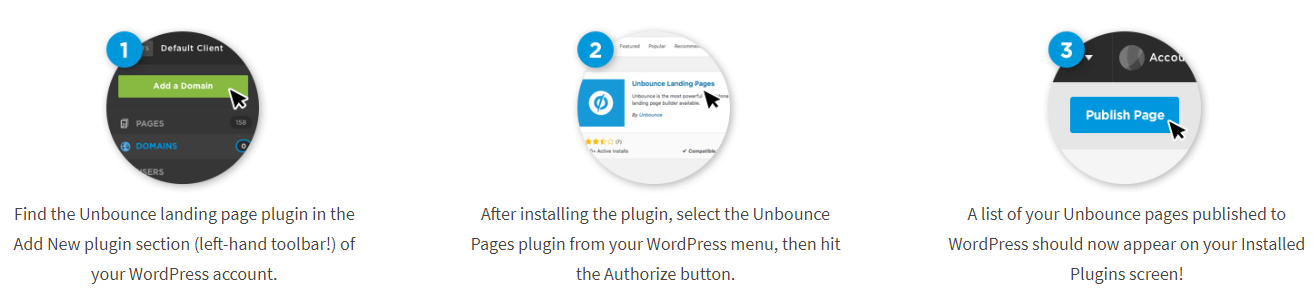
Yup.
There is actually an Unbounce WordPress integration (as shown in the screenshot above):
- Add your domain to Unbounce.
- Install and authorize the plugin on your site.
- Publish your landing page to WordPress (it will also show a list).
This is where you can get the best of both worlds:
- Use Unbounce for your landing pages and other special features.
- Use WordPress for your website, blogging, traffic, and demonstrating your expertise.
So that’s always an option if you like.
Thank you for taking the time to read this post about these two helpful platforms.
Here are a few more highly related Unbounce articles for you as well.
- Unbounce vs Wix overview.
- Unbounce vs Landingi overview.
- Unbounce vs Webflow overview.
- Unbounce vs Instapage overview.
- Unbounce vs Elementor overview.
- Unbounce vs LeadPages overview.
Happy marketing!


