Unbounce Vs Elementor: Comparing Both Software Tools
Here are the important elements I’ll be covering in this Unbounce vs Elementor post:
- The important features and benefits of each.
- How much it’s going to cost you to use each software.
- And most importantly, in the end, I’ll help you decide on the best option for you.
Who needs super-long introductions anyway?
Let’s get started now.
Unbounce Vs Elementor Introduction: Video Comparison
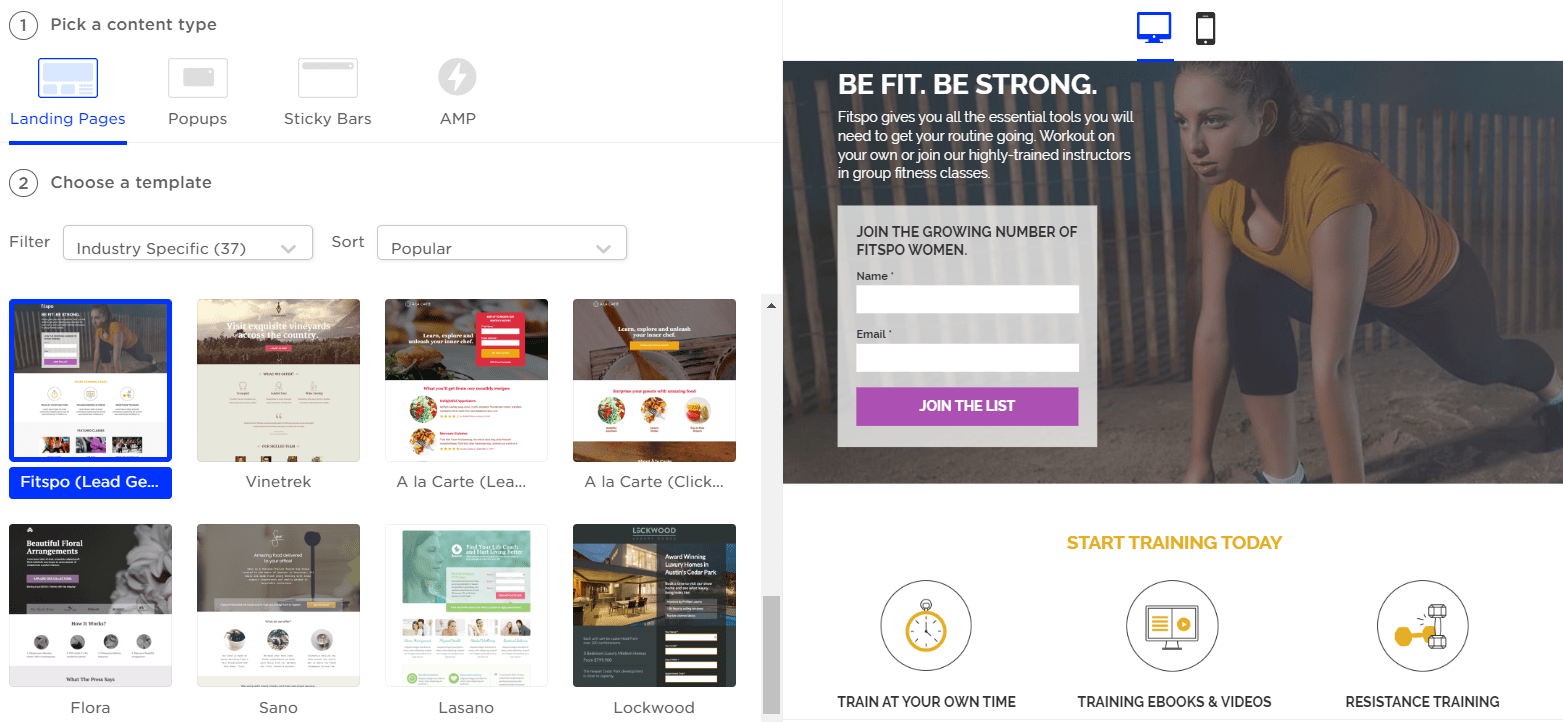
So here is the quickest way to help you decide in the battle of Elementor vs Unbounce.
I created a video that quickly shares the biggest differences between these two options.
Simply click the play button down below for the cliff-notes:
I’d also recommend that you continue to read on, as there’s plenty of more helpful information.
Let’s start off this comparison by talking about Unbounce first.
Unbounce: Features, Perks, And Prices
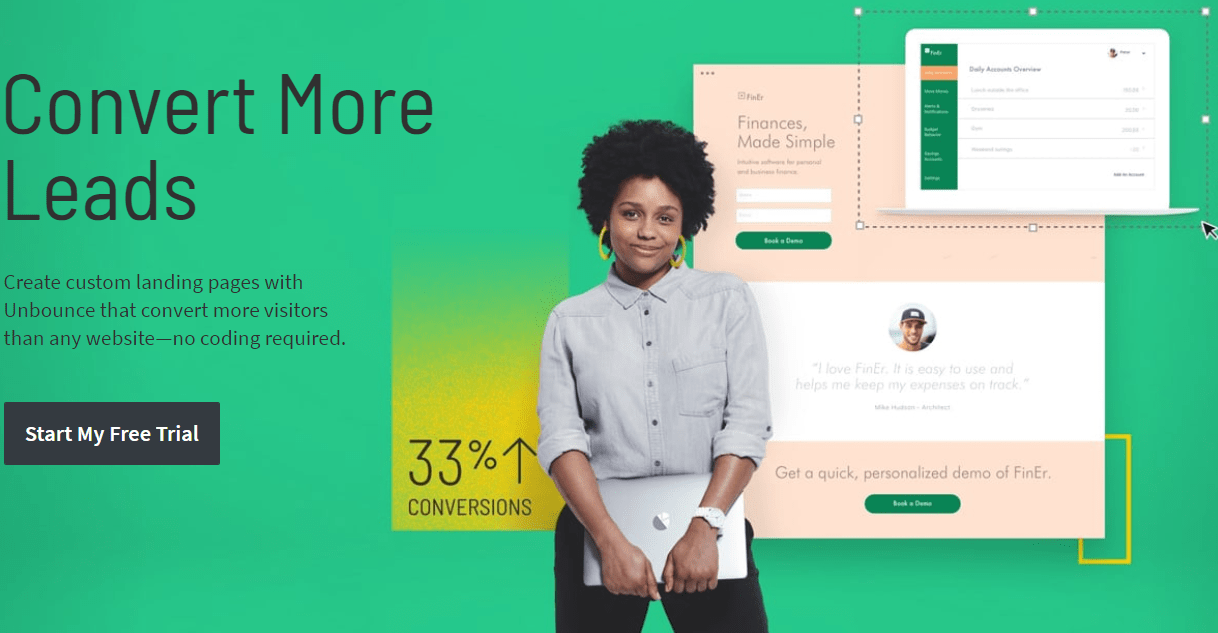
Unbounce can help you in a variety of ways, but they are most beneficial for:
- Creating landing pages (no coding required).
- Creating some of the highest-converting campaigns possible.
After personally testing out Unbounce?
They are a stellar choice for creating landing pages.
In fact, I rated them as one of the top landing page builders that you can currently get.
Further Reading: A list of the top landing page builders.
Unbounce also offers a variety of features that go hand-in-hand with your landing pages.
Let’s take a look at the important aspects of this landing page builder.
Creating High-Converting Landing Pages With Unbounce
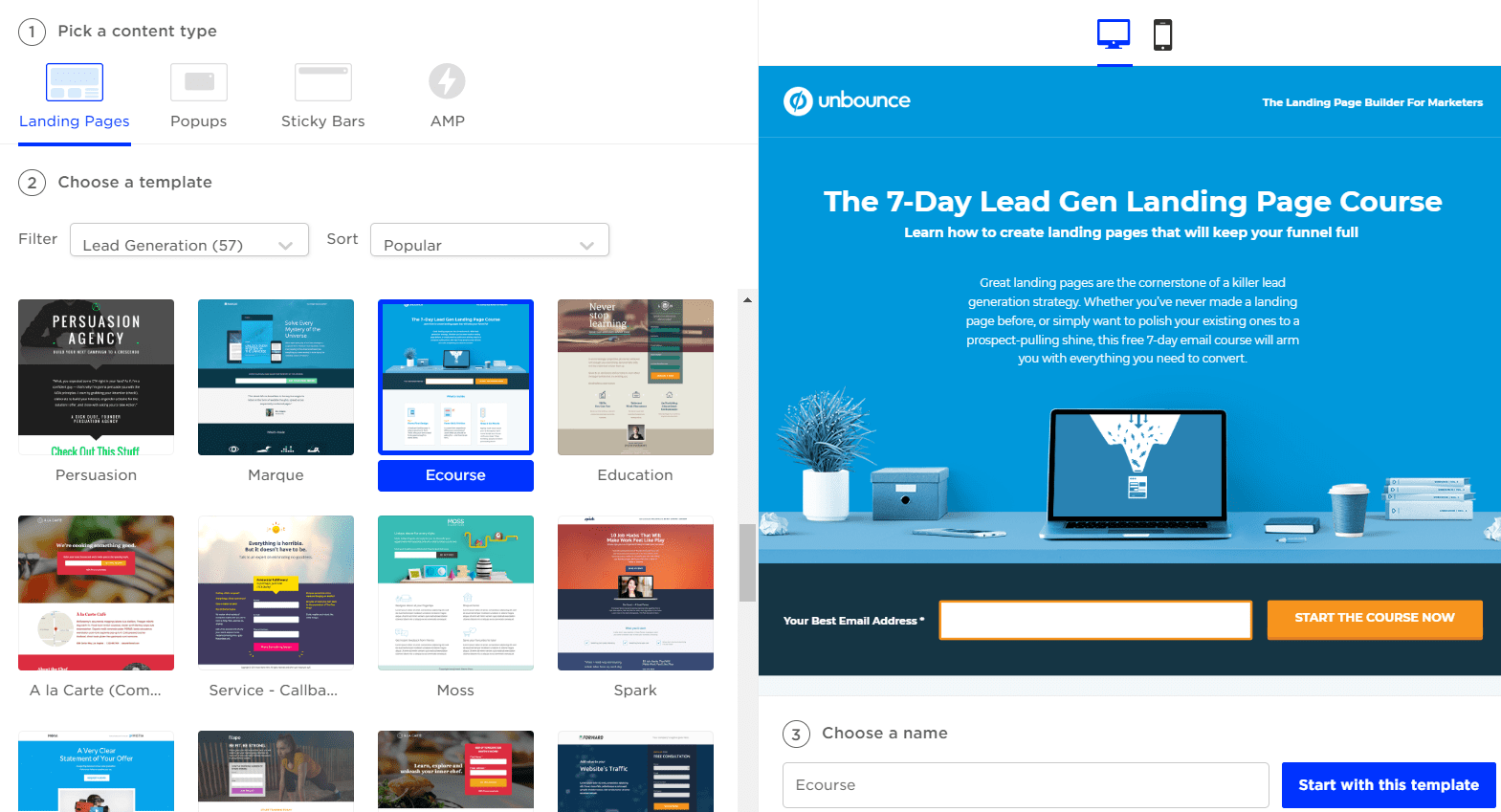
Creating your first landing pages with Unbounce is a walk in the park.
Seriously.
The process becomes even easier thanks to the variety of landing page templates available.
Helpful Note: You can pick from a total of 101 landing page templates.
These templates will help you create landing pages for specific categories such as:
- Industry-specific landing pages (like real estate and fitness).
- Coaching and consulting landing pages.
- Lead generation landing pages.
- Click-through landing pages.
You’re also free to start from scratch and create any type of landing page that you want.
Unbounce also comes along with a beautiful drag-and-drop editor for creating landing pages.
You can see what their drag-and-drop editor looks like in the picture down below:

As stated previously, creating landing pages with Unbounce is a walk in the park.
Here are the steps that you’ll need to learn in order to create your landing pages:
- Select the appropriate elements on the left side (shown in the picture above).
- It will then tell you: click + hold to drag onto the page.
- Drag that section anywhere and edit it.
And like many annoying gurus constantly preach:
Wash, rinse, and repeat.
It truly is a smoother experience though (I’m not being sarcastic about that).
That’s enough talk about the Unbounce landing pages for now though.
Here are a few more helpful features that you can combine to increase your conversions.
Increasing Your Conversions With Unbounce Popups & Sticky Bars
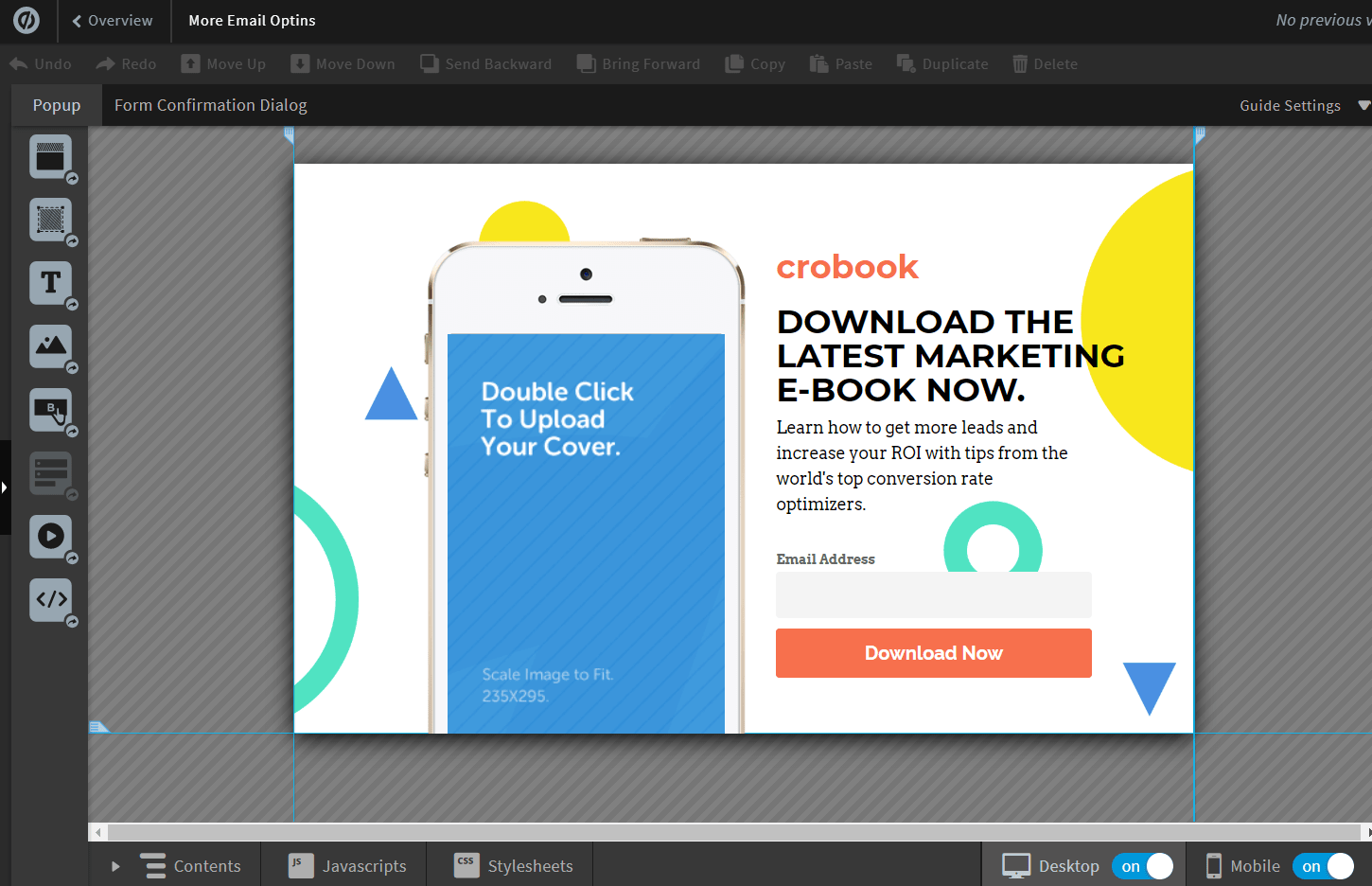
Unbounce allows you to create popups and sticky bars using the same drag-and-drop editor.
This will make your life easier again (since there’s less to learn).
Allow me to quickly rewind for a second though.
- Popups get triggered when a specific action is taken (shown above).
- Sticky bars sit at the top or bottom of any page and are great for increasing conversions.
Here is something important to keep in mind when it comes to these two features:
Popups and sticky bars can be used on both landing pages and websites.
Here’s what this can mean for you:
- More clicks.
- More leads generated.
- And don’t forget about generating more sales.
I highly recommend that you use both popups and sticky bars (anyway that you can).
After all, they have contributed to thousands of extra dollars in sales for me.
Further Reading: Learn more about Unbounce sticky bars here.
Unbounce has many more features than what I’ve mentioned so far.
Feel free to get more information about them in the related post I put down below:
Continue Reading: I created this Unbounce review for you.
So what can you expect to pay if you want to go with this landing page company?
Here are the quick details for you.
How Much Is Unbounce?
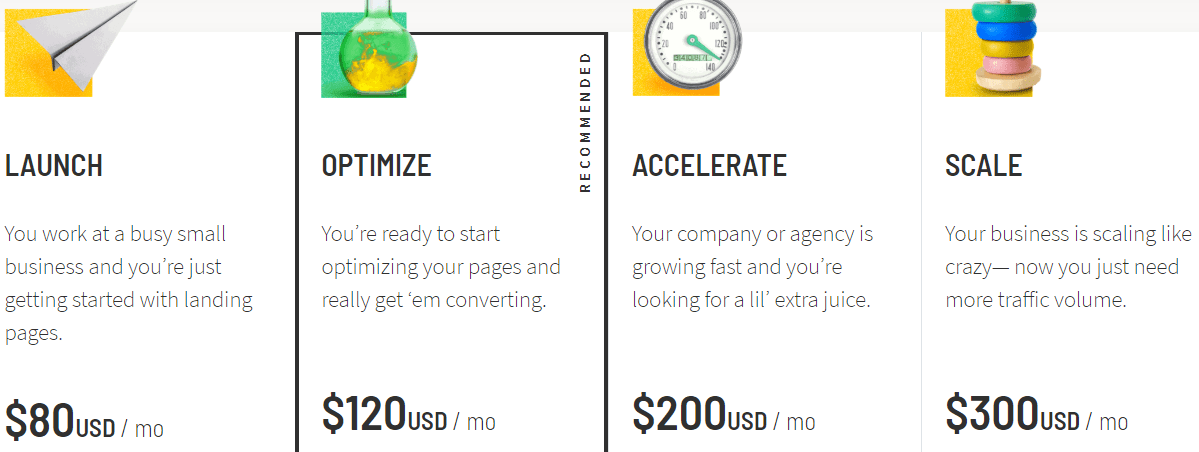
As shown above, Unbounce comes with four plans to pick from which includes:
- The Unbounce Launch plan is $80 per month.
- The Unbounce Optimize plan is $120 per month.
- The Unbounce Accelerate plan is $200 per month.
- The Unbounce Scale plan comes out to $300 per month.
That’s the fundamentals when it comes to how much you’d be expected to pay.
As always, I’ll put a related post below that goes over all of the pricing details.
For More Information: The unofficial Unbounce pricing guide.
And here is one more important aspect of Unbounce.
They happen to come along with the ability to get a free fourteen-day trial.
The special link is down below:
Yup, it says both free trial and discount.
The link is special because it’s embedded with a discount when you get started.
All you need to do is click it in order to get some more information.
Let’s move to the other side of the Unbounce vs Elementor comparison now.
Elementor: Features, Perks, And Prices

As shown in the image up above:
Elementor is the world’s leading WordPress page builder.
I personally like that Elementor is a plugin and that it connects to your website.
After all, the biggest difference between these two software tools are going to be:
- Unbounce focuses on landing pages.
- Elementor focuses on websites and pages (which can include landing pages).
This means that you won’t need to use something like Wix to use Elementor for your website.
Related Post: Wix vs Unbounce.
All you need are just the bare necessities (both of which are inexpensive):
- WordPress.
- Hosting.
Elementor also comes with the ability to use their plugin for free as well.
More on that later though.
Let’s take a look at some of the fantastic features that come along with Elementor.
Elementor For Creating Your Websites
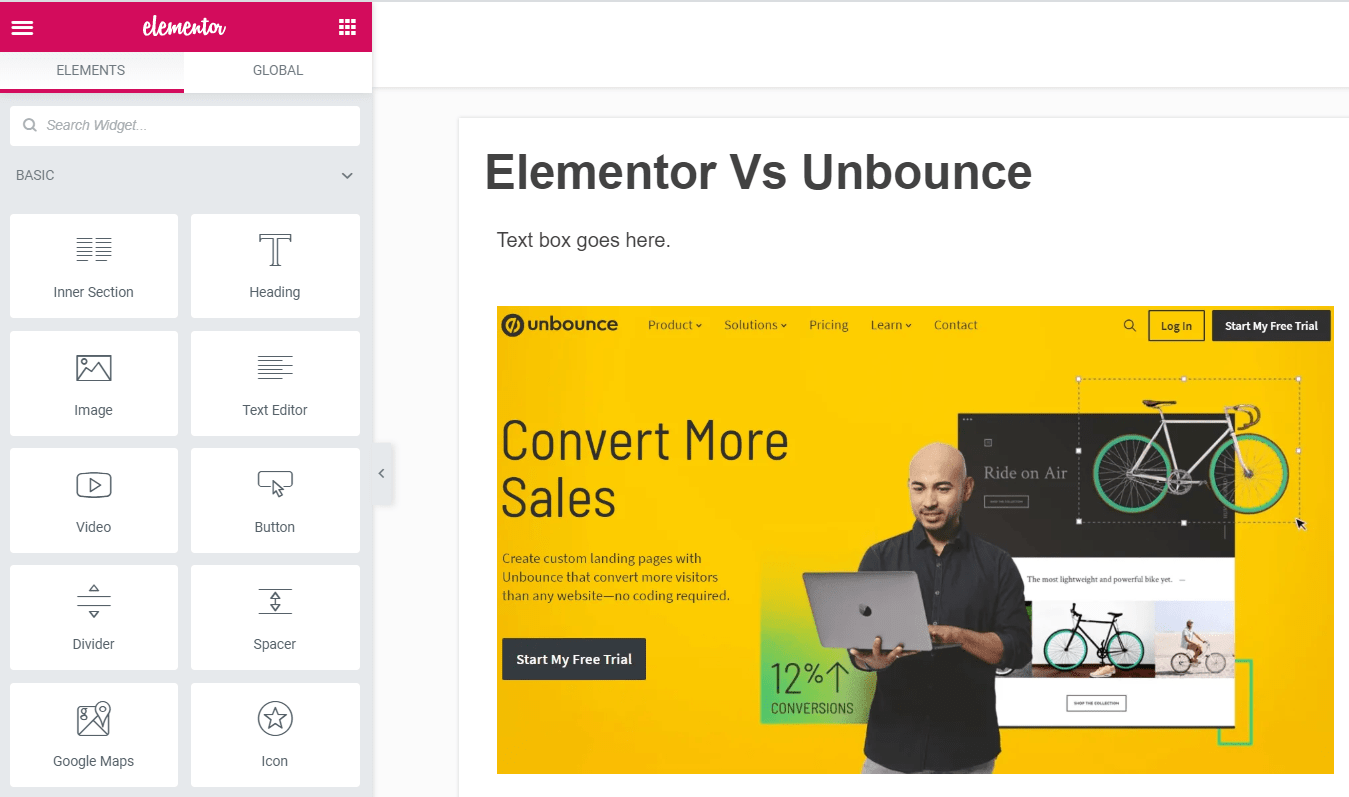
So here is what I have to say about Elementor.
If you want to create spiffy looking websites and blog posts?
Elementor is going to be the best choice compared to Unbounce.
As you can see from the image above, Elementor comes with plenty of widgets to add.
Some of them include:
- Text, headings, images, buttons, and videos.
- Dividers, spacers, icons, and even Google Maps.
You get a few more too, but you are limited in the free edition of Elementor though.
Here is a quick list of what you get with the Elementor pro version:
- Animated headlines, forms, menus, galleries, portfolios.
- Testimonials, table of contents, reviews.
- Price lists, price tables, call to actions.
And a ton more.
Unbounce isn’t a great choice when it comes to creating anything website related.
Remember, they are all about landing pages (and they do it very well).
Elementor For More Traffic, Leads, And Sales
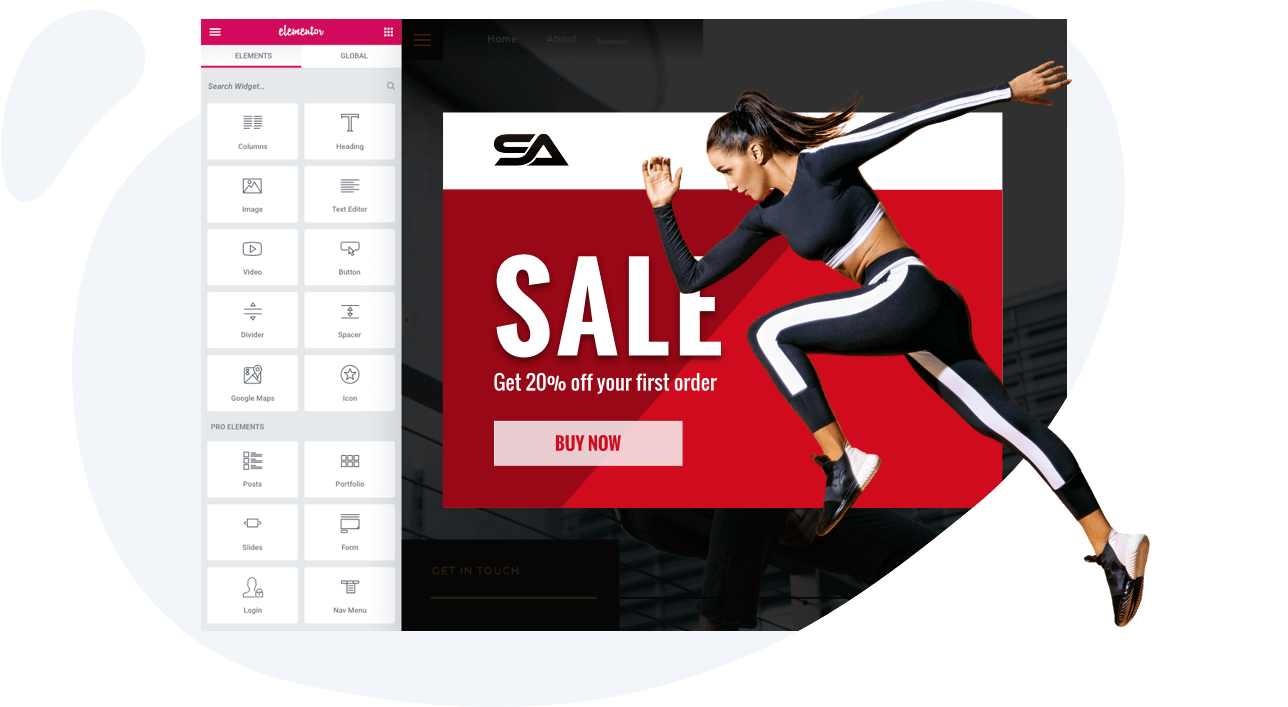
Image Compliments Of Elementor Home Page
Elementor also comes with the ability to create popups for your pages as well.
This is excellent news.
As previously stated, popups can significantly help you increase your conversions.
There’s more excellent news as well.
Elementor uses the same drag-and-drop editor for creating your popups.
This is beneficial for you, again, because it’s ultimately less to learn when using this plugin.
So is there going to be a difference in price when you compare Elementor vs Unbounce?
Absolutely.
Let’s look at how much you can expect to pay for Elementor.
How Much Is Elementor?
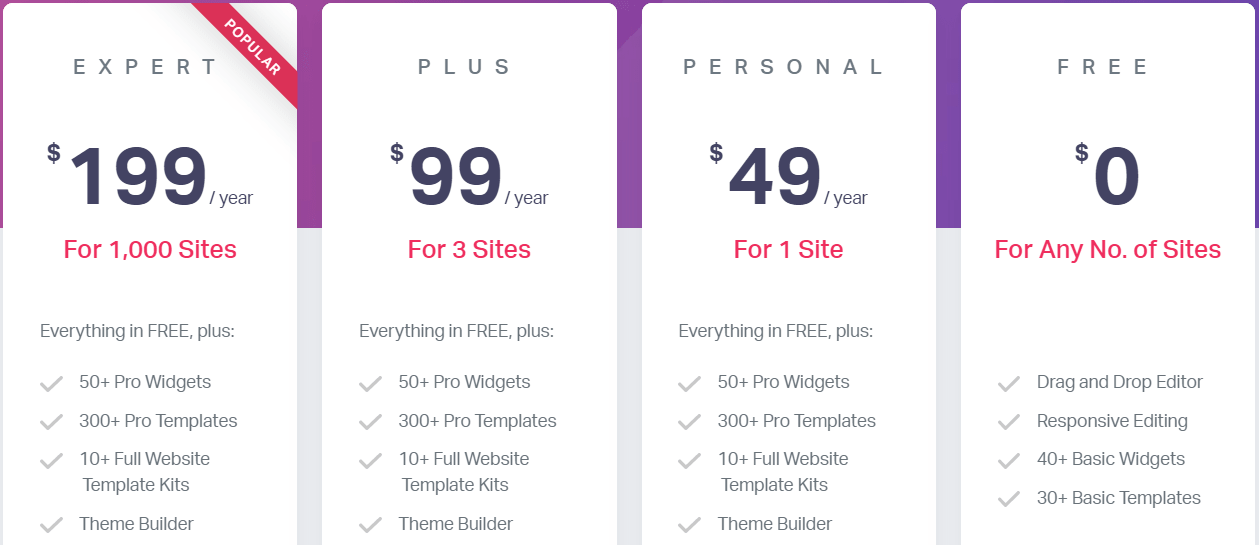
Yup, Elementor comes with a free version (which is always a good thing).
Here’s a quick look at what Elementor has for pricing plans:
- Elementor Free is $0 (duh) for any number of sites.
- Elementor Personal is $49 per year for just one site.
- Elementor Plus comes out to $99 per year for three sites.
- Elementor Expert is $199 per year and that’s for 1,000 sites.
As you can see in the image above, there are many different perks with each.
Nevertheless.
There is going to be a significant price difference between these two software tools.
Let’s move to the end of the post now to help you make the best possible decision.
Unbounce Vs Elementor Conclusion: What’s The Best Option For You?
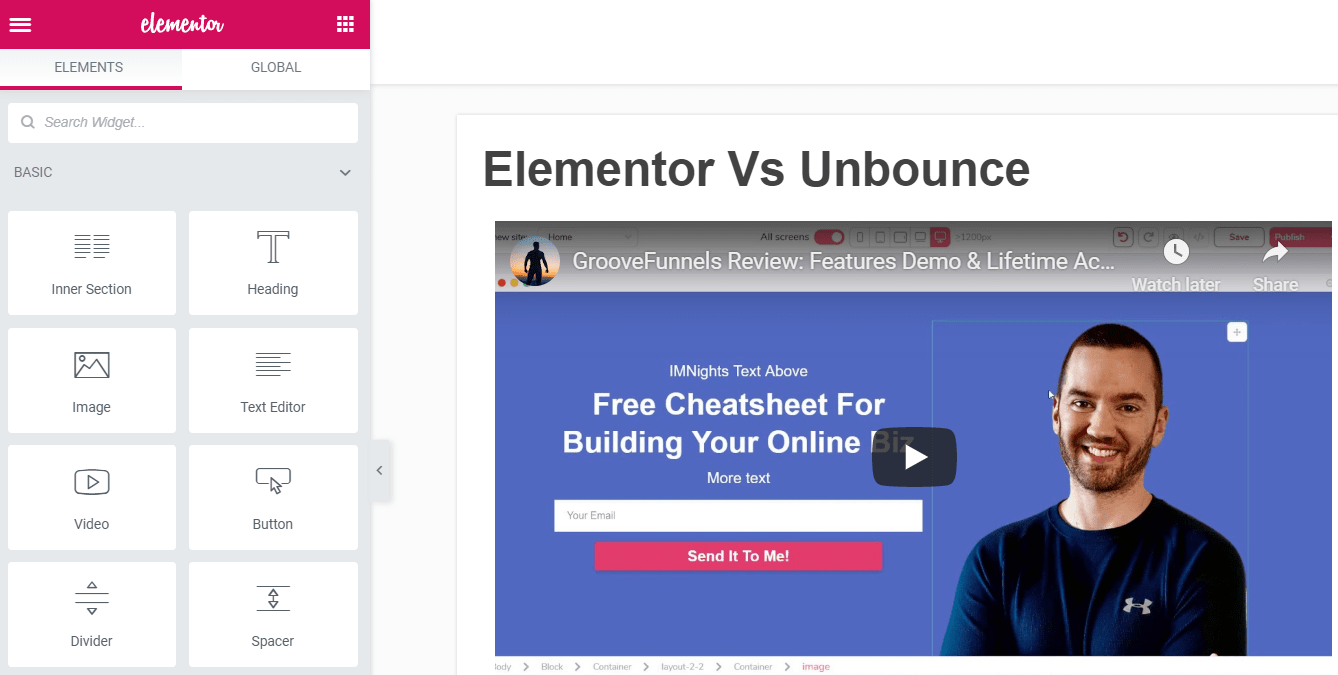
Unbounce vs Elementor summary. Unbounce is a software that is perfect for creating landing pages and optimizing your conversions. Elementor is plugin that is great for creating WordPress pages and overall designing your website.
You now have plenty of details when it comes to:
- Some of the biggest features, benefits, and perks of each tool.
- As well as how much you’d expect to pay in order to use them.
So who should you pick?
It might not be the easiest decision.
Especially for the fact that both of these tools can help you create landing pages.
It’s going to greatly depend on what you need with your online marketing.
So here are my recommendations to help make your decision making much easier.
Use Unbounce If
- You want software that focuses 100% on creating landing pages.
- Building your email list and making sales is more important than creating websites.
All in all.
I do have to say that Unbounce would be better for generating leads and making sales.
This is thanks to their ability to create and optimize high-converting landing pages.
They do cost slightly more.
However, they certainly stack up the value in terms of the features that you get.
Plus, you can also get a discount when you get started with their free trial below:
The link above will give you some quick details about how the discount works.
But if you want more information about how that works?
I’ll put another related post down below where you can more about that topic.
Highly Related: How this simple Unbounce discount works.
So those are the reasons why you might want to use Unbounce.
Here are some of the big reasons why you might want to use Elementor.
Use Elementor If
- You overall want a less expensive solution.
- You plan on blogging to get organic traffic.
- You are looking to showcase your authority and expertise.
- You want to create a website (or do anything website-related).
Elementor is a fantastic choice when it comes to creating and editing your websites.
Plus, it can make your blog posts really stand out thanks to plenty of useful widgets.
So if you’re mostly into creating websites or anything website related?
Elementor just might be the best pick for you.
Oh and there’s one more option as well.
Because it’s always good to have the most amount of options.
Use Both Unbounce And Elementor
This might sound far-fetched, but this is something that I’ve mentioned previously.
- Use Unbounce for your landing pages.
- Use Elementor for creating your fancy websites and landing pages.
Where I Previously Mentioned This: WordPress vs Unbounce.
This what I like to refer to as getting the best of both worlds.
Who says that you are limited to only using one of these great tools?
The option is always available to you.
Especially for the fact that Unbounce integrated with WordPress too.
I talk about that at the end of the Unbounce vs WordPress post above as well.
Anyways.
Just some food for thought (so to speak).
Here are a few more related Unbounce comparison posts if you’d like more info.
More Unbounce Comparison Posts
- Unbounce vs Landingi post.
- Unbounce vs Webflow post.
- Unbounce vs Instapage post.
- Unbounce vs LeadPages post.
Thank you for expressing interest in the comparison of Unbounce vs Elementor.

