EasyWebinar Vs WebinarJam: What Should You Use?
So here’s the popular question when it comes to EasyWebinar vs WebinarJam:
Which webinar software should I use?
I understand that it’s not going to be the easiest choice to make.
That’s why I’m going to cover the most important topics of this webinar battle:
- The similarities and differences.
- How much EasyWebinar and WebinarJam cost.
- Most importantly, the pros and cons so that you can choose the best software.
Let’s get started by comparing these webinar tools now.
Shall we?
EasyWebinar Vs WebinarJam: Video Comparison Introduction
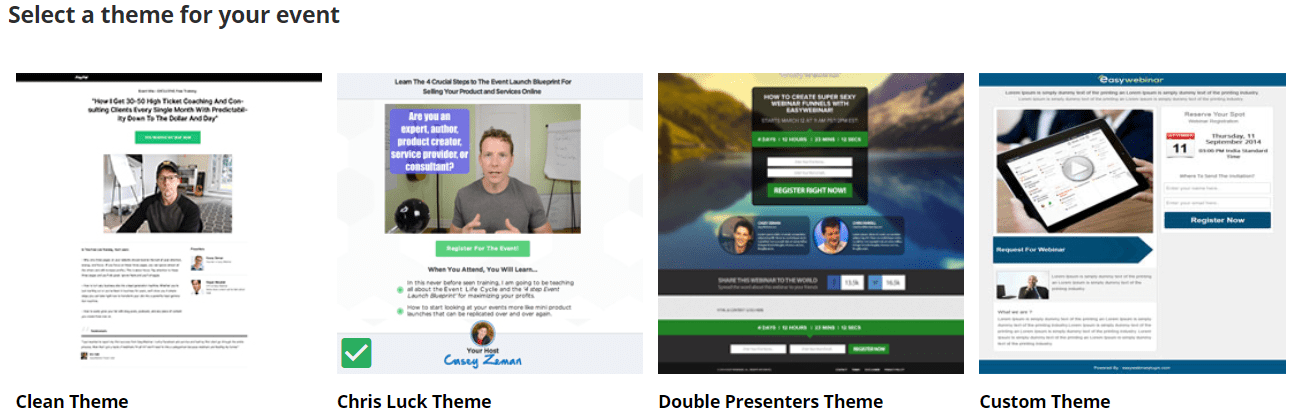
I also created an EasyWebinar vs WebinarJam video for you.
Consider this the quick cliff-notes version in regards to this topic.
Click on the play button below if you’d like to hear me talk more about these webinar tools:
VIDEO
I’ve also put together a very quick comparison chart of these webinar tools as well.
Both also come with trials, which is a great thing.
EasyWebinar Standard Annual
- 100 attendees
- Live webinars
- Automated webinars
$708/year
WebinarJam Annual
- 500 attendees
- Live webinars
- 2 presenters
$499/year
Note: The above chart compares when you pay annually for each of the first plans.
There are going to be more plans that you can choose from (and perks that you get).
More on that later though.
For now, allow me to tell you a little bit more about what EasyWebinar has to offer.
EasyWebinar: Features, Benefits, And Perks

EasyWebinar comes with a pretty straight-forward tag line:
An easy-to-use platform that makes high converting webinars a reality.
Based on my experience testing them, they are certainly easy to use (and configure).
There’s also a big difference between EasyWebinar and WebinarJam.
EasyWebinar comes with the ability to run two types of webinars:
- Live.
- Automated.
On the other hand, WebinarJam only focuses on live webinars.
Back to EasyWebinar though, they come with a lot of great customizations for your webinars.
The screenshot below shows all of the tabs that you can customize:
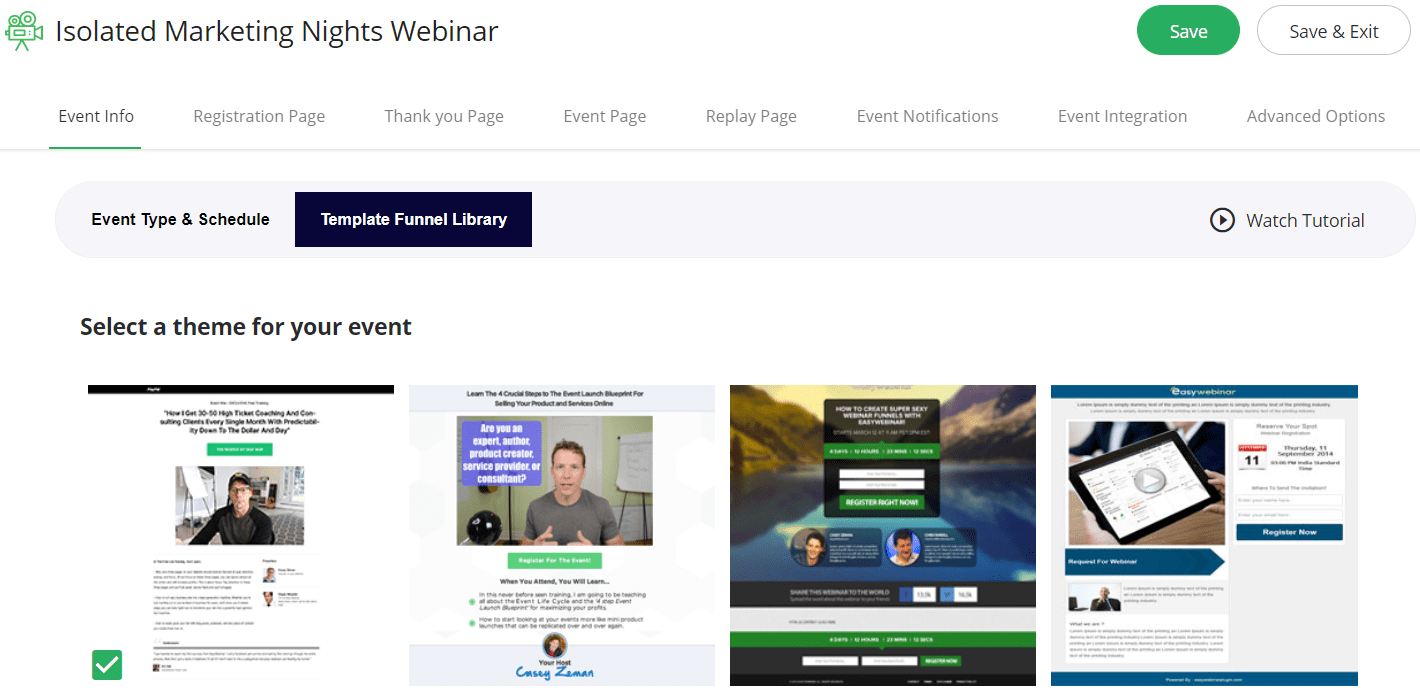
Here are the sections that you can edit (in case you’re on mobile and it’s hard to see):
- Event info.
- Registration page.
- Thank you page.
- Event and replay pages.
- Event notifications.
There is also a section for integrations and advanced options as well.
There a lot of edits that you can make within each of those sections that I mentioned above.
EasyWebinar is also superb when it comes to setting up your live or automated webinars.
Here is what makes it so great.
It uses the same process for creating live and automated webinars.
This means that you don’t have to learn anything new for creating both types of webinars.
This also means that you’ll get up and running much faster.
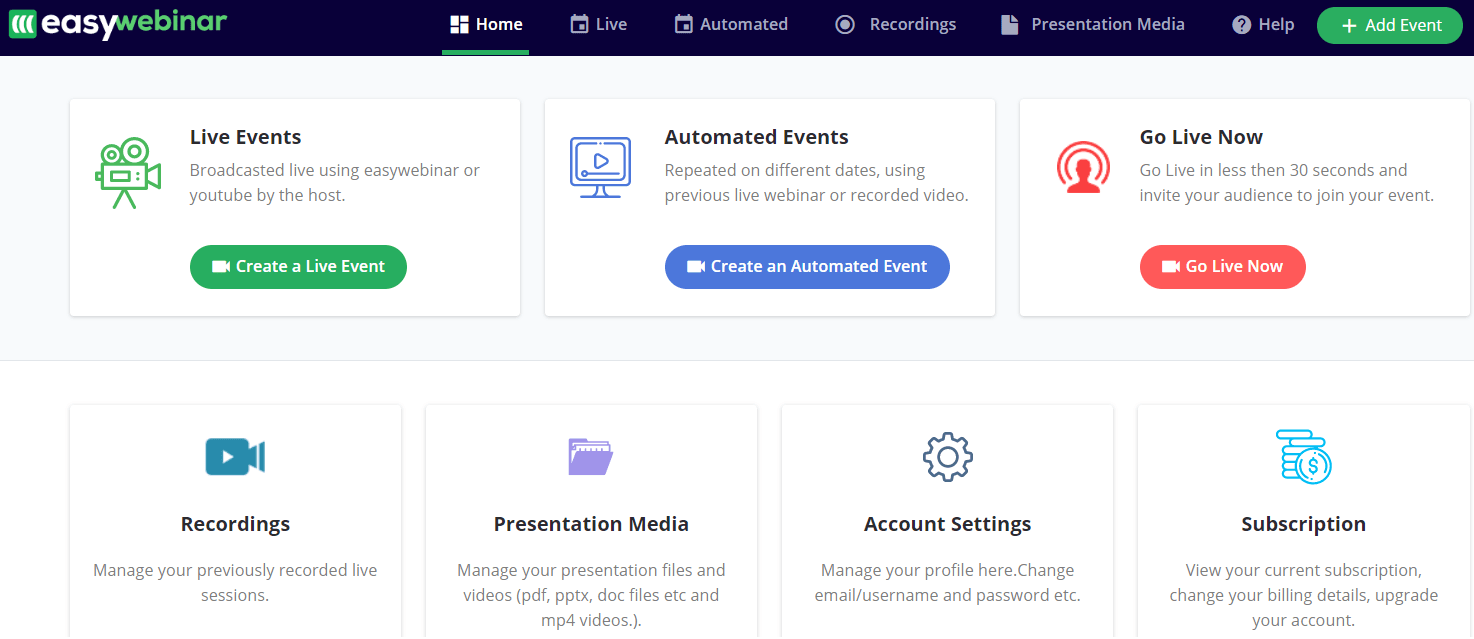
This is something that I mentioned when I first unboxed and tested this webinar software.
You are more than welcomed to read more about my EasyWebinar overview in the post below.
Highly Related: Reviewing what EasyWebinar has to offer.
So here is what I liked, and what I didn’t like so much when it comes to EasyWebinar.
Pros
- Great pricing.
- Smooth interface.
- Plenty of helpful customizations.
- Tons of tutorial videos (if you need them).
- You can run live webinars with EasyWebinar or YouTube Live.
- The ability to create both automated and live webinars is a big plus.
Cons
- All of the customizations might be a little intimidating.
- EasyWebinar lacks in the department of webinar registration templates.
Nevertheless, there are certainly more pros than cons for EasWebinar (as expected).
Let’s take a look at how much you’d have to pay in order to use this webinar software.
How Much Is EasyWebinar?
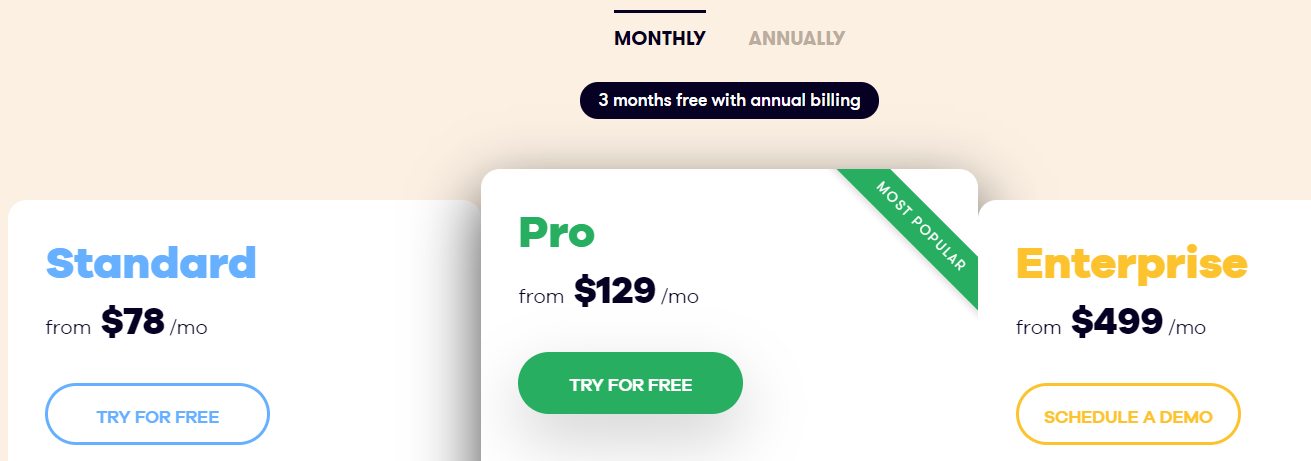
Here are the three EasyWebinar plans that you can pick from.
- EasyWebinar Standard is $78 per month.
- EasyWebinar Pro is $129 per month.
- EasyWebinar Enterprise is $499 per month.
I mentioned this previously, but it’s important to know that all of the plans above come with:
- Automated webinars
- Live webinars.
What changes are going to be the perks as well as the number of live attendees.
Here are the number of attendees that you get for each EasyWebinar plan:
- EasyWebinar Standard comes with 100 live attendees.
- EasyWebinar Pro comes along with 500 live attendees.
- EasyWebinar Enterprise comes with 2,000 live attendees.
I did a related post that talks more about the perks, prices, as well as getting a discount.
Feel free to click the link below if you’d like more details about those topics.
Highly Related Post: Here are the EasyWebinar pricing details.
You certainly can’t go wrong when it comes to using EasyWebinar for your webinar efforts.
If you have any interest in them?
You can actually try them out for free using the link below:
There’s still going to be one big question though:
Is WebinarJam going to be a better choice compared to EasyWebinar?
Let’s move onto the last half of this post and help you make the best choice possible.
WebinarJam: Features, Benefits, And Perks

WebinarJam helps you create live webinars that are perfect for helping you get more customers.
I mentioned this previously, but I need to state it again seeing that it’s very important:
WebinarJam only does live webinars.
They’re great at creating live webinars too.
If you want to increase your sales while also engaging more customers?
Then there’s a good chance that you’ll want to use WebinarJam over EasyWebinar.
WebinarJam is phenomenal when it comes to setting up their live webinars.
Seriously.
Setting up a live webinar is so easy that even a caveman could do it.
The screenshot below proves it where you can have your webinar ready in under 60 seconds:
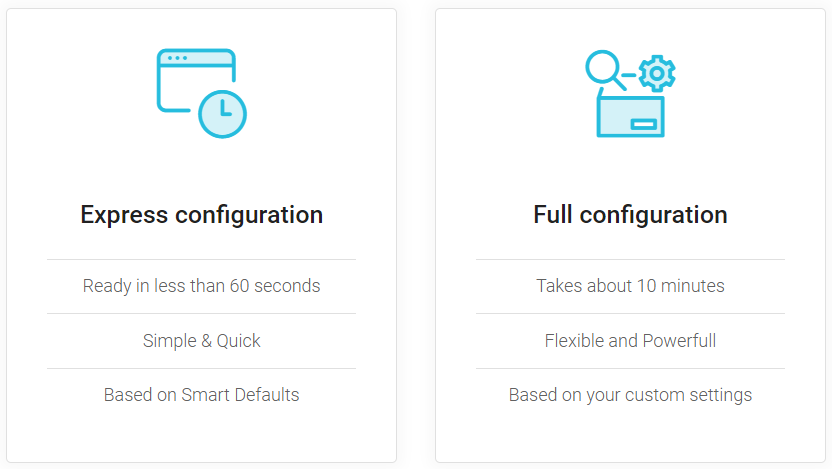
As you can see from the screenshot above, you can choose from:
- Express configuration (ready in less than one minute).
- Full configuration (takes about 10 minutes).
You get to pick between a setup that’s going to be:
- Simple and quick (or).
- Flexible and powerful.
People usually run into problems with software when it comes to simply getting started.
You certainly will not have that problem here.
WebinarJam also comes with some stellar customization for your:
- Webinar registration and thank you landing pages.
- Webinar room.
You can see a few examples of the webinar thank you page templates below:
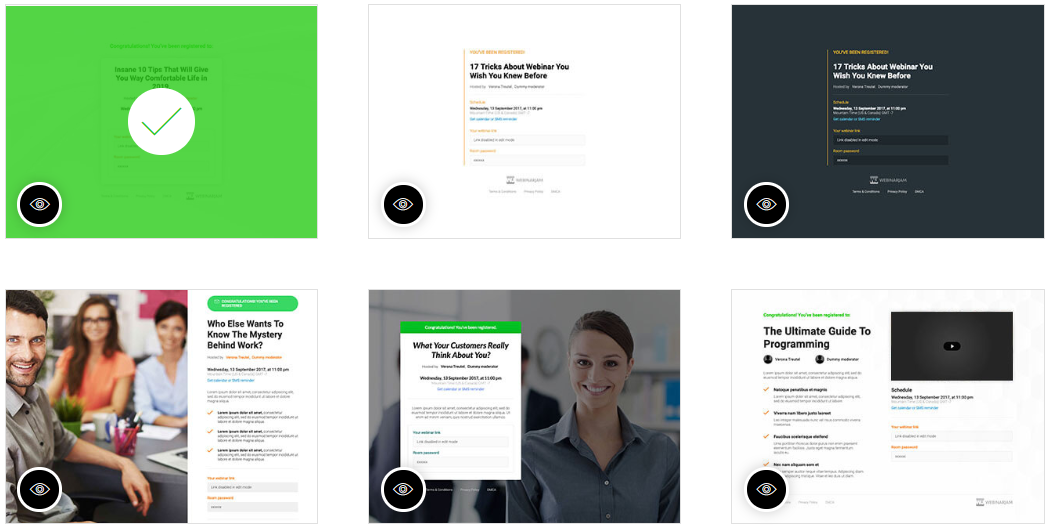
WebinarJam also features a few more templates compared to EasyWebinar.
They aren’t the spiffiest templates in the world but they certainly get the job done.
It’s safe to say that WebinJam is a wonderful software for creating live webinars.
You can read more about them in the extensive demo post that I created down below.
Related Post: One of the best WebinarJam reviews around.
Now let’s look at what I liked and didn’t like when it comes to WebinarJam.
Pros
- Analytics is a nice perk for checking out your stats and conversions.
- Split testing comes with it so you don’t need to get a third-party tool.
- The setup is lightning fast and it’s really easy to have your webinar ready.
- There’s plenty of conversions increasing features that can be easily toggled on or off.
Cons
- More integrations would be nice.
- Being able to completely customize the webinar room would be nice.
The cons are mostly just me nit-picking a little.
There’s certainly a lot to love when it comes to WebinarJam and its features.
Let’s take a quick look at how much you’d have to spend in order to use WebinarJam.
How Much Is WebinarJam?

There are three WebinarJam plans that you can pick from:
- WebinarJam Basic is $499 per year.
- Webinar Professional is $699 per year.
- WebinarJam Enterprise is $999 per year.
There are going to be a few changes within each plan (aside from the price).
- The number of attendees.
- The number of presenters.
- The max duration of your webinars (in hours).
Plus there are going to be a few extra perks which you can see in the image above.
Yup, I did a complete post about all of the prices and perks as well.
This section will give you more than enough information on that topic.
Nevertheless, you can feel free to read more down below in the related post.
Related Post: WebinarJam prices, plans, and perks.
It gets even better too.
Normally you would have to buy WebinarJam just to be able to test it out.
However, I have a unique link that allows you to get a 2-week trial for only one dollar:
So now you have more than enough information about EasyWebinar and WebinarJam.
Let’s move to the grand finale and help you out with who you should pick.
EasyWebinar Vs WebinarJam Conclusion: The Best Pick
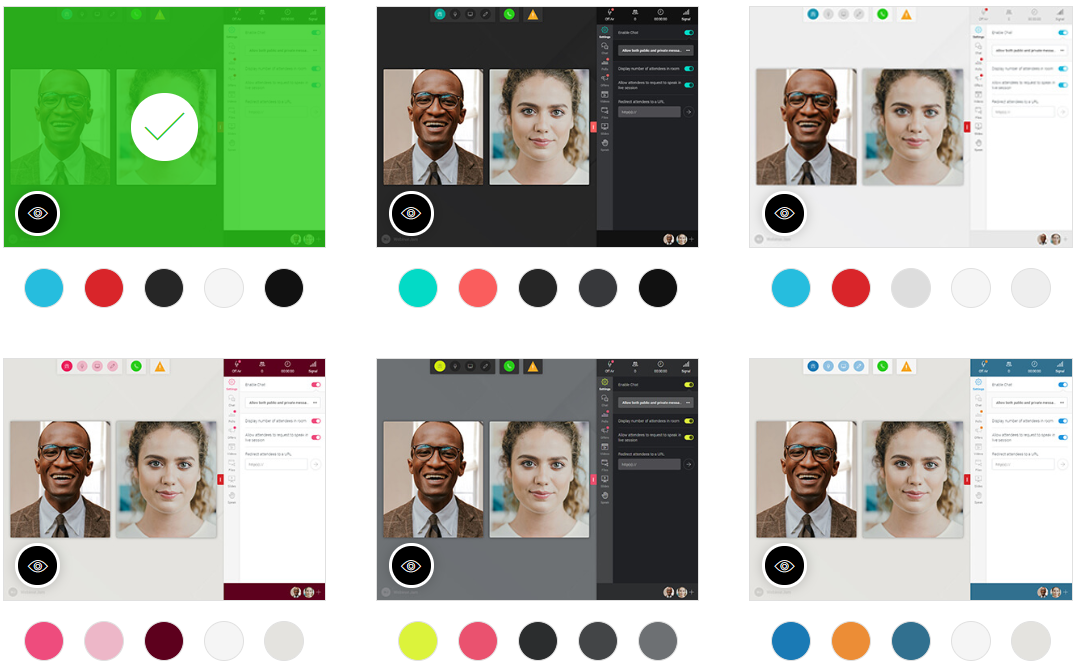
EasyWebinar Vs WebinarJam summary. EasyWebinar has both live and automated webinars with a smooth interface. WebinarJam only focuses on powerful live webinars.
Maybe you already have your eye on one webinar solution.
Maybe you need a little bit of help when it comes to choosing the best software.
Here’s the grand finale that will really help you decide on who you should use.
Use EasyWebinar If
- You want to create both live and automated webinars.
Given the fact that EasyWebinar does both?
You’d be in a great spot if you wanted to run both live and automated webinars.
Plus, the price isn’t too bad considering the fact that you get a lot of value as well.
Here is the main reason why you’d want to use WebinarJam
Use WebinarJam If
- You just want to run live webinars.
I believe that WebinarJam is the BEST option here for just live webinars.
Not only are they better prices, but they also come along with 5x more attendees.
I’ll put the link down below one more time where you can try them out:
Note: The above is a special link that allows you to get a two-week trial for one dollar.
Normally you would have to purchase them in full just to be able to use them.
Either way, I hope that this post helped you when it comes to EasyWebinar vs WebinarJam.
Regardless of which webinar software you go with?
I truly hope that it helps you make more sales and engage your customers.
I’ll put a related post down below if you’d like some more reading.
Related Webinar Comparison Post
Have the best day ever!

