5 Best Autoresponders (Try Them Free)
Are you looking for some of the best autoresponders for small businesses?
Then you are certainly in the right spot.
The fact of the matter is that there are so many autoresponders to choose from.
So I’m here to help you narrow down the decision so that you can pick the best tool for you.
Let’s get started.
Best Autoresponders For Email Marketing

So not only are these email autoresponder tools great options?
But they all come along with a free plan to try them out and make sure that they’re a fit.
Nevertheless, let’s start at the top and talk about the first best autoresponder.
GetResponse
GetResponder is considered a grizzled autoresponder veteran.
As a matter of fact, they come out way back in the dinosaur age of 1998.
What I love the most about them?
Their overall simplicity and just how easy to use they are.
And yup, many of the other autoresponders on this page are simple to use.
But in my opinion?
GetResponse takes the cake in this department.
This email autoresponder also offers a free plan which you can try in the link below:
Note: You don’t need a credit card in order to utilize their 30-day free trial.
Just your name, email address, and password (and you get unlimited emails a month too).
Here is an awesome cartoon-ish video explaining what GetResponse does:
Granted that GetResponse is an awesome choice when it comes to autoresponders.
Let’s talk a little bit more about what they have to offer.
Email Automation
You’re going to notice that all of these tools feature some type of automation.
Coincidence? I think not, as it’s a testament to how important of a feature this is.
Plus, this is something that many other email tools feature nowadays.
According to GetResponse, the is automation is both:
Easy and advanced.
This is always a good thing because you get the best of both worlds.
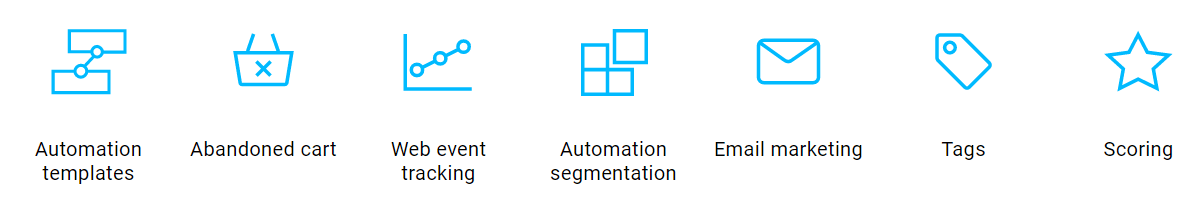
I’m not going to go into deep-detail (as there will be more talking about automation later).
On the other hand, here is my absolute feature when it comes to GetResponse.
Something that I recommend you use as well (to free up a lot of time).
Autoresponders
According to GetResponse:
43% of email marketers send simple autoresponders.
I’m surprised that the number isn’t much higher (or even doubled).
Nevertheless.
Setting up autoresponder messages with GetResponse is about as easy as it gets:
- Schedule when you would like your email to go out.
- Add in your high-click-through rate subject line.
- Craft your high-converting email.
And that’s it (it’s very easy to use and setup).
At the time of writing this, I have 146 days worth of emails that go out automatically.
That means that I don’t have to anything extra (because I already have them set up).
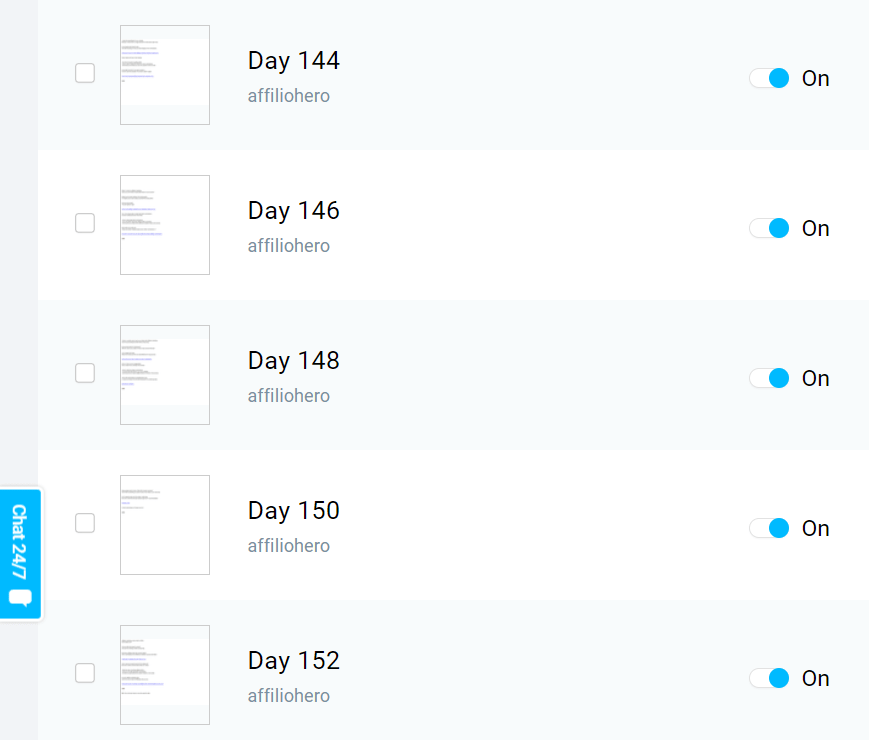
UPDATE: As you can see above I am now on day 152 (and still going strong).
I think you get the idea by now.
This is certainly a feature that is beneficial for you because:
- It saves you a TON of time.
- You simply need to add follow up emails one at a time.
- And then your main focus comes down to getting more leads.
Regardless of which email marketing software that you pick?
I know you’ll love the email autoresponder features.
This email autoresponder also features many email templates to use as well (shown below):
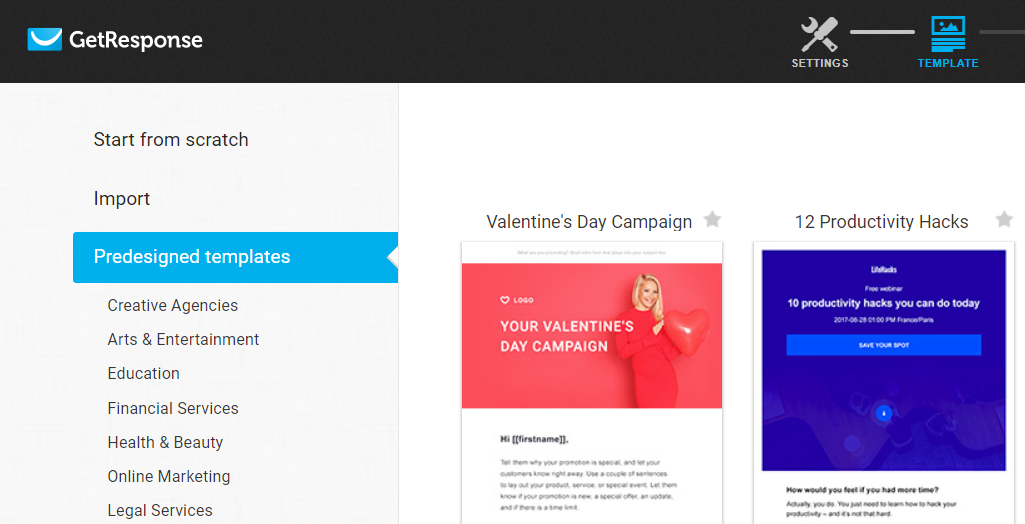
Let’s take one more look at the costs when it comes to this specific autoresponder.
How Much Is GetResponse (What Are Their Paid Plans)?
GetResponse is very similar to Aweber when it comes to how much you’d pay.
Except for the fact that they are actually slightly cheaper (which is always a bonus).
Note: A little bit more about Aweber soon.
Here’s what you can expect just for their Basic plan after your free trial comes to an end:
- $15 / month for up to 1,000 subscribers.
- $25 / month for up to 2,500 subscribers.
- $45 / month for up to 5,000 subscribers.
- $65 / month for up to 10,000 subscribers.
- $145 / month for up to 25,000 subscribers.
I did a complete post about how much they cost if you want the full details.
Highly Related: GetResponse pricing.
Like I said.
Their plans are very similar to what Aweber has to offer (they are competitors).
They also come with a free trial so you can always test them before you pay:
Note: You don’t even need a credit card to utilize their free plan.
You just need an email address along with the basics.
It’s always great being able to take advantage of a free plan.
That was actually a lot more information than I thought I would be writing.
I’m going to go a little quicker through the rest of the email tools.
Let’s move onto the next best pick which happens to be ConvertKit.
ConvertKit
ConvertKit is a “slightly” newer autoresponder as it launched in the year 2013.
But who said you couldn’t teach a new email marketing service dog old tricks?
ConvertKit was built with creators in mind, who want to spend more time creating.
Yup, they come with a free plan too below:
Note: You won’t need a credit card for their free plan either.
As opposed to spending all day in your actual autoresponder dashboard.
Here is a very quick demo of ConvertKit (don’t worry it’s only 1 minute 32 seconds):
Let’s get into some of the finer features of ConvertKit.
Email Automation
Yup, they also include the ability to use fancy automation too.
Except for the fact that they’ve got a few more things going on with their automation.
You can utilize:
- Tags.
- Events.
- And even conditions.
I’m sure you get the idea behind the benefits when it comes to automation.
You can get some more information about ConverKit in the post below.
ConvertKit Review: More information here.
Or you can watch the video down below to actually see it in action:
It’s only two minutes long…
So it shouldn’t take up much of your time.
Email Designer
This is actually a big reason why I like ConvertKit.
It’s because of what they stand for when it comes to being an email marketing service.
Keeping your emails simple so that they actually land in inboxes.
For me personally?
- I care more about writing emails and getting them inboxed…
- As opposed to having them be filled with pictures and not getting inboxed.
Simple always wins.
ConvertKit allows you to focus on the most important part (crafting emails).
You can still do some customizations, though.
This video will show you behind the curtain when it comes to that:
This video is only 4 minutes.
So yeah, it might be slightly longer than the other videos so far 🙂
But those are some great features when it comes to ConvertKit.
Here’s how much it costs.
How Much Is ConvertKit?
ConvertKit might be slightly more than the other autoresponders in this post.
But when it comes to ConvertKit, you pay what you get for.
And in the case with ConvertKit? The juice is certainly worth the squeeze.
Here are the paid plans when it comes to this popular email tool for internet marketing:
- 0-1,000 subscribers is $29 per month.
- 1,000-3,000 subscribers is $49 per month.
- 3,000-5000 subscriber comes out to $79 per month.
Keep in mind that you can get a nice discount if you pay annually.
Related: See the ConvertKit pricing plans here.
As I said above.
The juice is certainly worth the squeeze when it comes to this autoresponder.
Want to see for yourself? They also come with a free plan below:
That’s ConvertKit in a nutshell.
You don’t have to love ConvertKit as there are always other autoresponders to pick from.
Now onto the next autoresponder of choice.
Aweber
Aweber might as well be another dinosaur when it comes to email marketing.
Seriously.
They have also been around since 1998 and they certainly know what they are doing.
Here is a quick video when it comes to how they can help you out:
Notice how in the beginning he talks about building Aweber over 20 years ago?
Talk about longevity.
And let me tell you, that when it comes to any type of email marketing software?
A company being around for a long period of time is always a plus.
Let’s look at some of the features now.
Automating Your Email
This should pretty much be music to your marketing ears (it is for me, at least).
This is kind of like utilizing email followups…
Combined with the ability to utilize advanced features at the same time.
Three key components to their automation include:
- Waiting.
- Applying a tag.
- Or even sending a message.
I know I know. It doesn’t exactly sound like it’s all too advanced.
However, these are important features when it comes to getting complete automation.
The video below explains these types of campaigns perfectly:
It’s all about sending:
- The right message, to the right person, and doing so at the right time.
It’s certainly a beneficial feature to have, and speaking of beneficial Aweber features?
Aweber sure has many more from where that came.
Autoresponder Followups
I mentioned this above so I thought I’d give you more information about this feature:
- It’s simple.
- It’s powerful.
- And this gives you the ability to create (almost) hands-off email marketing.
For example.
When someone signs up and gets on your email list…
You can have automated followup messages sent out at any time you like.
- It could be every day.
- It could be every other day.
- Or it could even be every 3, 4, 5 days, etc.
You simply write an email, put it in the autoresponder followups…
And then you can simply add more as you go.
Here is a quick video that showcases the follow-ups in action (it’s only about a minute).
Keep in mind that most email marketing tools have this type of feature…
But it’s certainly something that you will want to take a look at.
Now onto an important question when it comes to choosing this tool or not.
How Much Is Aweber?
Aweber offers pretty competitive pricing when it comes to getting started.
So you can consider this a free autoresponder (at least until the trial is up).
But after the 30-day free trial runs out?
You’d be looking at:
- $19 / month for 0-500 subscribers.
- $29 / month for 501-2,500 subscribers.
- $49 / month for 2,501-5,000 subscribers.
- $69 / month for 5,001-10,000 subscribers.
- $149 / month for 10,001-25,000 subscribers.
Related: Complete Aweber pricing post.
Like I said.
The pricing isn’t too bad (when you consider the features that they have).
Just like all of the previous tools, they also come along with a free plan:
Note: You will need a credit card in order to utilize their free plan/trial.
So that’s Aweber.
Let’s move onto the next best autoresponder and email marketing tool.
ActiveCampaign

As you can see from the image above, ActiveCampaign is all about:
Turning leads into customers into repeat customers.
In other words?
ActiveCampaign focuses a big spotlight on email marketing automation (as well as CRM tools).
Let’s talk a little more about those big features now.
ActiveCampaign Email Marketing & Automation
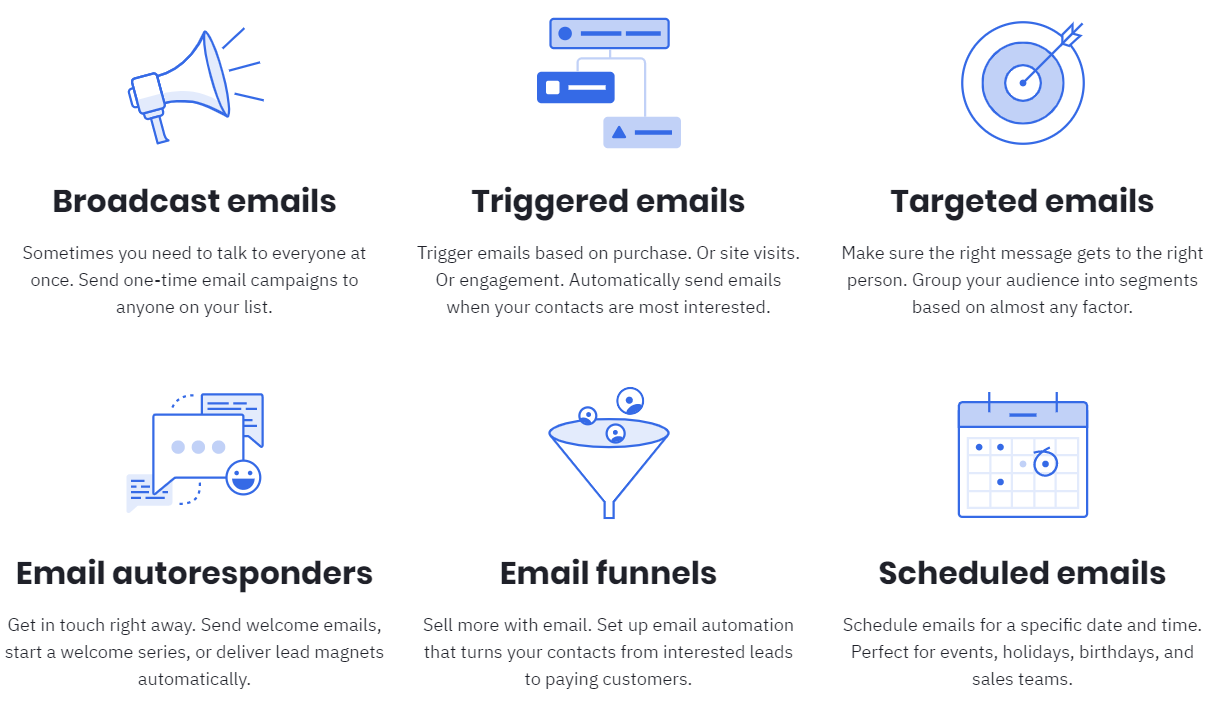
ActiveCampaign gives you the ability to work with many different types of emails.
If you happen to be on mobile right now and can’t see the text in the image above?
Here are some of the different types of emails that you can send with ActiveCampaign.
- Targeted emails.
- Triggered emails.
- Broadcast emails.
- Scheduled emails.
- Email autoresponders.
There’s also the ability to create email funnels too (this is great for increasing your sales).
And don’t forget about automation, too:

ActiveCampaign also comes with many automation recipes to pick from.
An extra benefit is that you have the option to:
- Create your automation recipe.
- Import an automation recipe.
So someone can already have the hard work done for you.
And in that case?
All you would need to do is import the specific automation recipe.
How Much Is ActiveCampaign?
ActiveCampaign certainly isn’t one of the cheapest autoresponders on the list.
However, the value that you get for the price can certainly be worth it.
Here’s a sample ActiveCampaign pricing when it comes to having up to 500 contacts:
- ActiveCampaign Lite is $15 per month.
- ActiveCampaign Plus is $70 per month.
- ActiveCampaign Professional is $159 per month.
- ActiveCampaign Enterprise plan is $279 per month.
I did a separate post if you’d like to see all of the price tags that they offer.
Related: All of the pricing plans for ActiveCampaign.
And one more thing.
ActiveCampaign also comes with a free plan if you’d like to give them a shot.
Simply click the link below to get your free trial:
Now let’s look at one more great free autoresponder.
Moosend

Last and certainly not least, we have the autoresponder: Moosend.
As it states on their homepage, Moosend is:
The all-in-one platformt that your business deserves.
Let’s take a quick look at what this email marketing tool has to offer.
Moosend Email Marketing, Automation, And Landing Pages
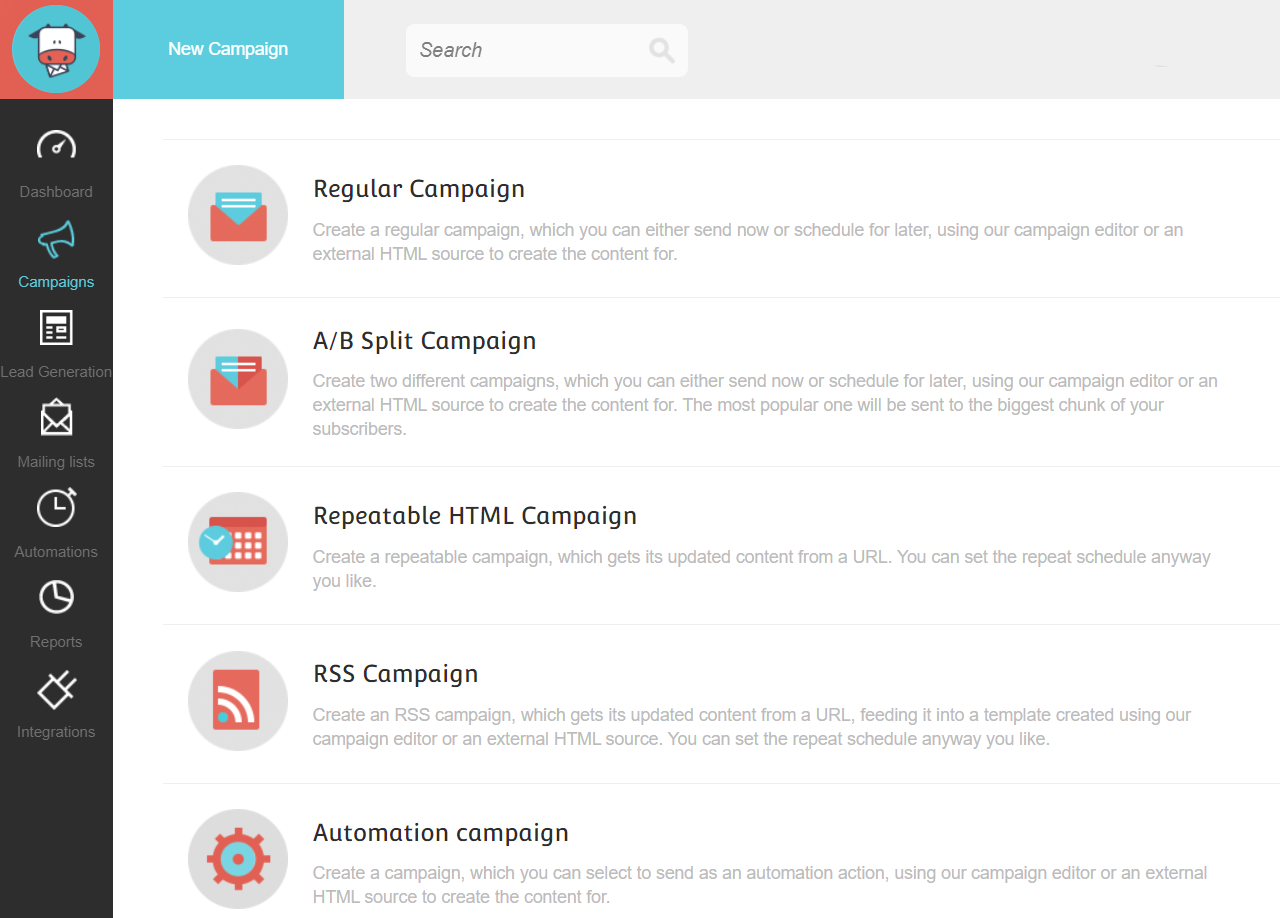
First and foremost.
Moosend comes with many different types of email campaigns to choose from including:
- RSS campaign.
- AB split campaign.
- Regular campaign.
- Automation campaign.
- Repeatable HTML campaign.
More on automation in a quick second.
But creating an email is a breeze thanks to their simple drag and drop builder shown below.
There are also quite a few nice email templates to choose from.
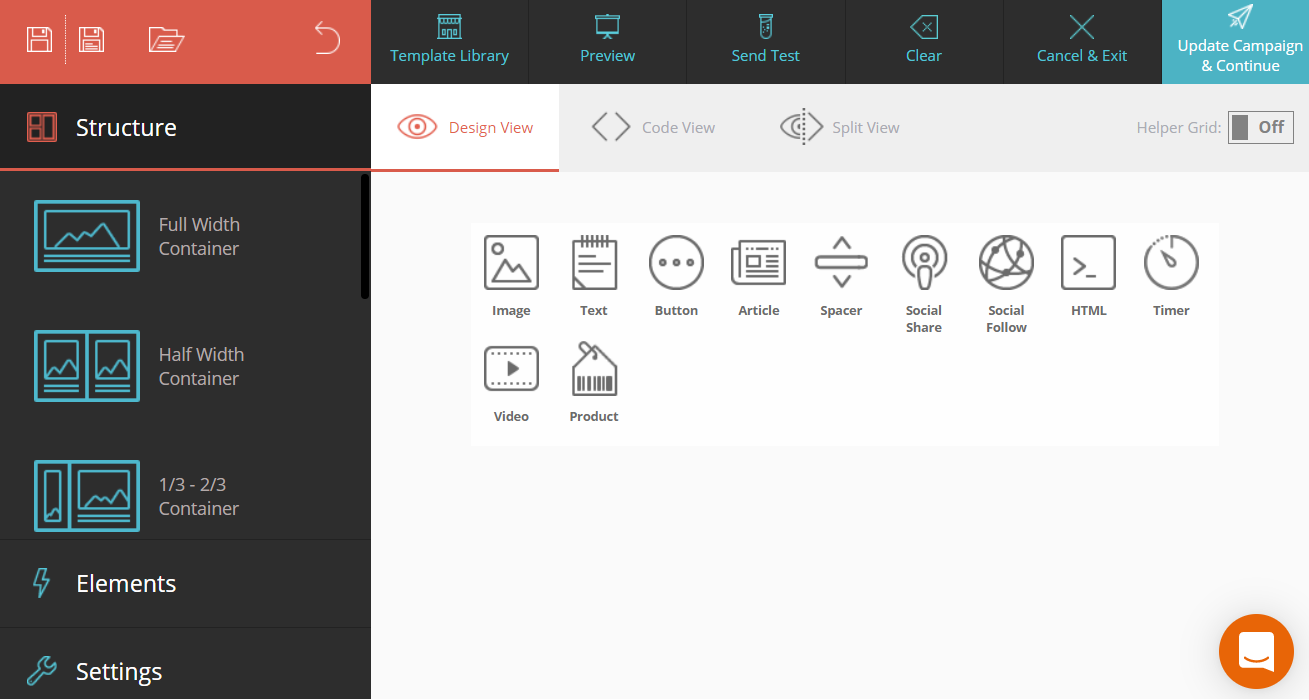
This is the same editor that you use to creating landing pages as well.
It’s always a nice bonus to be able to create landing pages with your email marketing too.
Not only can you use landing pages to build your email list?
Moosend also comes along with subscription forms for building your email list as well.
Oh yes, and of course automation.
Moosend works in a very similar way to ActiveCampaign when it comes to automation.
Here is a screenshot below when it comes to the abandoned cart automation:
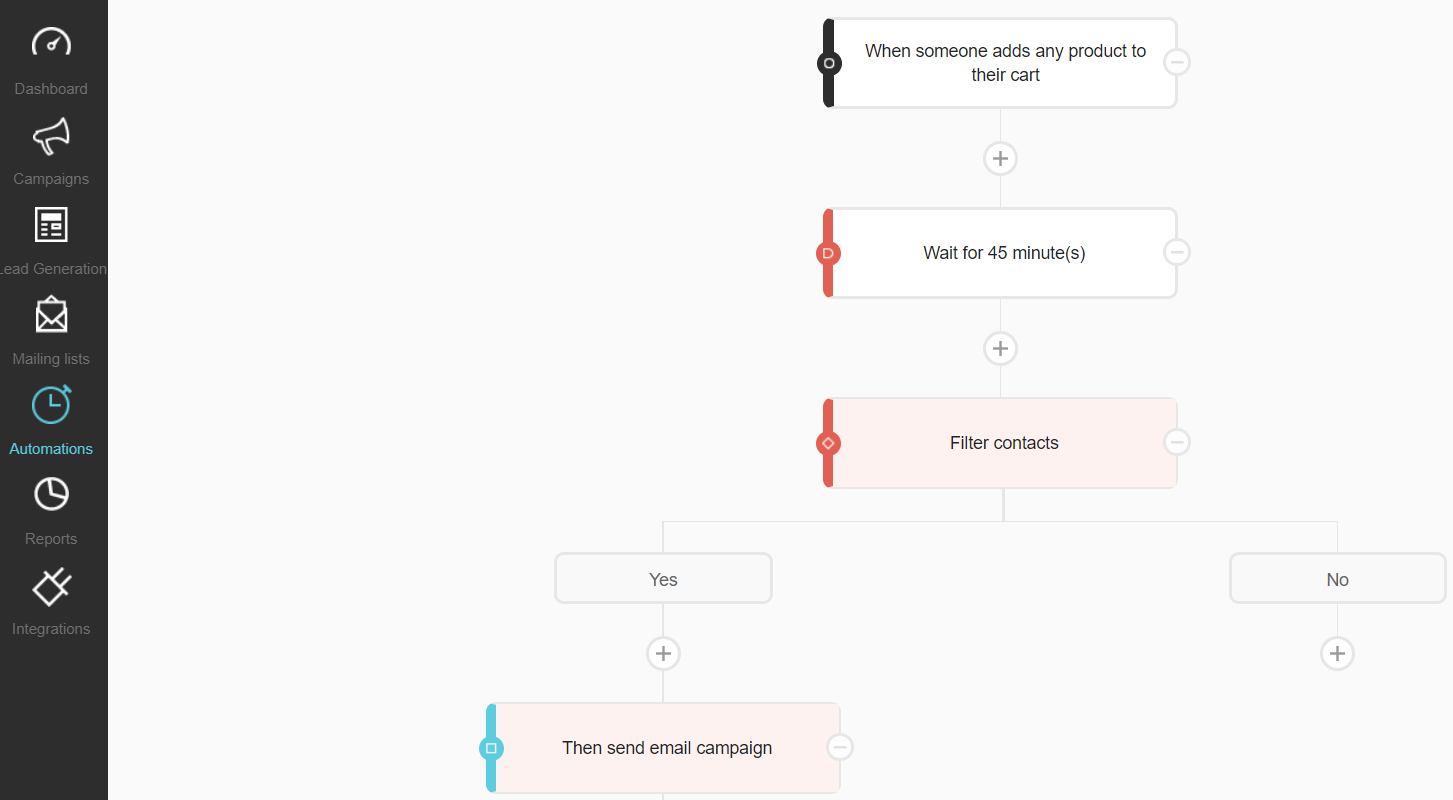
There’s a total of 18 automation templates to choose from.
And if you’re feeling ambitious?
Just customize your very own automation in order to make more sales.
I did a review about Moosend if you’d like to read up more about this email marketing tool.
Related: The complete review of Moosend.
Let’s now answer the popular question when it comes to Moosend.
What’s The Moosend Investment?
Moosend actually has some really good prices (based on subscribers).
Here is what the prices look like based upon the Pro plan:
- 2.5K subscribers is $20 monthly.
- 3.5K subscribers is $30 monthly.
- 5.5K subscribers is $40 monthly.
- 8.5K subscribers is $55 monthly.
Keep in mind that the price will go up when you increase your subscribers.
Related: The pricing details when having more subscribers with Moosend.
This company also happens to come with a completely free plan.
Curious to get started and test out this email marketing tool yourself?
And when I say free plan? You might be wondering:
How many emails per month is allowed?
An unlimited amount of emails per month is allowed (which is awesome)!
Just make sure that you use your best email address when signing up.
So that is just a little bit of information when it comes to these top autoresponders.
Let’s move onto the end of the post now.
The 5 Best Autoresponders Conclusion
There’s a ton of autoresponders to choose from, I completely get that.
So I hope that this post helped you out when it comes to finding the best email autoresponder.
One more time, here are the links where you can get started:
The good news is that all of these options come with free trials (and are easy to use).
So you can click on the appropriate autoresponder link above to get a free trial.
And that after that?
Start building up your email list and sending some emails.
Anyway, I want to say thank you for taking the time to stop by and read this post.
Enjoy!

