Demio Review: Features Demo & Walkthrough
You’re going to love this Demio review.
Not only will I be thoroughly reviewing this webinar software for you?
But I will also be walking you through the process when it comes to creating:
- Standard webinars with Demio.
- Automated webinars with Demio.
This will also allow you to get some golden nuggets along the way as well.
Let’s take a look at what this powerful webinar platform has to offer.
Demio Review: Video Introduction

Maybe you want to read through my detailed walkthrough review about this tool.
On the other hand, you might prefer watching the video version instead.
So that’s exactly what I did.
Feel free to watch my video down below if you’d like a Demio demo and overview:
Here is the link that I mentioned in the video above:
Yup, they come along with a free trial.
The better part is that you don’t even need a credit card in order to try them out.
Now, let’s get into the good stuff and talk about what this webinar platform offers.
Demio Standard Webinar Review And Walkthrough

So to kickstart the process?
All you need to do is go to the events section and click on +Add New Event (not shown above).
You will then have three types of webinars to choose from (shown above) which include:
- Standard.
- Series.
- Automated.
We are starting this review with Standard because this is the most popular type of webinar.
It allows people to choose an individual live, scheduled session upon registration.
After clicking on the Standard, you simply just need to:
- Give your live webinar a name.
- Then you are ready to set up the schedule for your standard webinar.
Take a look at the image below for the options that you have when it comes to scheduling:

First and foremost, you can choose from:
- A single date and time.
- Recurring times.
This is pretty self-explanatory but beneficial at the same time.
Recurring will certainly save you some time because it’s already set to happen.
Rare Reminder: I set a webinar to go off January 6, 2087, for my 100th birthday.
Please don’t miss out 😛
Demio offers a blackout dates section which can also be seen in the screenshot above.
This is important for excluding specific days or dates.
After all, you might not get many people signing up or watching webinars on major holidays.
Now we move onto the fun part that comes along with customizing the webinar experience.
Demio customization.
It’s very helpful that Demio allows you to customize quite a few sections of your webinars.
Have a look at the image down below for a list of sections that we can tinker with:
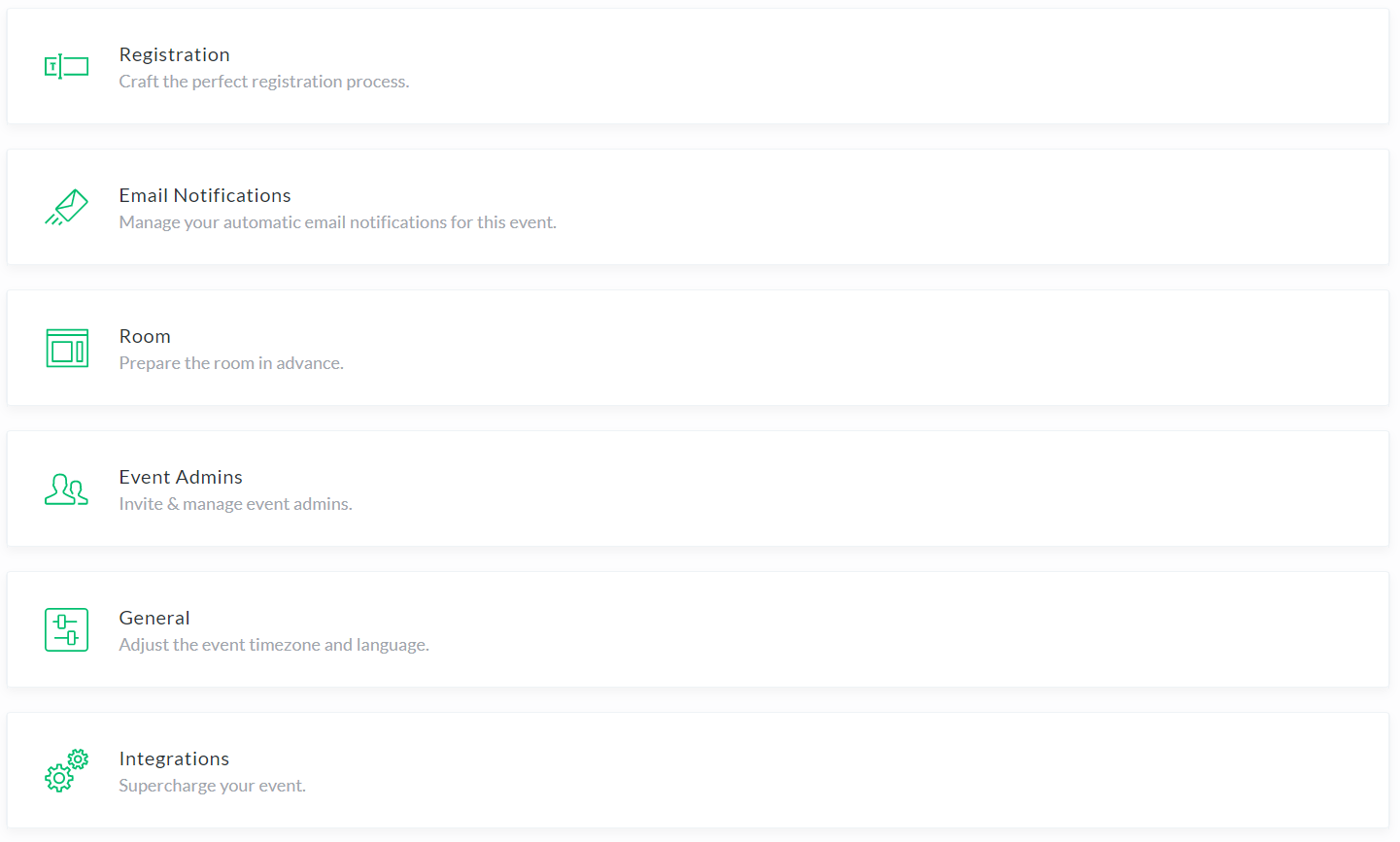
Each of those sections comes with even more tweaks to make to your webinars.
Let’s start at the top of the list and make out way down with the important sections.
I’ll be sure to add in a few golden nuggets as we go.
Demio Registration Pages
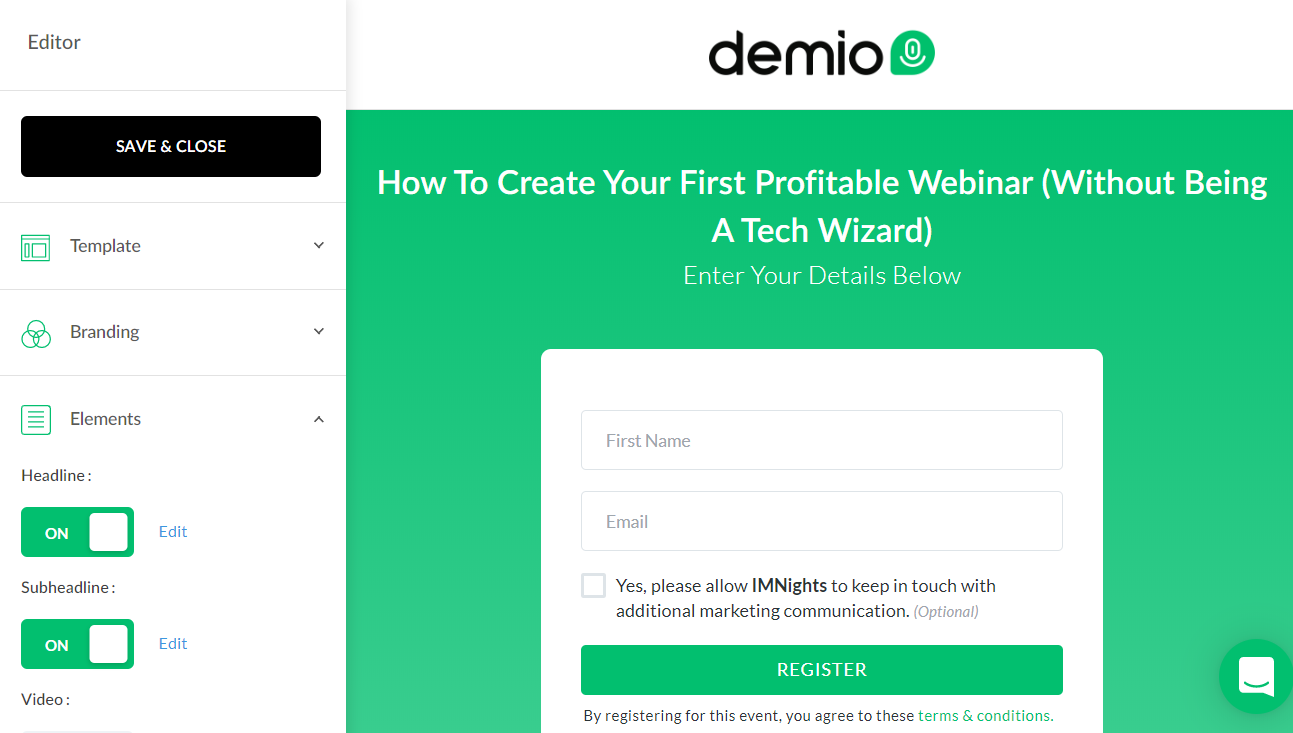
The screenshot above will give you a good idea of what you’re working with (editor wise).
Helpful Note: Their webinar registration page creator is about as easy as it gets.
If you look on the left side of the page, there are sections that include:
- Template.
- Branding.
- Elements.
And then under them (which you can’t see) is:
- Social (how you post will look when shared on social media platforms).
So this certainly isn’t the most high-tech editor that you’re going to see.
It doesn’t need to be.
You’ll really enjoy the fact that this allows you to quickly create really simple pages.
Golden Nugget: Simple registration and landing pages tend to convert better than fancy ones.
So after you finish your registration page, you simply click on the Save & Close button.
You’ll also be able to edit the form fields.
Helpful Note: Yes, Demio allows you to be GDPR compliant.
It’s a very easy process when it comes to editing the few aspects of your registration page.
Demio Email Notifications
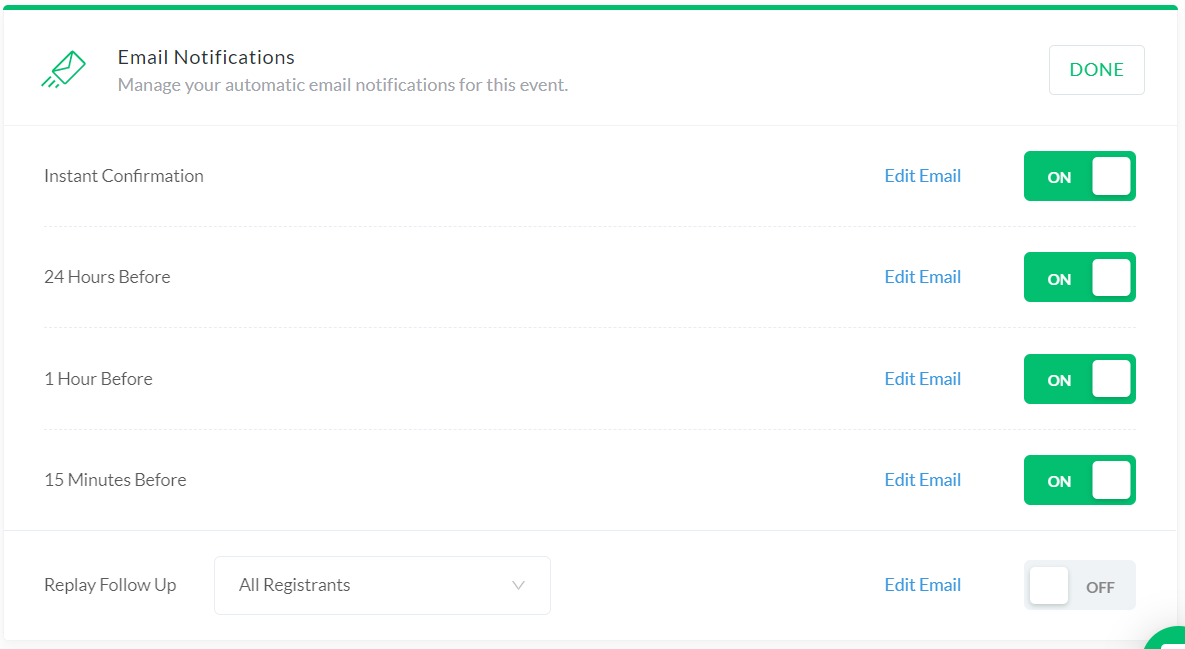
Email notifications are very important when it comes to getting subscribers to your webinars.
Here are the flexible options that you have when it comes to emails getting sent out:
- Instant confirmation.
- 24 hours before.
- 1 hour before.
- 15 minutes before.
- Replay follow up (if you’re using a replay).
This is really good news!
This allows you to maximize the number of registrants that show up to your webinar.
The more registrants that show up, the more sales that you can ultimately make.
Demio Webinar Room
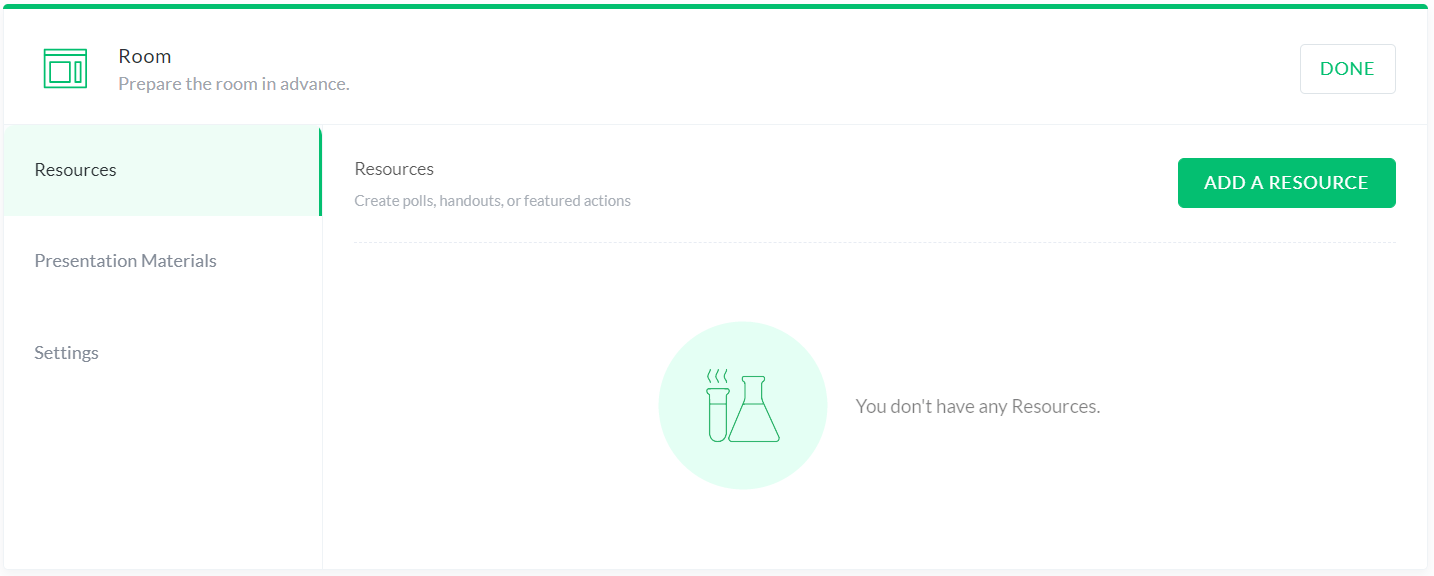
So here are the three main sections when it comes to editing your webinar room:
- Resources.
- Presentation materials.
- Settings.
Resources, as you can see above, come in the form of being able to create:
- Polls.
- Handouts.
- Features actions.
Featured actions are where you’re going to create your button for a call to action.
So if you’re selling something, this is the button they click to go to the checkout page.
For presentation materials, you have the option to pick from:
- Video.
- Presentation slides.
Adding a video is very easy too, as you can simply add in a YouTube URL to make it work.
You also have the settings section, which allows you to edit your chat preferences:
- Public chat.
- Private chat.
Public chat simply means that everyone can see the chat messages.
Private chat simply means that only you can see all of the messages sent.
All of the resources and presentation materials are really easy to upload and set up.
You can always watch my video when it comes to the process that you need to follow.
Here is the last important section when it comes to customizing your live webinar.
Demio Integrations

Here is a quick list of the integrations that come along with Demio:
- ActiveCampaign.
- Aweber.
- ConvertKit.
- Drip.
And here are four more email marketing companies that integrate with Demio:
- GetResponse.
- Infusionsoft.
- Mailchimp.
- Ontraport.
And if you don’t see your favorite email marketing tool listed above?
Don’t worry.
Demio also integrates with Zapier so that you hook up even more email marketing tools.
So that’s actually the last step when it comes to setting up your standard webinar with Demio.
They will give you a link that you can share with your:
- Affiliates.
- Email subscribers.
- Social media crowd.
- And anywhere else that you’d like to spread the good word.
It’s a very simple process.
I recommend that you sign up for free and set up a quick webinar yourself:
So that’s how you can create a live webinar.
Let’s change things up now and continue on with the automated webinar walkthrough.
Demio Automated Webinar Review And Walkthrough

So here is the section that includes the word that many marketers love to hear:
Automated.
This allows you to use a pre-recorded webinar and have it play whenever you like.
Automated webinars are very powerful given the fact that you don’t need to be running them.
You can thank the power of Demio for allowing you to be able to set them up this way.
Similar to creating a live webinar:
- You give it a name.
- Then you upload the webinar file that you have.
You then move onto picking the times for your automated webinar.
The process works in the exact same way when you’re creating a live webinar.
Except for this time around, you’re going to want to use the recurring times:
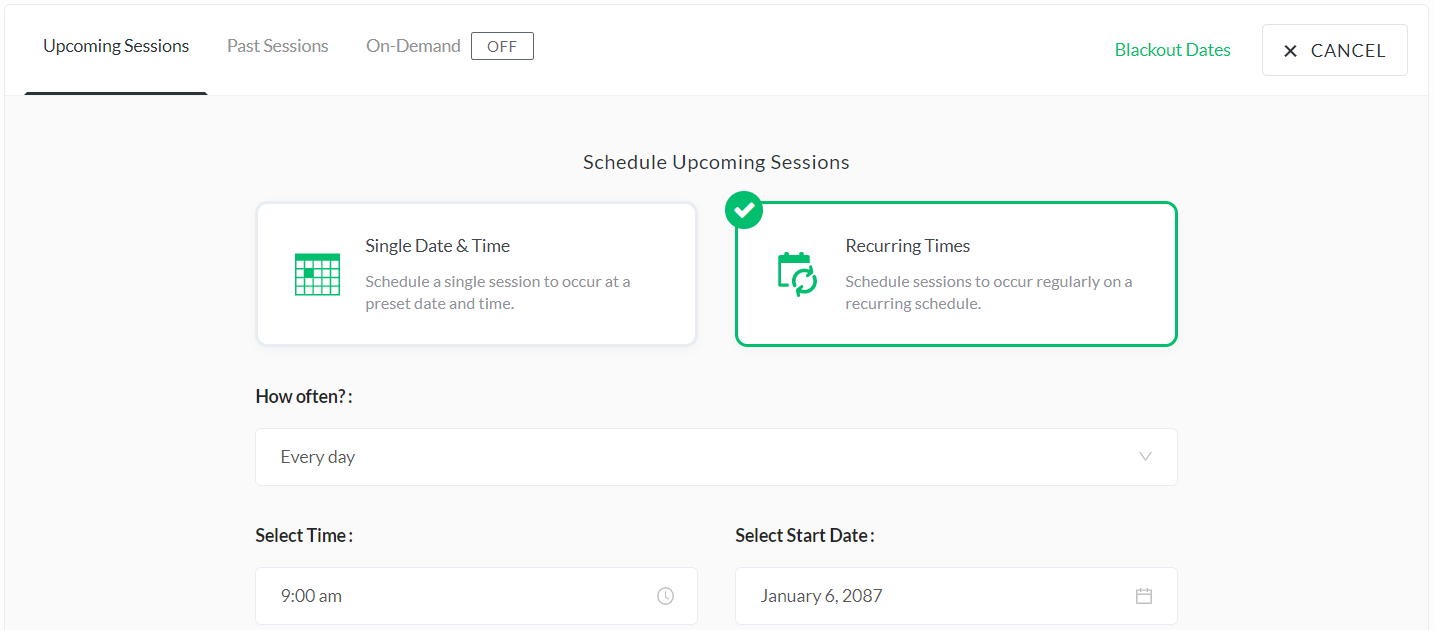
Under the How often section that is shown in the image above, you can choose from:
- Every day.
- Every week.
- Every month.
Everything else is going to the same, except for one more new feature for automated webinars.
Demio on-demand options.
This feature allows registrants to attend your webinar as soon as they sign up.
This is one of the best ways to get the most amount of viewers.
Helpful Note: You can have webinar times of every day plus the on-demand option.
Once again, having more options like this is a great way to maximize your webinars.
Everything else is going to be just like creating a live webinar.
This is good news for a few reasons:
- I don’t have to review the rest of the process for creating an automated webinar.
- It makes your life easier (because creating both types of webinars is very similar).
So whether you want to create live or automated webinars?
Demio can certainly help you do that.
I’ll put a link down below again where you can try them for free without a credit card.
Now onto one of the most popular questions when it comes to using this tool.
You’ll be delighted to know that this software is priced just right.
How Much Is This Webinar Software?

Here is a very quick overview of what you can expect from Demio:
- The Starter plan is $49 per month (50 attendee room).
- The Growth plan is $99 per month (150 attendee room).
- The Business plan is $234 per month (500 attendee room).
Each plan comes with different perks and features as well.
I’ll put a related post down below that covers all of the necessary details for you:
Highly Related Post: Demio pricing plans explained.
Also, note that you can save on Demio if you end up paying annually.
I talked about that in the related post up above as well.
So now that you know what Demio is all about and what they come with?
Let’s get to the grand finale of this post.
Demio Review Conclusion: Is It Worth It?
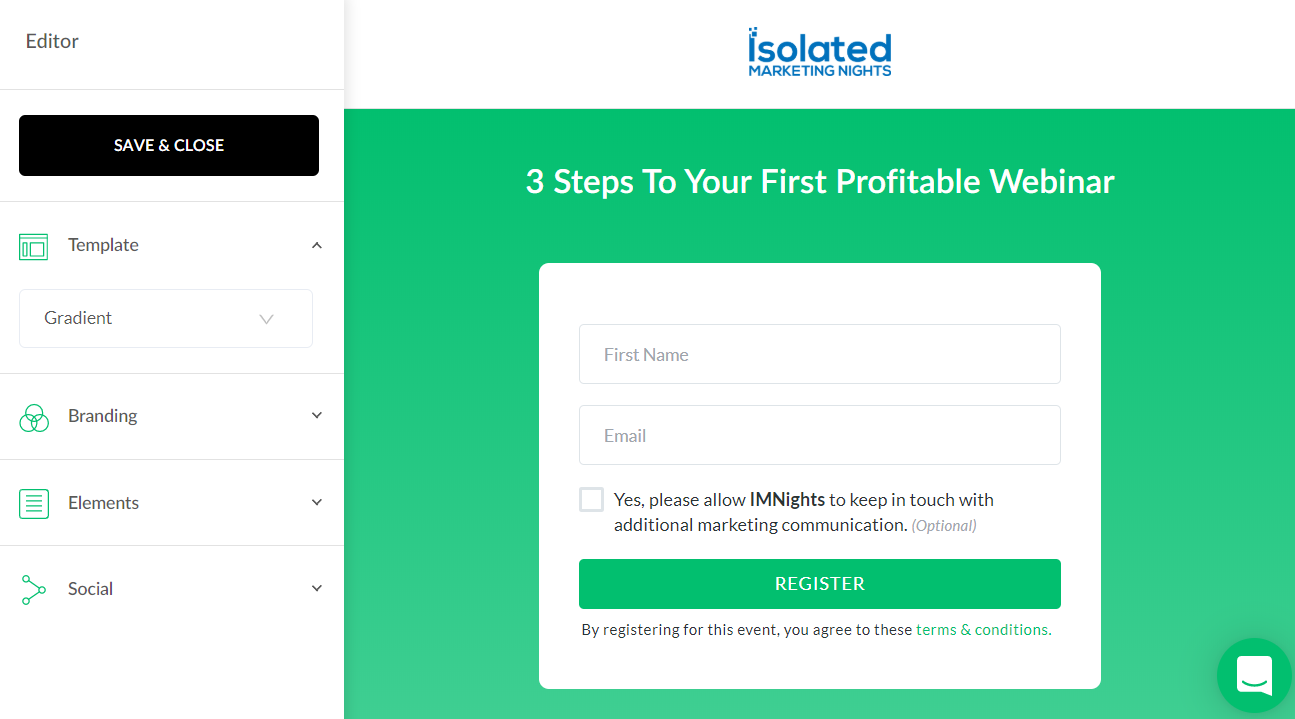
Quick Demio review summary. Demio is both a live and automated software platform, that focuses more on simplicity than flash. It’s quick and easy setup will turn even the biggest techno-phobe into a software believer.
It should be pretty obvious now that this software is certainly going to help you out.
Nevertheless.
All software comes with its pros and cons so let’s take a look at those right now.
Pros
- Great price.
- Simple to use.
- Flexible scheduling for your webinars.
- Features both live and automated webinars.
Cons
- Lack of registration templates.
- There could be more room for tinkering with landing pages.
- It could have more integrations (that’s what Zapier is for though).
All in all.
There’s a lot to like about this webinar including its ease of use.
If you fall into any of these categories:
- You love simplicity.
- You don’t need anything super-fancy.
- You want to create live and/or automated webinars.
Then I think that you’ll be just fine and dandy when it comes to using Demio:
Remember: You don’t even need a credit card when it comes to trying them for free.
And that’s about it.
I want to say thank you for taking the time to read this Demio review.
Have the best day ever and happy webinar marketing.

