WebinarJam Trial: Extended To 60 Days?
Are you interested in getting started with a WebinarJam trial?
Then I have some really good news for you.
Here’s what I’m going to be covering in this pretty quick post:
- The regular WebinarJam trial duration…
- Along with how to extend it and get a WebinarJam 60 day trial.
We are talking about an extra 46 days for you to use this tool.
Pretty exciting right?
Let’s get right on into it.
Getting An Extended WebinarJam Trial (60 Days)
So if you were to normally visit the regular home page of WebinarJam?
The standard trial duration would be for only 14 days.
But since I have a unique link?
It allows you to test-drive this webinar platform for a much longer duration.
Let’s get started.
Your Unique WebinarJam Trial Link
Here.
Try it out (this will be your first step to getting started).
Important Note: Sometimes this special trial is available and sometimes it’s not.
So keep that in mind if it doesn’t show up when you go to the WebinarJam page.
Unless they made a ton of changes when it comes to their homepage (which happens)…
It should look a little something like the picture I put down below:
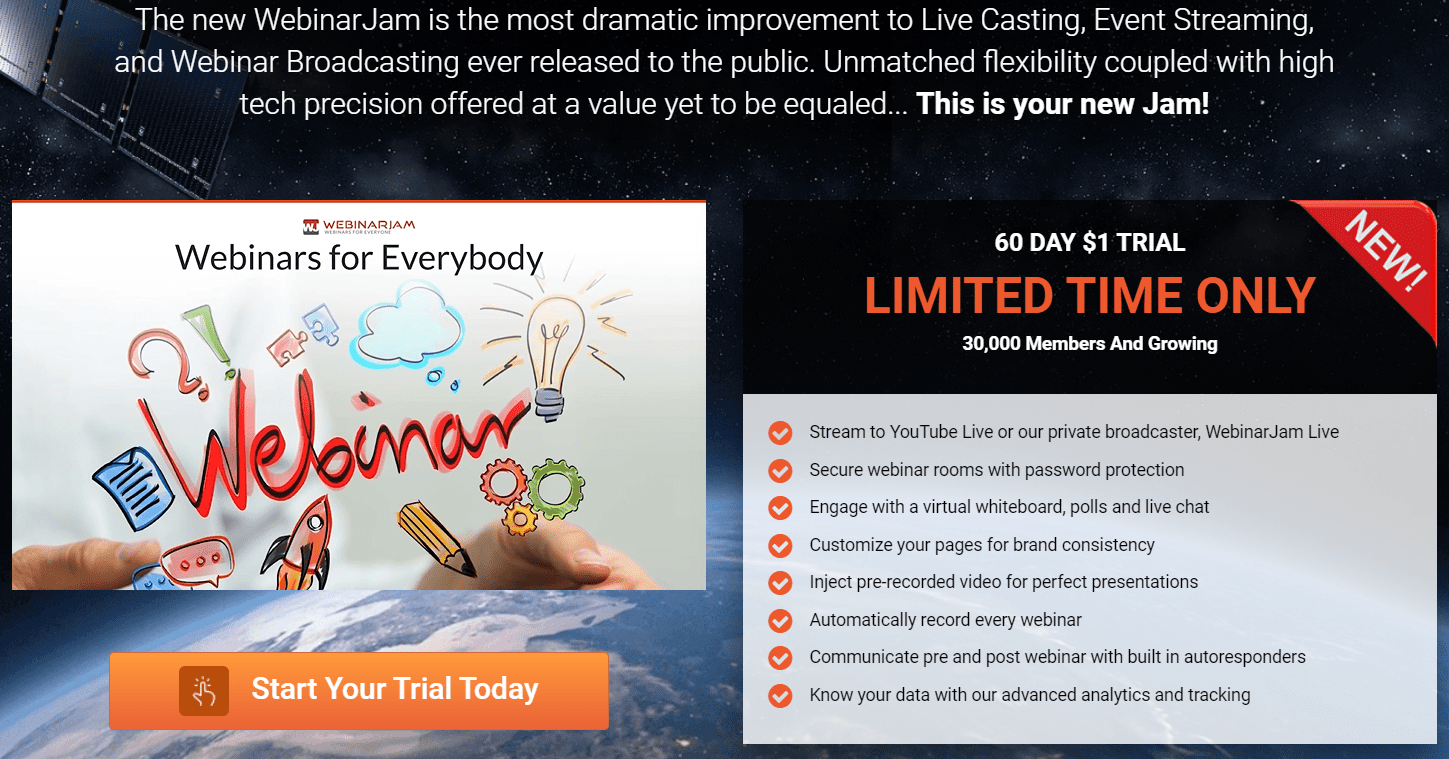
Do you notice anything different?
In the middle right of the screenshot above it says:
60 Day $1 Trial
Normally it is only for 14 days so that’s like getting a savings of $197.
But once you are on that page?
Click on the Start Your Trial Today button.
Now we can move onto the next step.
Pick The Best Webinar Plan For Your Needs
You will then get taken to a page that looks similar to the picture below.
Note: Websites can always change looks so it’s only important that you’re in the right spot.
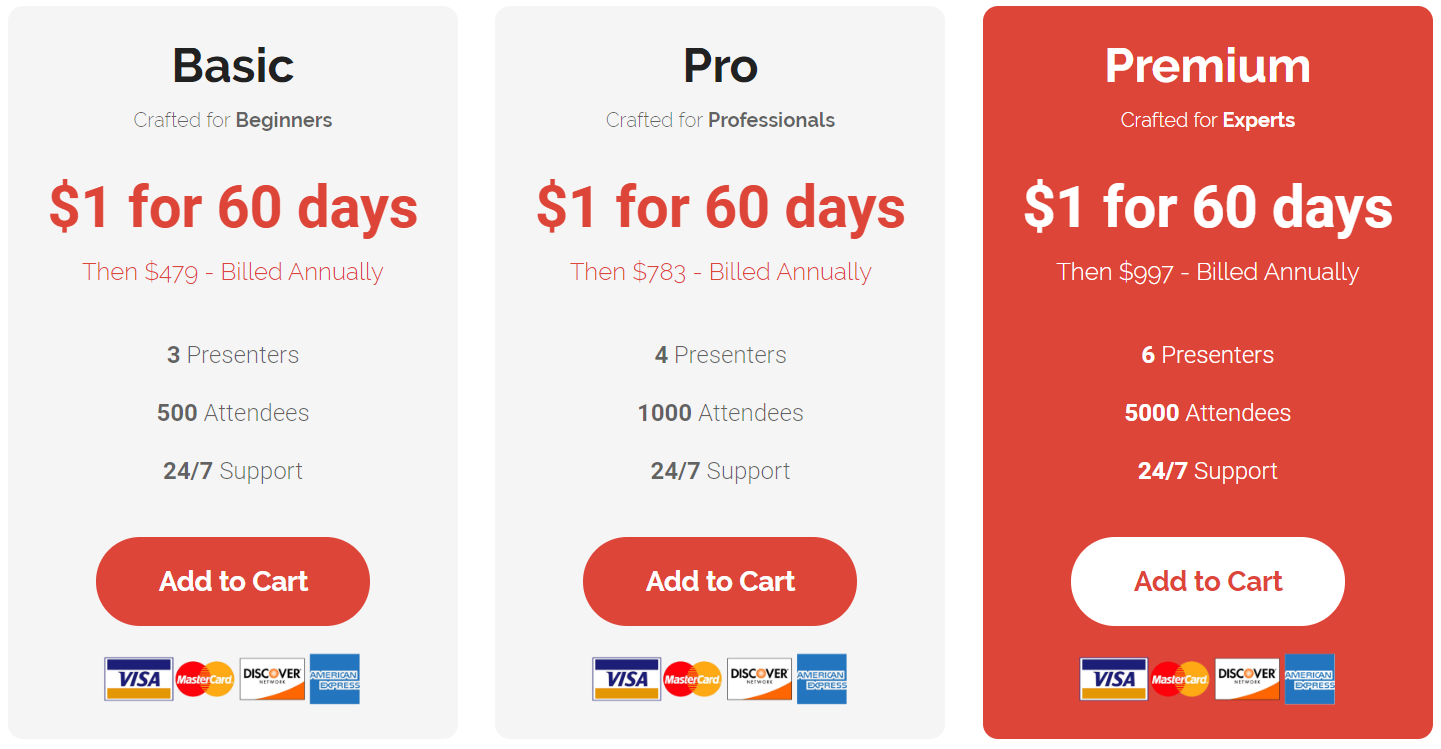
From here you will just need to pick your plan.
I did another post if you need help when it comes to picking the best option.
Related WebinarJam Cost Post: Find the best option here.
But if you’re looking to utilize webinars for a lot of attendees (over 1,000)…
Then the Premium plan is going to be the best value for you.
Anywho.
Simply click on the Add To Cart button underneath the plan that you’d like to use.
And onto the last step.
The Last Easy Step
From the previous step, I clicked on the Premium plan…
But that might be different for you (and the price might be shown as something else).
From here on though it’s a very easy process.
I’ll put one picture down below so that you have a good idea about where you should be:
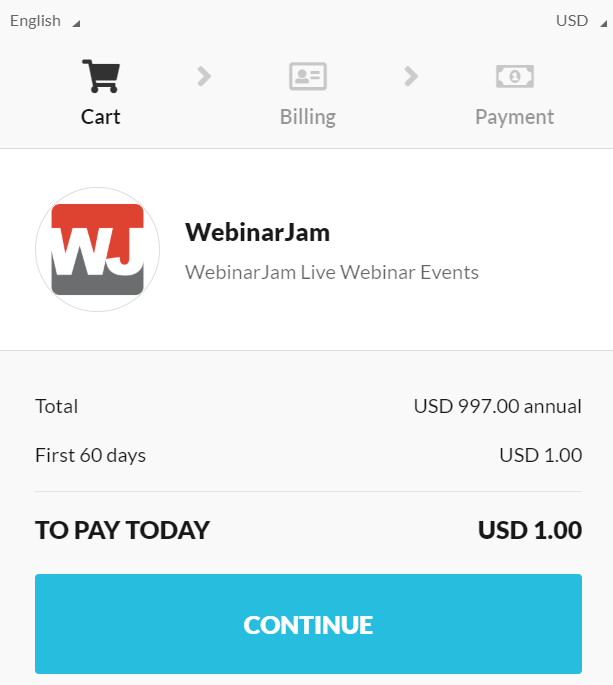
From here?
- Simply click on the CONTINUE button.
- And then you would just need to enter all of your information.
And that’s how easy it is to get a WebinarJam 60 day trial (extended trial, that is).
Now allow me to answer a couple frequently asked questions before we finish.
Can You Get A WebinarJam Free Trial?
A very easy answer to this:
You cannot get a free trial for WebinarJam as it costs one dollar.
I know I know.
It’s too bad that it’s not 100% free but one dollar isn’t exactly going to break the bank.
I saw other people advertising that you can get it for free but you certainly can not…
And that’s why I wanted to clear things up.
Is There Any Type Of WebinarJam Download?
And with this question I assume, it means if there is anything to download?
The answer is nope.
Not only is WebinarJam in the cloud (but even better)…
Attendees don’t need to install anything in order to watch your presentation.
Let’s finish up this post now.
WebinarJam Trial Conclusion
So I hope that reading this entire post helped you with getting a WebinarJam trial…
Especially for the fact that you can actually make sales before the payment kicks in.
That’s always a good feeling to have.
I will put the unique link down below once more time where you can get started:
And that’s all.
Thanks again and have fun with your extended trial duration!
Related WebinarJam Post: See the step by step review of WebinarJam here.
Happy webinar marketing!

