Rytr Free Plan (10x Better Than A Free Trial)
So what’s better than a Rytr free trial?
The ability to get a Rytr Free Plan that you can use for as long as you like.
There are limitations, but this is something that you don’t always see from software.
First, let’s answer one of the most popular questions when it comes to this topic.
Is Rytr Free To Use? A Look At Their Plans

Yes, Rytr can certainly be free to use given the fact that their first plan is 100% free, and you don’t even need a card to get started using it.
If you look at the screenshot above, this is one important thing you’ll want to notice:
Free forever, upgrade as you scale!
So yes, initially Rytr is going to be free to use, and then you can upgrade when scaling.
Here is the link to their homepage that allows you to get started for free:
Upon clicking on the link, you’ll get taken to a page similar to what’s shown above.
Once you are there, simply click on the bigger and orange Start Ryting button.
You’ll then get taken to the page where you can enter your information how you like:
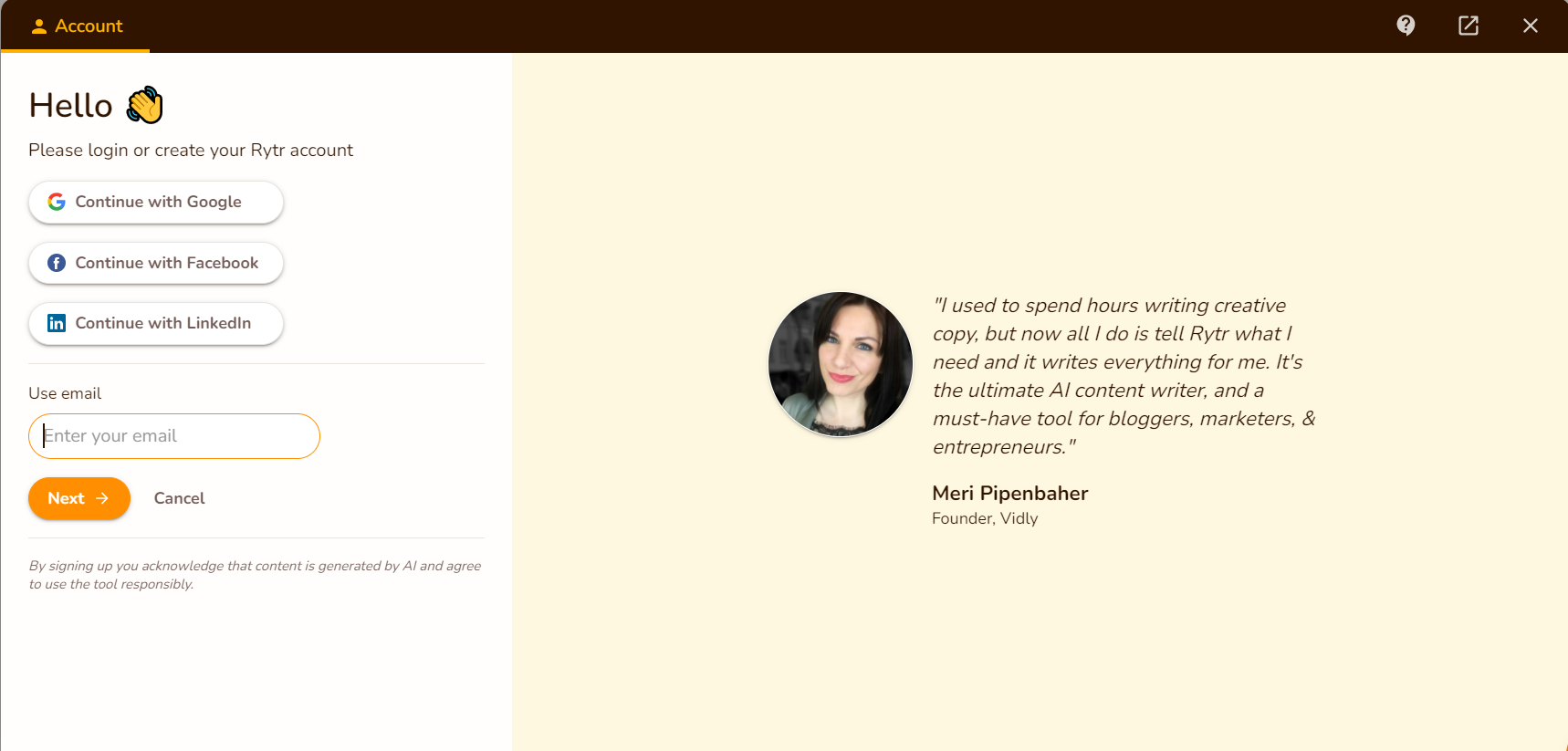
From there, you can choose how you want to create an account:
- Continue with Google.
- Continue with LinkedIn.
- Continue with Facebook.
- Or you can continue with an email as I did.
Either way, those are the steps when it comes to getting your free Rytr plan.
You might be curious about the limitations and perks of their pricing plans.
So allow me to share that information with you as well.
Rytr Free Plan
As you already know, the Rytr Free Plan is completely free and you can use it for as long as your little heart desires.
When getting started with Rytr, this is what I recommend you use to get used to it.
It’s similar to a free trial, but you aren’t limited to the amount of time that you can use it for.
Let’s take a look at some of the most important perks that come with their Free Plan.
- Use 30+ use cases.
- Use 20+ different tones.
- Access to a plagiarism checker.
- Admittance to a premium community.
- You can leverage 30+ different languages.
- You have a limit of generating 5,000 characters per month.
So I think that’s fantastic that you can use this free plan for as long as you want.
Just keep in mind that you are limited to 5,000 characters per month.
This is a very small amount of characters.
It’s enough to help you get a good idea of what this AI software has to offer.
So that’s the free plan/account and I recommend that you check it out today:
Rytr is all about giving you enough room to test out their software.
After that, you can upgrade and their following prices are very friendly.
You can even see me demo some of their software in the article down below.
Related: My review of Rytr.
Let’s take a look at their other two plans.
Rytr Saver Plan
The first official paid plan is the Saver Plan, and it’s only $9 per month which is about as affordable as you can get when it comes to a monthly subscription.
When needing to scale, this is one of the options that you have to choose from.
Despite the attractive price tag, I do believe that the plan after this is the best.
More about that very soon though.
Let’s take a look at the perks and features that come along with this plan.
- Use 30+ use cases.
- Use 20+ different tones.
- Access to a plagiarism checker.
- Admittance to a premium community.
- You can leverage 30+ different languages.
- You have a limit of generating 50,000 characters per month.
Everything here is the same, aside from the big upgrade of 50,000 characters per month.
Another big perk that you get is this:
- The ability to create your own custom use-case (otherwise known as templates).
So that’s what $9 per month can do for you.
Here is the last and most valuable plan that Rytr has to offer.
Rytr Unlimited Plan
The last plan is called the Rytr Unlimited Plan, and you get everything that they have to offer for only $29 per month.
It’s rare that you get an unlimited amount of characters for only $29 per month.
That’s not the only thing that comes with their Unlimited plan though.
You get everything that was offered in the previous plans along with a few more things.
Here are all of the perks and features of the unlimited plan:
- Use 30+ use cases.
- Use 20+ different tones.
- Access to a plagiarism checker.
- Admittance to a premium community.
- You can leverage 30+ different languages.
- You can generate unlimited characters per month.
- Create your own custom use-case (otherwise known as templates).
And don’t forget about the extra perks that only come with this specific plan:
- Dedicated account manager.
- Priority chat and email support.
It’s easy to see that this is the most valuable pricing package that they offer.
Don’t forget about the fact that you can always start with their free plan first.
From there, you can upgrade as you need to scale and need more characters:
Rytr even has an option to save a bunch of money if you want to upgrade.
This is done by upgrading in the Credits sections once you’re logged in.
I talked about this in another post if you want to see exactly how it’s done.
Related: Rytr pricing and discount.
So that’s a lot of the key information when it comes to this AI copywriting software.
Let’s move to the end of this article and summarize all of the important parts.
Rytr Free Plan: It’s Like A Free Trial That Never Ends
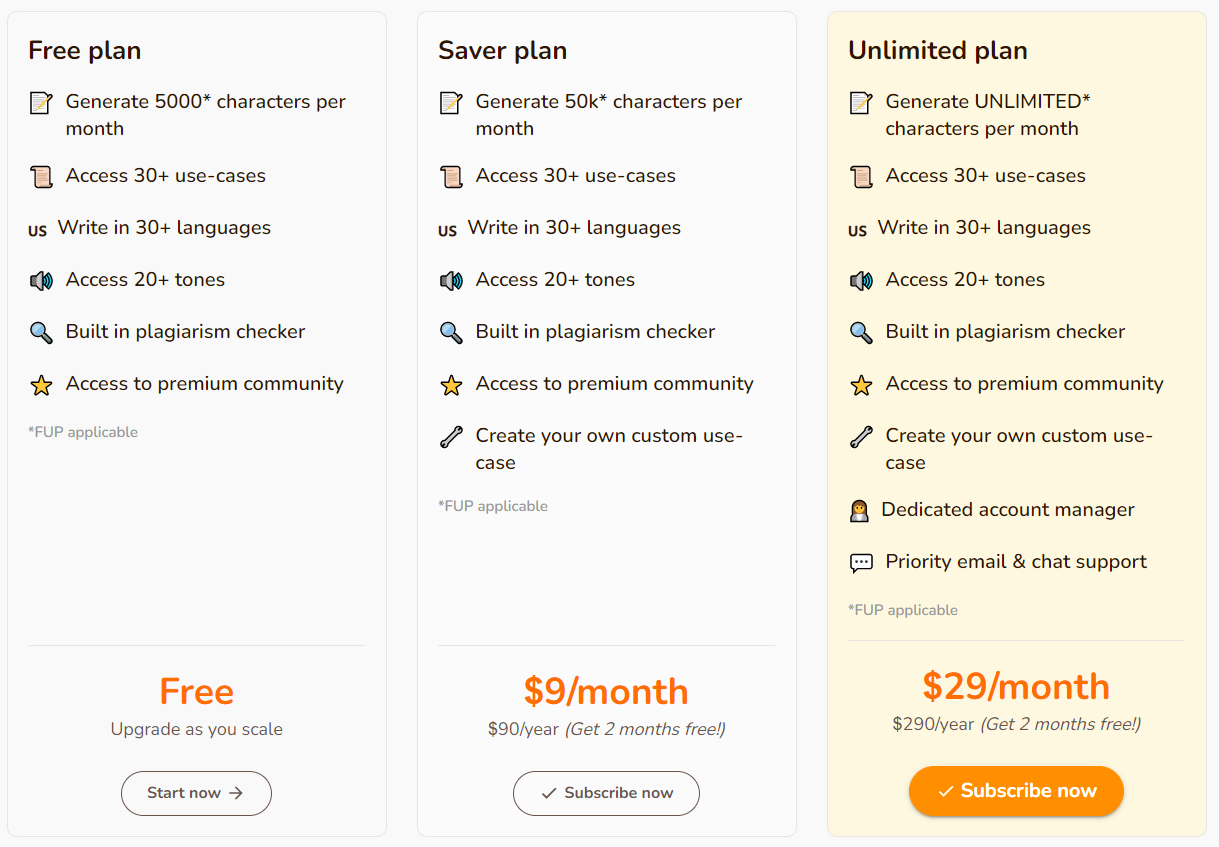
The Rytr Free Plan is free for as long as you want to use it. However, it does have a limit of only 5,000 characters generated per month, which can be good for testing.
When was the last time you saw an AI software offer a free plan like this?
For me, this is a first, and I imagine plenty of others will share my enthusiasm for it.
Either way, I’ll leave the link down below for you where you can get started:
Thanks for taking the time to stop by and read more about this AI copywriting software.
Any other comments or concerns?
Feel free to leave a comment down below for me to answer.
Oh and if you were wondering about the ability to get any time of lifetime deal?
There is no more Rytr lifetime deal.
That came from Appsumo a long time ago and is no longer available to purchase.

