Payhip Review: Features, Demo, And Pricing Guide
Thanks for stopping by and checking out my Payhip review.
I went ahead and did (almost) a complete demo of this software, so I hope you like it.
Feel free to use the Table Of Contents below to jump to a specific section of the review.
What Is Payhip And How Does It Work?
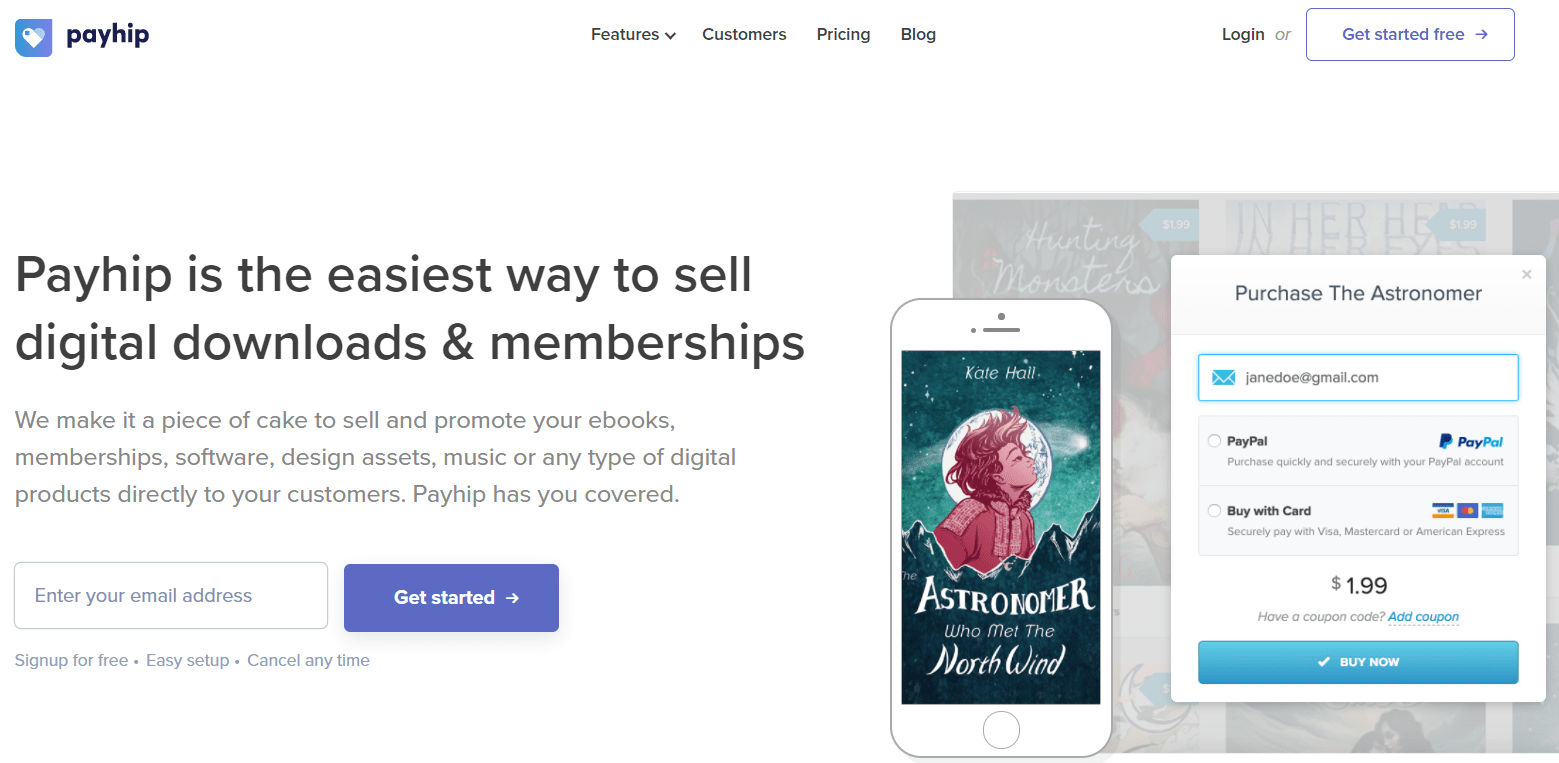
So what is Payhip exactly? It’s a software that allows you to sell digital downloads, products, and memberships.
In fact, this software tool allows you to sell much more than that.
Here’s a quick list that features a few examples of what you can sell:
- Music.
- Software.
- Memberships.
- Design assets.
- Yes, you can sell eBooks as well.
You can also sell any other physical and digital products that you can think of.
It’s pretty straightforward.
Now let’s take a deeper look into what the Payhip online platform has to offer you.
Payhip Review Introduction: Demo And Features Overview
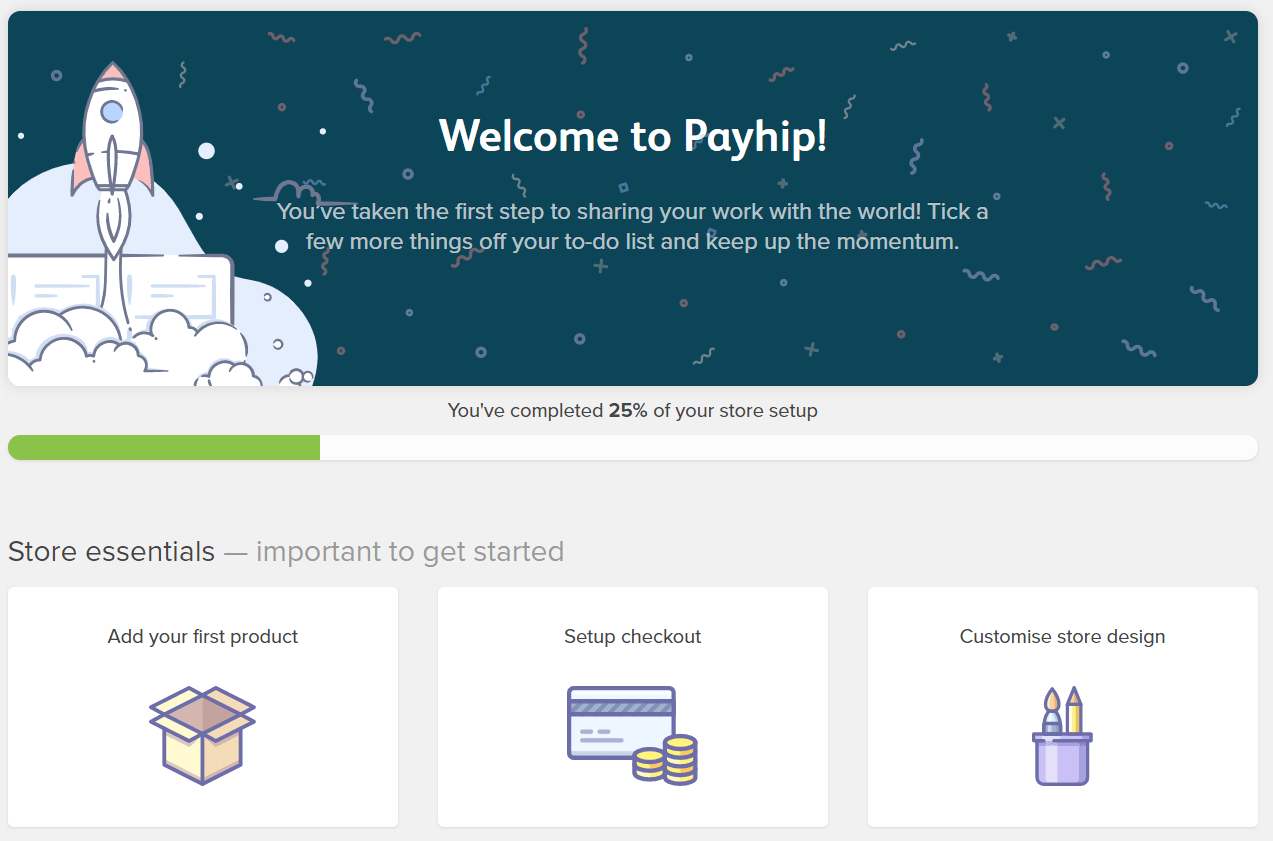
Quick Payhip review. This software is a great fit for anyone who is looking to sell digital assets and do so in a simple and straightforward way.
There’s a lot to like when it comes to leveraging your own Payhip account.
I’m also going to be a video down below where I also review and demo this software.
You can get a much better idea of what this software has by watching over my shoulder:
Here is the link where you can get started for free:
Helpful Note: You only need your email address to get started with Payhip.
So allow me to walk you through the process for getting set up with Payhip.
Payhip Digital Products
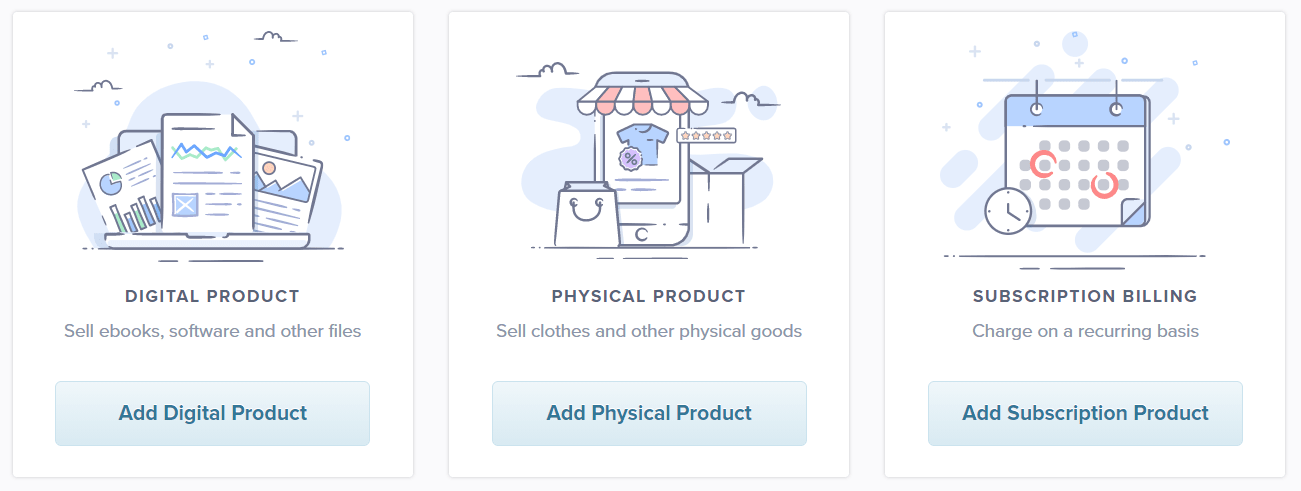
Here’s something that I really liked about Payhip right from the start.
They offer a few different types of products that you can add (in order to sell).
As shown in the screenshot above, the three types of products include:
- Digital products.
- Physical products.
- And don’t forget about subscription billing.
Helpful Note: Subscription billing is perfect when it comes to membership plans.
For the start of this Payhip demo, I’m going to be adding a digital product.
I like how it’s a step-by-step process, and I’m sure that you’ll like it too.
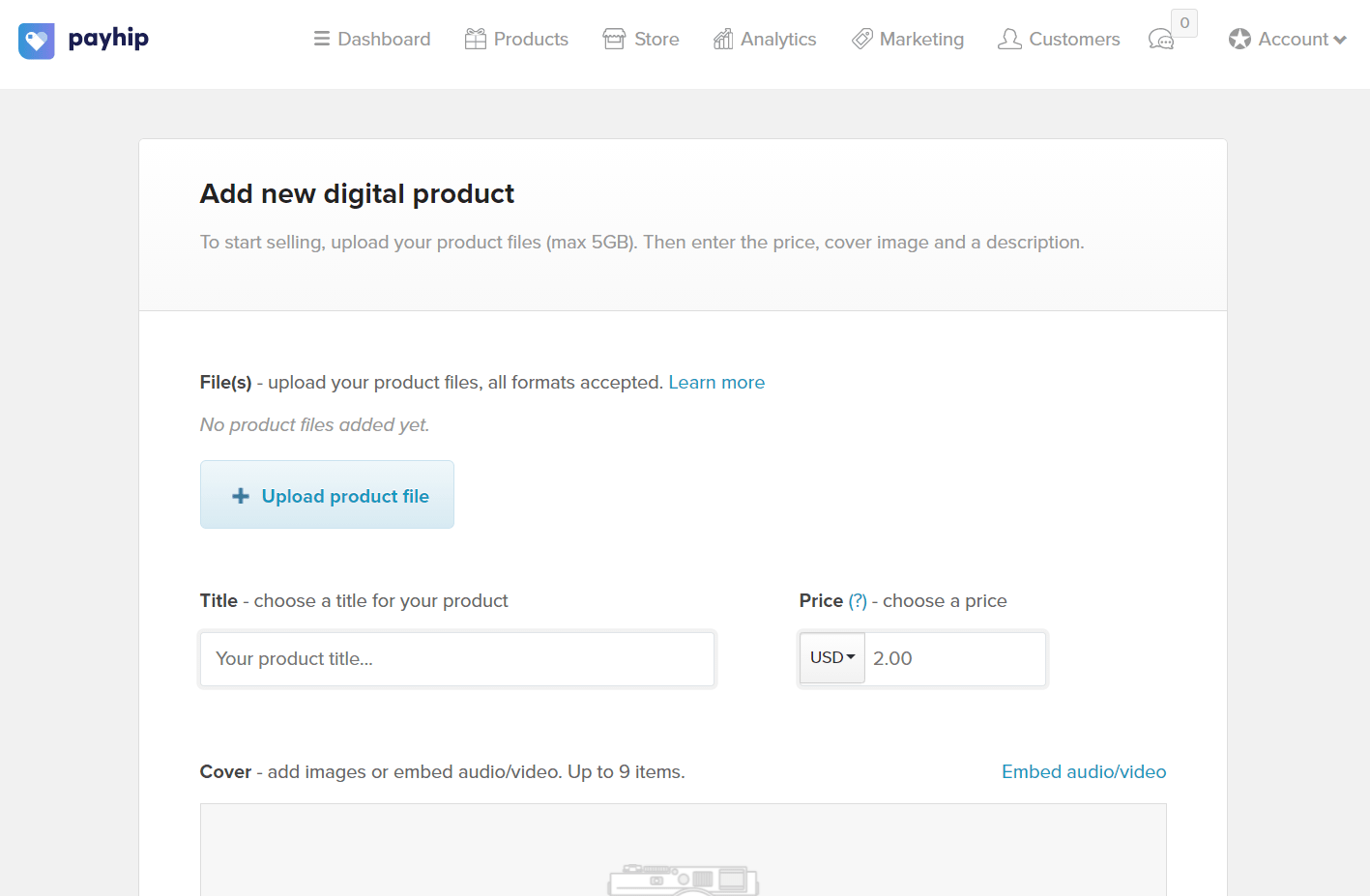
Here are the steps that you can expect when it comes to your digital product:
- Upload the product file (it has a max of 5GB which is more than enough).
- Add a title, cover, as well as price.
- Description.
For your cover, you can also embed audio or a video (even from YouTube).
It’s as simple as copying and pasting the link for a YouTube video.
There’s also a section for visibility which includes visible, invisible, or unlisted.
Helpful Note: Visitibily just relates to if store visitors can see your product.
For the most part, you’re going to want to have your product be visible.
Here is an example of the quick product that I put together:
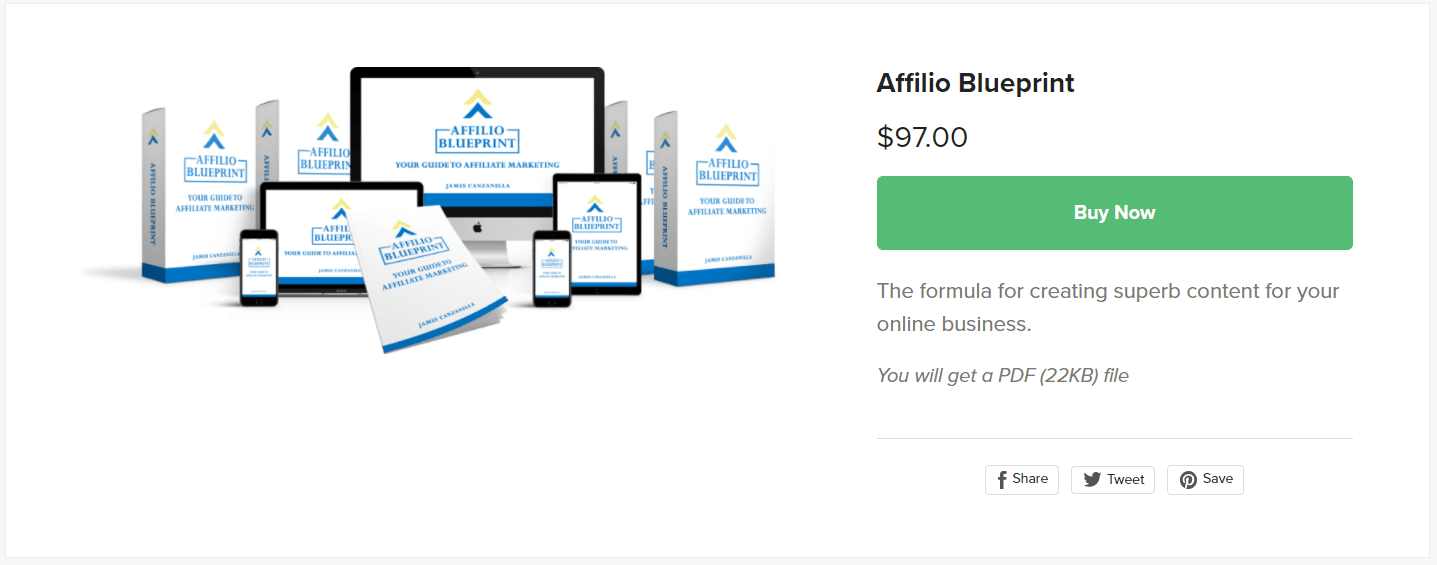
I like the clean and simple look.
Or maybe I’m just biased because I like the eCovers that I created for this example 😛
Payhip also offers advanced options which is a nice little touch.
I’ll add them down below so you can have an idea of what to expect:
- The product is an eBook.
- The product is tax-exempt.
- Upload a preview file for your customers.
- Automatically subscribe customers to a mailing list.
- Limit the number of times this product can be sold.
- Generate unique license keys for each sale (only for software).
Helpful Note: These are all checkboxes that you can choose to use or not use.
They are also very helpful, especially when it comes to putting your customers on a list.
Payhip Email Integrations
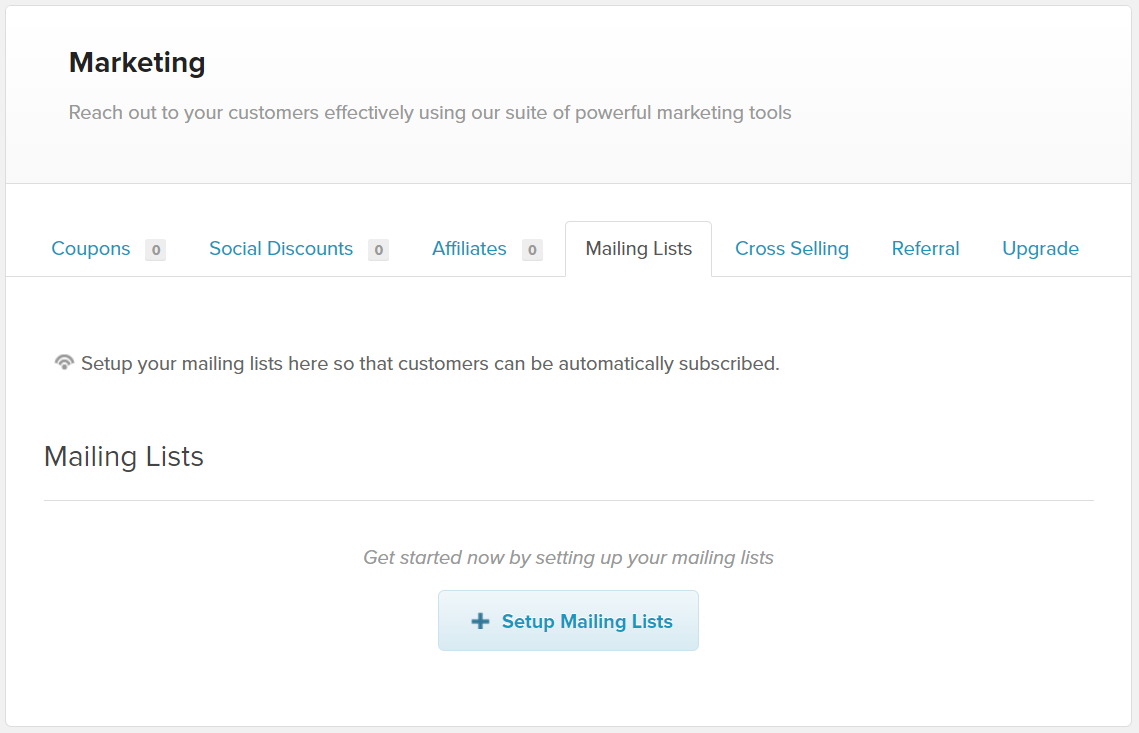
I previously mentioned how there’s a feature for adding customers to your mailing list.
So I figured you’d be curious about who Payhip integrates with (in terms of email).
Here is a quick list of the email marketing companies that they currently integrate with:
- Aweber.
- Campaign Monitor.
- ConvertKit.
- Drip.
- Elastic Email.
- Email Octopus.
- GetResponse.
- MadMimi.
- MailChimp.
- MailerList.
Keep in mind that Payhip can always add more email tools in the future.
That’s just what they have at the current time of writing this review.
Payhip Subscription Products
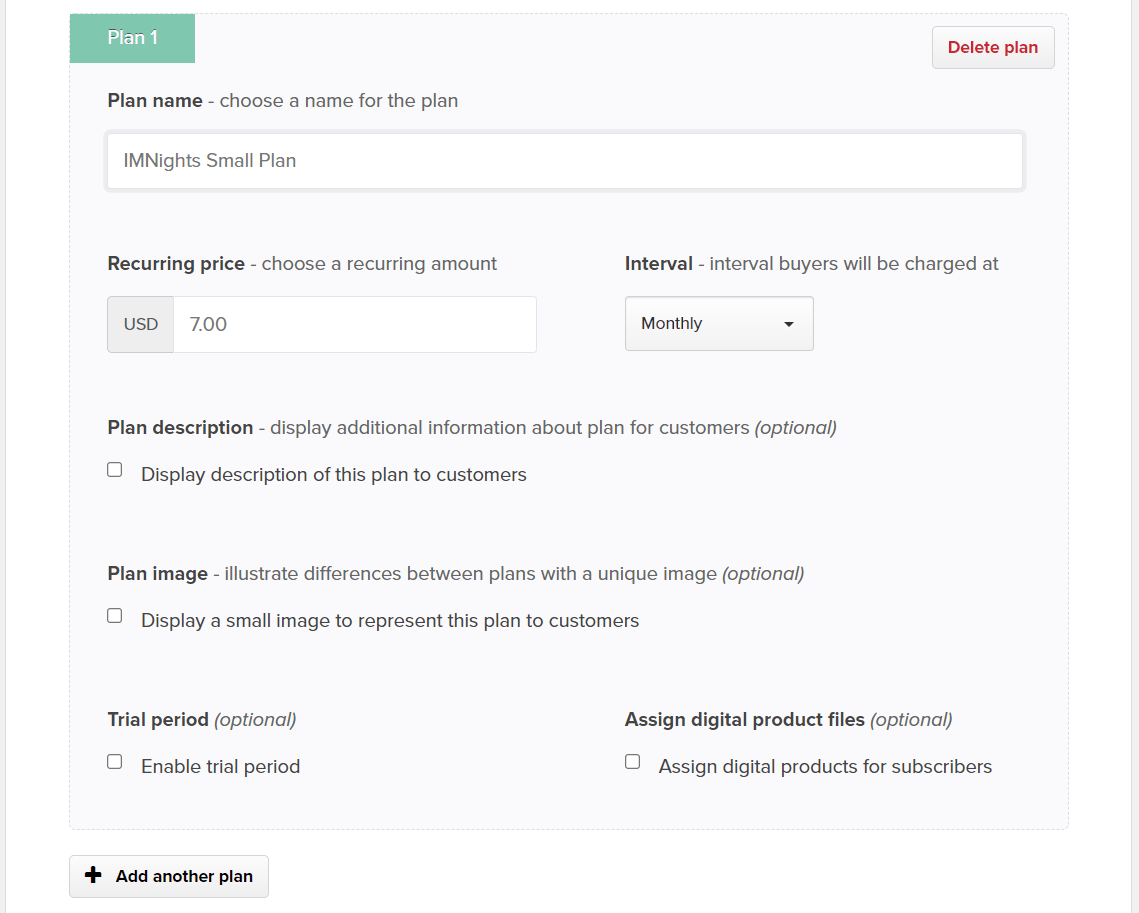
Who doesn’t love the fact that you can potentially be paid every single month?
That’s the power of being able to set up subscriptions with Payhip.
It starts off like when you’re creating any type of other product:
- Add the title for your subscription.
- Add the description for your subscription.
- Don’t forget about adding an image to your subscription.
After you complete the basic steps, you get to tweak how your subscription plan works.
What’s great about Payhip is that you can have multiple plans with your subscription.
Here are some of the settings that you can tweak:
- The name of the plan.
- The recurring price as well as the intervals.
- You can also enable a trial period if you like.
When it comes to intervals, you can do monthly, 3-months, 6-months, yearly, and custom.
In terms of custom, you can choose any amount of days, weeks, or months.
That’s a nice little touch.
Once again, Payhip makes the process very easy to set up and get started rolling with.
Let’s move onto the next step when it comes to selling products with Payhip.
Payhip Product Checkout Page Setup
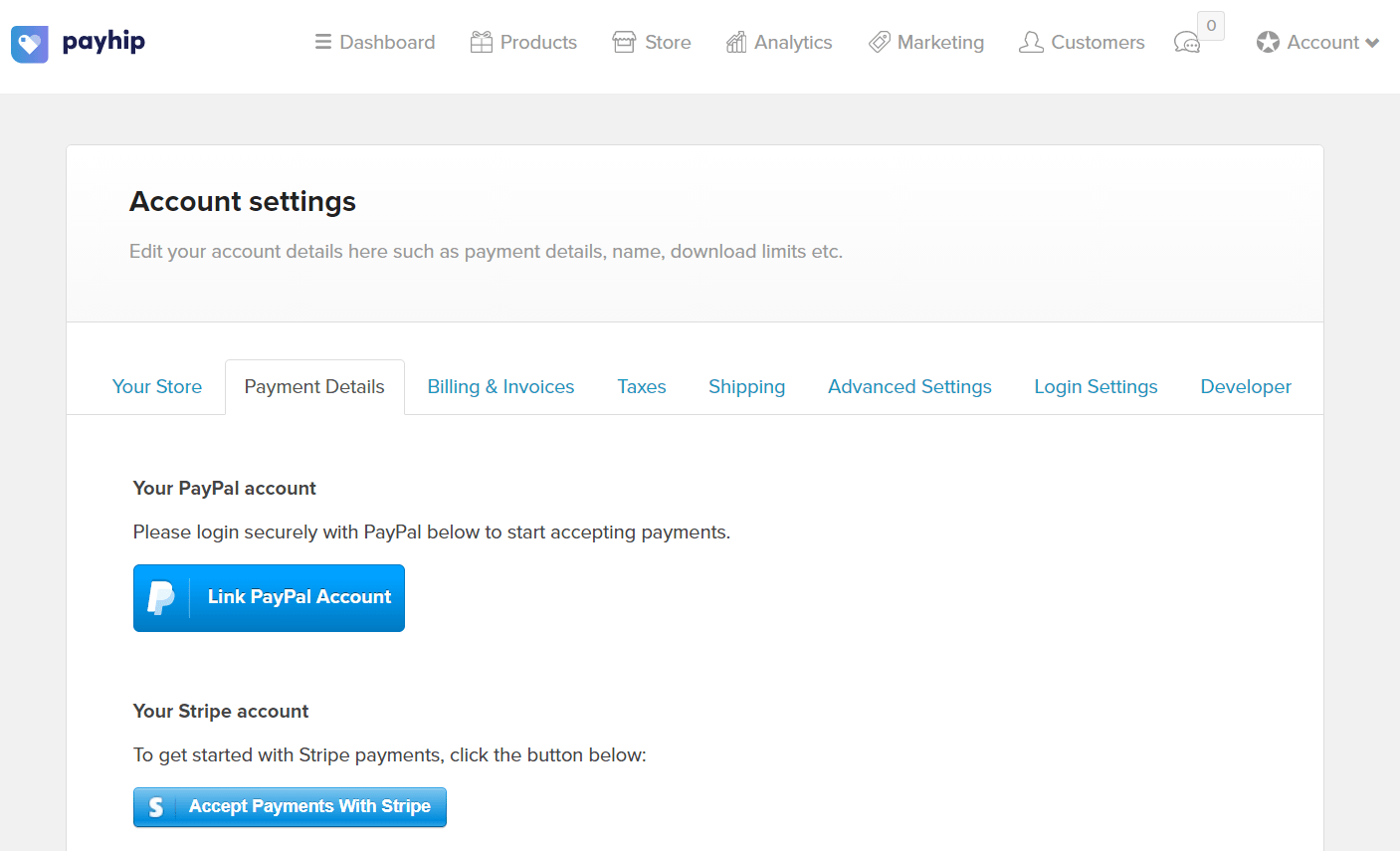
Well, this step is actually very easy to set up as you can see in the screenshot above.
- You can accept payments with your personal PayPal account.
- You can also accept payments with Stripe.
It’s pretty self-explanatory when it comes to setting PayPal or Stripe.
Simply click on the button that you want to use and then follow the instructions.
Easy does it.
There are also a couple more settings when it comes to:
- Your default currency.
- The statement description that your customers will see.
Those are shown on your customers’ bank statements, so make them recognizable.
So this section is both very quick and easy to set up.
Payhip Checkout Process Example
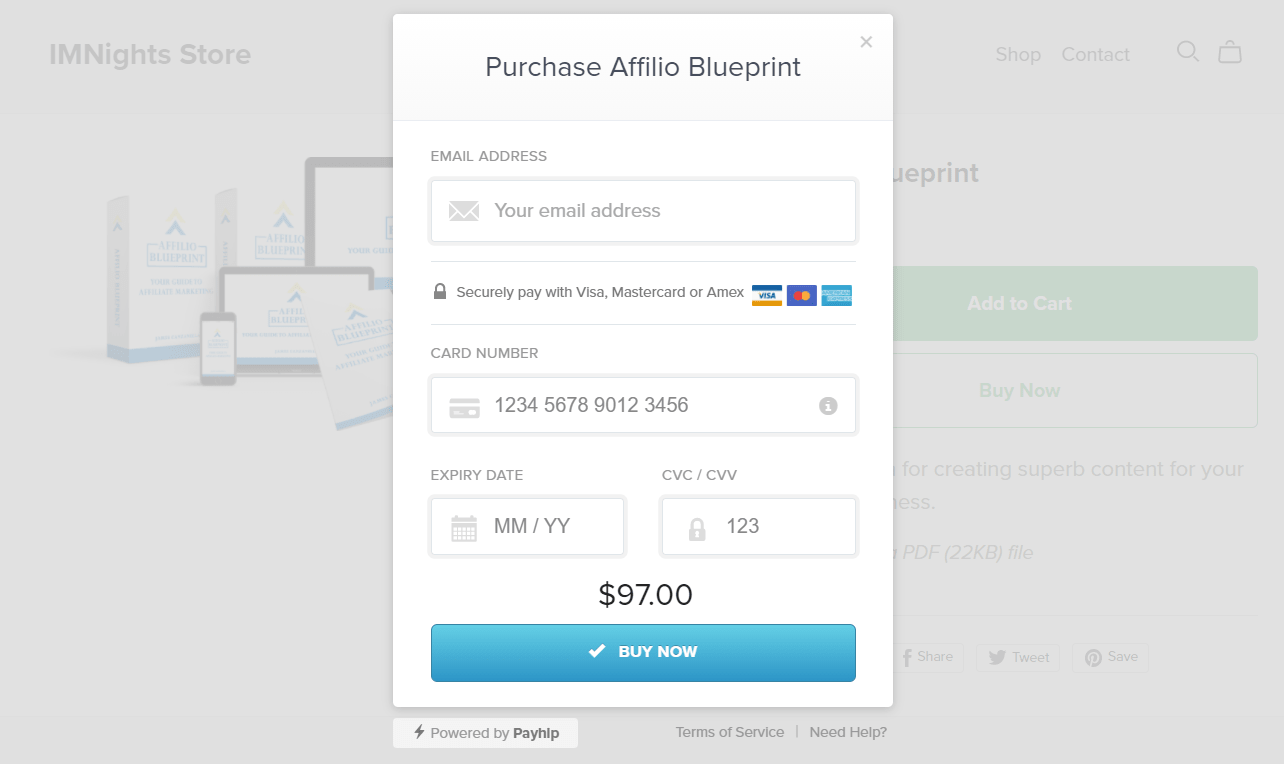
So here is a quick example of the checkout page.
Please note that the above example is only when Stripe has been activated.
You can activate both PayPal and Stripe together.
In fact, that is something that I definitely recommend doing.
It allows your customers the best way to pay (and helps increase conversions).
Let’s move onto the last section when it comes to the Payhip store essentials.
Payhip Customized Online Store Builder Design
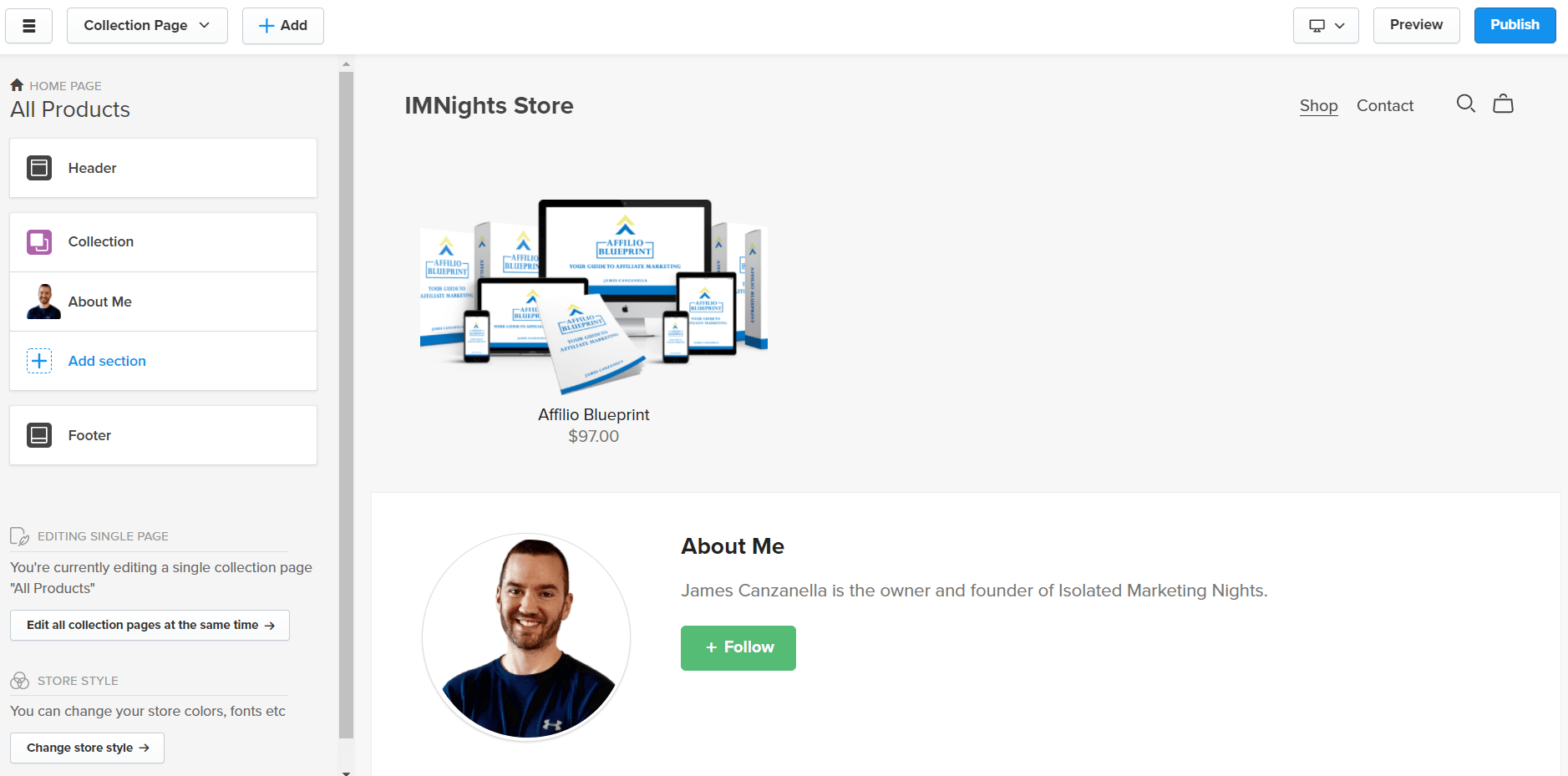
This is the fun part when it comes to polishing up what your store looks like.
Your store is going to be where all of your digital products are showcased.
Plus, the Payhip platform makes it pretty smooth when it comes to making edits for:
- Your collection (or digital products).
- The header and footer sections.
- The about me section.
Allow me to walk you through the process so that you can see how it works.
Let’s start off with the header section and what you can edit to your liking:
- Store logo and store title.
- Navigation links include Shop, Contact, and whatever else you like.
- Header section which comes with plenty of position elements you can tweak.
- There’s also an option for you to add an announcement bar at the top of your store.
This is perfect if you have something special that you want your visitors to see.
On these announcement bars, you can also add text and a link to direct traffic.
Next up is going to be the collection section, which is pretty simple to alter:
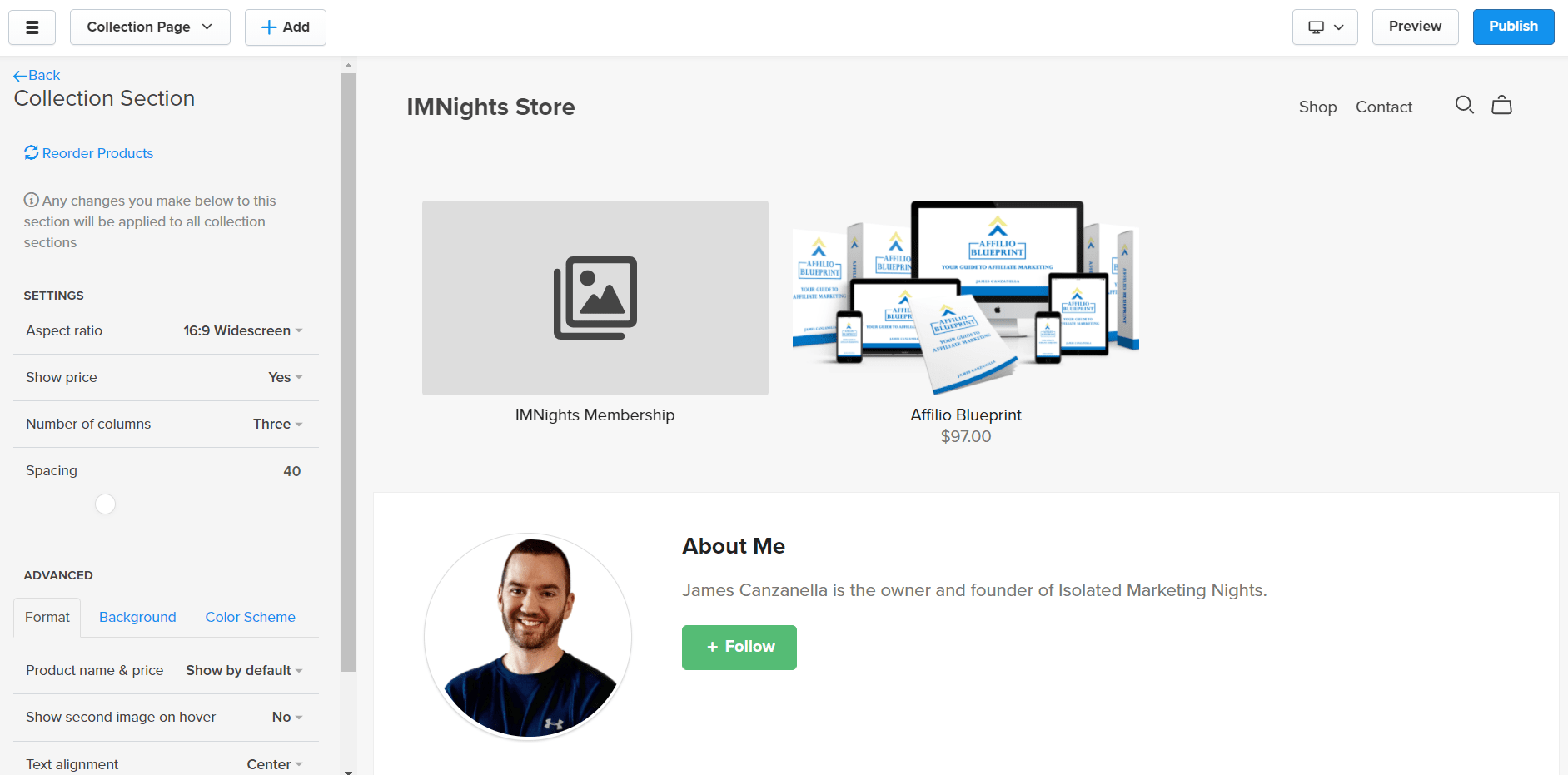
This is a specific section that I just played around with until I liked what I got.
For example, the aspect ratio is going to be how big or small your thumbnails are.
Some settings might be too small, and some might be too big.
It’s something where you just toggle between the settings to see what you like best.
There are also the sections when it comes to editing the footer and about you sections.
Once again, it’s pretty simple to edit these sections to your liking:
- Add the appropriate picture that you want.
- Add any type of heading and text that you’d like to use.
- And then there will be a few settings that you can tweak to your liking.
All in all, it’s pretty simple to figure out their online store designer.
That’s always a good thing because even technophobes could figure this out.
Feel free to try it out for yourself, as it shouldn’t take too long to complete:
So there’s much more than meets the eye when it comes to Payhip’s features.
In fact, they’ve got a few marketing aces up their sleeve that I think you’ll enjoy.
More Payhip Marketing Tools (Other Features)
Payhip also comes with quite a few other beneficial marketing tools.
As you’ll see, these are great for increasing your sales and revenue overall.
There are some features that give them an edge over Gumroad as well.
Let’s take a quick look at them now.
Payhip Coupon Codes
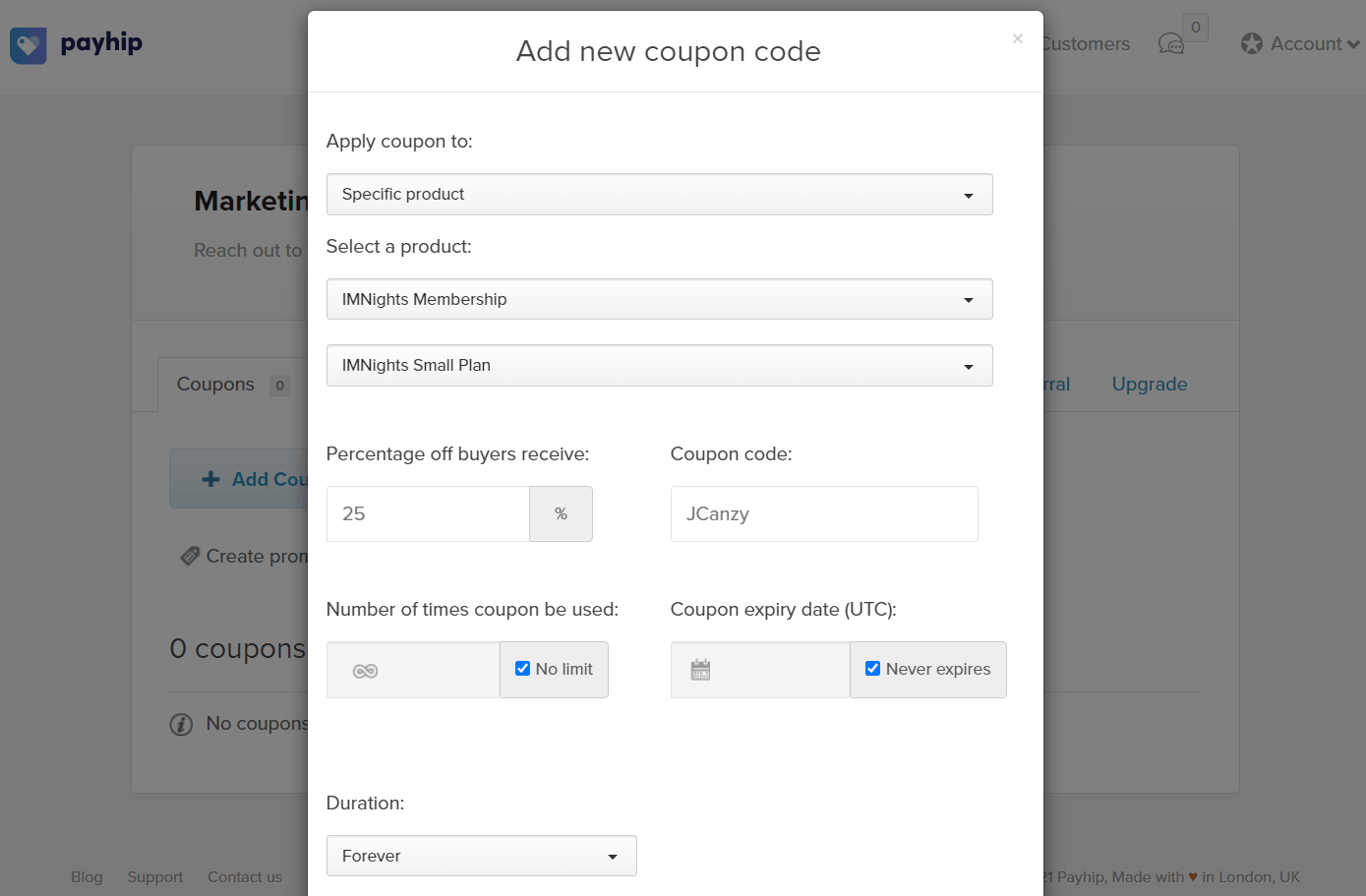
Finally, a software that offers a seamless way to leverage coupons for your customers.
Even better, you can use coupon codes regardless of which plan that you pick.
Helpful Note: I’ll be talking about the Payhip pricing plans very soon.
So here are some of the customizations that you can leverage for your coupons:
- Where you apply your coupons (some or all of your products).
- The percentage that your customers will save along with the coupon code.
- The number of times that the coupon code can be used and the expiry date.
Lastly, the duration which can be forever, once, or multiple months.
Once again a step-by-step process, this time for creating coupon codes.
That’s not the only way that your customers can save money either.
Payhip Social Discount

Here’s yet another great Payhip marketing feature that your future customers will love.
Here are the three steps for creating a social media discount:
- Select the product(s) that you want to create a discount for.
- Choose the percentage off that buyers receive.
- Create the social media discount link.
This allows people to share your product on social media (like Facebook) with their friends.
When they do, they get a nice discount (that you set for them within this feature).
Not too shabby.
Here’s another marketing feature that can also allow you to increase your sales.
Payhip Affiliate Marketing
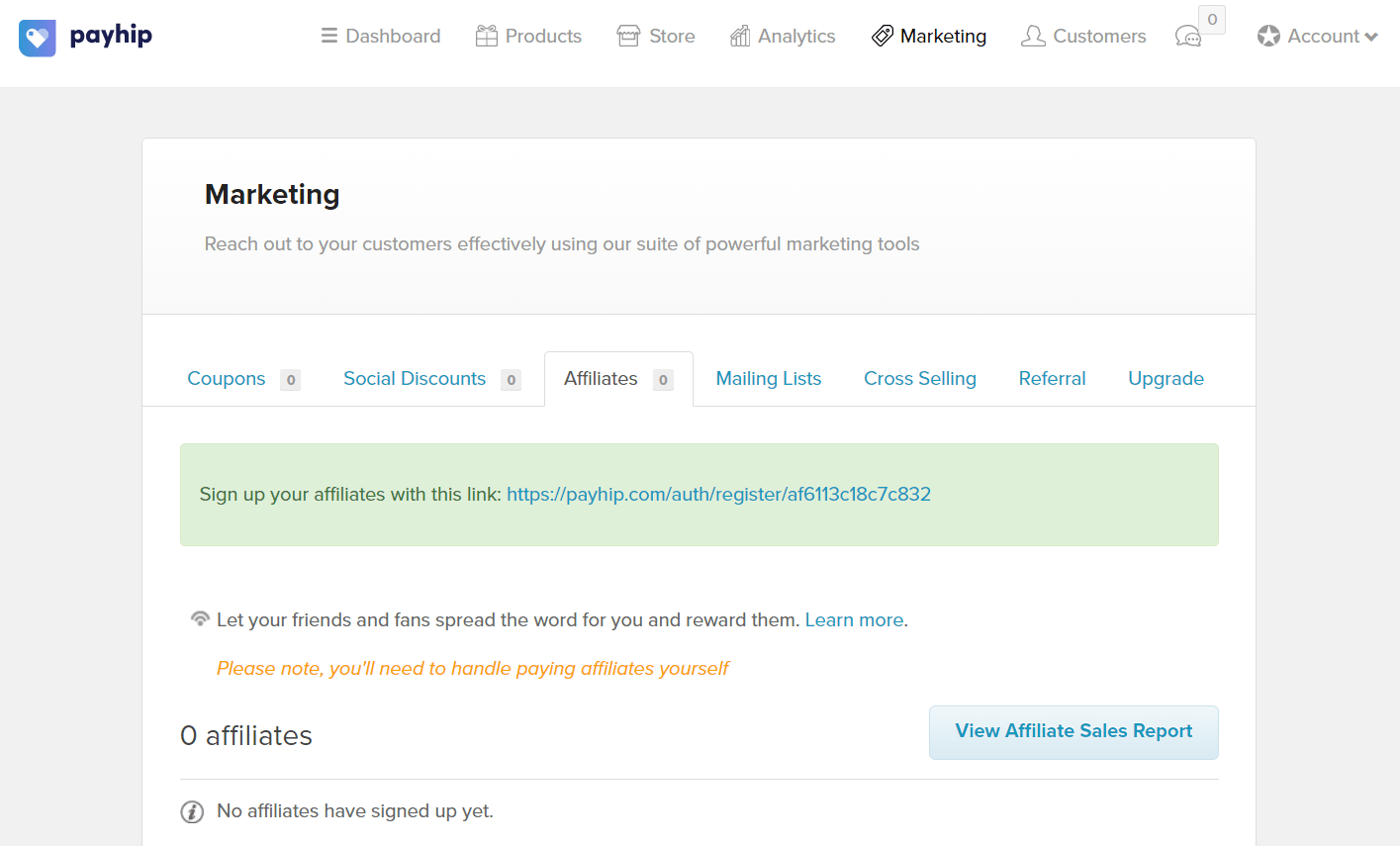
So there’s not a whole lot that goes into the ability to recruit affiliates.
I also might be picky, given the experience that I have with affiliate-related features.
Within this feature, you can:
- Allow friends or customers to signup for your own affiliate program.
- You can also view your affiliate sales report.
As shown in the screenshot above, you’ll need to handle paying affiliates yourself.
I haven’t gotten to use this in-depth, but it’s overall it’s a pretty basic feature.
Your first goal will (most likely) be getting sales for your digital products.
Affiliates can always come once you initially get the ball rolling.
Payhip Cross-Selling
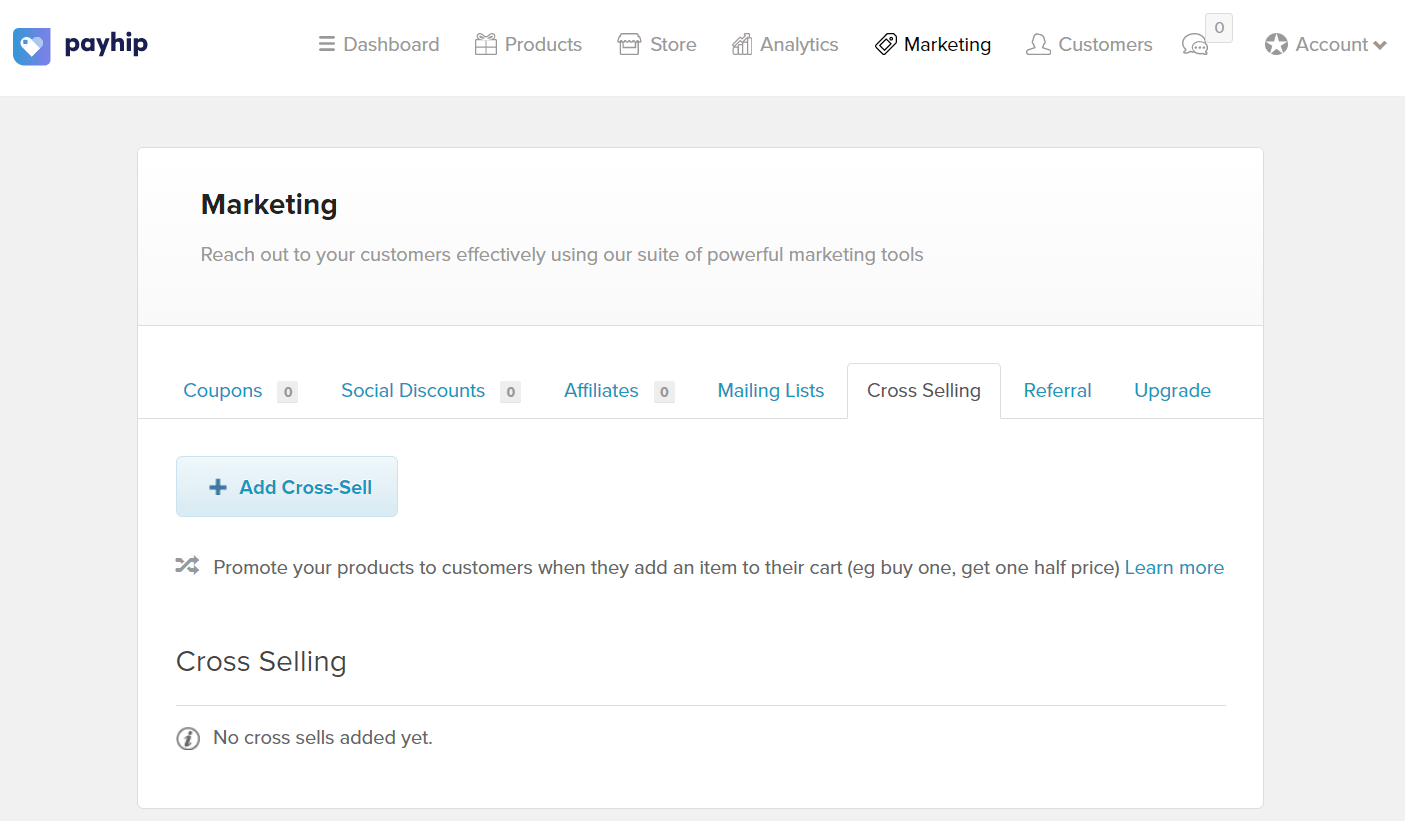
This is yet another great marketing feature that will help you increase your sales.
So what is cross-selling anyway?
When a customer purchases one of your products, they get offered another product.
You can also add a promotional discount to it, like buy one get one half off.
This is yet another feature that’s simple to set up.
Just keep in mind that you will need at least two products for this to work.
Payhip comes with other marketing-related features such as:
- Referrals (somewhat similar to affiliates).
- Mailing lists (which we spoke about previously).
And I also want to at least mention that Payhip also comes with the ability for:
- Creating blog posts.
- As well as using your very own custom domain.
I’ll leave a link down below where you can try Payhip for yourself completely free.
That will allow you to test out many of these Payhip marketing features:
So that’s a good amount of information when it comes to what Payhip offers.
But what about the Payhip pricing structure?
Let’s take a look at what they have to offer when it comes to the overall cost.
How Much Is Payhip?
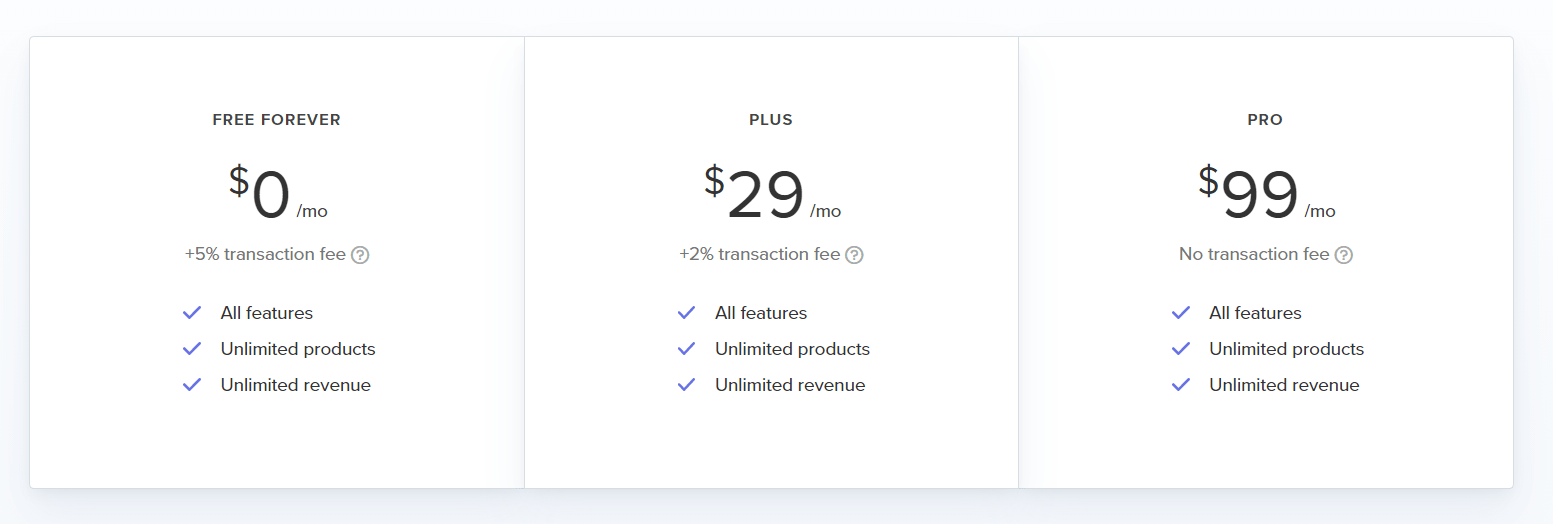
Here’s something that I really love about Payhip and I think you will too.
For the most part, the more success you have, the more success Payhip will have.
Allow me to quickly go over the fees and further explain:
- Payhip Free plan is $0 per month and has a 5% transaction fee.
- Payhip Plus plan is $29 per month and has a 2% transaction fee.
- Payhip Pro comes out to $99 per month has zero transaction fees.
All of the Payhip pricing plans offer the same features/perks too:
- All features.
- Unlimited revenue.
- Sell unlimited products (you also get unlimited digital products).
This is beneficial because you won’t have to change plans just to get more perks.
Plus getting unlimited digital products is also a very big benefit.
With many other software tools, you have to pay more just for a perk like that.
Overall, you get to choose what you would like to pay more for:
- Transaction fees.
- Or the monthly fee.
This is all dependant on the fact that you are selling your digital products.
Once again, I think that this is a great way to set up their pricing plans.
Please keep in mind that there will also be PayPal and Stripe fees.
Those are going to be separate from the transaction fees in the pricing plans.
Either way, you can always get started for free and test them out yourself:
I also have an article solely about the prices of Payhip if you want more information.
I’ll leave that down below for you if you like.
Highly Related: Payhip pricing.
So that’s a good amount of information when it comes to what this software offers.
Let’s wrap up this review to discuss one more popular question about this tool:
Is Payhip worth it?
I’m sure that you already know the answer to the question, right?
Payhip Review Summary Conclusion: Is Payhip Worth It?

Payhip review. Payhip is a powerful yet simple way to sell both digital and physical products online. Being both user-friendly and priced-right, Payhip is certainly worth giving a shot.
So here’s the closing question when it comes to using this software tool:
Is Payhip worth using?
Absolutely, Payhip is worth giving a shot (especially if you’re interested in using this tool).
Aside from that, I couldn’t find too many dislikes when it comes to what they offer.
Let’s take a look at them now.
Payhip Dislikes
- The affiliate program feature is about as basic as it gets.
First and foremost, I mentioned previously that their affiliate feature is pretty basic.
At the end of the day, this can be expected since it’s not a huge feature that they offer.
It’s cool to have, but don’t expect to have all the affiliate bells and whistles.
So that was the only thing that stood out to me.
Let’s flip the script and take a look at what I enjoyed when it comes to this software.
Payhip Likes
- Setting up your products, checkout, and online store is step-by-step.
- I love the win-win pricing model (and how you can use them for free).
- The rest of the smaller marketing features are great for increasing your sales.
- The store editor was surprisingly simple to figure out (great user experience too).
I do really like that you can choose between the transaction fee and monthly cost.
Of course, this is dependant on how much of selling digital products that you do.
Plus, you’re able to sell an unlimited amount of products and get every feature.
And it doesn’t matter which pricing plan that you pick.
So if you’d like to start selling immediately?
I recommend Payhip, and you can try them for free using the link down below:
Reminder: You only need your email address to get started using Payhip.
Thanks for taking the time to read my Payhip review.
I hope this helped you when it comes to making an informed decision about this tool.
It’s very user-friendly, and I don’t think that it will take very long for you to see that too.
If you have any other questions, be sure to leave a comment down below for me.

