Heights Platform Vs Teachable
Having trouble deciding when it comes to Heights Platform vs Teachable?
No problem.
As in this post, I’m going to be helping you out with:
- Some of the best features and perks of each online course platform.
- The difference in plans and costs for both platforms.
- As well as a recommendation for you.
Be sure to keep reading on to see what’s best (the answer might surprise you).
Heights Platform Vs Teachable Introduction
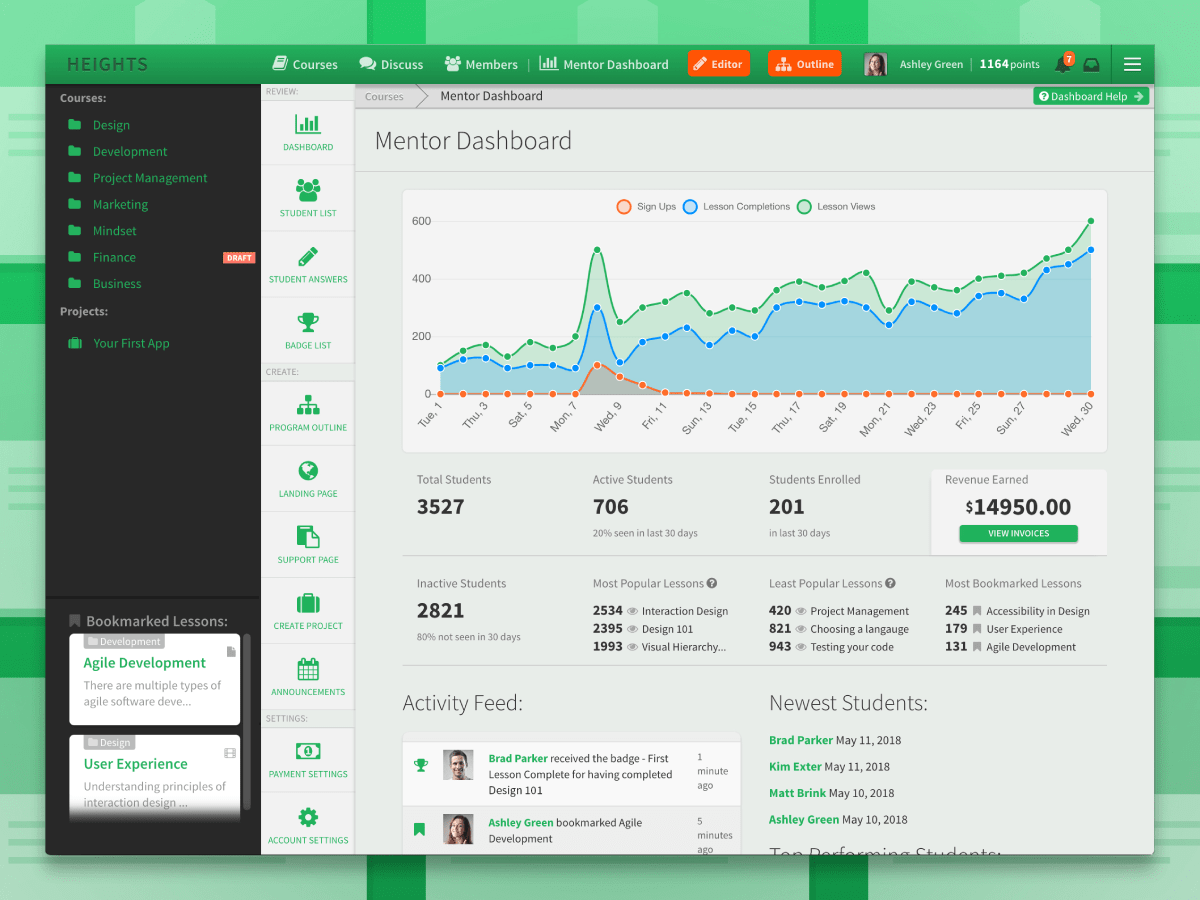
Both of these platforms were made to help you create and host your online courses.
The devil is in the details though.
Let’s start off with the newer Heights Platform and see what they have to offer.
Then I’ll focus on Teachable as well as comparing and contrasting what they have.
Enter Heights Platform
Heights is a newer learning platform as they’ve recently gained in popularity.
Nevertheless.
They have done a stellar job at assembling a place for you to host your online courses.
They also come with a free trial (which is always a plus).
So that’s their introduction.
Here are some of their big features (combined with big benefits).
Heights Platforms Power & Simplicity

Above is a sample image of what the Heights Platform lesson editor has to offer.
There’s something that you can’t see in the image above (as it’s cut off).
The Heights Platform allows you to create different types of lessons which include:
- Video.
- Audio.
- Assignments.
- Downloads (like PDF files).
- And don’t forget about the basic text or content (shown in the image above).
You can also drip-feed your lessons so that they’re available whenever you like.
This is beneficial as it allows your students to digest only a specific amount of lessons at once.
That also means less information overload and more results.
Here’s what else is powerful when it comes to this learning platform.
Heights Platform Messageboards
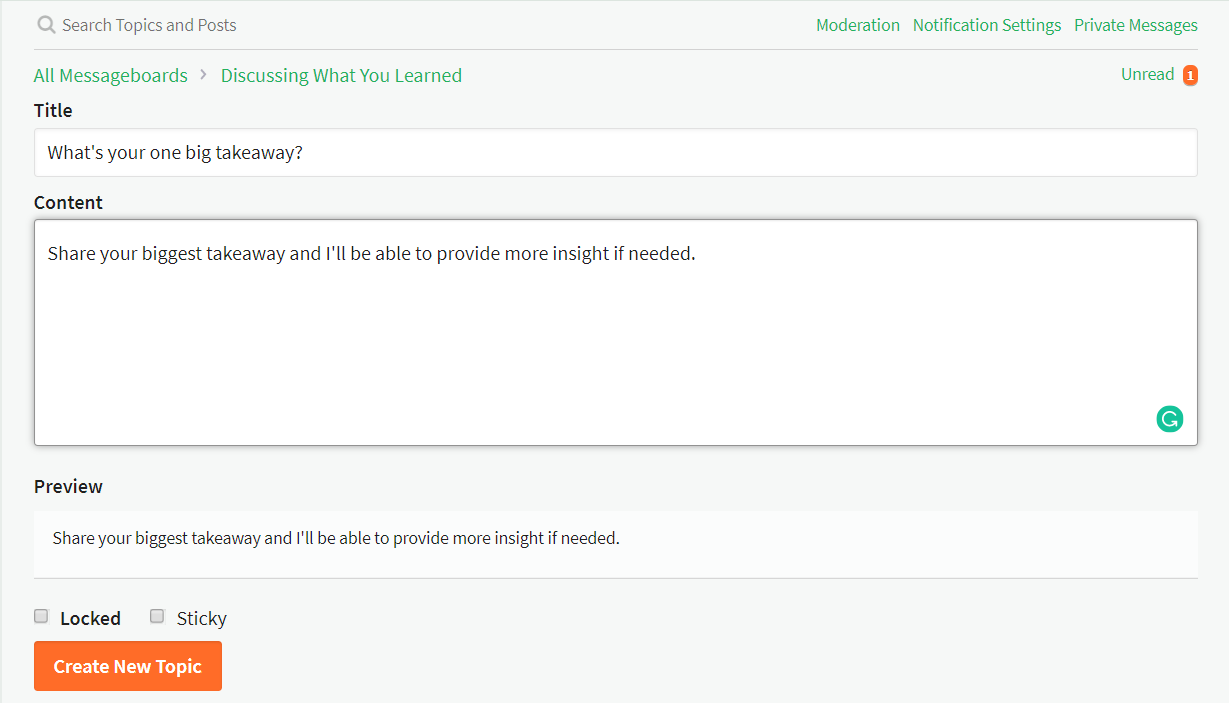
I’m going to fanboy for a quick second and say that I love love love this feature!
I’ve always wanted a way to keep my students in one spot without using a Facebook group.
Here’s why I refuse to use Facebook groups for student interaction now:
- You don’t have full control of your group (they can be removed without warning).
- Facebook is a massive distraction and I don’t want students on their asking questions.
These messageboards solve those problems (and probably many more).
Here is another example of what it looks like after you post a new topic:
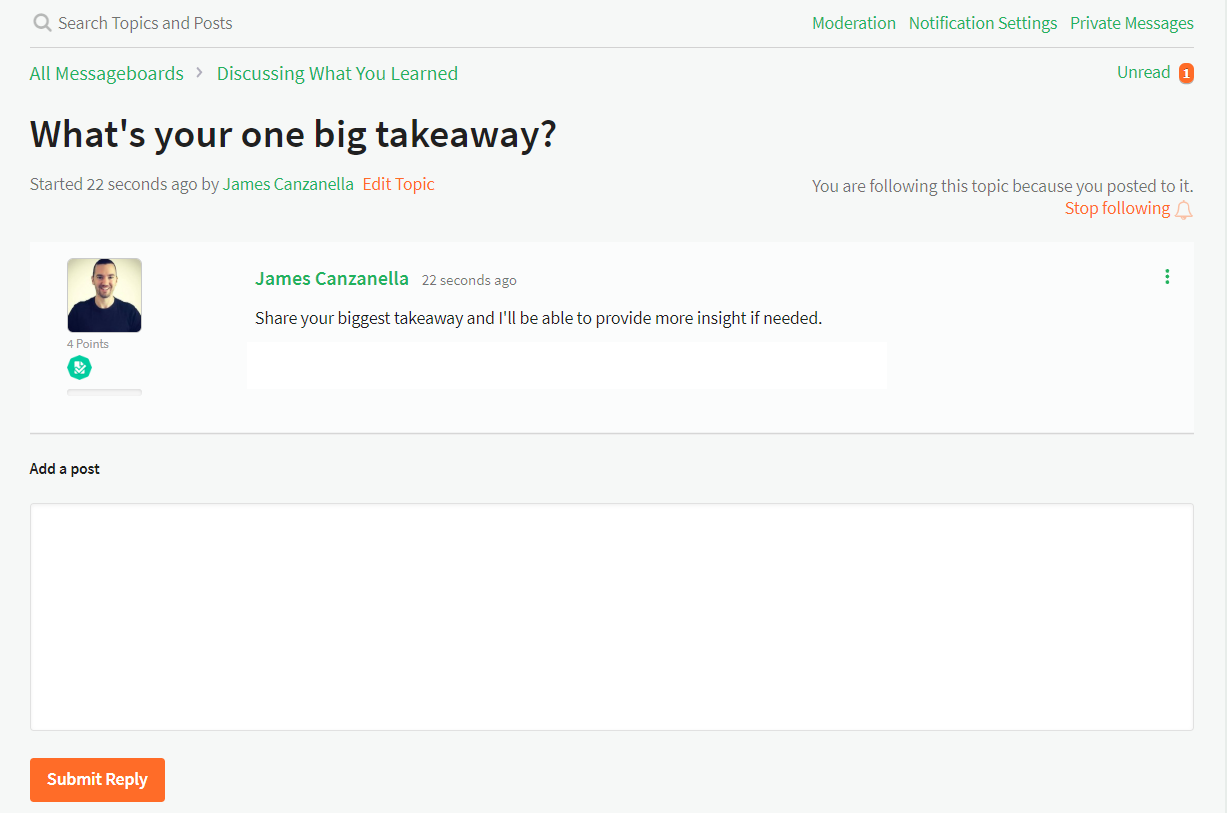
Anyone can reply and continue on the conversation as you can see above.
This feature is fantastic but given the fact that Heights is still newer?
There are a few things that they can certainly fix up in this section such as:
- Not being able to block yourself (I did that myself haha).
- Being able to delete message boards that you no longer use anymore.
These things are minor.
Nevertheless, it just goes to show you that no platform or software is ever 100% perfect.
Here is one more feature that really caught my eye when I first saw this course platform.
Heights Platform Gamification

Heights Platform allows you to gamify your courses!
This is probably one of the coolest things that I’ve seen when it comes to hosting courses.
In fact.
I used to gamify my goals as I loved the feeling of accomplishment after achieving something.
Heights uses badges to help encourage your students to not only learn but more importantly:
- Take action.
- And then see results.
Ultimately your students will earn badges and points from completing lessons.
Plus.
You can create your very own custom badges when it comes to accomplishments.
This is similar to what ClickFunnels does with their 2 comma club (and it’s a huge hit).
So those are just a few of the popular features that come along with Heights.
You can always check out my review if you’d like even more information…
And there are two ways to do that which include watching the video down below:
Or you can read my overall thoughts in the link right below.
Related Post: Click this link to get more information.
Now.
Let’s move onto a very popular question when it comes to Heights.
How Much Is The Heights Platform?
They come with the ability to pay monthly or annually.
Here are the plans when paid monthly:
- Basic is $49 per month.
- Pro is $99 per month.
- Academy is $499 per month.
And regardless of which plan that you end up going with?
Here are some of the features that come along with any and every plan:
- SSL certificate.
- Premium hosting.
- Guided setup and support.
- Student and teacher messaging.
- Custom teacher announcements.
- Color themes for matching with your brand.
- The badges and points system which I talked about previously.
- No additional transaction fees on payments collected (that’s a big one)!
And a bunch more.
If you’d like to see more when it comes to the prices, perks, and plans?
And last but not least:
So that’s the Heights Platform.
Let’s flip the script when it comes to Teachable vs Heights Platform now.
Enter Teachable
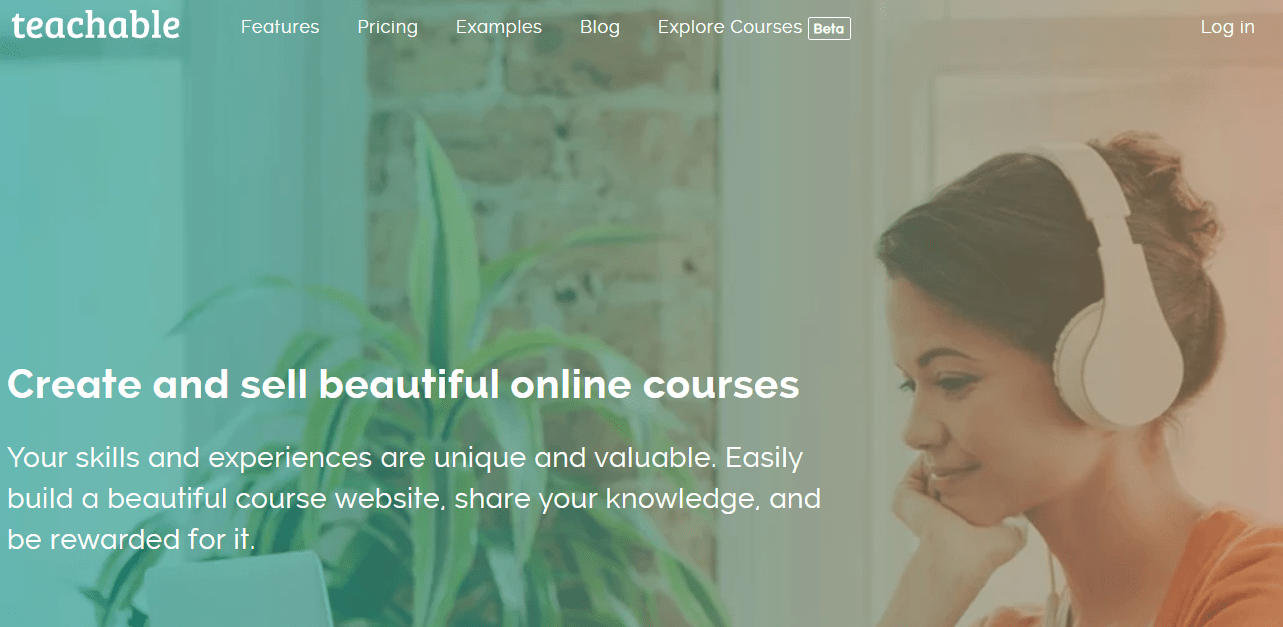
As stated in the image above, Teachable allows you to:
- Create and sell beautiful online courses.
They come with quite a few features when it comes to creating courses too.
Or, of course, be sure to keep reading on as always 😛
Top Teachable Customizable Features

Teachable is certainly great when it comes to websites and landing pages for your courses.
Heights platform allows you to create landing pages…
But in my opinion, I believe that Teachable is better in this specific department.
The picture above with Pat Flynn is an example of his course that he’s selling for $799…
And the layout looks great whether it’s on:
- Desktop.
- Mobile device.
- Or even on a tablet.
That’s before you get to the lessons though.
Let’s take a look at some of the features that are on the inside of Teachable.
Teachable Tools For Learning
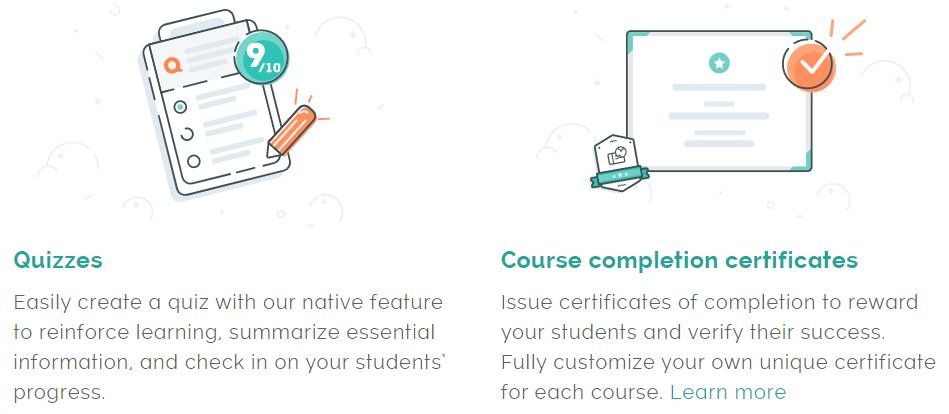
Teachable comes with a few great ways to help get your students learning more.
Aside from quizzes and course completion certificates (seen above), you also have:
- Course compliance for enforcing completion.
- Student feedback which can be used Google forms or surveys.
And not a whole lot more.
In my opinion?
Heights Platform takes the cake when it comes to student learning and engagement…
Especially that they have their own discussion boards and gamification badges.
Teachable Tactics For Marketing
Here is a really big difference when it comes to Heights Platform vs Teachable:
- Teachable has an affiliate program to help you sell more of your courses.
- Heights Platform doesn’t (at least now, but maybe in the future).
That’s something to keep in mind.
Something else to keep in mind is that with both of these platforms you can:
- Collect card payments.
- Utilize one-time payments or subscription fees.
- And don’t forget about coupons (both of these platforms offer that)!
Nevertheless.
Here’s the answer to the question that you also might be wondering yourself.
How Much Is Teachable?
Teachable also comes with the ability to pay monthly or annually.
Here are the plans when paid monthly:
- Basic is $39 per month.
- Professional is $99 per month.
- The business plan is $499 per month.
These monthly price tags are almost identical.
The only difference is that the first Teachable plan is $10 less than Heights.
And regardless of which plan that you end up going with?
Here are a few of the helpful perks that come along with any Teachable plan:
- Unlimited video.
- Unlimited courses.
- Unlimited hosting.
- Even unlimited students (very big perk)!
Here are a few more perks that don’t involve anything being unlimited:
- Basic quizzes.
- Lecture commenting.
- Student management.
- Integrated payment processing.
And a bunch more.
If you’d like to see more when it comes to the prices, perks, and plans?
And last but not least:
So that’s many of the features and benefits when it comes to these two.
Let’s come to the grand finale and wrap up this comparison post.
Heights Platform Vs Teachable Conclusion
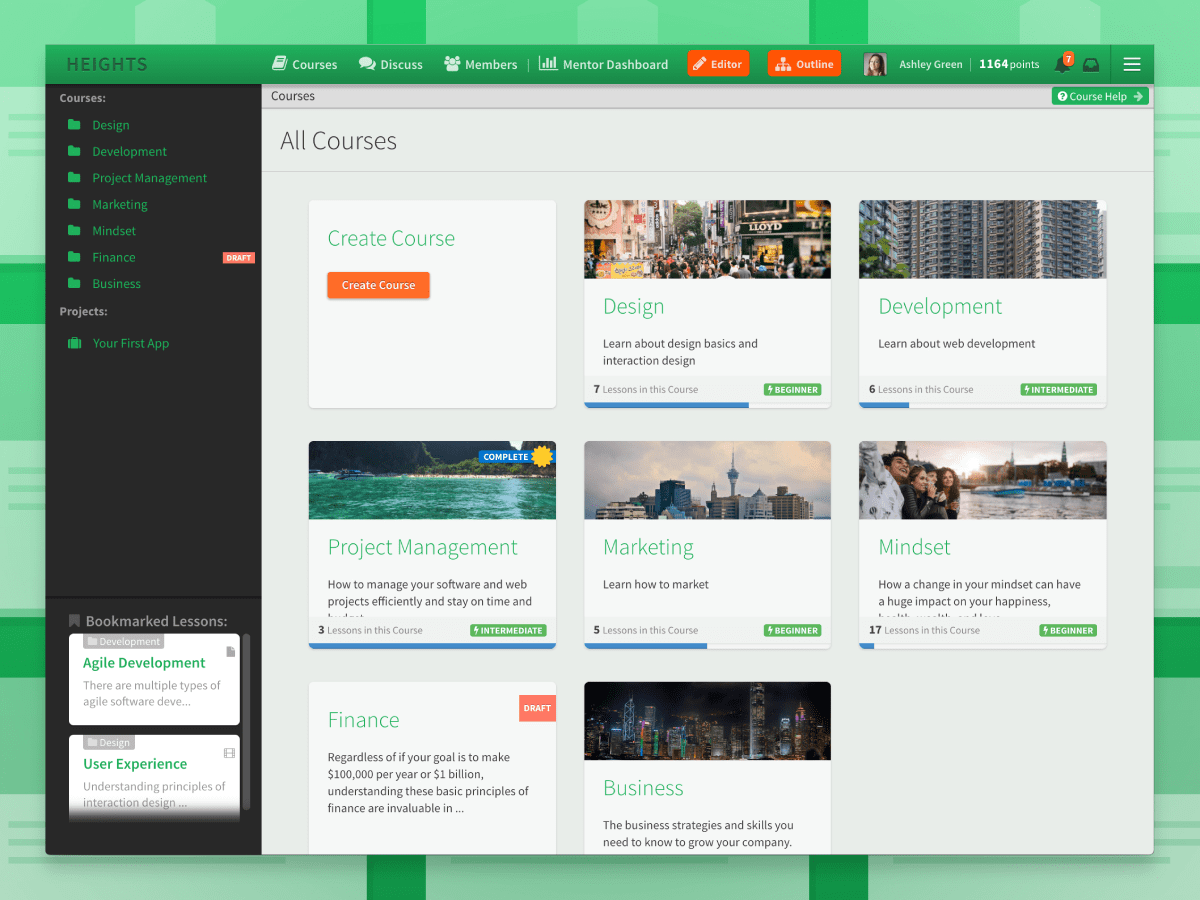
First, you have Teachable, which is a solid platform for creating and selling your courses.
Then, on the other hand, you have the newer Heights Platform.
Heights is an awesome choice when it comes to simplicity and beneficial features.
So if I had to only pick one:
I personally love what they have to offer (especially for being new).
Understandably they will have a few things to work on in order to improve more…
But I think that you’ll like what they have to offer.
Who cares what I think though.
Here is the section that will ultimately help you make the best decision possible.
Go With Heights Platform If
- Simplicity is your middle name.
- You like extra features such as discussion boards and gamification.
- You want no extra transaction fees (only Teachable basic does that).
Keep in mind that both platforms are pretty simple to use.
I feel that Heights is slightly simpler overall (not by much though).
And onto Teachable.
Go With Teachable If
- You’d rather use a platform that has more overall years and experience.
- You don’t want to pay more for active students (Teachable is unlimited).
- You’d like to use an affiliate program to make more sales of your courses.
And the link for Teachable will be below as well.
That’s it!
I want to say thank you for taking the time to read about Teachable vs Heights Platform.
Regardless of who you end up choosing?
You just can’t go wrong as they both provide a solid experience.
Enjoy!
Disclosure: I am an independent Heights Platform affiliate. I may receive referral commissions from Heights Platform. The opinions expressed are my own and are not official statements of Heights Platform or its parent company, Velora Studios, LLC.

