Convertri Review: Features And Demo Of This Sales Funnel Builder
Welcome to my Convertri review!
I hate long and unwanted introductions so let’s get started as soon as possible.
What Is Convertri Exactly?
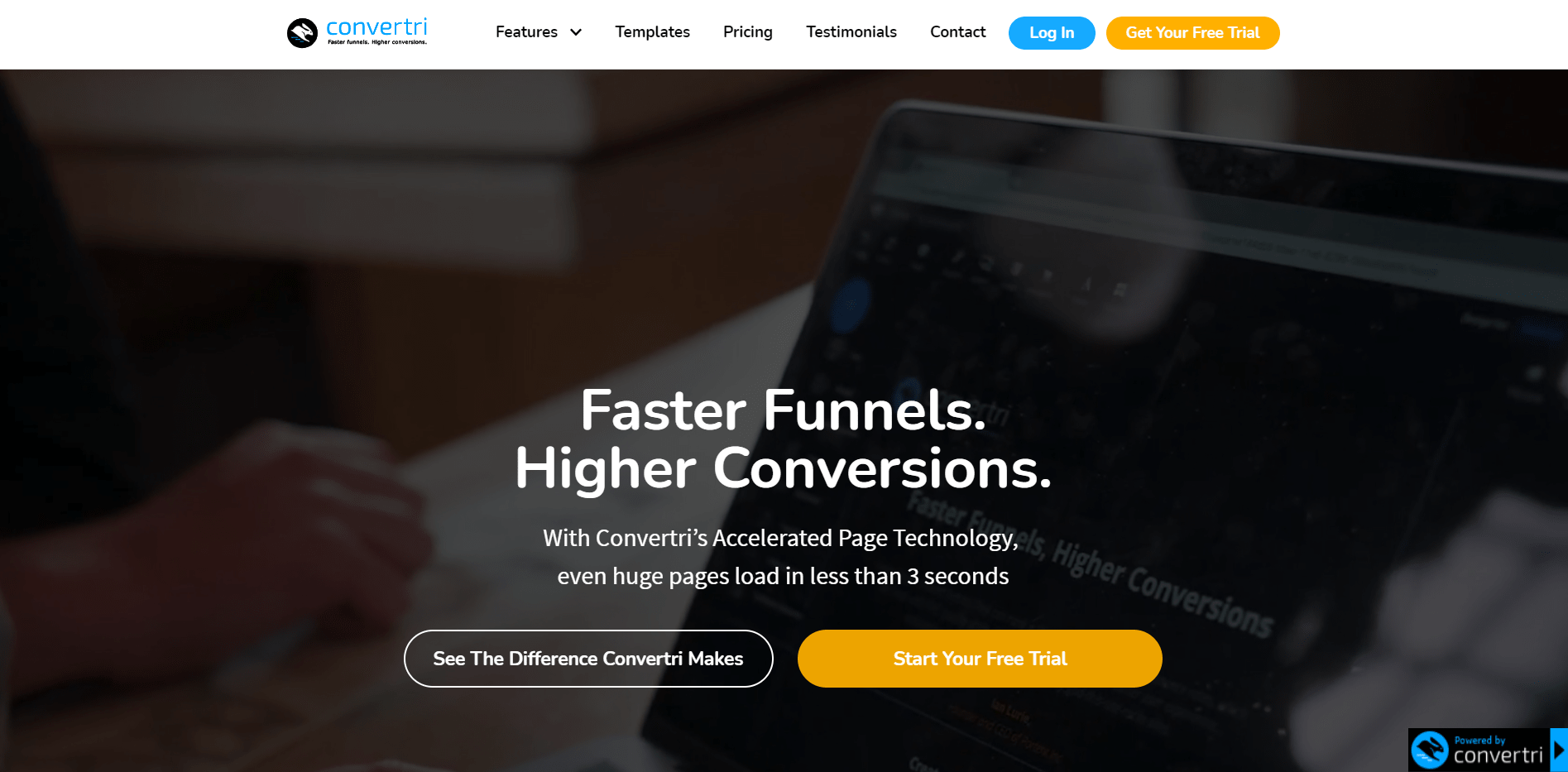
Let’s talk a little bit about what Convertri is before we start the review.
As you can see in the screenshot above from Convertr’s home page:
Faster Funnels. Higher Conversions.
Thanks to their accelerated page technology, even huge pages load quickly.
Spoiler Alert: I tested it myself and Convertri certainly has very fast loading speeds.
You’ll get to see that as you get further into my Convertri review.
With Convertri, you can do a lot of things that most funnel builders allow such as:
- Sell products, offers, and services.
- Split test your pages to help increase your conversions.
- Creating sales funnels by simply connecting all of your pages together.
- Creating many different types of pages with their landing page builder.
And don’t forget about generating leads by integrating with many autoresponder tools.
Convertri also comes with a free trial for giving them a test-drive:
And before getting into the main review, allow me to answer one popular question.
After all, it’s important to know if this software will be a great match for you.
Will Convertri Work For You?
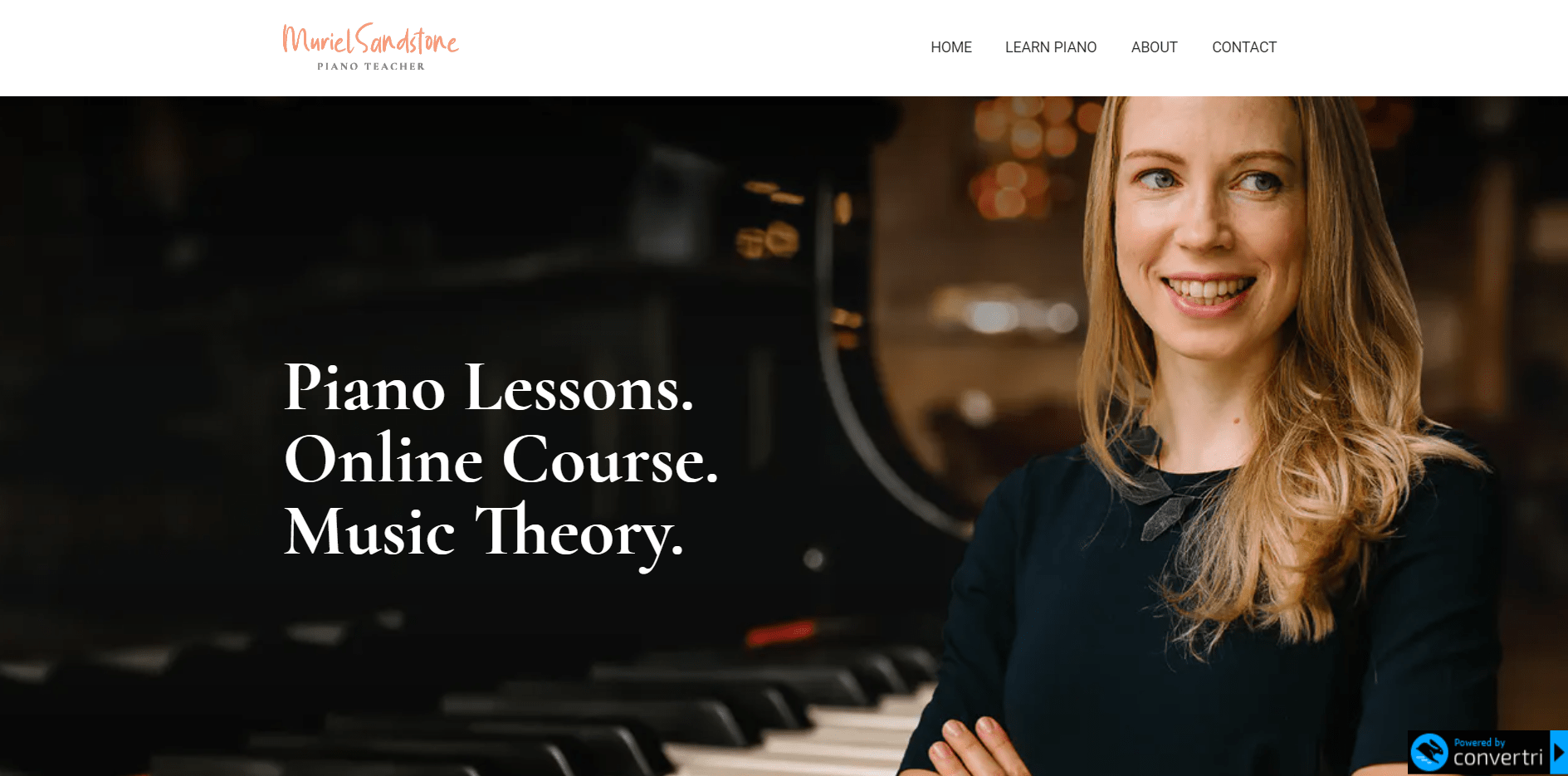
This question is going to be the easiest to answer by me asking you a few questions:
- Are you looking to generate leads and make sales?
- Are you looking to create landing pages or sales funnels?
- Would you like to utilize one of the fastest sales funnel builders around?
If you answered YES to any of those questions, then Convertri will be a good fit for you.
Convertri also works for the small business owner or even the grizzled veteran.
Whether you have an online or offline business, Convertri will work for you too.
That’s why I added a template above for piano lessons 😛
So now move onto the introduction of this review for Convertri.
Convertri Review Introduction: Features Walkthrough

So what I decided to do was show you how to create a funnel with Convertri.
I went through the steps and described what you’d have to expect (overall).
Feel free to follow along with me.
I’ll add the link down below again where you can demo Convertri for free:
Now onto one of the most important features of this page building software.
How To Create A Sales Funnel With Convertri
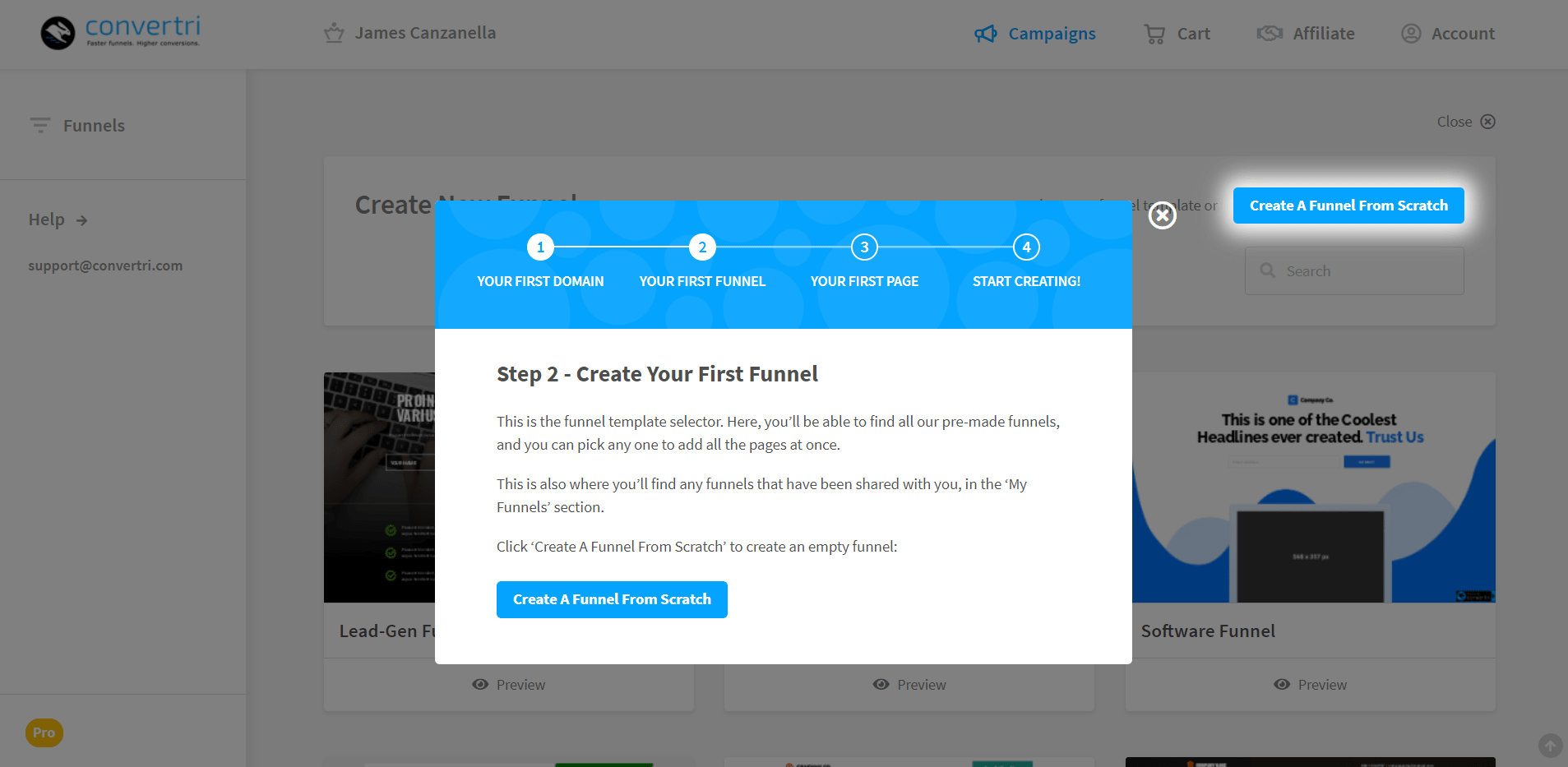
So after getting started with Convertri, you get a lot of great actionable tips.
As shown in the image above, there are a few steps for creating your first funnel.
In a nutshell, creating your first sales funnel will require you to:
- Name your sales funnel.
- Choose the landing pages/templates that you’d like to use.
- Properly order your landing pages and then make appropriate changes.
You can see the next step in the screenshot that I added down below for you.
Give your sales funnel a name and then choose what domain you want to use.
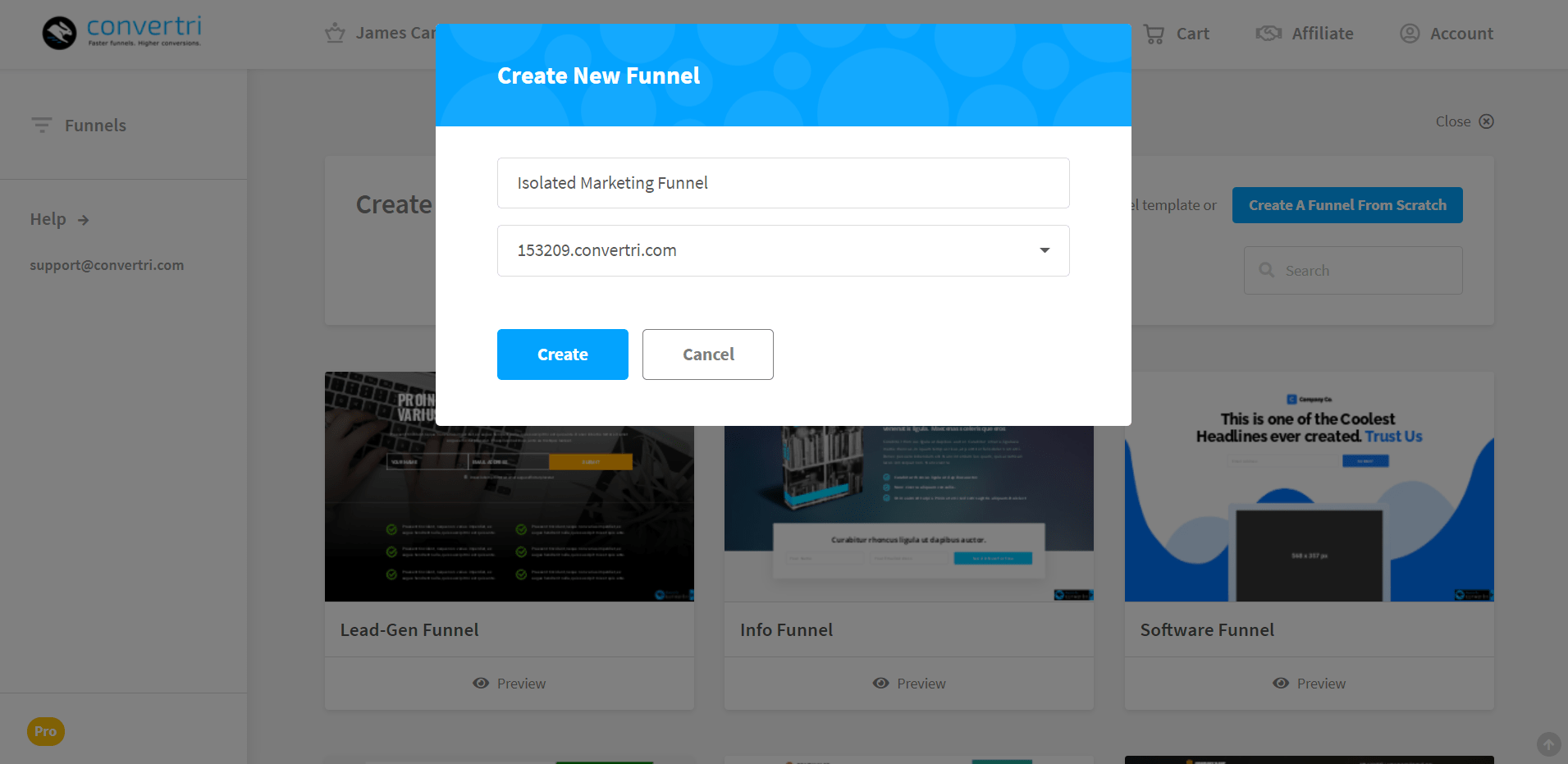
Helpful Note: Yes! Convertri allows you to use custom domains.
Custom domains are obviously going to be great for branding purposes.
Plus, you won’t have to see the Convertri in the URL.
I’m simply using the Convertri domain in this review to speed up the process.
Next, you’ll get taken to the page where you can pick the beautiful templates to use.
Picking The Templates For Your Landing Pages
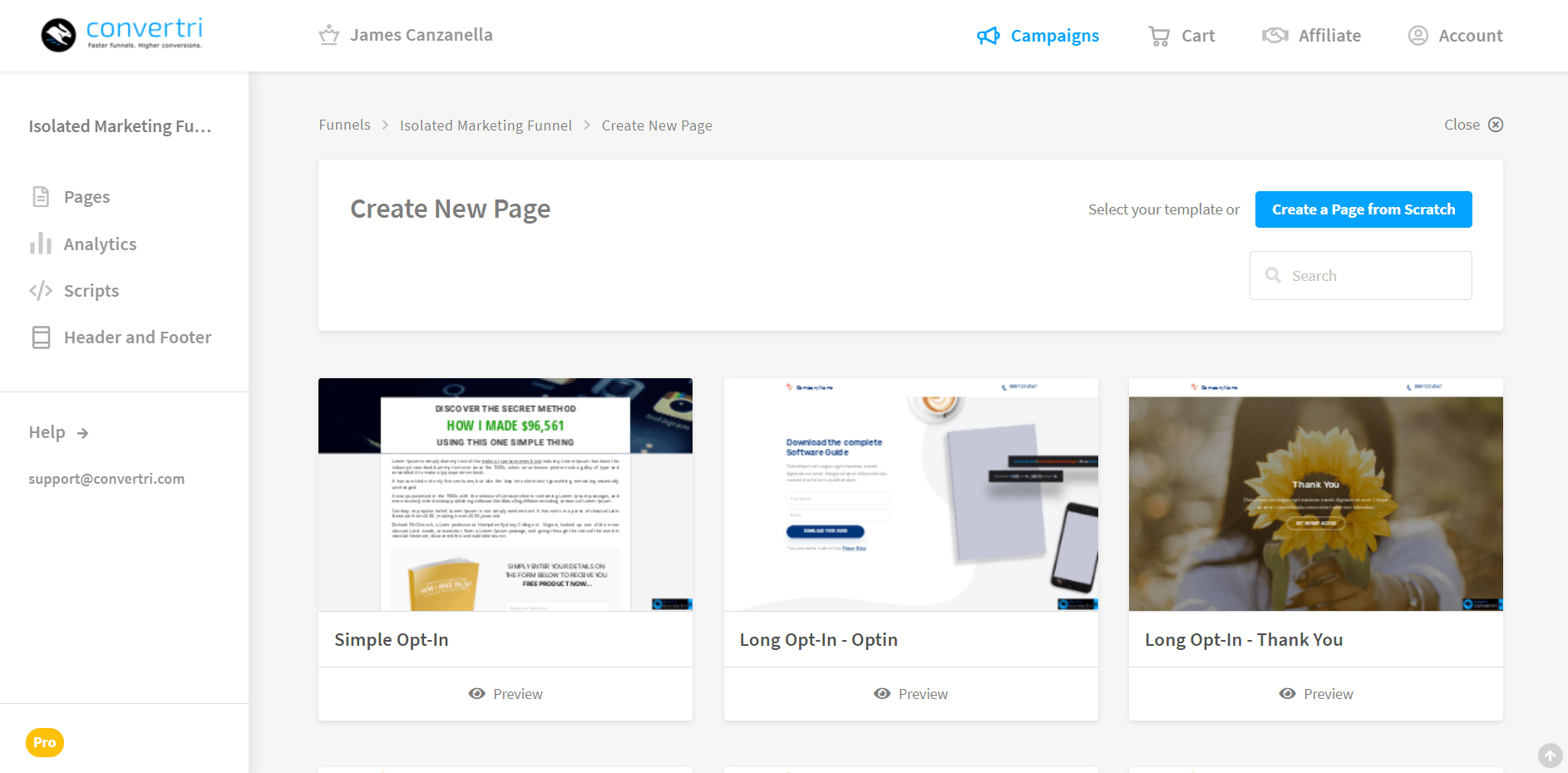
This is a screenshot of what it looks like to start picking your landing page templates.
The screenshot can look very deceiving though as it only shows three templates.
I scrolled halfway through and counted 300 to choose from.
This is something that I’m always looking for when creating sales funnels.
And it’s great to see that Convertri has a ton of them for you to choose from.
So all you need to do here is pick the design that you’d like to get started with.
For me personally, I’m going to be creating a two-step lead generation funnel.
So I picked two matching landing pages which included:
- The optin page.
- The thank-you page.
After picking them, I drew an arrow from the optin page to the thank-you page.
This signifies the order in which the traffic is going to flow through your funnel.
You can see that down below in the screenshot that I also added:
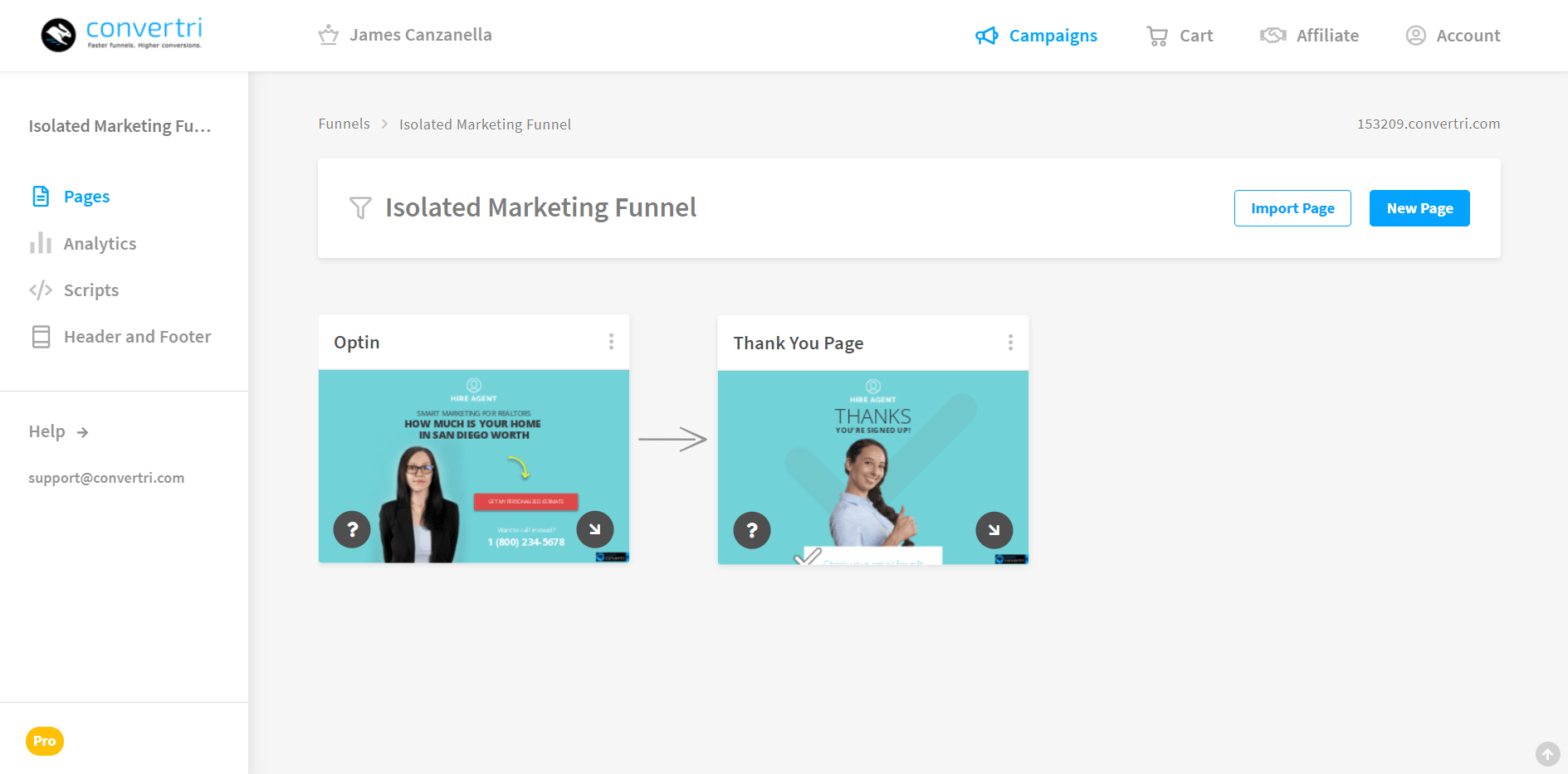
So that’s the simple process when it comes to:
- Naming your sales funnel.
- Picking the appropriate landing page templates.
- And last but least, properly ordering the pages of your sales funnel.
Now we move to the fun part where we get to edit any of your landing pages.
This is thanks to the drag and drop editor that Convertri provides for you.
Let’s talk about that right now.
Convertri Drag And Drop Editor

The first thing that I did was replace the previous image with a picture of myself.
It was very easy to do, and here were the steps that I followed:
- Click on the picture.
- Click on the Change Image tab.
- Upload and use the picture that I wanted.
In fact, most of the actions that you take with Convertri will come down to:
- Clicking on the element you want to edit.
- Clicking on the Element Properties at the top right.
And there is certainly ease of use when it comes to making your changes.
I’ll add another screenshot down below that shows you exactly what I mean:

After clicking on Element Properties, you’ll find most of the important sections.
You can change properties, positioning, background, borders, and so on and so forth.
Plus, this is a lead generation page so we’re going to want to collect emails.
Does Convertri have a good amount of API integrations?
Let’s take a look at that now in the next step of the process.
Convertri Integrations With Autoresponders
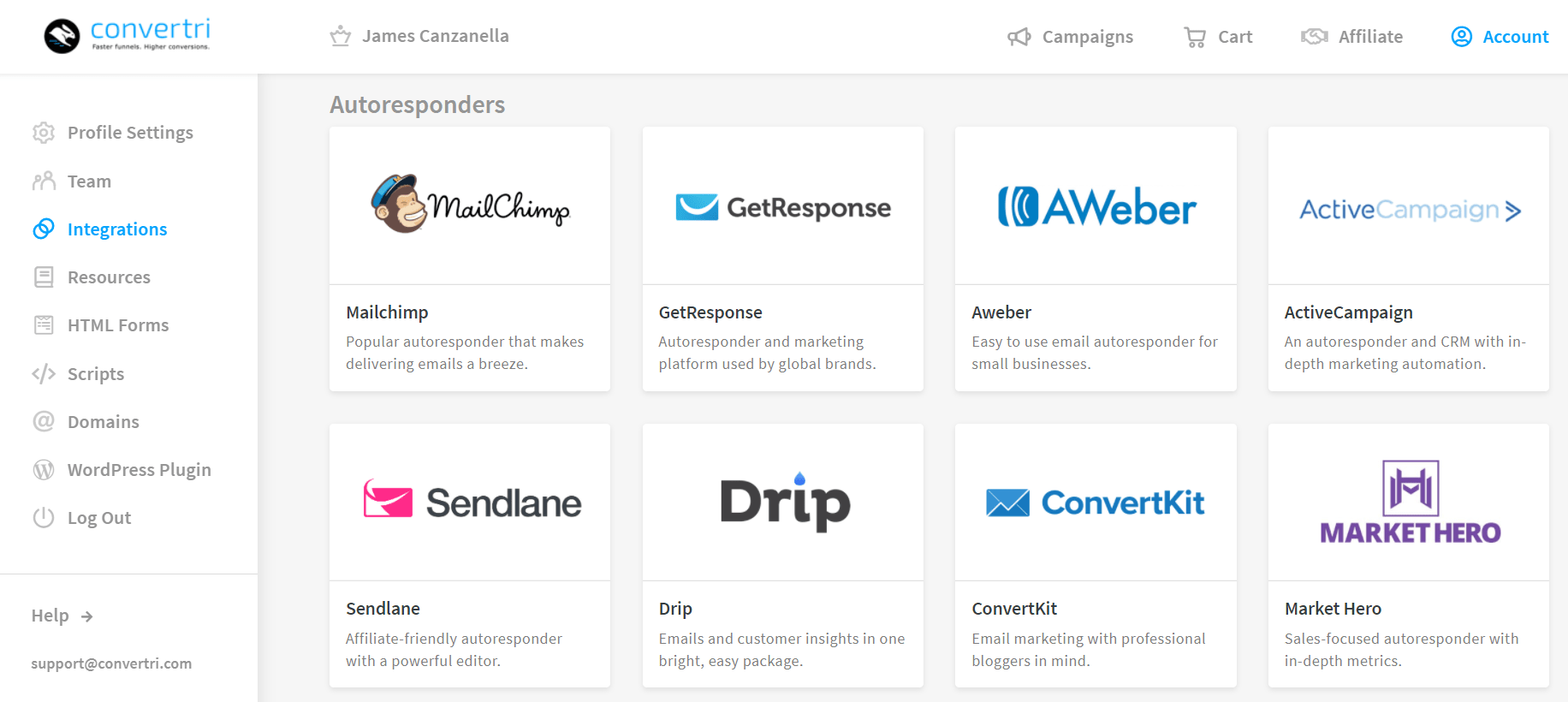
By my count, there are currently 15 autoresponder integrations for you to use.
Aside from the 8 autoresponder integrations that you can see above, there’s also:
- Infusionsoft.
- Platform.ly.
- Campaign Refinery.
- Mailer Lite.
- iContact.
- Sendiio.
- SmartEngage.
Convertri also has plenty more integrations when it comes to other platforms as well.
Examples of other integrations include:
- Payment processors like PayPal and Stripe.
- General like Facebook, Shopify, Youzign, Zapier.
- Webinar platforms such as GoToWebinar, Demio, WebinaJam, etc.
Integrating with each platform is as easy as following the steps that they give you.
So that’s the overall process when it comes to utilizing their landing page and funnel builder.
Now, you might be wondering about the load speeds of these pages.
After all, this is what makes Convertri so powerful in the first place.
And in my opinion?
This is what makes Convertri stand out from many of the other funnel builder tools.
Convertri Loading Speed Example

So the above is an example of the test landing page that I created originally.
It’s pretty simple overall, but hey, it’s usually the simple landing pages that work.
So here is what I did:
- I took the Convertri URL that they gave me.
- I then took that URL and put it into Pingdom (for a speed test).
And not so much to my surprise, the page load speed was as fast as lightning.
I say not to my surprise because I knew it the very moment it loaded in my browser.
I’ll add a screenshot of the results that I got down below.
I’m not sure why the picture under Your Results didn’t show, but anyways:
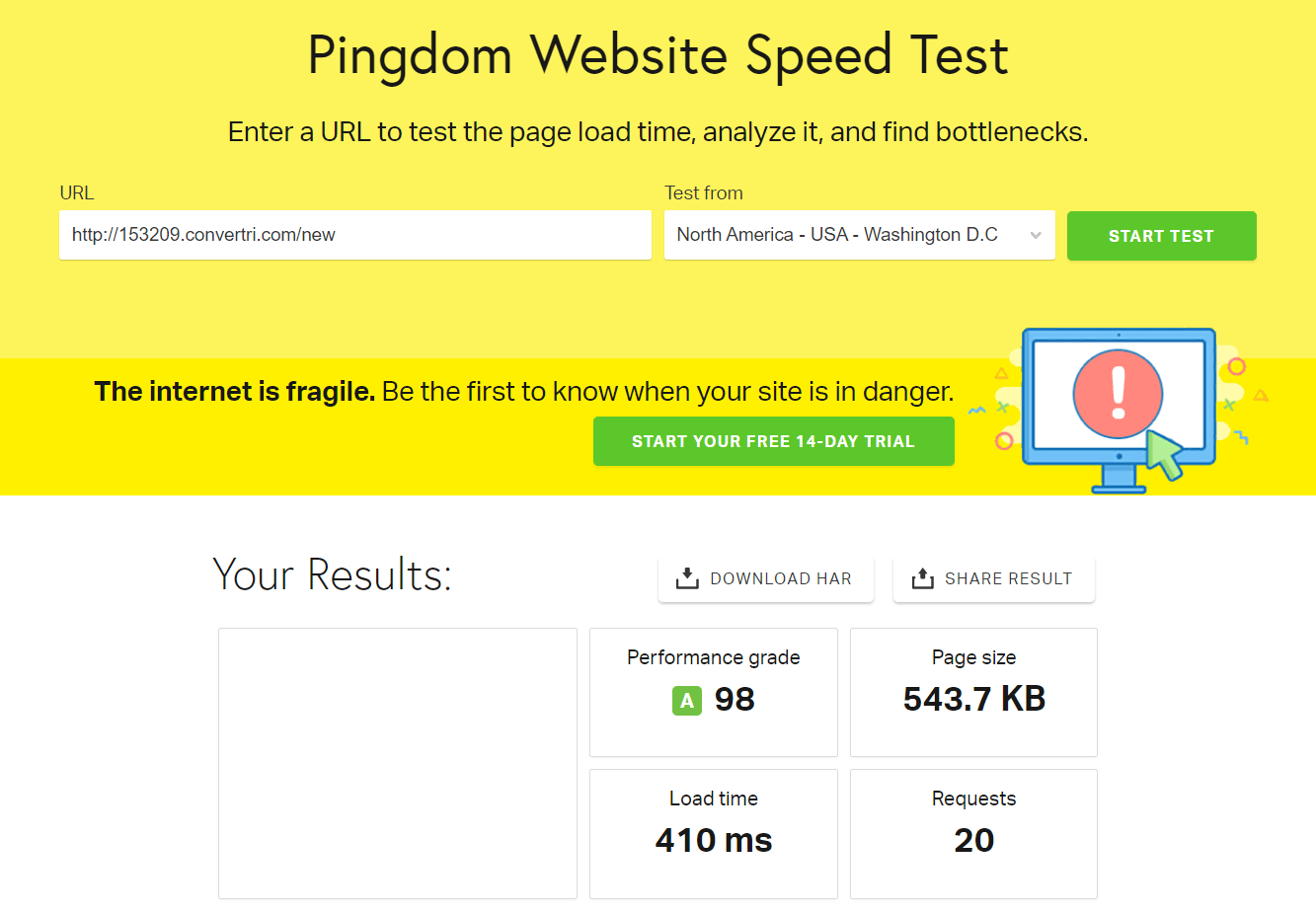
So as you can see, the two best parts of the result are going to be:
- Performance Grade: 98 (A).
- Load Time: 410 MS (talk about less than 3 seconds)!
Out of all of the sales funnel builders that I’ve used in the past?
Convertri, by far, is going to be one of the fastest that I’ve seen so far.
So if you’re looking for speed from a sales funnel builder, you certainly go it.
Don’t forget that Convertri also comes with a 14-day free trial:
So that was just walking through the sales funnel and landing page process.
Convertri has plenty more features that I’m also going to be covering as well.
Let’s kee continuing on with this Convertri review.
Convertri Shopping Cart
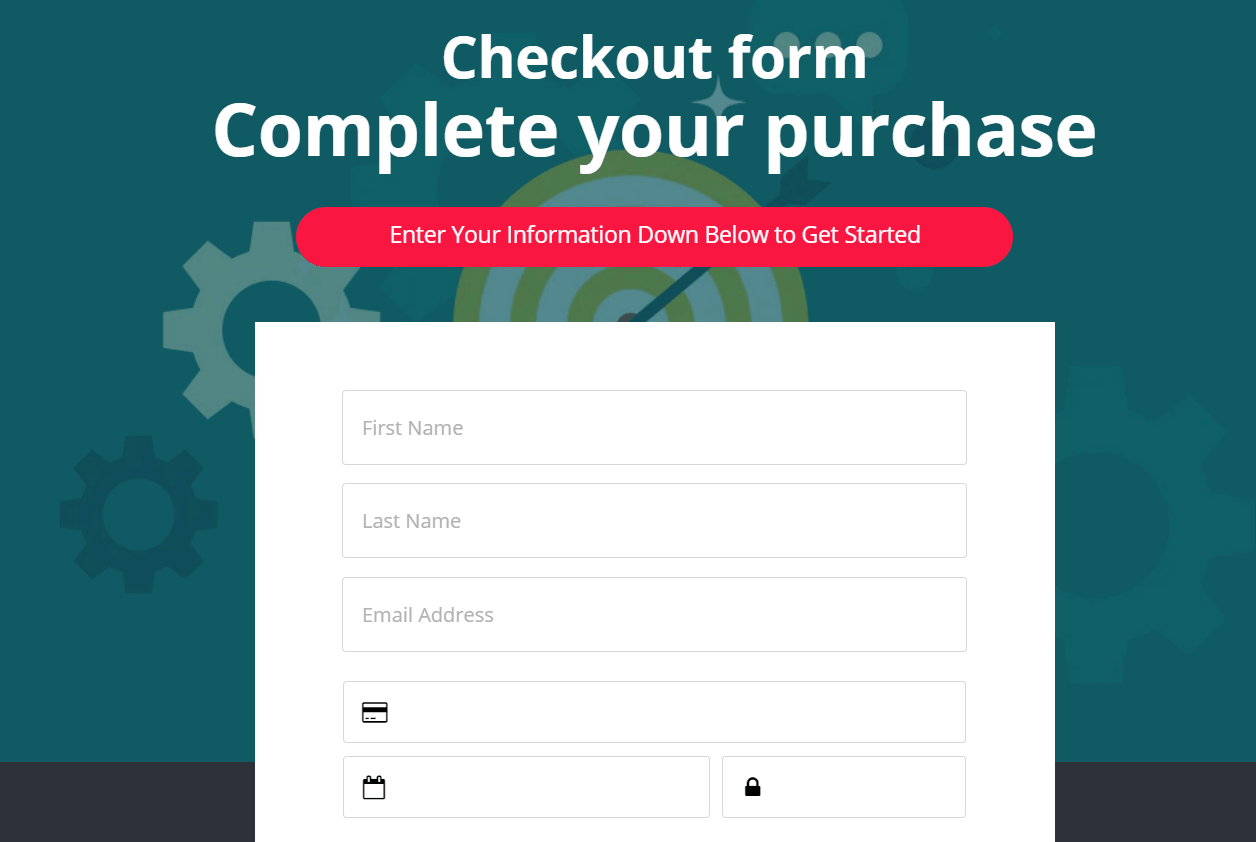
This is going to be an essential part of using any type of sales funnel builder.
After all, you need to have some type of shopping cart in order to make sales.
Once again, Convertri has quite a few shopping cart templates to choose from.
However, you will need to search for them (for example):
- I would hold Ctrl and press F (to find).
- Then I would type in ‘checkout’ to see all of the templates they offer.
Unfortunately, they aren’t all clumped in one specific section which would have been nice.
Either way, the screenshot above is an example of a shopping cart template.
When it comes to creating a shopping cart and making sales, you can also utilize:
- Bump sells.
- One-click upsells.
- A 2 step checkout.
There are also options for trials, subscriptions, and payment plans for selling.
Let’s take a look at one more feature that you can expect to see from Convertri.
Don’t worry, there are plenty more features that come along with Convertri.
I’ll mention them a little later.
Convertri Split Testing

Convertri makes the split testing process very easy.
Here are the steps that you’ll need to take to set up the split testing process:
- Where your pages are, click on the 3 dots then select Run a Split Test.
- You’ll then need to make some changes to the new variation that was created.
When it comes to running any type of split test, I recommend changing only one thing.
That will give you the most accurate data so that you know what needs to be edited.
After finding a winner, you make the changes permanent and then change one more thing.
It’s an ongoing process.
Anyway, this is yet another standard feature of any type of landing page builder.
So it’s nice to see that Convertri offers this perk.
More Convertri Features
I didn’t want to leave any of the important Convertri features out from this review.
Even after this section, there will be plenty more features and perks for you to use.
Anyways, here is a quick list of what else Convertri offers:
- Funnel planner (which I talked about slightly).
- Mobil editor to ensure that you maximize your conversions.
- Plenty of ready-made content blocks that come with the page editor.
- You can collect leads, make sales, and even create websites with Convertri.
And another big feature would have to be their interactive video player.
Convertri does also come with video hosting (you get 100GB/mo bandwidth).
You can do a lot of cool things with their video player too like:
- Drop pixels based upon the watch time of the video.
- Drop a buy now button at a specific time of the video being watched.
When it comes to video, you can even add a background video to your pages.
Helpful Note: The Convertri homepage even uses a video in the background.
So those are just a few more features and perks that you can expect from Convertri.
And what are the pricing options for Convertri?
That’s up next as we continue on with this review of Convertri.
What’s The Convertri Pricing Going To Be?
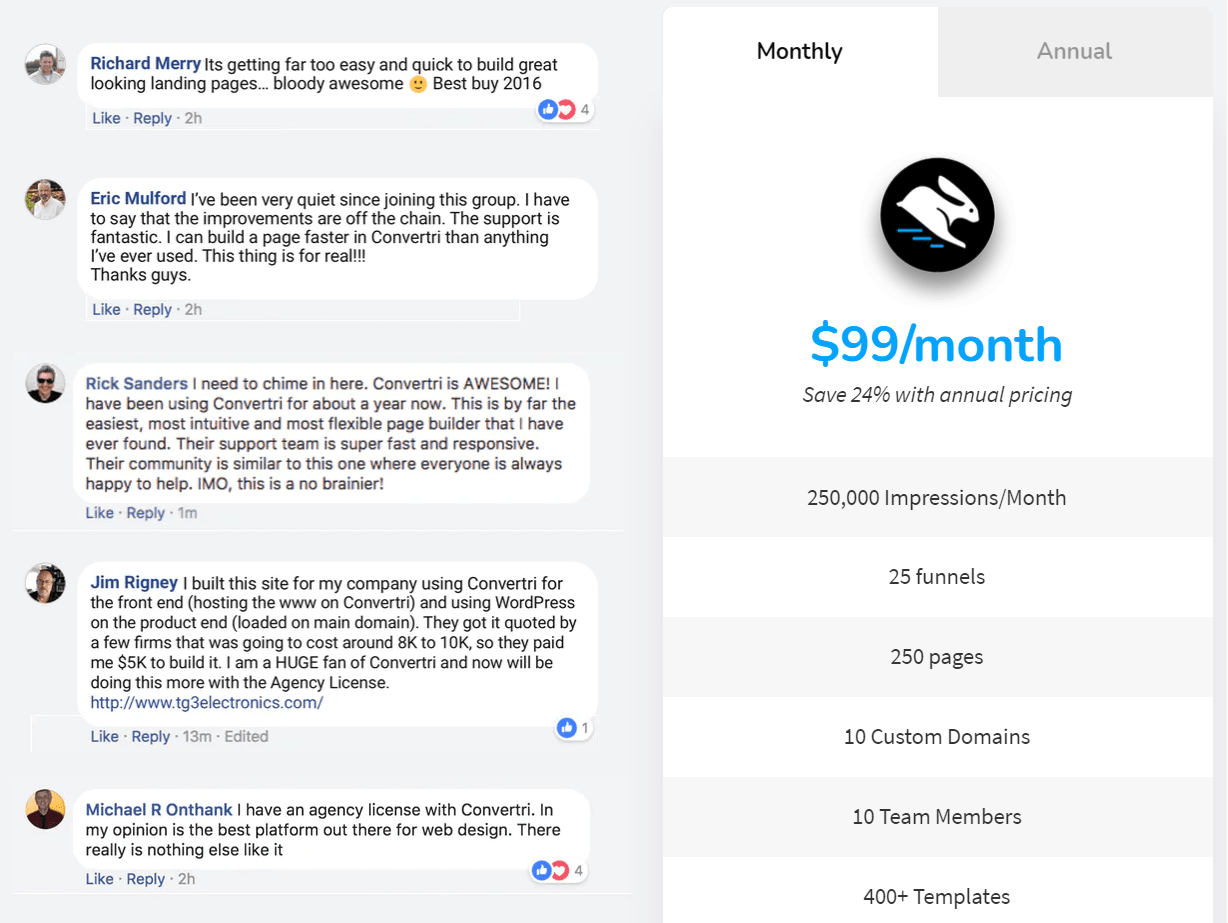
So there is technically just one Convertri pricing plan that they offer.
The caveat is that there are two ways to pay for the pricing plan:
- Convertri is $99 per month.
- Convertri is $75 per month (billed annually).
They have almost identical pricing to two of the most popular sales funnel tools.
As I mention quite often, any type of annual or lifetime price is going to be the best.
Unfortunately, there isn’t currently a lifetime plan for Convertri.
So if you want to use Convertri for at least a year, then annual is going to be the best.
Here are some of the helpful perks that you get along with Convertri:
- 25 funnels.
- 250 pages.
- 400+ templates.
- 20 videos hosted.
- 10 team members.
- Unlimited products.
- 10 custom domains.
- 250,000 impressions per month.
- 100GB/mo for your video bandwidth.
There’s also the page importer feature that comes free with access to Convertri.
Not sure what the page import feature is all about?
It lets you import the layout and content from pages you’ve created on other platforms.
This is helpful if you want to move over from other previous funnel builder tools.
Especially for the fact that it will save you time from having to re-create everything.
So that’s something to be on the lookout for.
Either way, you can see a complete list of the Convertri perks using the link below:
So this Convertri reviews’ just about done.
Let’s move to the grand finale and address some of the pros and cons here.
Convertri Review Summary: Is This Sales Funnel Software Worth It?

Convertri review summary. This sales funnel builder sticks out from the competition with their blazing fast loading speeds and helpful perks.
So this review ended up being a little quicker than I thought it would be.
That’s not necessarily a good or bad thing.
However, there are going to be some pros and cons to using Convertri.
Let’s take a look at those right now.
Convertri Dislikes
- Limited in overall funnel builder features (compared to competitors).
- The pricing could be slightly better based on the value given.
So these were two of the dislikes when it comes to Convertri overall.
The good thing is that it isn’t about the functionality (aka how you use the tool).
On the other hand, I feel like they might be lacking in overall features.
For around the same price, many of their competitors also come with:
- Memberships.
- Full-blown webinar platforms.
- Calendars, helpdesk, affiliate management, etc.
And plenty more features which I’m sure that you’ve seen before.
So that’s my main concern when it comes to using this sales funnel builder overall.
However, you might like having software that’s not bloated with a ton of features.
You also may like some of the pros that I have with this software as well.
Convertri Likes
- 250 landing pages is a nice perk.
- Overall easy to use drag and drop builder.
- The split testing feature is easy to set up as well.
- Without a doubt, these landing pages load blazingly fast.
- Well over 400 templates are a great place to be when using a page builder.
And did I forget to mention the crazy-insane loading speeds?
Oh, I did mention that, but heck, this is one of the best perks of this software tool.
I truly believe that’s where Convertri has a big edge.
So if you’re looking to create a bunch of fast-loading landing pages and sales funnels?
Then Convertri just might be the sales funnel software that you’d want to use.
I’ll leave the link for you down below one more time:
Thanks for taking the time out of your day to read my review about Convertri.
I hope that this helped you enough to make a purchase or not.

