Heights Platform Review (First Look)
I can’t even begin to tell you how excited I am about this Heights Platform review.
Not too recently I got started with this course creating tool…
And I have to say that I was initially blown away by what they have to offer.
It’s safe to say that I truly love what they have to offer.
But I know that’s certainly not enough when it comes to doing a review…
So let’s get right on into the good stuff.
Heights Platform Review Introduction
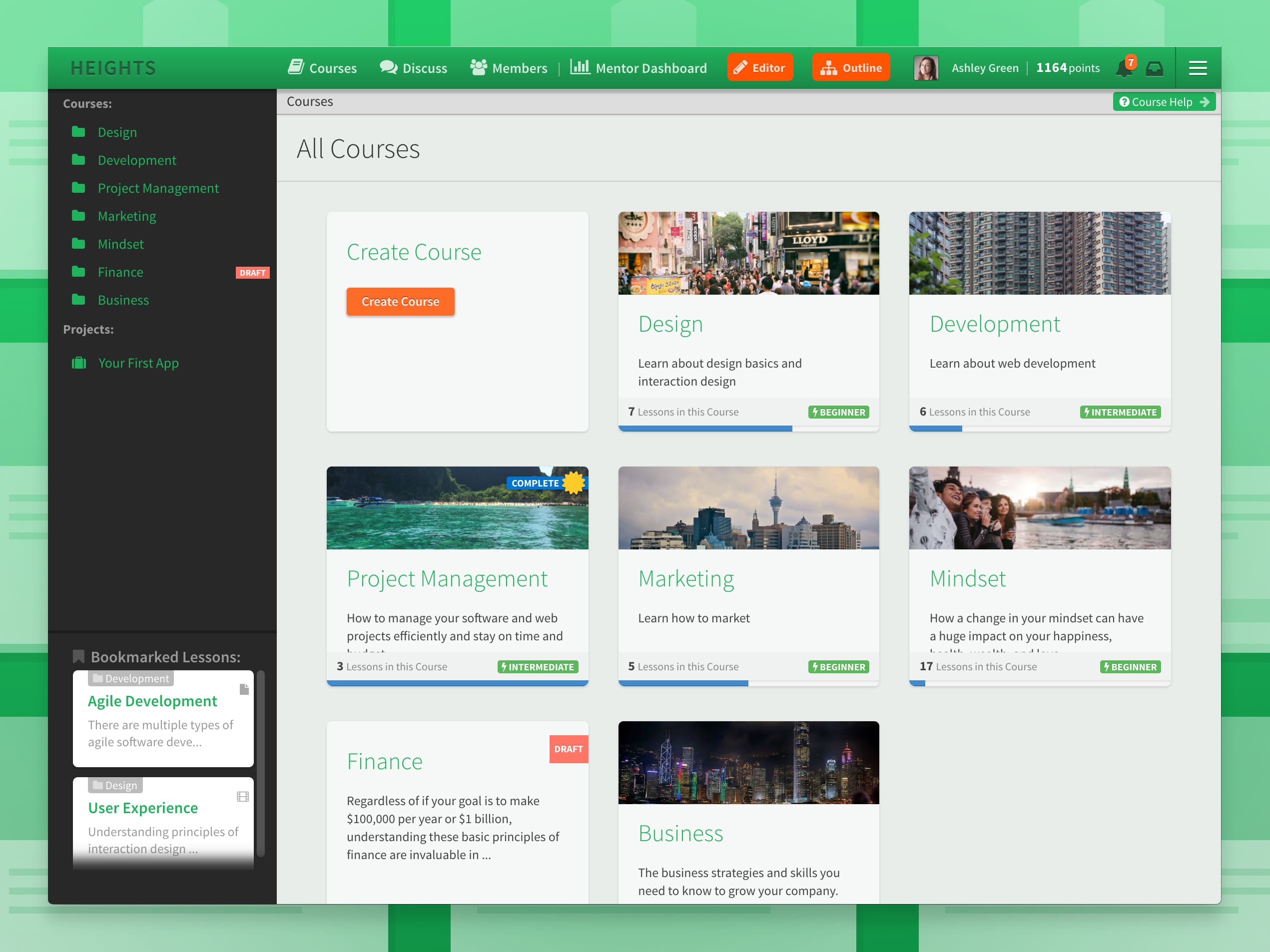
So Heights is relatively new when it comes to being a course-selling company…
And the features that they come along with are certainly worth reading more about.
So if you happen to be a visual person?
Here is my Heights Platform review video in case you’d rather watch the walkthrough:
Now let’s take a look at some of my favorite features…
And I’m sure you’ll love them just as much.
Unlimited Courses And Lessons
This is a pretty big deal when it comes to creating courses.
After all?
You don’t want your students to be limited in learning because there’s a cap on lessons.
You don’t have to worry about this when it comes to Heights Platform.
Heights Platform Lesson Editor
- Straight-forward.
- Simple to use.
These are the phrases that come along with creating content for your classes.
Here, take a look at the unique features that come along with every lesson that you create:

Let’s look at each section here.
- Text/Content is for all of your writing.
- Video is where you can embed your videos.
- Download is for adding downloadable files for your students.
- Audio is, obviously, for your audio files which need to be in MP3 format.
- Assignments allow you to ask your students questions (to test what they learned).
The release day feature is also very helpful.
This is just like dripping content, where students don’t get it until a certain amount of days.
And lastly, with unlock?
Students have to finish a specific lesson before moving to the next lesson.
Here’s another brilliant feature.
Amazing Discussions And Message Boards

This is like creating your very own forum of discussions, right within your course.
I love this feature for a few main reasons:
- It’s within your course…
- And you finally won’t have to use Facebook groups for interaction.
I personally don’t like spending a lot of time on Facebook…
Plus it can be a HUGE distraction for your students when it comes to taking action.
This gives you the ability to keep the conversation alive all within one great platform.
Note: This feature comes along with every plan too.
Badges For Gamifying Your Courses
Yet another feature that I’ve been looking for when it comes to creating courses.
I personally use something similar to this for myself (when it comes to hitting goals)…
So I know just how much it can help when it comes to encouraging your students.
Here is a picture of just a few of the badges that you can use:

And if you look at the top of the image?
You’ll see that it says:
Custom Badges (You can edit or create your own).
I love the fact that the Heights Platform simply allows you can gamify your course.
This is very similar to what Xbox does in terms of accomplishments…
But here is how this can help you (and most importantly) your students:
- It incentivizes them to go through the entire course.
- It also incentivizes them to take action on the material they have learned.
- Plus, it’s a great way that they can show off to others (for some friendly competition).
Heights Platform has certainly done some great research when it comes to features…
As they have a lot to be liked when it comes to what you get on the inside.
Are you curious to see more in terms of what they have to offer?
At this time?
You also might be asking one important question.
How Much Is This Platform?
Rest assured.
They aren’t going to break the bank (especially if you have a higher-priced offer).
Here’s a look at how much they cost:
- $49 per month for the Basic plan.
- $99 per month for the Pro plan.
- $499 per month for the Academy plan.
Each plan also comes along with many different perks…
But I did a post about that already so I will leave a link for you down below:
Related: Heights Platform Pricing & Discount.
So now that we’ve got that out of the way?
Let’s move to the conclusion on this Heights Platform review post.
Heights Platform Review Summary
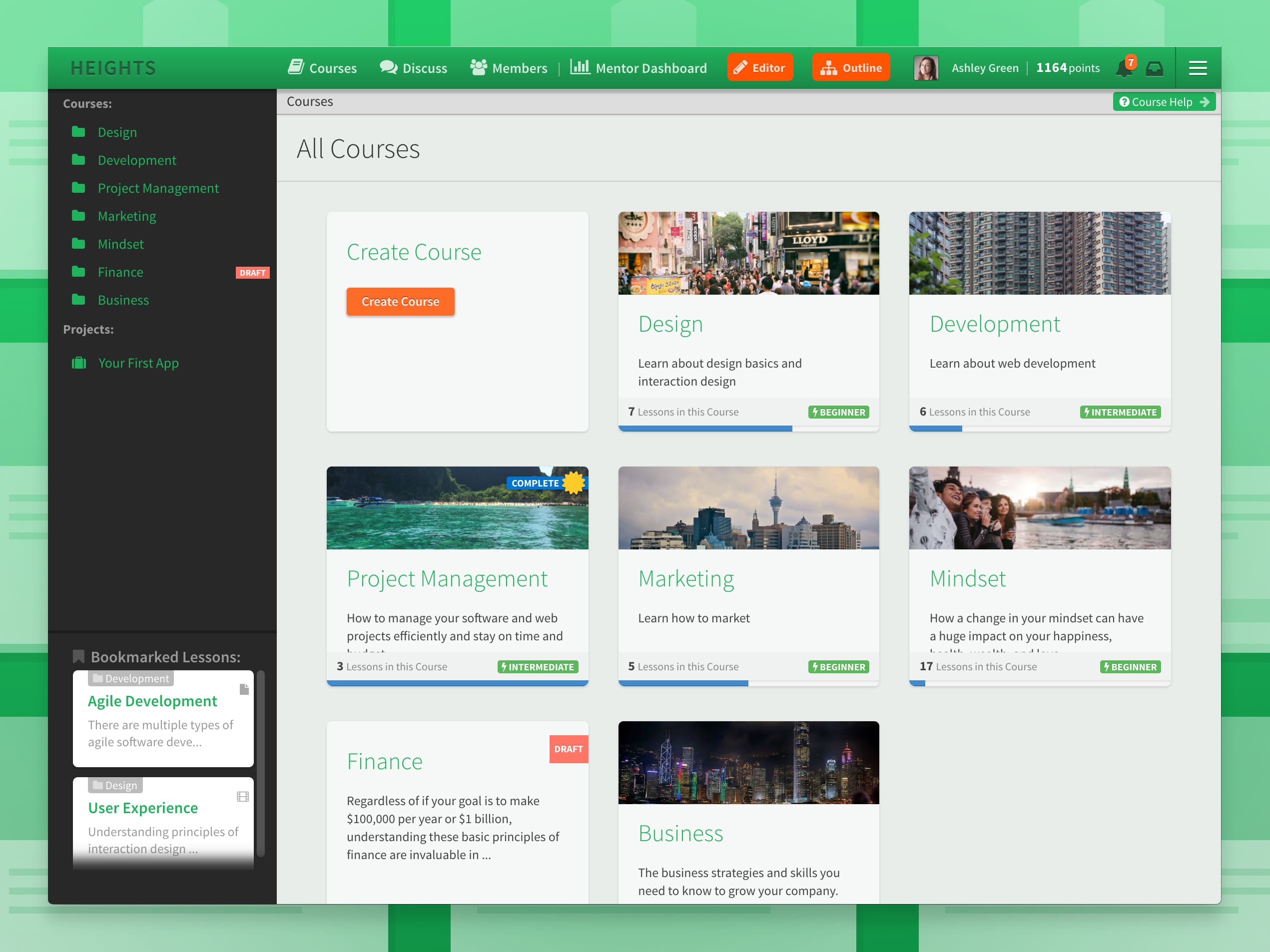
What’s best about the Heights Platform is that they have a variety of features to help engage the students of your courses. Plus, their platform is seamlessly easy to use and navigate around.
So to answer the big question:
Is the Heights Platform worth it?
Absolutely.
Despite the fact that this is a first look Heights Platform review…
I really dig this platform because:
- They are pretty straight-forward to use.
- Badges are an awesome way to get your students to learn more.
- The discussion feature will allow me to stay off Facebook even more.
- And I think it’s a force to be reckoned with when it comes to course platforms.
So I highly recommend at least giving the Heights Platform a shot.
They come with a free 30-day trial too.
Or you can click the button down below in order to get taken to the same exact page:
And that’s all.
I want to say thank you for stopping by and checking out my Heights Platform review…
And I hope that you like what it has to offer as much as I do (or even more).
Related: Heights matches up against another course platform.
Disclosure: I am an independent Heights Platform affiliate. I may receive referral commissions from Heights Platform. The opinions expressed are my own and are not official statements of Heights Platform or its parent company, Velora Studios, LLC.



